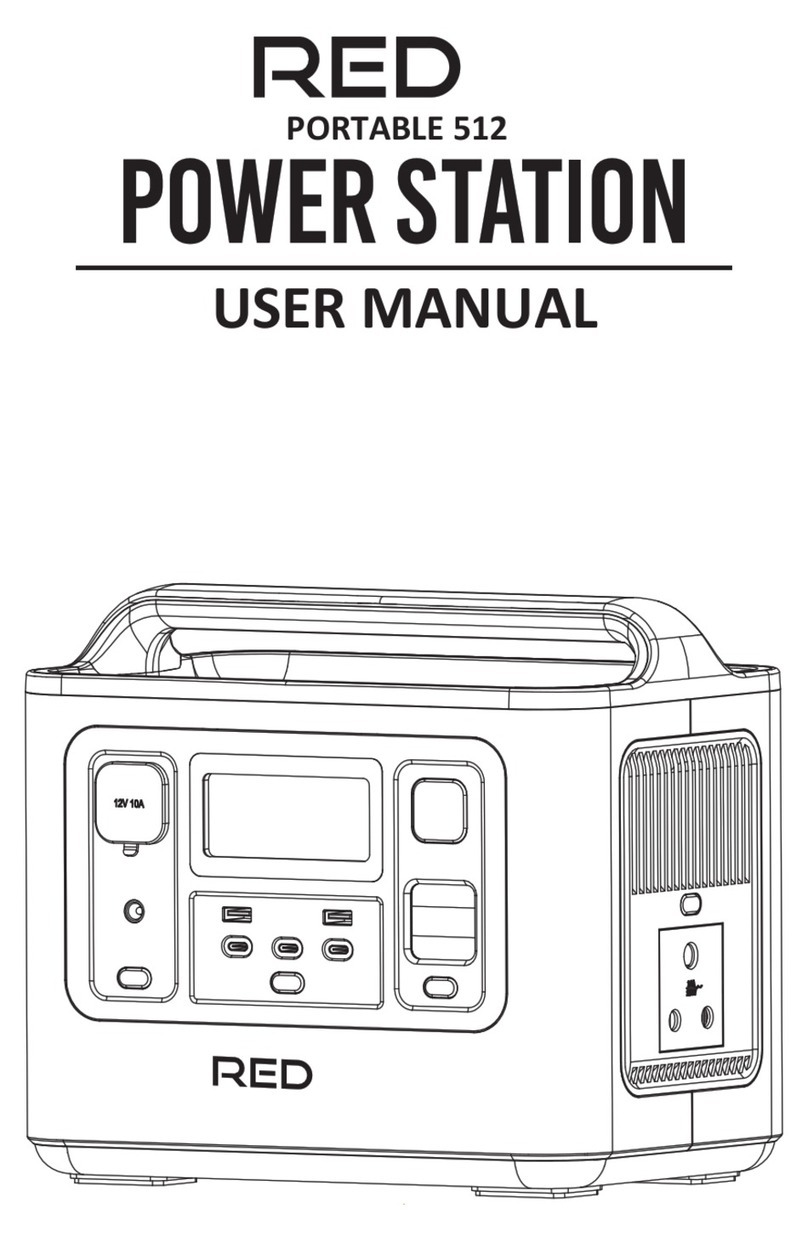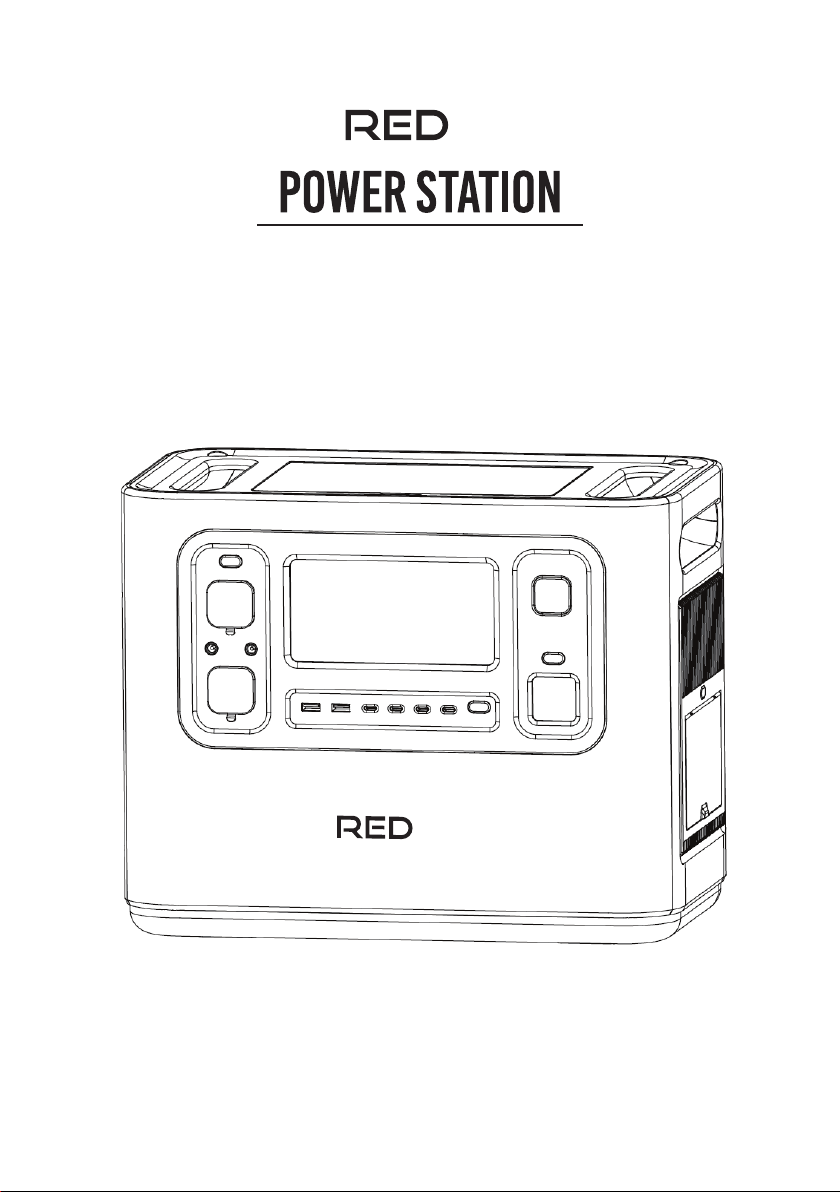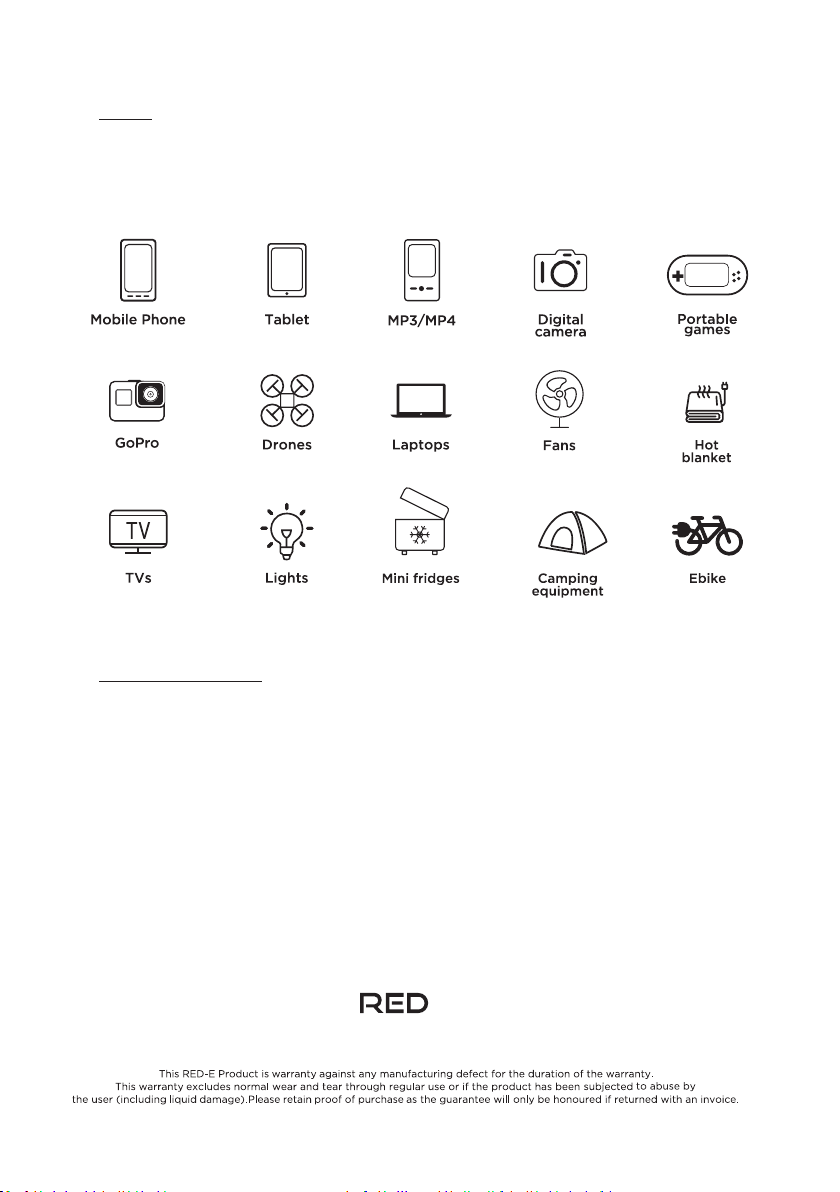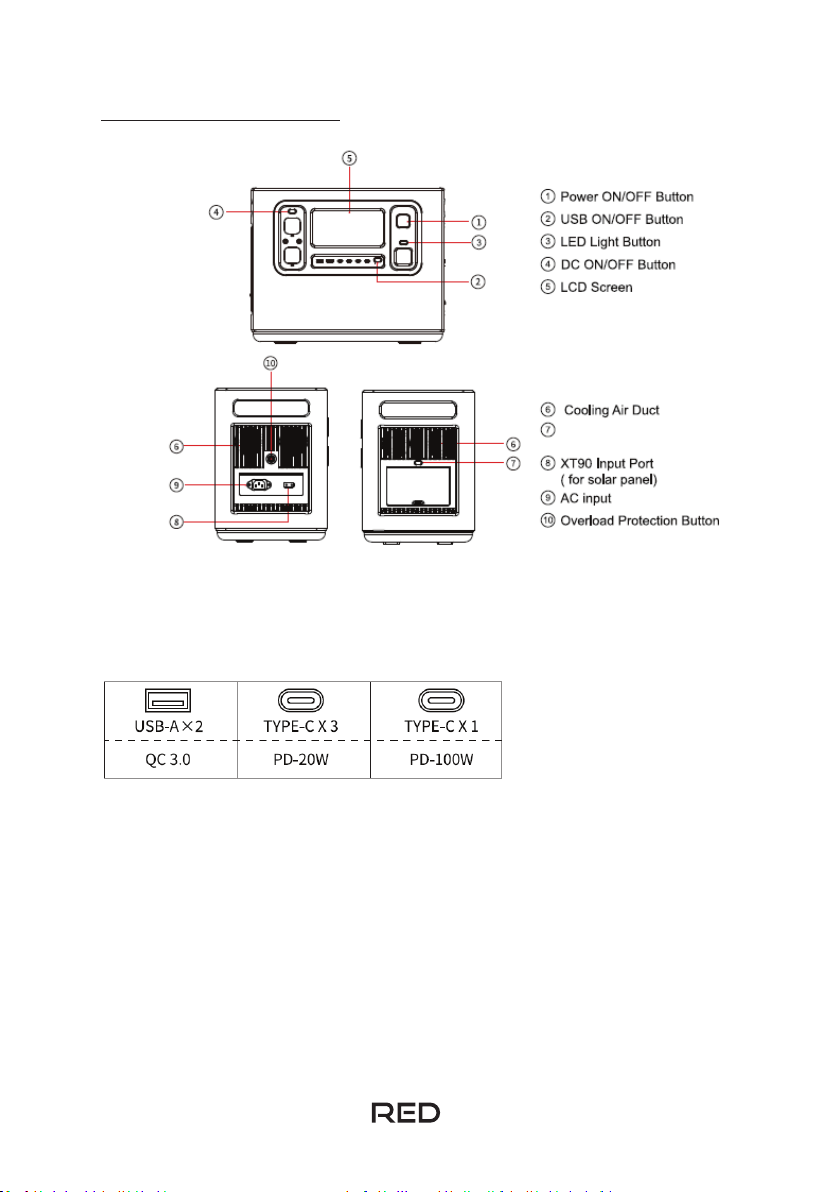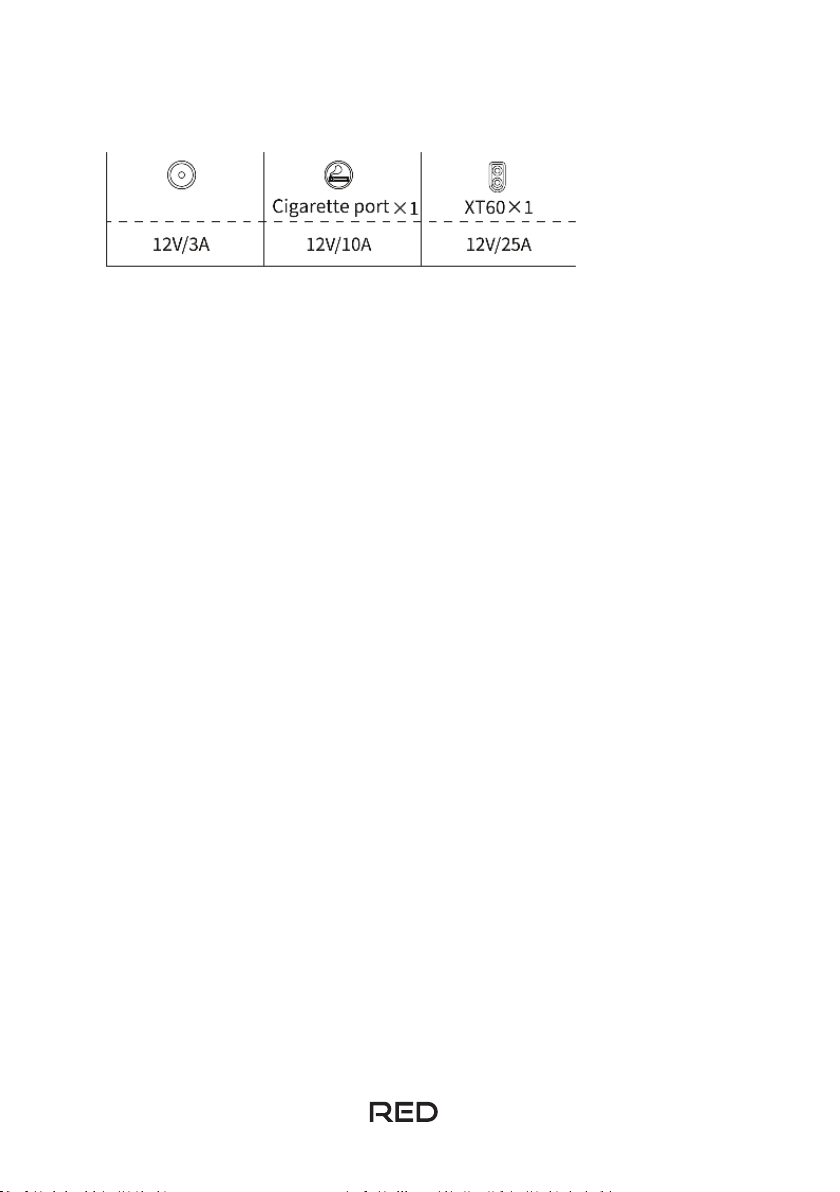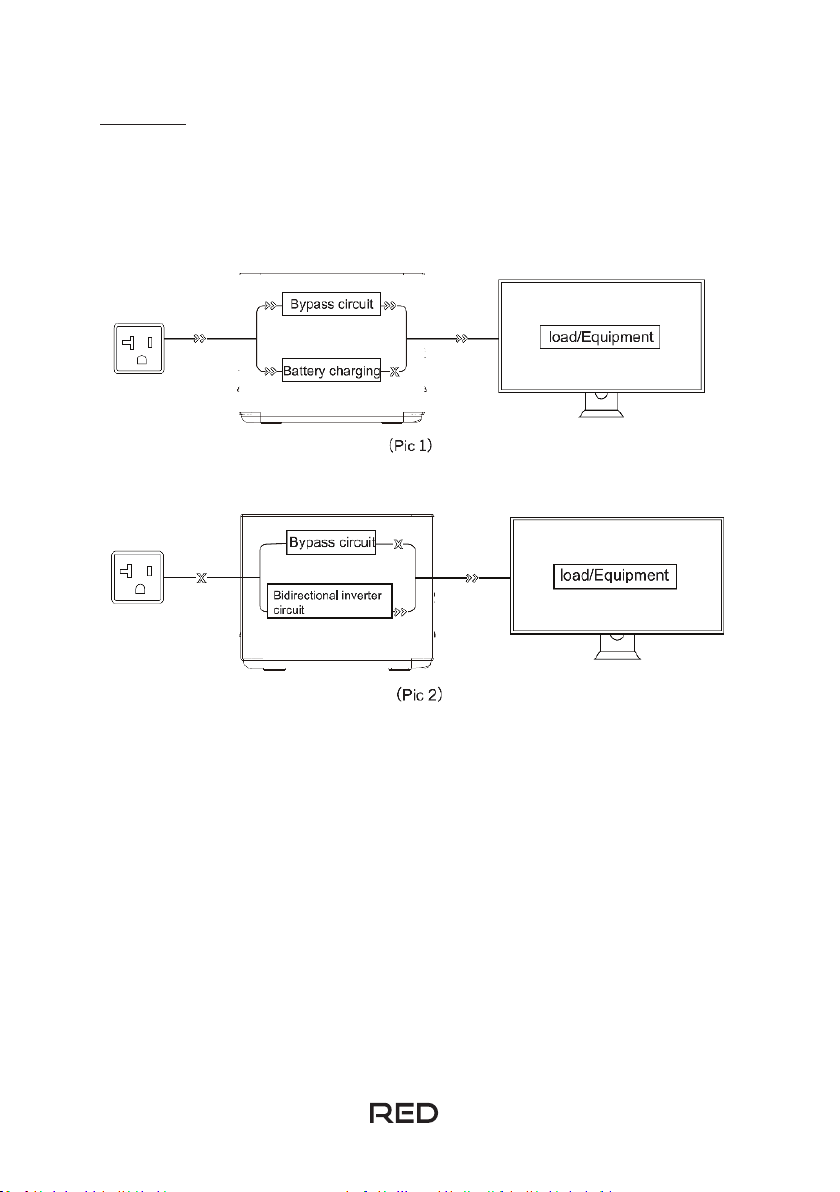5. LCD Screen
Dispays the product's baery eeand usage inforon.
6. Cooling Suon and Exhaust Port
When the product reaches the pre-set teperature threshodthe coong fan w autoay be
actedaccoied by a fan noise fan noise beowdis nor.
•Do not bock the coong iort and exhaust port when the product is in use.
•Do not pace any object within a range ofcaround the power staon.
7. AC Buon (AC output port, the sumof electrical load power should be <1200W)
•
•
This unit operates atHz.
•Shoud you wish to change the frequencypress and hod the AC buon for 2 seconds to enter the frequency
switching odetheHz orHz icon wi ash on the dispay.
•Short-press the AC buon again to seectHz orHz.
•When the icon stops ashing it w dispaysHz orHz. This w be the frequency the unit w run at.
8. XT90 Port
This interface supports soar paneinput or car charger input. It can support a wide range of input otages ranging fro
11.5t. For detaspease refer to "Soar PaneConnecon" and "Car Charging" in this ua.
9. AC Input
This w enabe the product to be fuy charge fro -1 in 2 Hours. When charging in this waypease pay
aenon to the foowing points:
•Pug the power station directy in the wa socket to charge the product. Do not use extension cords as this can be
a re hazard.
•If you hae to use an extension cabe to charge the power station ensure that NO other appances are pugged
into the se extension cabe pug at the tie of use to aoid tripping the househod pug socket.
10. Overload Proton Buon
The oeroad protecon funcon safety circuit breakerw be acted when the power suppy current is unstabe due a
arge current input at the AC input or ghteningetc. This is necessary to protect the product and cut othe AC input port.
Pease foow the sequence beow to restore the AC input funcon:
1. Turn othe power buton and unpug a ports.
2. After conring that there is no abnorty in each portturn on the power buton.
Press the oeoad protection buton and connect the AC Cabe to restore the AC input.
4. DC ON/OFF Buon
Short-press the DC buon to turn on the DC output portand short press again to turn it o.
DC Output X 2