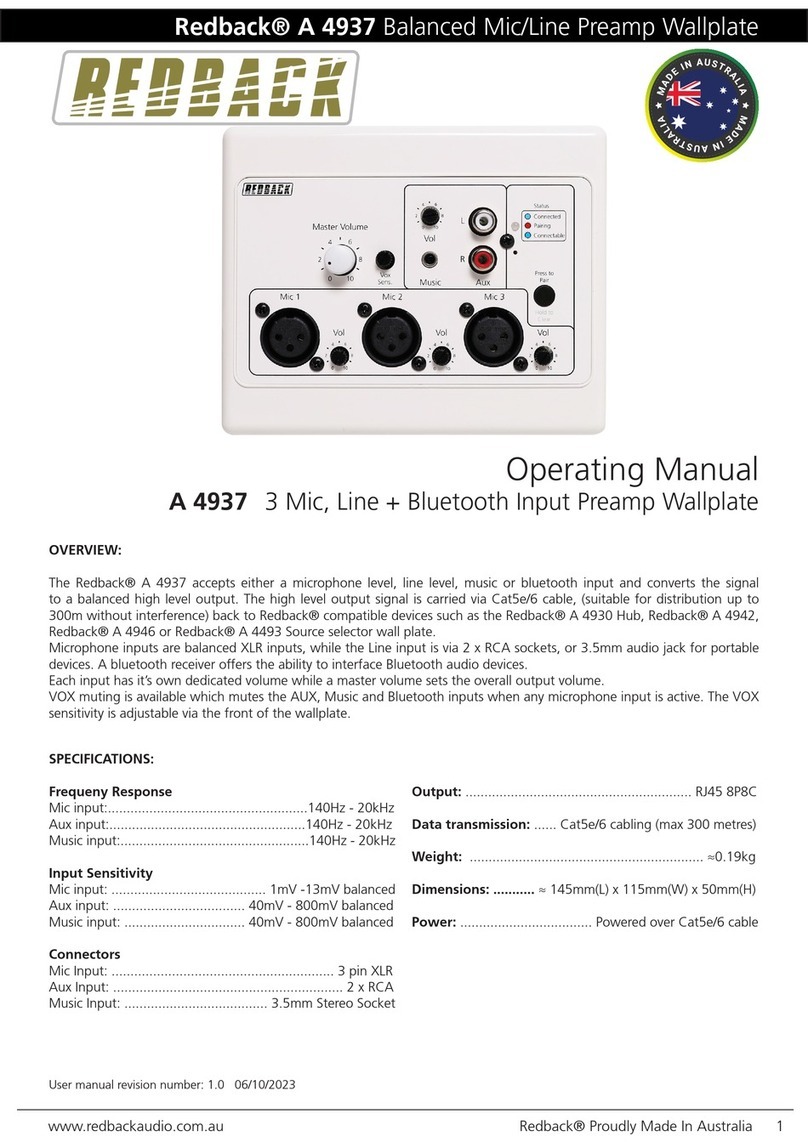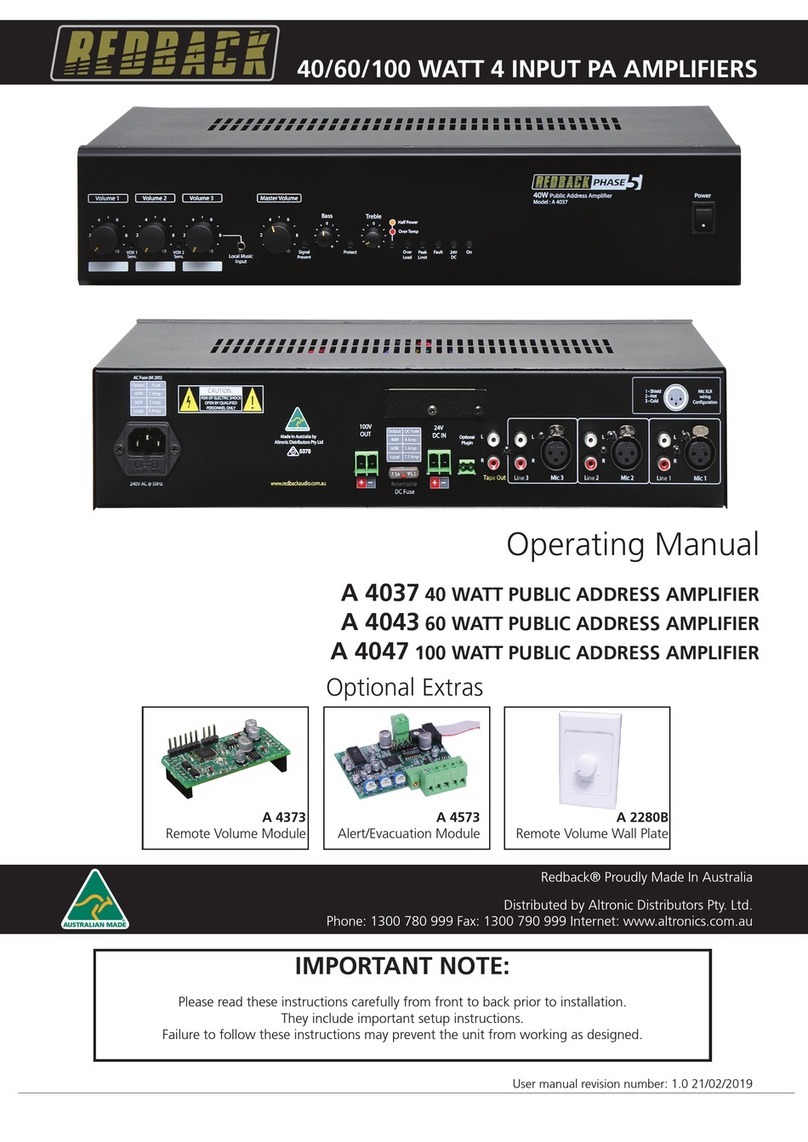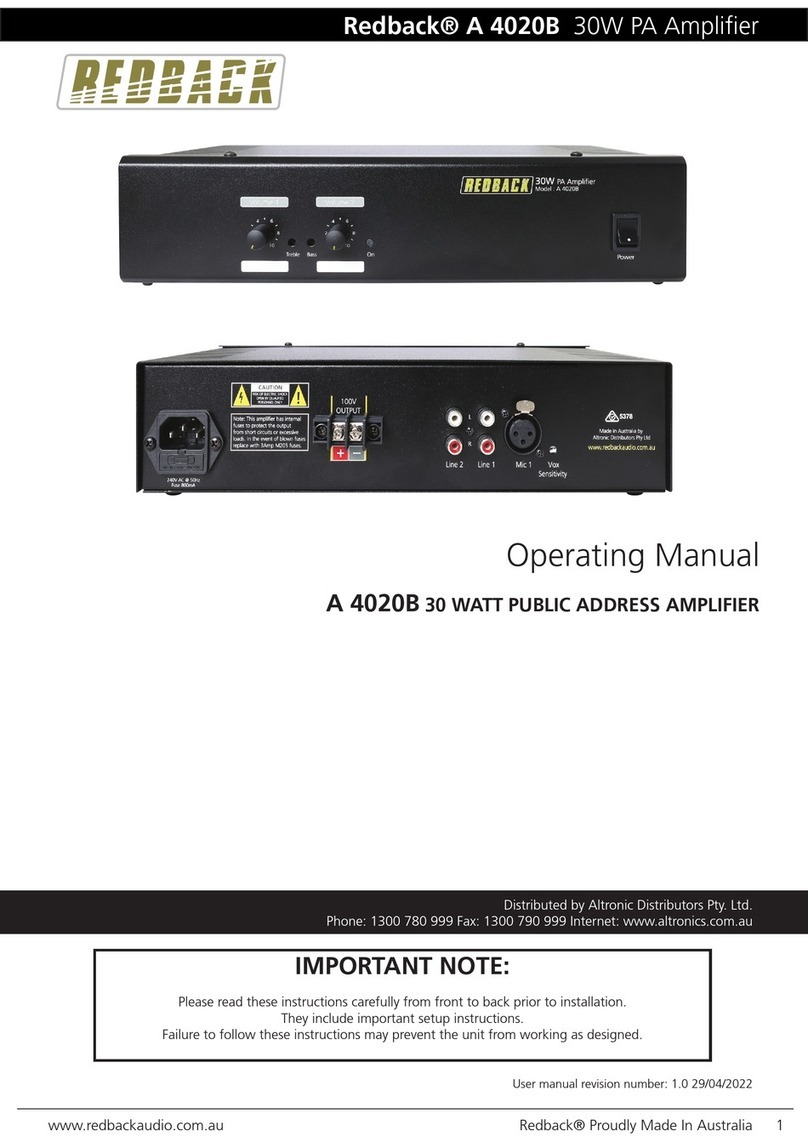www.redbackaudio.com.au Redback® Proudly Made In Australia 3
Redback® A 4270/80 Four Zone Paging PA Amplier
1.0 OVERVIEW
The Redback®A 4270 125 Watt and A 4280 250 Watt 4 Zone paging ampliers are specically designed for multi zone
applications. Based on the popular Redback®A 4377 and A 4387 amplier series, these ampliers have three inputs
which can be congured for either microphone or line level. The addition of zone paging is made possible by connecting
Redback®A 4488 paging consoles to the amplier. The ampliers have a main 100V speaker output plus as additional
four separate 100V output speaker loads, each of which has provision for background music which can be overriddden by
the A 4488 paging microphones.
The Redback®A 4270 conservatively delivers 125W RMS power, while the A 4280 delivers 250W RMS. Frequency re-
sponse extends from 50Hz to 15kHz ±3dB at a total harmonic distortion (THD) of less than 0.5% @ 1kHz.
Vox muting is provided on inputs one and two, which, when activated, automatically mutes the other inputs. Bass and
treble controls and phantom powering capability enable unparalleled exibility for a wide scope of applications such as
factories, workshops, mine sites, sports clubs and ofce buildings.
The ampliers operate from 240V AC mains or 24V DC permitting battery backup operation during mains power failure.
The output comes standard suitable for a 100V line load, but this can be congured internally to 70V line or low imped-
ance (4 - 16Ω) loads.
Thermal overload, overcurrent and overload protection circuitry and fuses on both AC and DC provide excellent fault
condition protection and robust performance. The amplier also utilises a half power mode which enables the amplier to
continue to run at a reduced output level if it is being over driven.
Tape output sockets are provided for recording purposes or feeding into additional power ampliers.
Remote volume available when A 4373 Digital volume control module tted internally and external A 2280B wall plate or
1KΩ potentiometer connected.
MP3 based Alert and Evacuation tones along with chime tones and voice over message are built standard functions of the
ampliers.
2.0 FEATURES
• 3 Balanced microphone inputs / 3 Aux inputs / 1 Music input
• Robust design incorporating latest Mosfet technology
• Very Low noise and distortion
• 100V Main Output standard with optional 70V and 4-16Ω outputs
• 100V Outputs 1- 4
• Zone paging (via optional Redback®A 4488 paging consoles)
• Background music (BGM) selectable to Outputs 1-4
• MP3 based Alert/Evac tones with MP3 voice over message for emergency tones
• 240V AC or 24V DC operation
• VOX muting on inputs 1 and 2 (Switch selectable internally)
• Adjustable VOX level sensitivities
• Bass and Treble controls
• Tape Output
• Phantom power on microphone inputs (DIP switch selectable internally)
• Multi stage thermally cued fan cooling
• Output Peak Limited
• Thermal Overload protected
• Signal Presence Indicator
• Half power mode when overdriven
• Fault Indicators
• 24V DC Power Status Indicator
• Optional remote volume (With A 4373 Digital volume control module tted and external A 2280B wall plate)
• Rack Mountable (suits 19 inch racks) with optional A 4376 rack ears