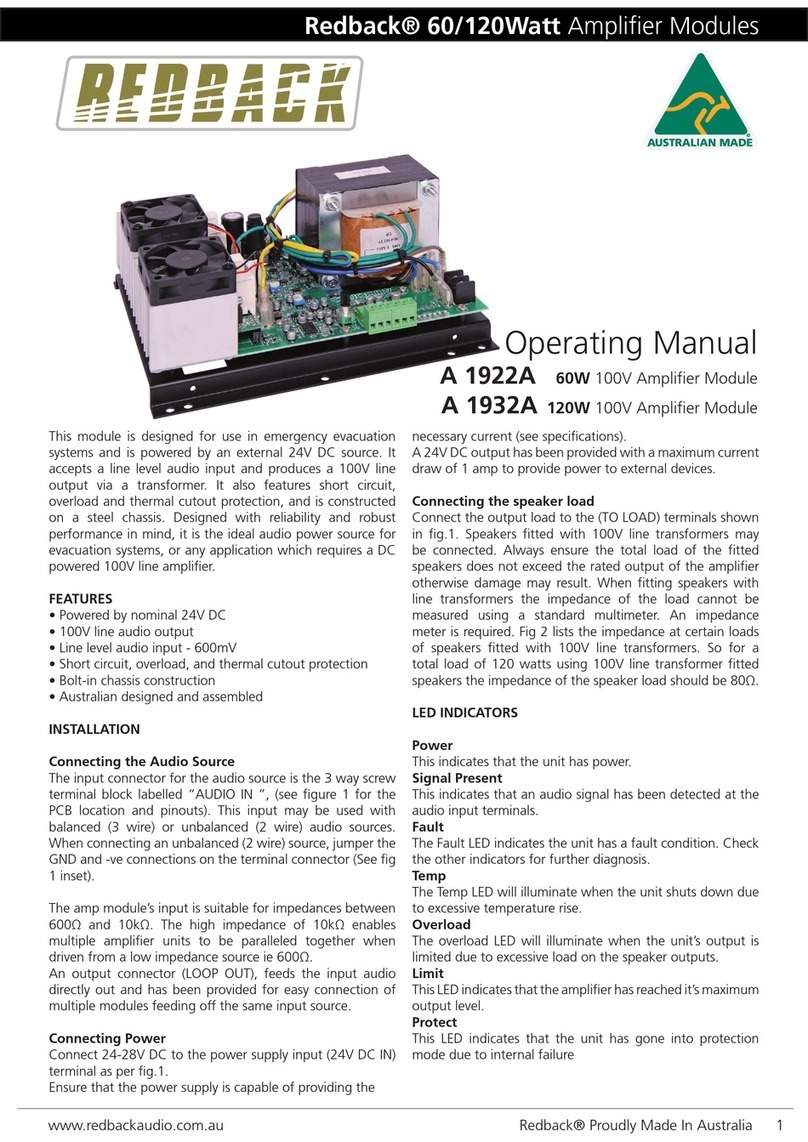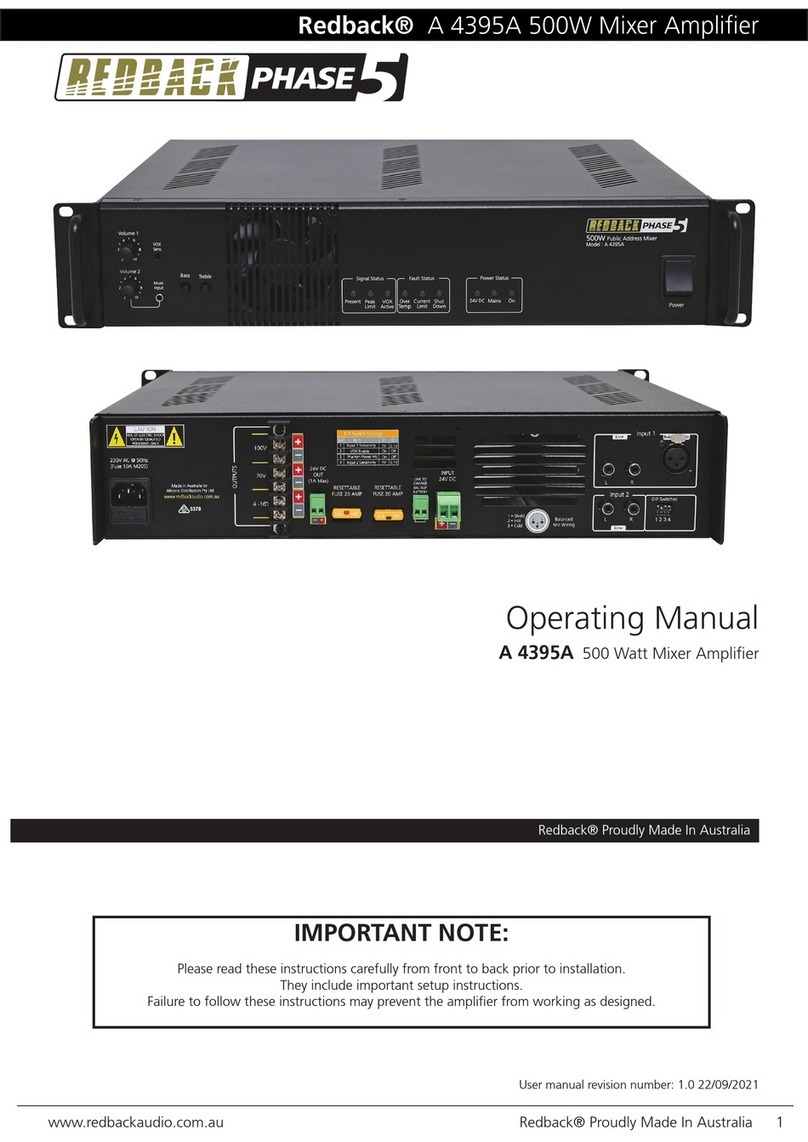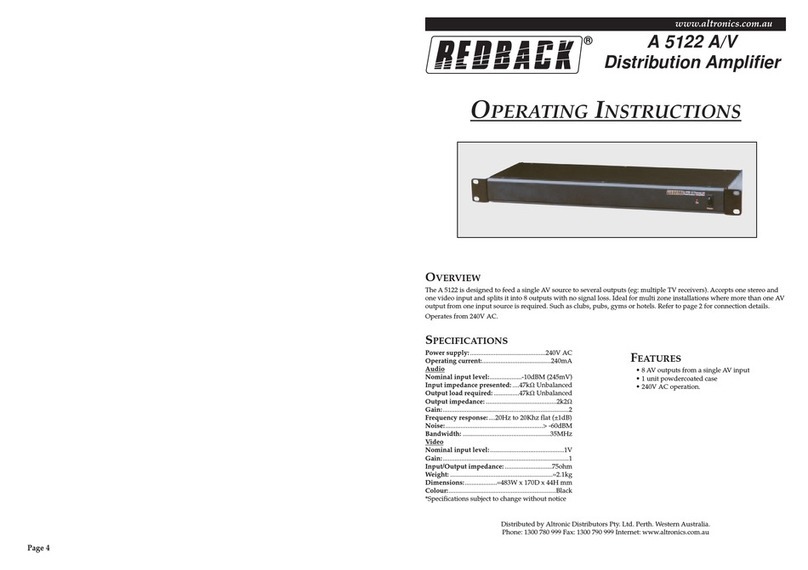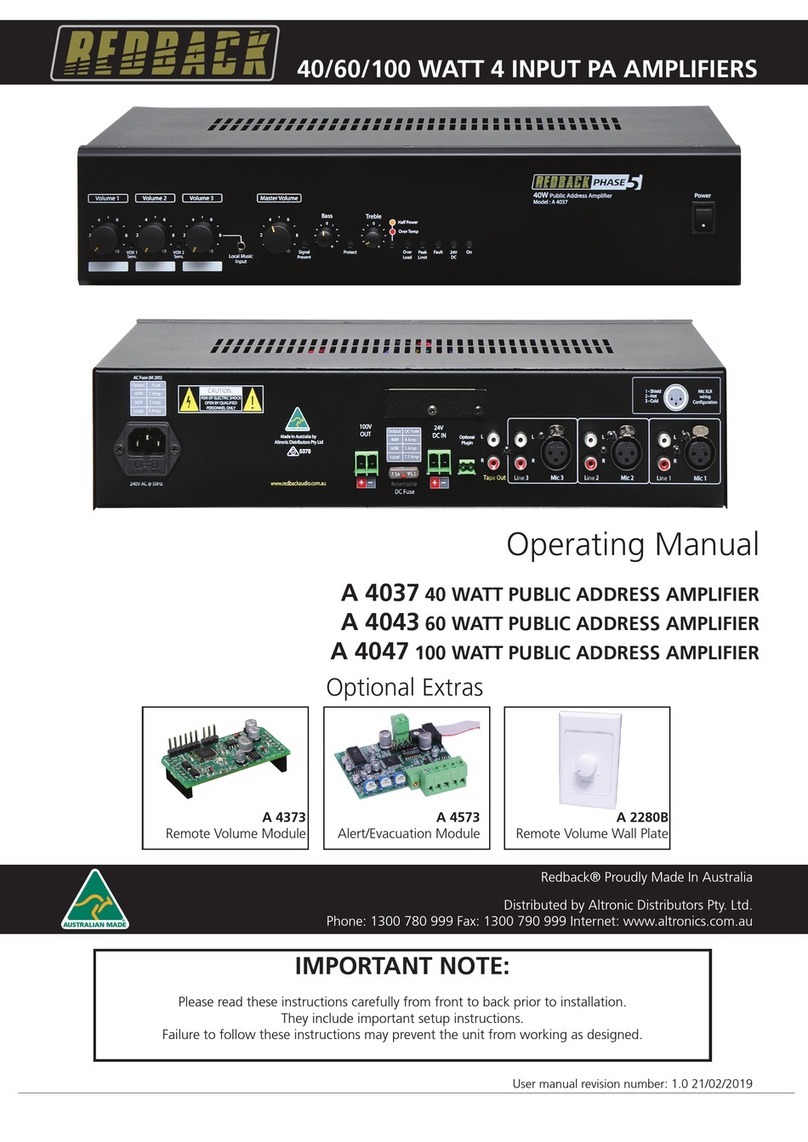www.redbackaudio.com.au Redback® Proudly Made In Australia 3
Redback® A 4937 Balanced Mic/Line Preamp Wallplate
CONNECTING THE A 4937 WALLPLATE TO THE A 4493 SOURCE SELECTOR WALL PLATE
Figure 2 shows the connection diagram when connecting the A 4937 wall plates to the Redback® A 4495 Zone Selection
plates. The A 4495 wall plates are typically used with the Redback® A 4480B 8 x 8 Audio Switcher.
The A 4937 has a set of DIP switches on the rear which determine how the VOX (voice operated switch) priority functions.
Dip switch 3 when set to ON, activates the VOX function. If this switch is in the OFF position the audio from the A 4937
will only override the A 4495 Input Source Wall Plate if the “Local Input” button has been selected on the A 4495 (see
relevant instruction manual for details). In this mode the Mic and AUX, Music and Bluetooth inputs from the A 4937 will
be mixed - there is no priority.
If DIP switch 3 is set to ON then the following VOX priorites result from DIP switches 1 and 2 without the need for the
“Local Input” button to be selected on the A 4495 Input Source Wall Plate.
DIP Switch 1 set to ON: The Microphones and the AUX, Music and Bluetooth input will mix together and the audio from
the A 4937 will then override the A 4495 zone input audio source.
DIP Switch 2 set to ON: The Microphones only, will activate the VOX circuit and mute the AUX, Music and Bluetooth input
if used. The audio from the A 4937 will then override the A 4495 zone input audio source.
DIP Switch 4 set to OFF
Fig 2.
BLUETOOTH FUNTIONALITY
When the A 4937 is rst powered up, or after the pairing has been reset by holding down the “Press to Pair” button, the
Bluetooth connection is available (or connectable). The BT Status LED will ash blue in this mode.
Press the button “Press to pair” to pair the A 4937 to your phone/device. The BT status LED will ash red/blue in this mode.
The connection labelled “A4937_REDBACK_BT” should appear in your pairing list. Pair as per your devices standard proce-
dure. The BT status LED will be a solid blue when connected.
To clear the pairing list or to kick a user off the bluetooth connection, hold down the “Press to Pair” button until the blue
LED ashes quickly. The Bluetooth connection is now available.
ZONE PLATES OR PRESET PLATES
SW1 2
CAT5 cable
Max 300M
A 4495 Zone Selector
Wallplates.
CAT5 cable
Max 100M
Output levels
Voice Chime Alert
Over & Evac
24VDC In
(4A M205)
Lift/Chassis ZONE PLATES OR PRESET PLATE
Keyboard
INPUTS
SW2 SW1
8 7 6 5 4 3 2 1
SW5 ON OFF
1 Phantom Phantom
Power On Power O
2 Mic Level Line Level
Switches 3 & 4 Not Used
Vox
Level
Volume
Priority Input
L R
Vox
Level Trigger
To Paging Consoles/Preset Plate
3 4
1 2 3 4
ALERT - EVACUATION MODULE
1 2 3 4
L
R
SW3
EV
COM
CH1/
CAN
CH2
AL
21
3
1 - Shield
2 - Hot
3 - Cold
1 - Shield
2 - Hot
3 - Cold
21
3
SW3 Input 1 & 2 XLR
Phantom Power Settings
SW ON OFF
(1) Input 1 ON OFF
(2) Input 2 ON OFF
Triggers
OUTPUTS
8 7 6 5 43 2 1
EMERGENCY INPUT
DC Fuse
Earth Lift
+
24VDC In Power Fail
+_
Manufactured in Australia By
Altronic Distributors Pty. Ltd.
www.redbackaudio.com.au
BCD & DIP SWITCH SETTINGS
DIP SWITCH CHIME CONTACT
4 5 6 7 CH2 CH1/CANCEL
OFF OFF OFF OFF Pre Announce DingDong
ON OFF OFF OFF PreAnnounce Repeating Bong
OFF ON OFF OFF Pre Announce Repeating Bing
OFF OFF ON OFF PreAnnounce CANCEL
OFF OFF OFF ON DingDong Pre Announce
ON ON ON ON Ding Dong Repeating Bong
OFF ON ON ON DingDong Repeating Bing
ON OFF ON ON DingDong CANCEL
ON ON OFF ON Repeating Bong PreAnnounce
ON ON ON OFF Repeating Bong Ding Dong
OFF OFF ON ON Repeating Bong RepeatingBing
OFF ON OFF ON Repeating Bong CANCEL
OFF ON ON OFF Repeating Bing Pre Announce
ON ON OFF OFF Repeating Bing Ding Dong
ON OFF ON OFF RepeatingBing Repeating Bong
ON OFF OFF ON Repeating Bing CANCEL
The Alert/Evacuation module has multiple chime options, a recordable
voice-over message and adjustable alert to evacuation tone switch-over times.
These options are selectable inside the unit, via the BCD rotary switch and
DIP switches located on the alert/evacuation module (refer to below settings).
ON OFF
Momentary Alert
& Evac operation
Latched Alert
& Evac operation
1
2
3
4
Voice-over
message ON
Voice-over
message OFF
Not Used NotUsed
Mic recording
enabled
Mic recording
disabled
DIP
SW
1 2 3 4
SW5
1 2
(Maximum 500mA per output)
8 7 6 5 4 3
1
SW4
(Not Used)
16GB
Maximum
Micro SD Card
2
1 2 3 41 2 3 4 1 2 3 4 1 2 3 4 1 2 3 4
Aux Input Sensitivity
DIP Switch Settings
SW1 ON OFF
(1) Input 1 0.3V 0.7V
(2) Input 2 0.3V 0.7V
(3) Input 3 0.3V 0.7V
(4) Input 4 0.3V 0.7V
SW2 ON OFF
(1) Input 5 0.3V 0.7V
(2) Input 6 0.3V 0.7V
(3) Input 7 0.3V 0.7V
(4) Input 8 0.3V 0.7V
2 1
3
21
3
2 1
3
2 1
3
21
3
21
3
21
3
21
3
21
3
21
3
21
3
A 4937 Local Mic/Line
Input wallplate.
A 4480B