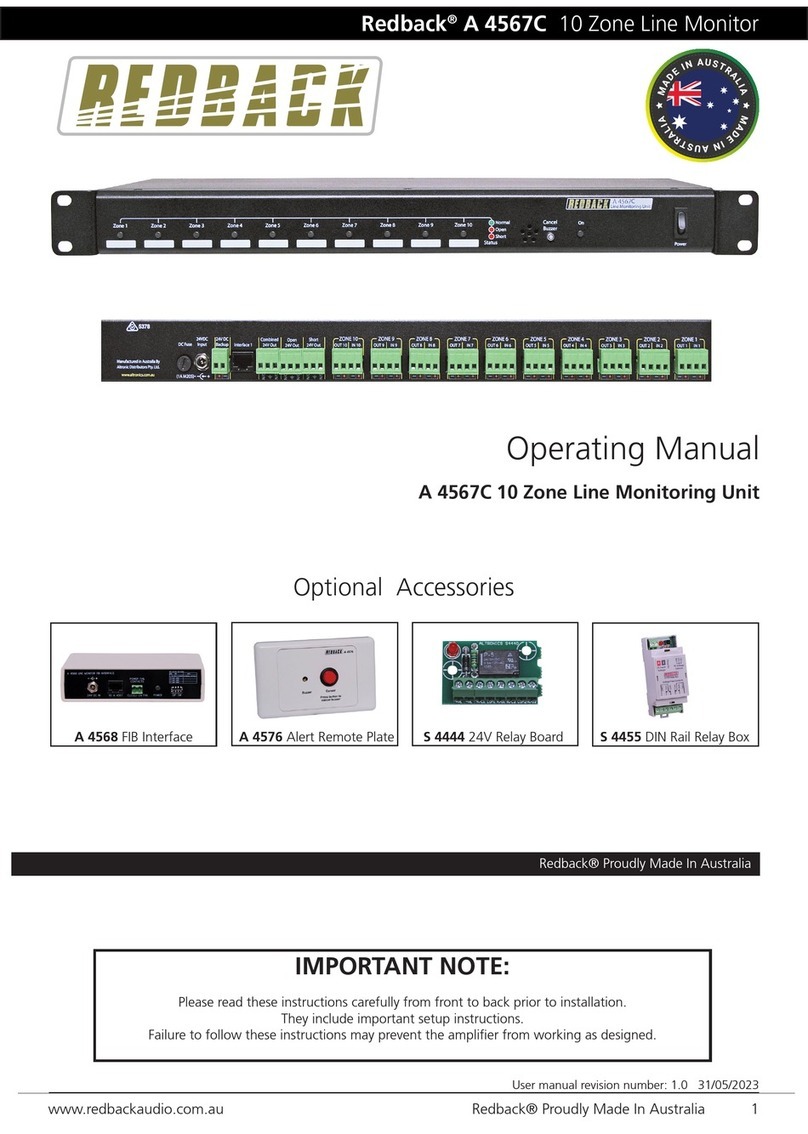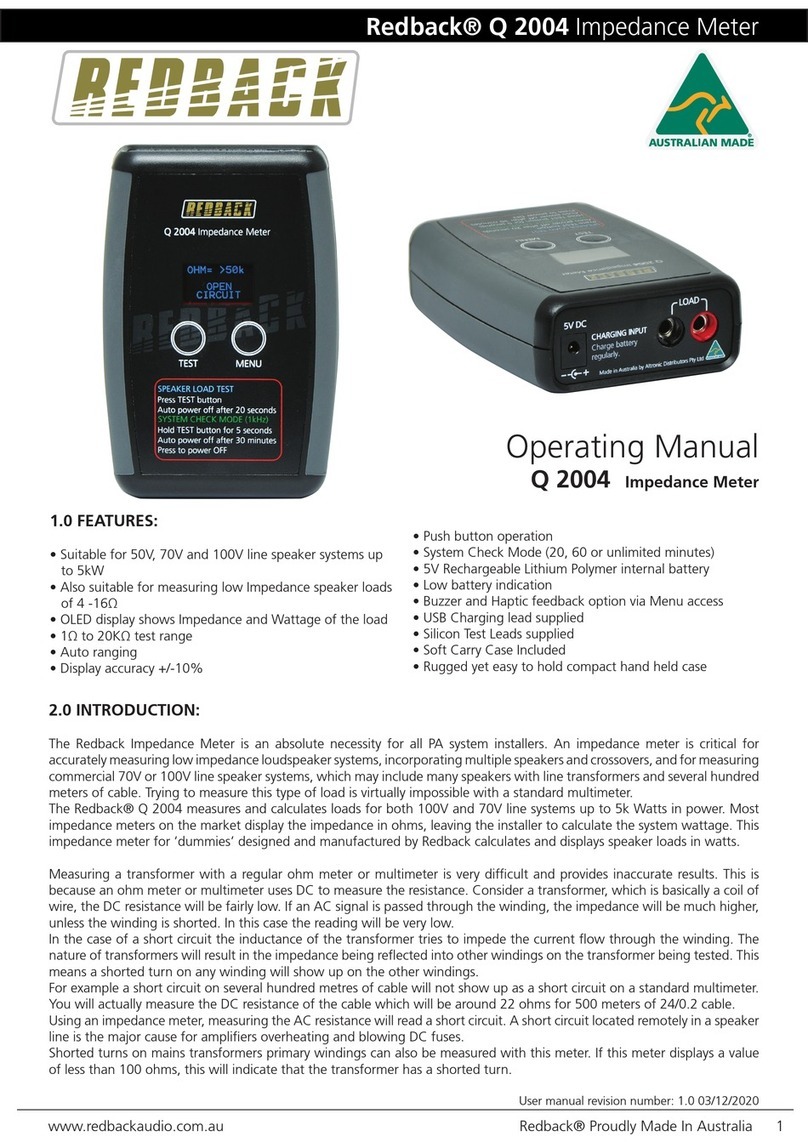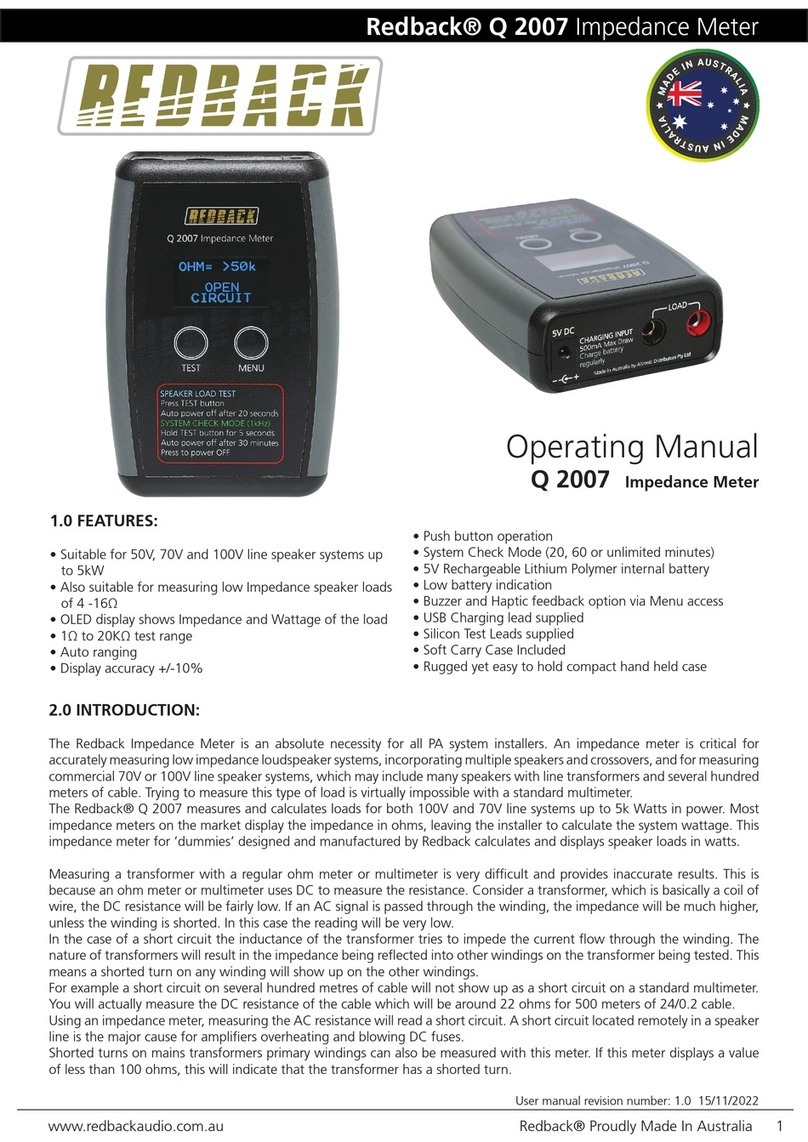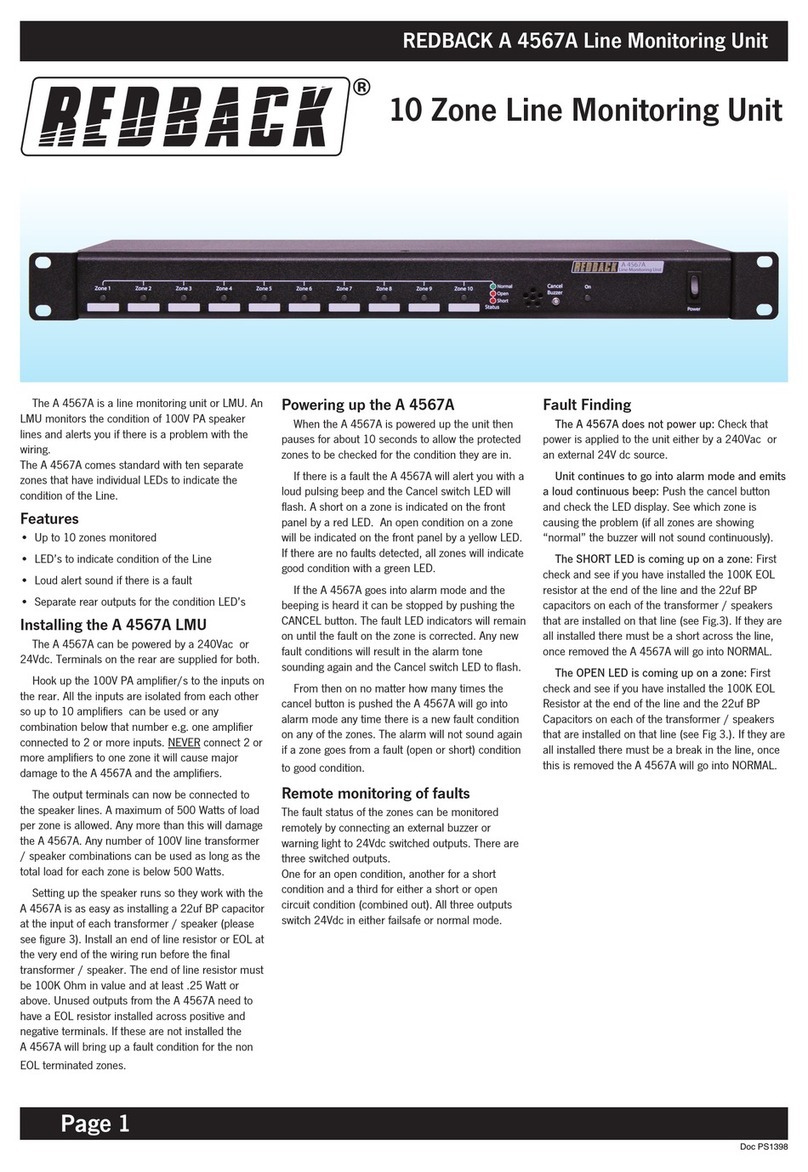Doc PS1398
Page 1
The A 4567 is a line monitoring unit or
LMU. An LMU monitors the condition of
100V PA speaker lines and alerts you if
there is a problem with the wiring.
The A 4567 comes standard with ten
separate zones that have individual LEDs
to indicate the condition of the Line.
Features
• Up to 10 zones monitored
• LED’s to indicate condition of the Line
• Loud alert sound if there is a fault
• Separate rear outputs for the condition
LED’s
Installing the A 4567 LMU
The A 4567 can be powered by a 240Vac
plugpack or 24Vdc. Terminals on the rear
are supplied for both.
Hook up the 100V PA amplifier/s to the
inputs on the rear. All the inputs are
isolated from each other so up to 10
amplifiers can be used or any combination
below that number e.g. one amplifier
connected to 2 or more inputs. NEVER
connect 2 or more amplifiers to one zone it
will cause major damage to the A 4567 and
the amplifiers.
The output terminals can now be
connected to the speaker lines. A
maximum of 500 Watts of load per zone is
allowed. Any more than this will damage
the A 4567. Any number of 100V line
transformer / speaker combinations can be
used as long as the total load for each zone
is below 500 Watts.
Setting up the speaker runs so they work
with the A 4567 is as easy as installing a
22uf BP capacitor at the input of each
transformer / speaker (please see figure 3).
Install an end of line resistor or EOL at the
very end of the wiring run before the final
transformer / speaker. The end of line
resistor must be 100K Ohm in value and at
least .25 Watt or above. Unused outputs
from the A 4567 need to have a EOL
resistor installed across positive and
negative terminals. If these are not
installed the A 4567 will bring up a fault
condition for the non EOL terminated
zones.
Powering up the A 4567
When the A 4567 is powered up the unit
then pauses for about 10 seconds to allow
the protected zones to be checked for the
condition they are in.
If there is a fault the A 4567 will alert
you with a loud pulsing beep and the
Cancel switch LED will flash. A short on a
zone is indicated on the front panel by a
red LED. An open condition on a zone
will be indicated on the front panel by a
yellow LED. If there are no faults detected,
all zones will indicate good condition with
a green LED.
If the A 4567 goes into alarm mode and
the beeping is heard it can be stopped by
pushing the CANCEL button. The fault
LED indicators will remain on until the
fault on the zone is corrected. Any new
fault conditions will result in the alarm
tone sounding again and the Cancel switch
LED to flash.
From then on no matter how many times
the cancel button is pushed the A 4567 will
go into alarm mode any time there is a
new fault condition on any of the zones.
The alarm will not sound again if a zone
goes from a fault (open or short) condition
to good condition.
Remote monitoring of faults
The fault status of the zones can be
monitored remotely by connecting an
external buzzer or warning light to 24Vdc
switched outputs. There are three switched
outputs.
One for an open condition, another for a
short condition and a third for either a
short or open circuit condition (combined
out). All three outputs switch 24Vdc in
either failsafe or normal mode.