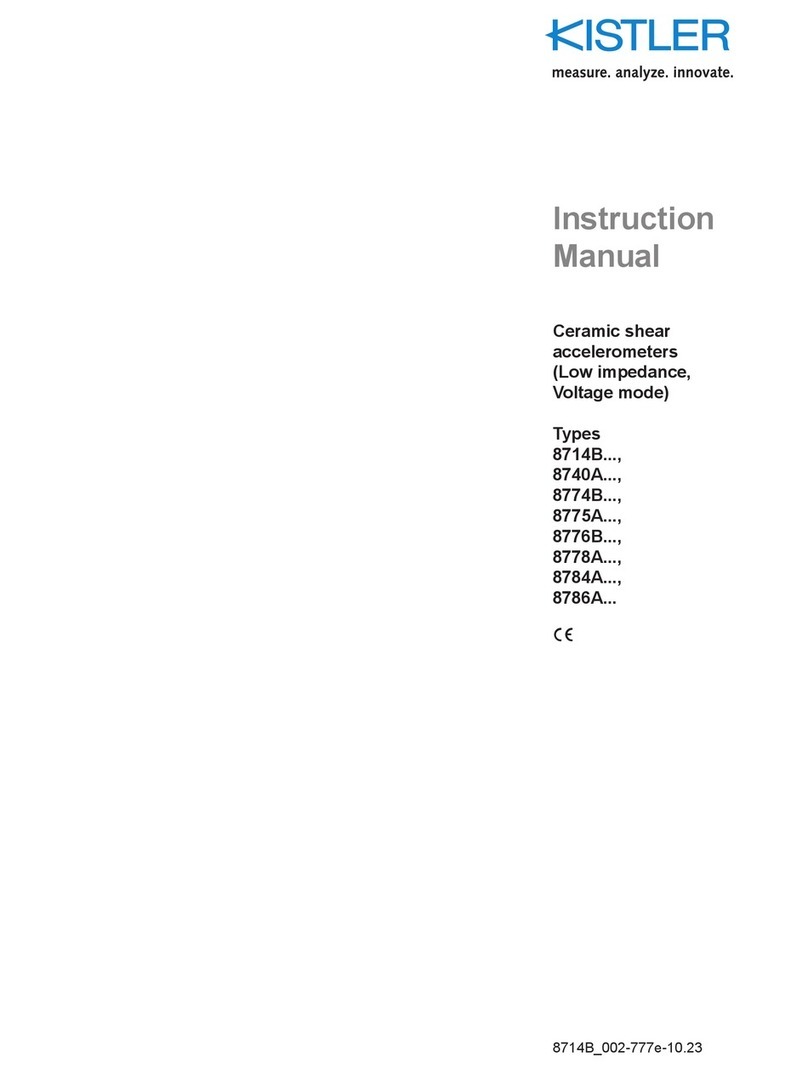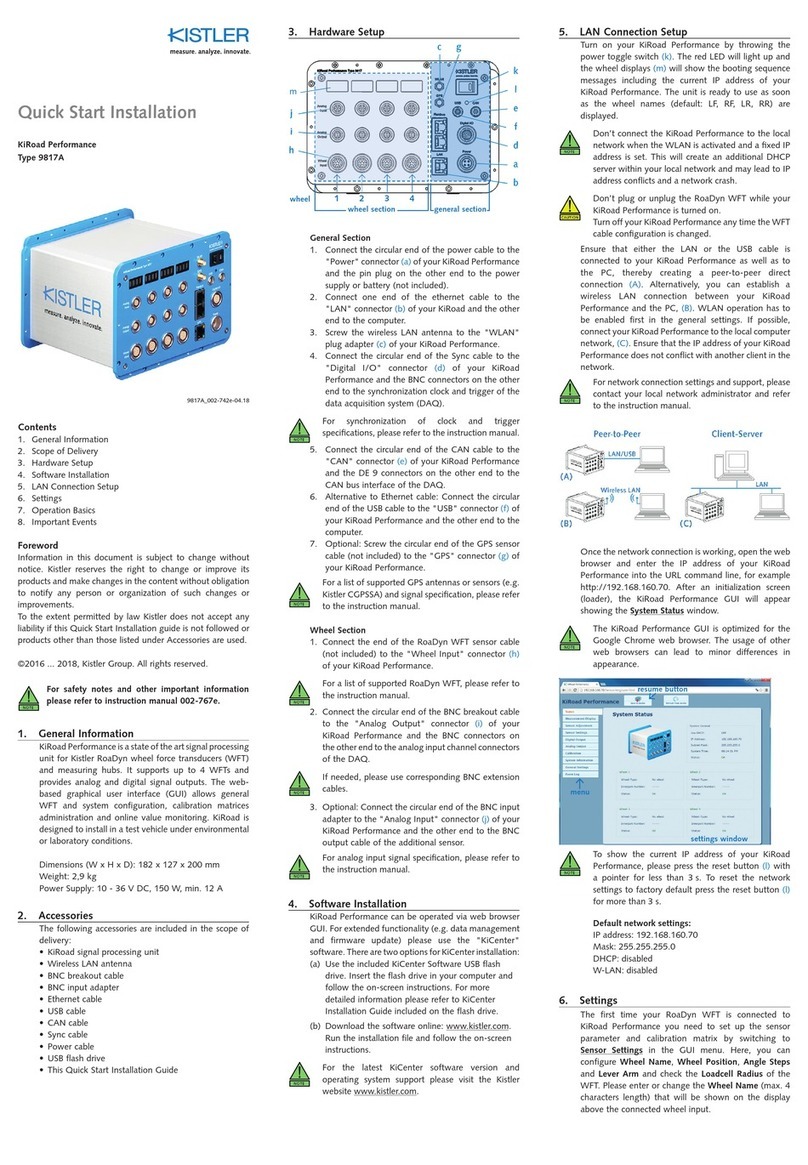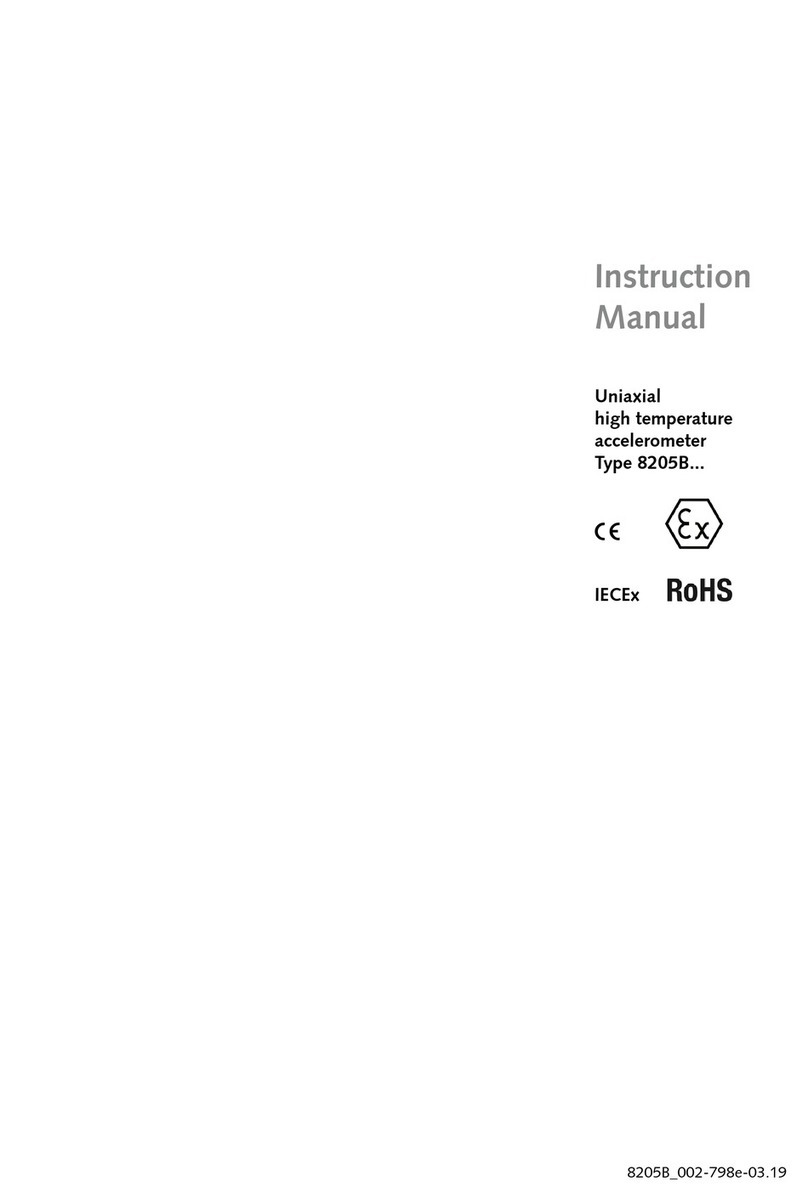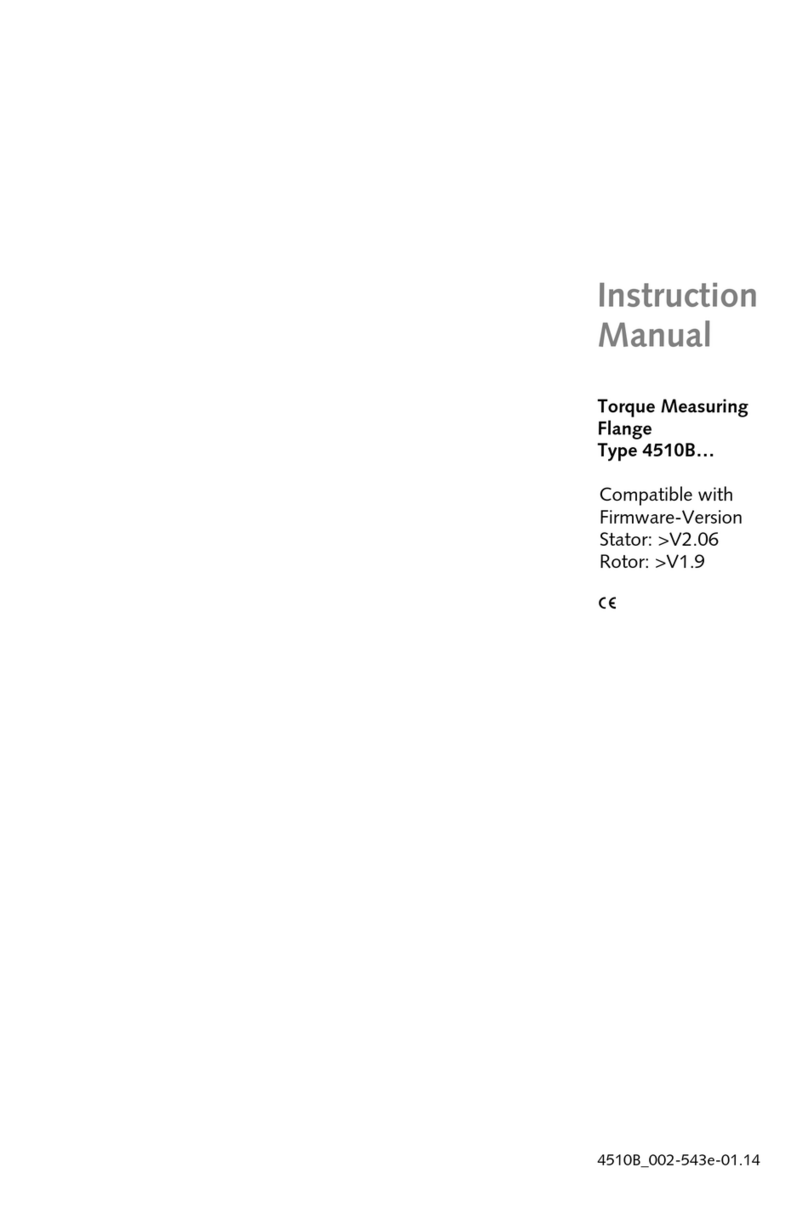• Do not exceed maximum pressure
6.2 Coaxial cable
6.2.1 Installation of coaxial connector
Install connector and mounting plate in recess. Attach cap
using one of the screws. Place cap on open connector.
7. Installing Identification Plate
Rivet plate to mold or secure with four M2,5 screws.
Kistler Group
Eulachstrasse 22
8408 Winterthur, Switzerland
Tel. +41 52 224 11 11
Fax +41 52 224 14 14
info@kistler.com www.kistler.com
6.1.2 Installing Single-Wire Connector
Install connector and mounting plate in recess. Attach cap
using one of the screws. Place cap on open connector.
9211B_002-414e-10.15 Kis400 ©2008...2015, Kistler Group
5.3 Ejector Pin Clearance
The ejector pin is used to record the force transmitted during
molding. The ejector plate assembly must not preload the sen-
sor. Check that the sensor has a clearance of 0,03 ... 0,05 mm.
Test by lifting the ejector pin; it should turn smoothly.
• Do not preload sensor
• For multi-cavity installations only mark the side of
the pin head
Installation of Multi-Channel Connector
Example: Type 1708...
Installation of Connector Type 1839 and Mounting Plate
8. Functional Test
Check sensor insulation and functionality after mold assem-
bly is complete.
• Ensure that connector is dry
• Use cleaning spray Type 1003
8.1 Insulation Test
Use insulation tester Type 5495 to check sensor insulation.
Resistance >1013 Ω.
8.2 Sensor Functional Test
Effective pressure sensitivity by referring to actual front ejec-
tor pin diameter. Do trial run on molding machine to obtain
actual measurement data.
8.3 Securing Extension Cable
Cable must be restrained to prevent measurement errors.
Attach cable to ejector plate or moving platen.
9. Service and Repair
Piezoelectric sensors are maintenance-free. Insulation and
function of installed sensor should, however, be checked
before each molding run.
• Ensure that connector is dry
• Cover sensor hole during cleaning
• Use cleaning spray Type 1003
9.1 Insulation Test
Use insulation tester Type 5495 to check sensor insulation.
Resistance >1013 Ω.
9.2 Sensor Functional Check
Sensor is tested in its measuring position on the molding
machine. Use the effective sensitivity as described in Chapter
8.2 above.
9.3 Removing Sensor
Carefully disassemble ejector plate and use a magnet to lift
sensor from hole.
• Do not use penetrating spray before sensor is
removed
• Do not remove sensor by pulling on cable
• Use magnet to lift sensor out of hole
9.4 Cable Installation
Fix Sensor and unscrew cable with open-end wrench Type
5.210.164.
9.5 Single-wire repair
Slightly damaged cables can be repaired using the Repair
Kit Type 1207. Solder severed single-wire cables, slide over
Teflon tube and cover with shrink tube.
• Do not overheat sensor and cable with hot air blower
9.6 Repairs at Kistler
Factory repairs at Kistler are arranged by the local sales office
Info www.kistler.com
9.7 Disposal Instructions for Electrical and
Electronic Equipment
Do not discard old electronic instruments
in municipal trash. For disposal at end of
life, please return this product to an autho-
rized local electronic waste disposal service
or contact the nearest Kistler Instrument
sales office for return instructions.
• Ensure strain relief of extension cable
Diameter
[mm]
Sensitivity
[pC/bar]
Max. Pressure
[bar]
1,6 −0,88
>3 000
2 −1,38
2,5 −2,16
3 −3,11
4 −5,53 2 000
5 −8,64 1 250
SP= A x SFx 0,1 SPPressure sensitivity [pC/bar]
A Area of ejector pin d1
A = (d1/2)2 x π [mm2]
SFForce sensitivity [pC/N], as per
identification plate
• Always use thrust washer Type 9411
5.2 Sensor Installation in Spacer Plate
Install sensor in machined opening in spacer plate. Spacer
plate must lie flat on the base plate. Sensor face should stand
proud. Installed sensor must be at right angles and lie flat.
5.4 Machining Ejector Pins
To avoid side forces and force shunts on the pin, a maxi-
mum angle of 7° at the front is permitted.
6. Installing Cable and Connector
• Check again that edges of cable channel and hole
are chamfered
• Use a metal plate to cover open channels/slots
• Attach cap and place on connector
6.1 Single-Wire Technology
• Ensure electrical shielding; Enclose Single-wire cable
completely in mold
• Single-wire cable may not be run with power cables
• Ensure that all contact surfaces and threads are clean
and dry
6.1.1 Cut & Grip Connection
Cut the single-wire cable to length and do not strip the
insulation. Loosen the knurled connector by hand without
removing the rear section.
5.1 Sensor Installation in Ejector Plate
Insert thrust washer Type 9411 into blind hole and install sen-
sor on top. Sensor face should stand proud. Installed sensor
must be at right angles and lie flat.
Winterthur Switzerland
Kistler Instrumente AG
Made in Switzerland
Force Sensor
Type
SN
Sensitivity pC/N
Measuring range bar
Measuring pin Ø mm
interne und externe Fertigung
55147987
b
100009961 12.10.2015
12.10.2015 Hs
Hoh 100.239.050
9223A__
551456213.0255
12.10.2015
Bl.
Typenschild 75x25x0,5 mit Beschriftung
A4 1 / 1
1:1
measure. analyze. innovate.
Erstmals verwendet
Erste Proj.-Nr.
Werkstoff
Änderung Datum Massstab
Ersatz für Kopie Datum
gez.
gepr.
ges.
Hs
12.10.2015
Beo12.10.2015
Zeichnungs-Nr.
Material-Nr.
KIWAG-SWX_A4h
Ver.
Das Urheberrecht an dieser Zeichnung, die dem Empfänger
persönlich anvertraut wird, verbleibt unserer Firma.
Ohne unsere schriftliche Genehmigung darf die Zeichnung
weder kopiert noch vervielfältigt, noch an Drittpersonen
mitgeteilt oder zugänglich gemacht werden.