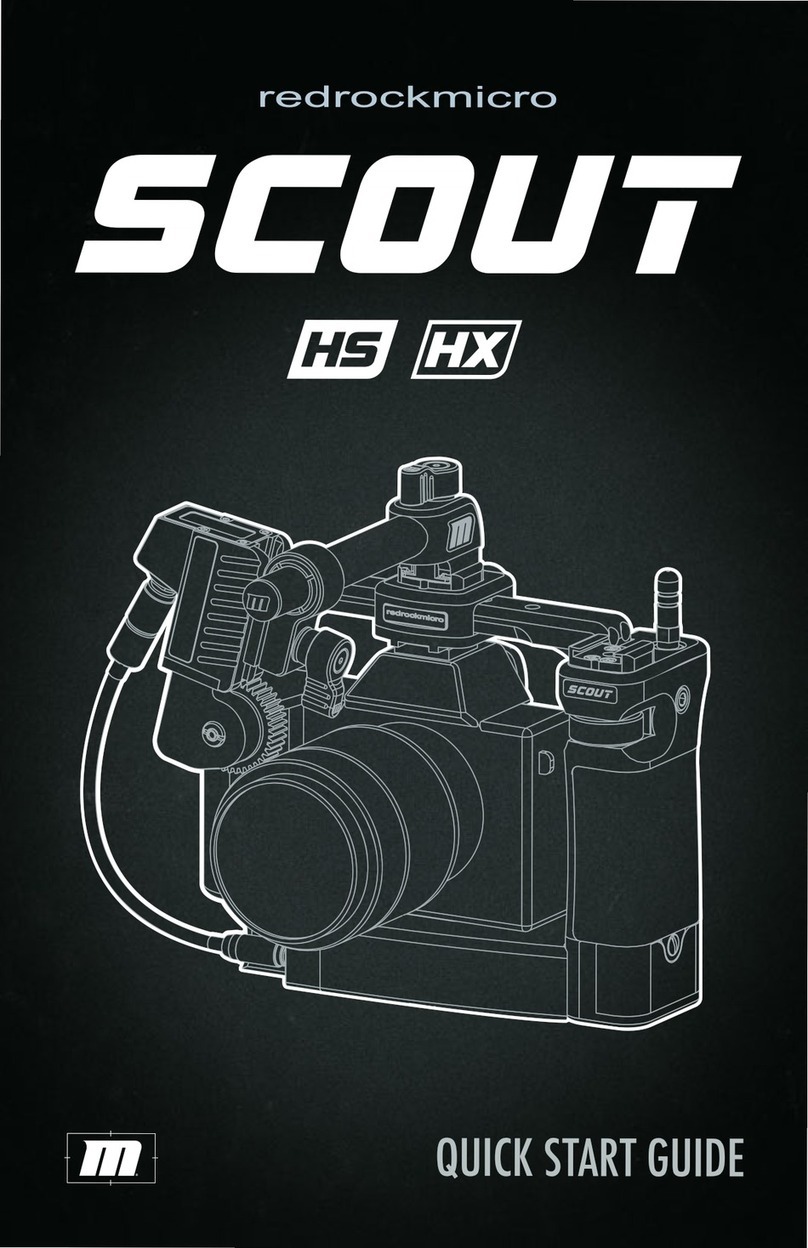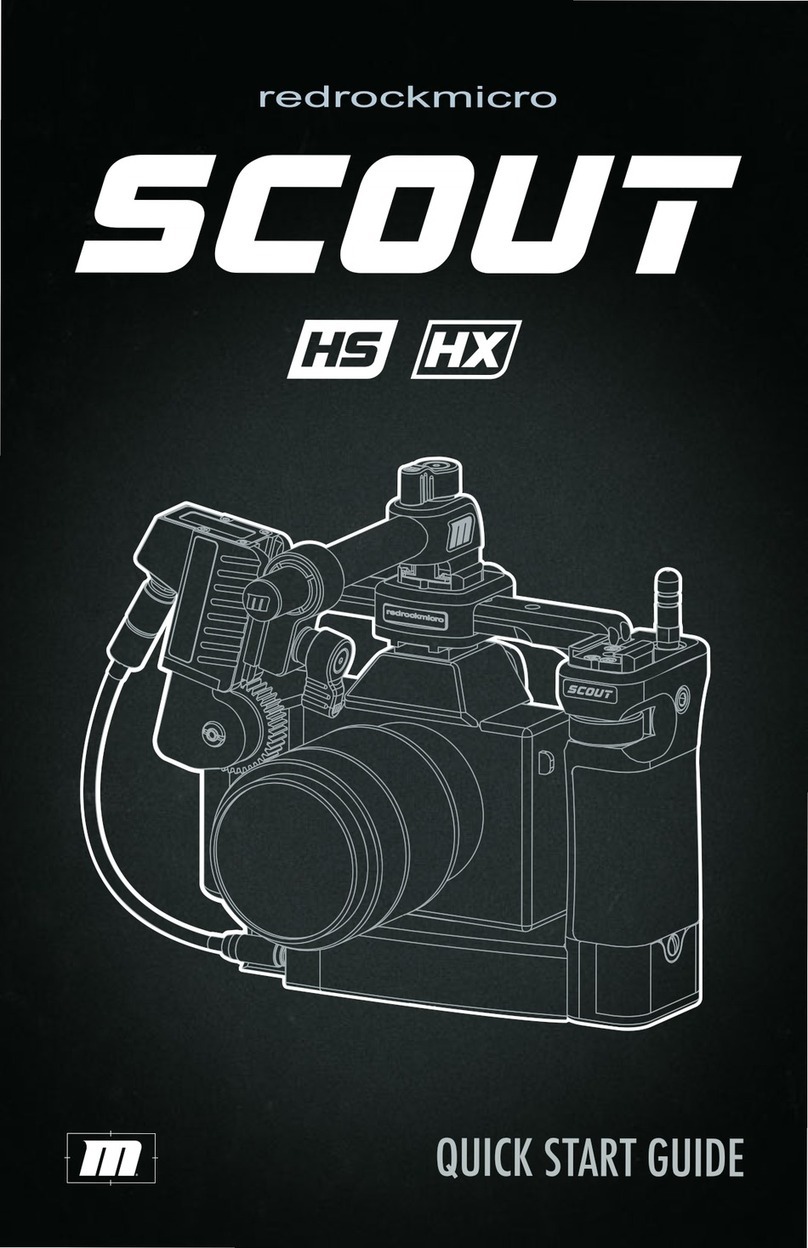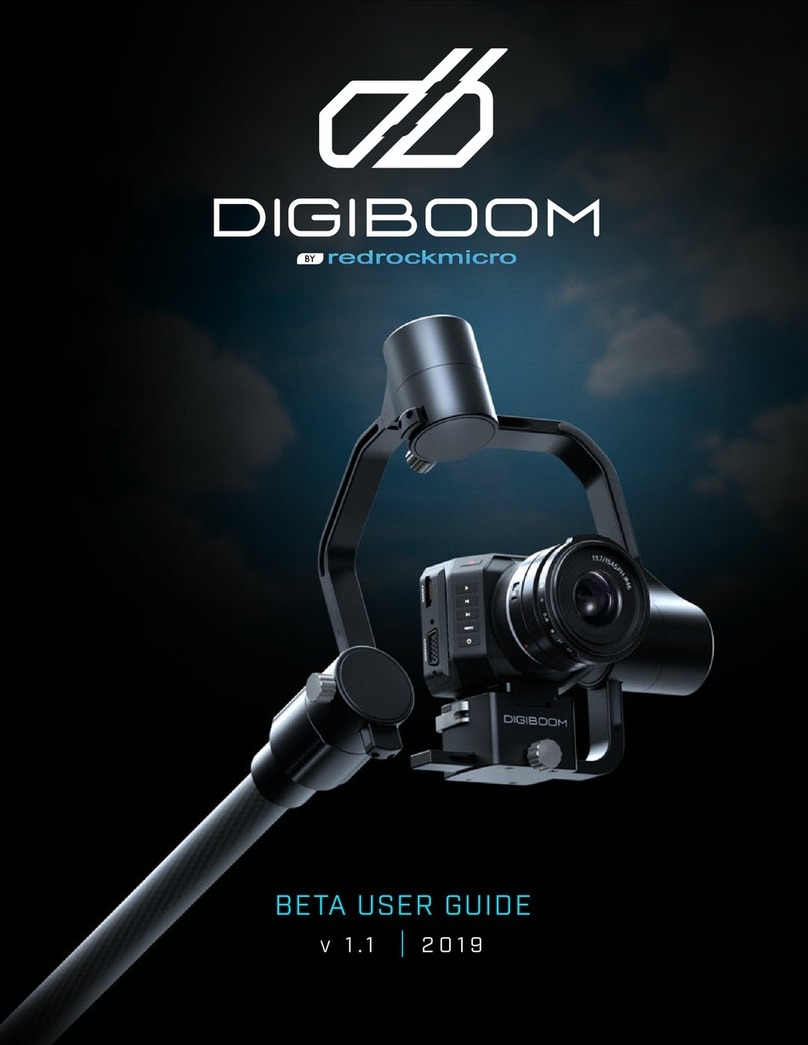Rather than relying solely on marks on the
marking disk, the adjustable hard stops
help you achieve better accuracy and
repeatable focus.
Loosen the hard stop thumb screw. Slide
to desired position. Tighten thumb screw.
The adjustable indicator allows you to hold
the Handheld unit however you find most
comfortable. Decide which position works
best for you and bring the indicator to the 12
O'clock position.
In wireless mode the Remote Handheld unit can be used up to 1 mile (line-of-sight).
The Handheld unit can also be wired to the Basestation (tethered) when wireless is
not available or desired. Turning on the wireless Handheld controller overrides the
Fingerwheel connection. Removing the tethered cable from the Handheld controller
reactivates wireless communication.
The handheld unit runs on 2 AA batteries,
included with your purchase. Loosen the
two screws in the battery compartment
cover. Remove the cover, insert batteries,
and replace cover.
To adjust the indicator, loosen the indicator
knob. Slide to desired position. Tighten knob.
Handheld Adjusting the Hard Stops
Adjusting the Indicator
Changing the Batteries
89
A
BC
D
E
NO
P
Q
L
M
F
K
G
H
I
J
Handheld
Handheld
A LED function indicators
B Camera run/stop button*
CMotor direction button
(Hold for 3 sec. to toggle)
D Control knob
E Wireless radio antenna
LRadio compartment
MOn/Off switch
N Power port
ODirect control port
PMini USB port
QRadio channel selector
F Adjustable Indicator
G Illuminated (optional) marking disk**
H Adjustable hard stop
IControl pad
J Lanyard hook
K Battery compartment
**See page 17 for illuminated marking disk
information
*With optional cable (camera specic, camera capable) camera
run/stop can be controlled from the microRemote.
microRemote
www.redrockmicro.com
TM
EXTERNAL POWER DIRECT
ON