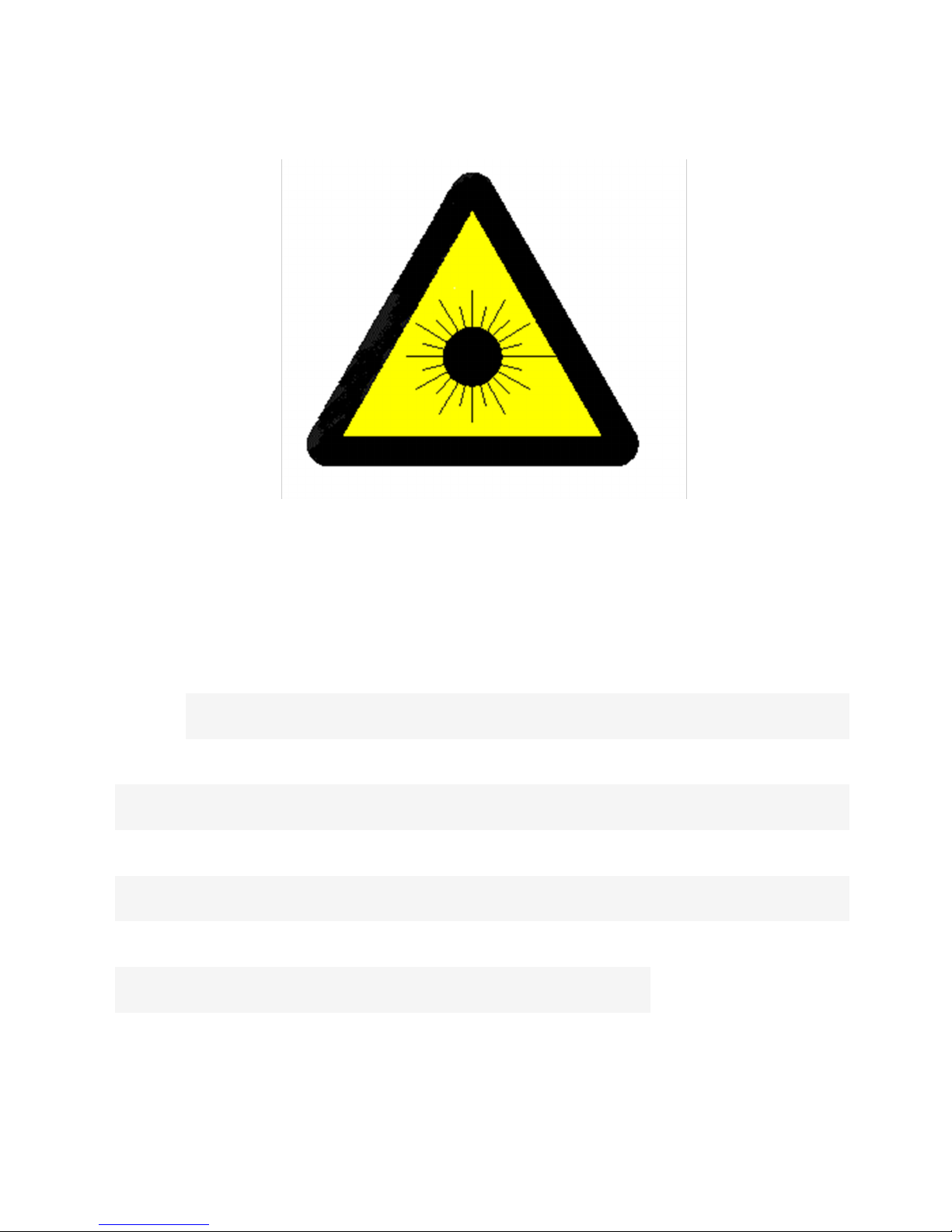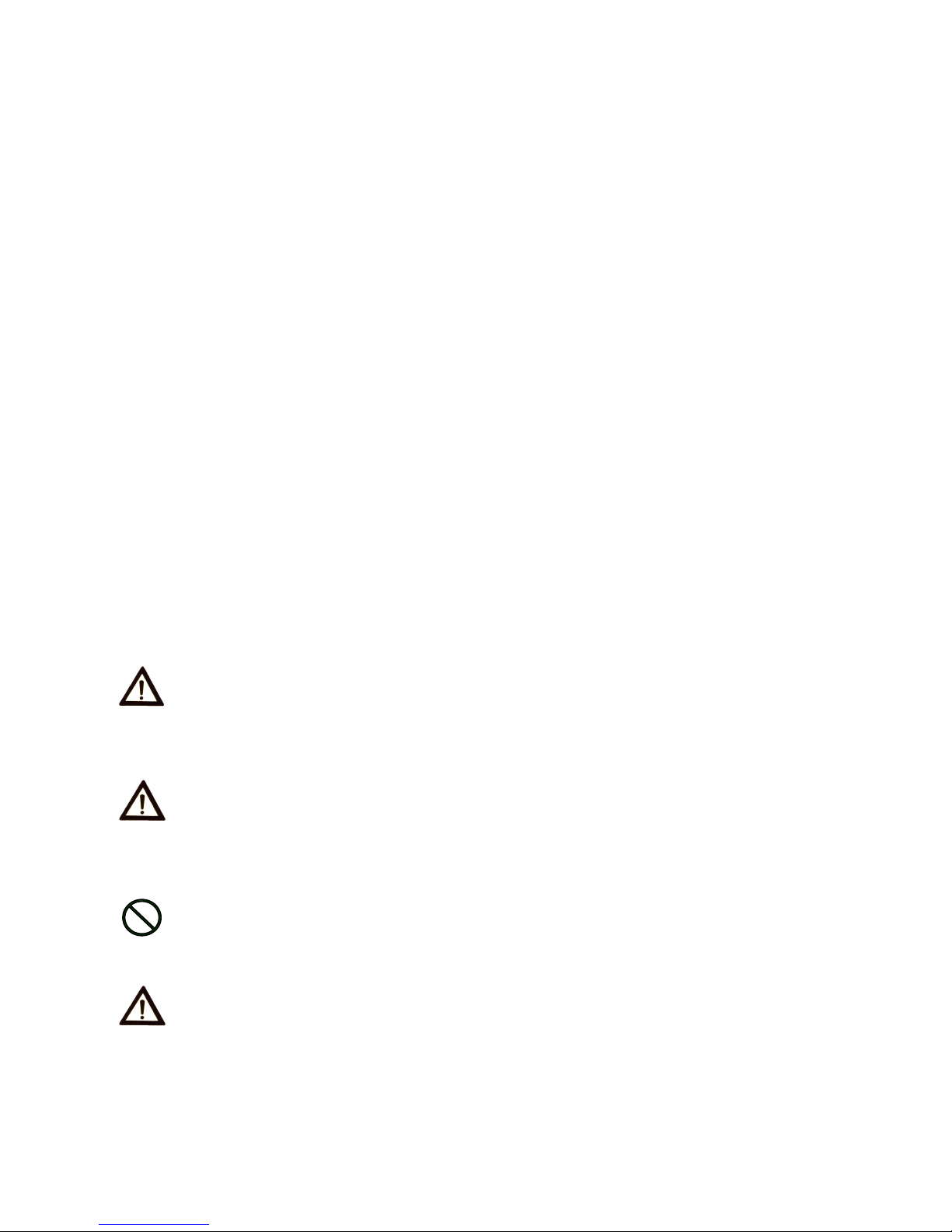Catalog
Prolog.......................................................................................................1
Matters need attention:............ ....................................................................2
Chapter 1 Safety Directions
1·1 Machinery Safety
1·1·1 General Safety Rules ..........................................................................3
1·1·2 General Safety Items ..........................................................................3
1.1.3 Machine hanging and Transport Safety ....................................................3
1.1.4 Electrical Safety ................................................................................4
1.1.5 Mechanical Safety .............................................................................4
1.2 Safety Signs .......................................................................................5
1.3 Warning Signs .....................................................................................8
Chapter 2 Summary
2.1 character............................................................................................9
Chapter 3 Machine Installation and Directions
3.1 Laser Tube Installation ..........................................................................10
3.2 Connection of water pipe, air pipe, air pump and water cooler .......10
3.3 Ventilator and Ventiduct Connection ..........................................................11
3.4 Power Supply Input/Output Directions ........................................................12
3.5 Switch Controller Directions .....................................................................12
3.6 USB Data Wire Connection ......................................................................13
3.7 Controller Directions...............................................................................13
Chapter 4 Adjustment of Optical Path ................................................................14
Chapter 5 Software Installation and Operation
5.1 Software Installation...............................................................................17
5.2 Software Operation ...............................................................................17
Chapter 6 Machine Operation ..........................................................................17
Chapter 7 Machine Mainterance and Announcement
7.1 Ground Wire Connection .........................................................................17
7.2 Machine Maintenance ............................................................................18
7.3 Machine Notes......................................................................................19