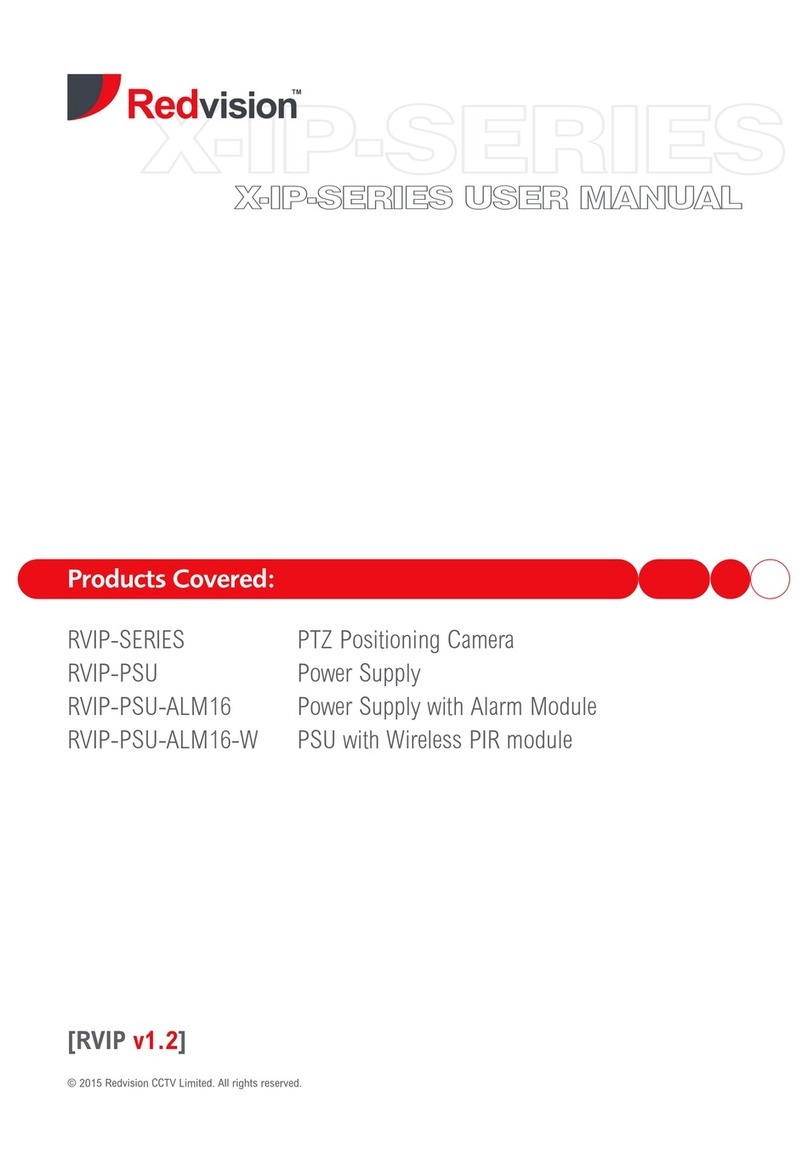1.0 Introduction
Thank you for choosing the Redvision VEGA™ rugged camera housing; designed for use in exposed outdoor
locations. The Vega™ range of products offers rugged enclosures with features from simple empty
enclosure, to intelligent wiper and auxiliary control, with a variety of power supply options. Please study
this guide thoroughly before installing, maintaining or using the product.
1.1 Product Features
The Vega™ 2010 range offers a rugged, heated, safe enclosure for a user’s own choice of camera and lens
assembly. The heater is self-regulating and requires no user intervention. The housing can be installed in
both upright and hanging (under-canopy) orientations, and provides cable management and a convenient
electrical connection point for power and user connections. A motorised wiper can be driven manually or
by timed function; allowing complete standalone operation.
1.2 Instructions for the Disposal of Electric and Electronic Equipment
The Wheelie Bin symbol on this product or its packaging indicates that the product is
required to be disposed of in an acceptable manner. This is in accordance with the
WEEE Directive 2002/96/EC. For more information regarding the correct disposal of this
unit at the end of its life please contact the company from which this unit was purchased.