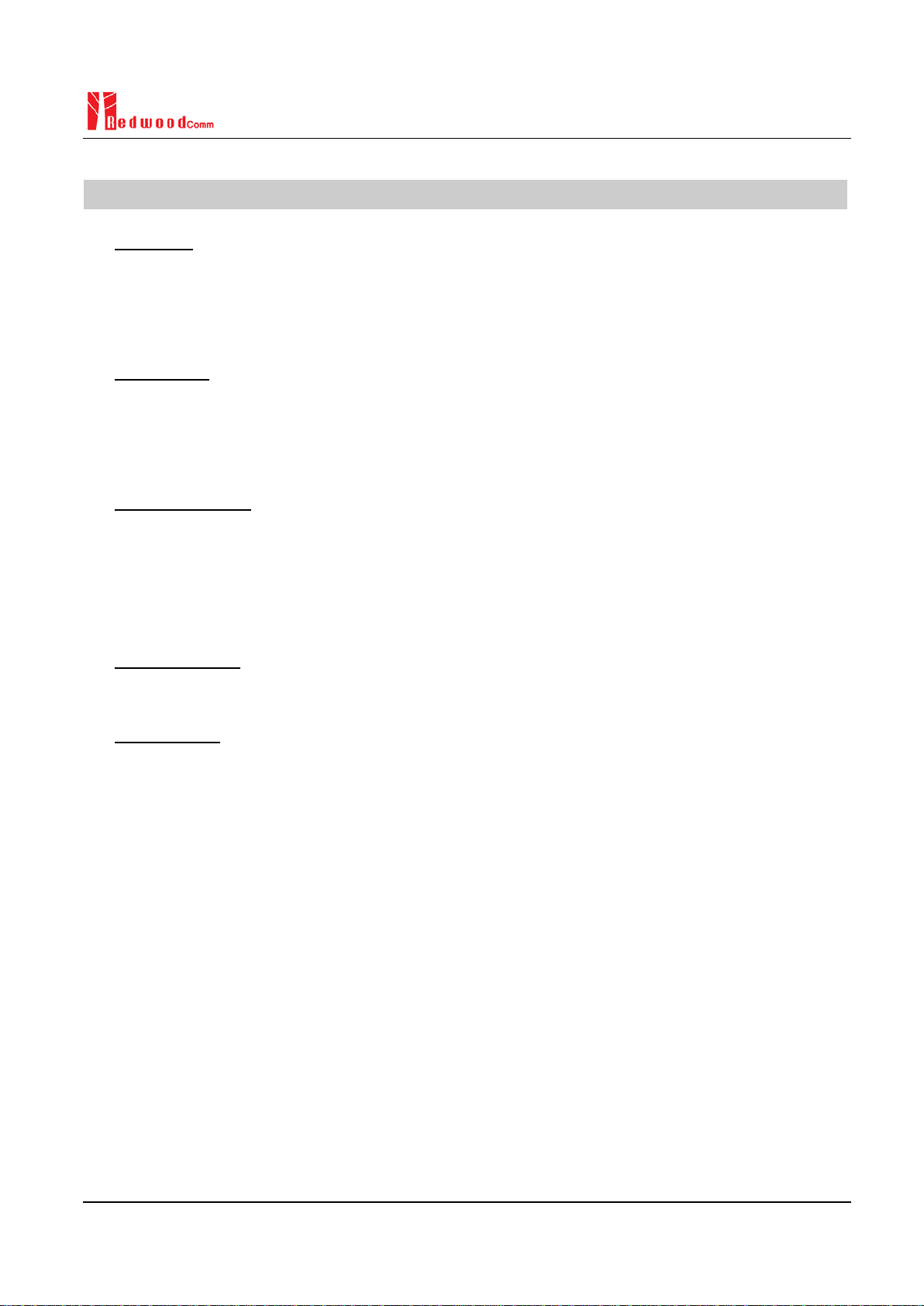1
Contents
I. General Information ......................................................................................................................................................2
1.1 Warranty.............................................................................................................................................................3
1.2 Safety Considerations .........................................................................................................................................4
1.2.1 Injury Precautions ....................................................................................................................................4
1.2.2 Product Damage Precautions....................................................................................................................4
1.2.3 Safety Symbols and Terms........................................................................................................................5
1.3 Contact Information............................................................................................................................................6
1.4 Key Features.......................................................................................................................................................7
1.5 Specifications......................................................................................................................................................9
1.6 Initial Inspection...............................................................................................................................................10
1.7 SMPS Adaptor..................................................................................................................................................11
1.8 Operating Environment.....................................................................................................................................12
II. Operation...................................................................................................................................................................13
2.1 Front Panel View ..............................................................................................................................................14
2.2 Rear Panel View................................................................................................................................................15
2.3 Main Screen......................................................................................................................................................16
2.3.1 Mode Switch..........................................................................................................................................16
2.3.2 LBT Channel Mode................................................................................................................................16
2.3.3 LBT Burst Mode ....................................................................................................................................18
2.3.4 Single-tone Mode...................................................................................................................................19
2.3.4 Dual-tone Mode .....................................................................................................................................20
2.4 Information Screen............................................................................................................................................23
2.5 Ethernet IP Setup ..............................................................................................................................................24
2.6 Firmware Upgrade............................................................................................................................................25
2.7 Remote Control Interface..................................................................................................................................28
III. Revision History.......................................................................................................................................................29