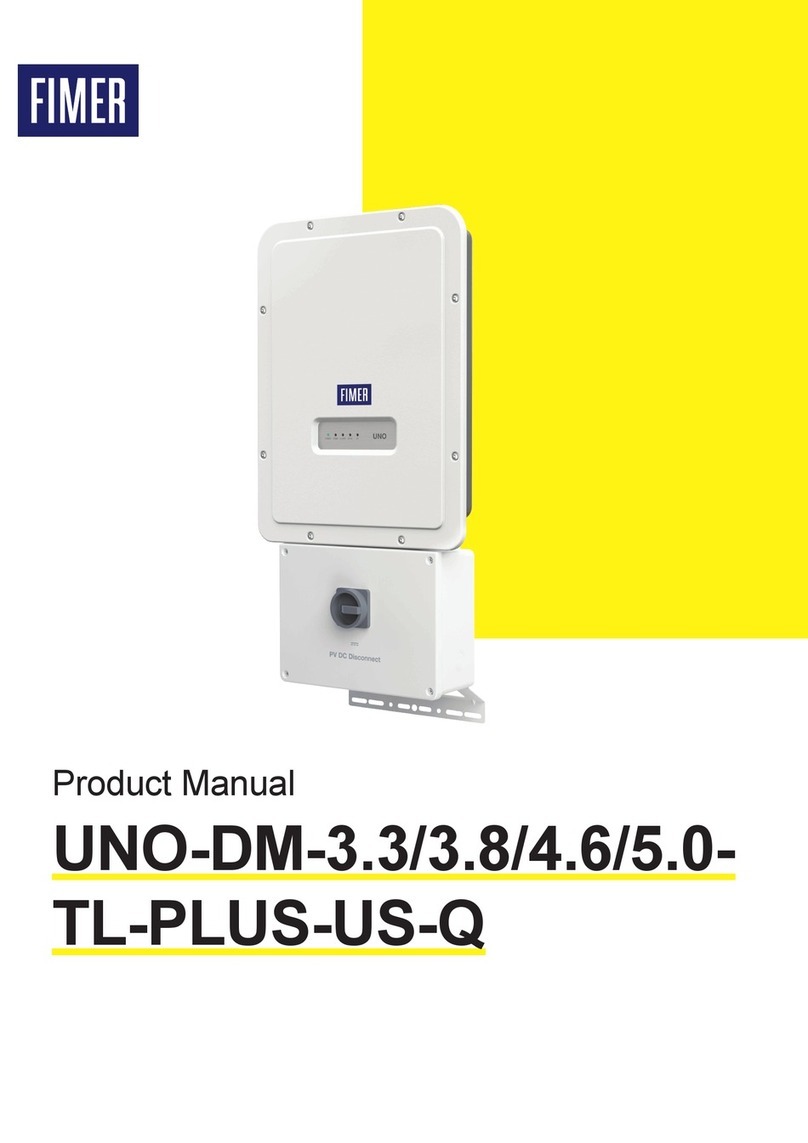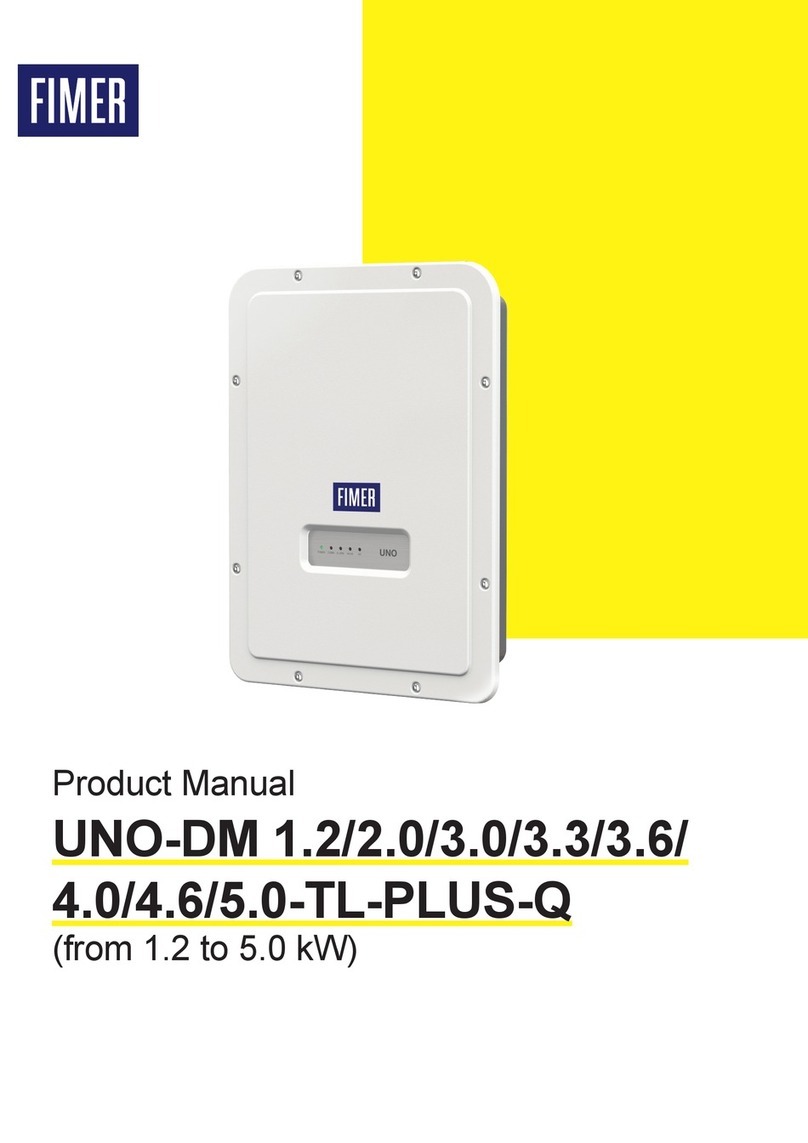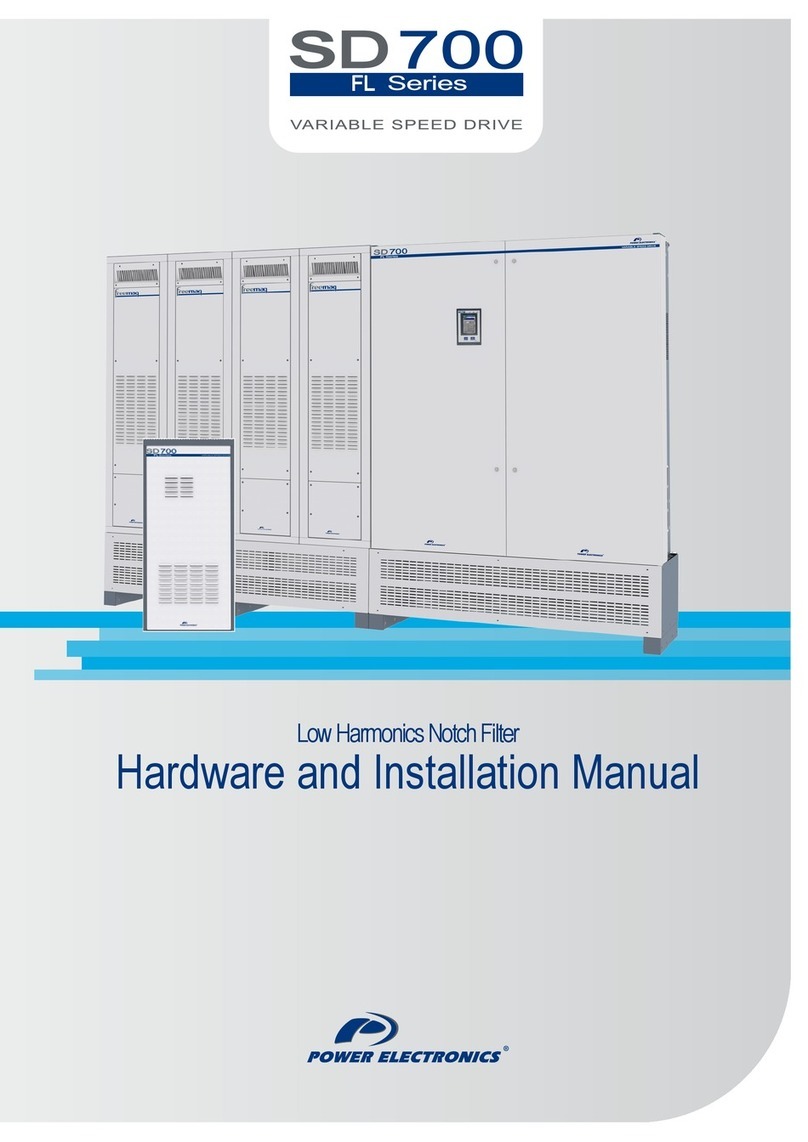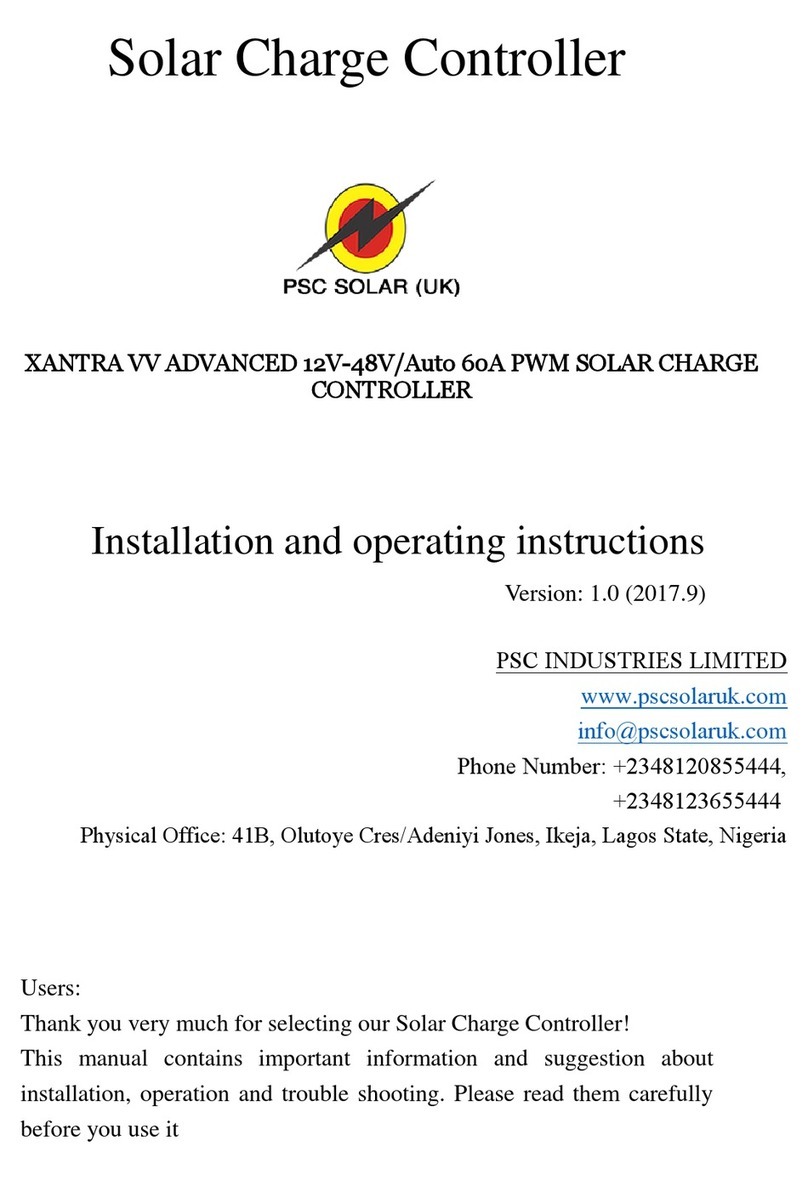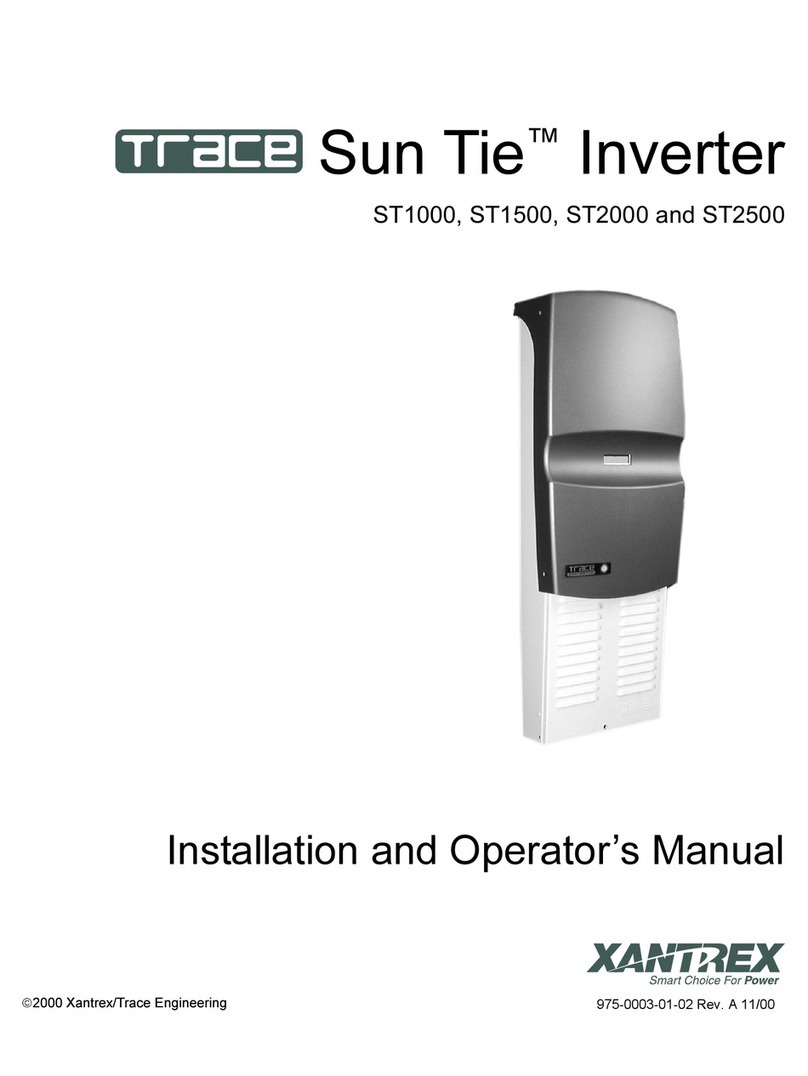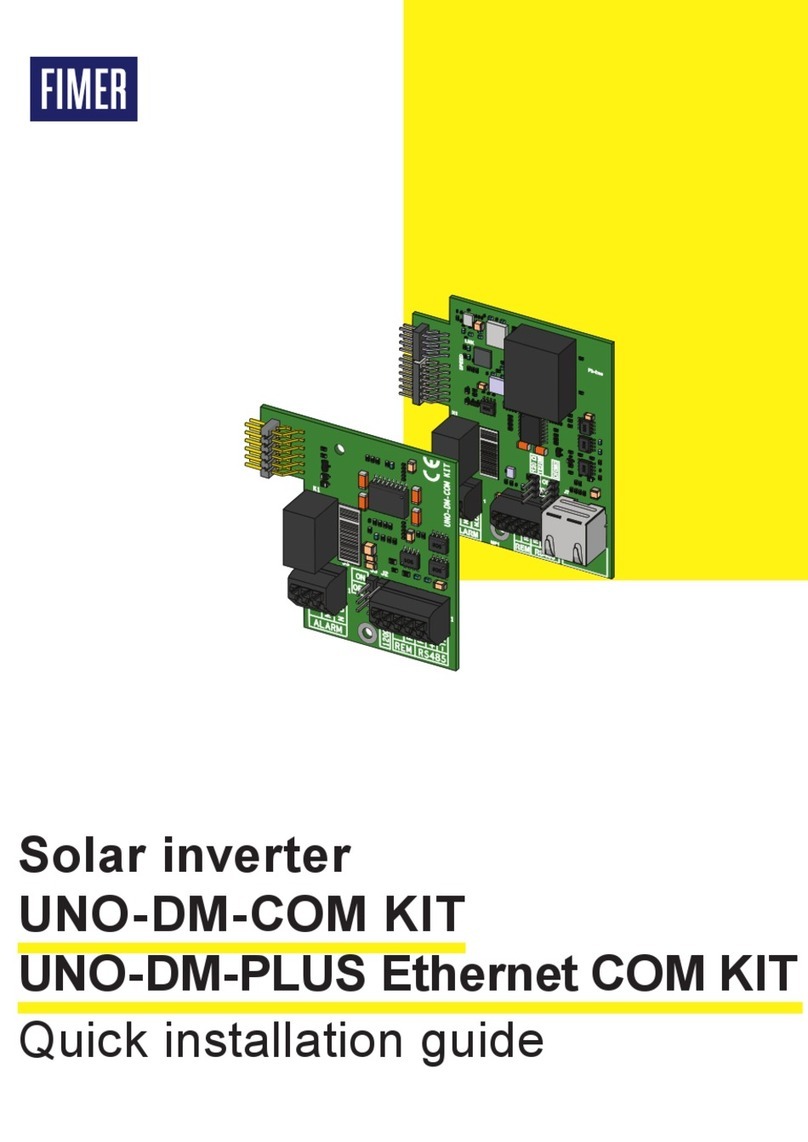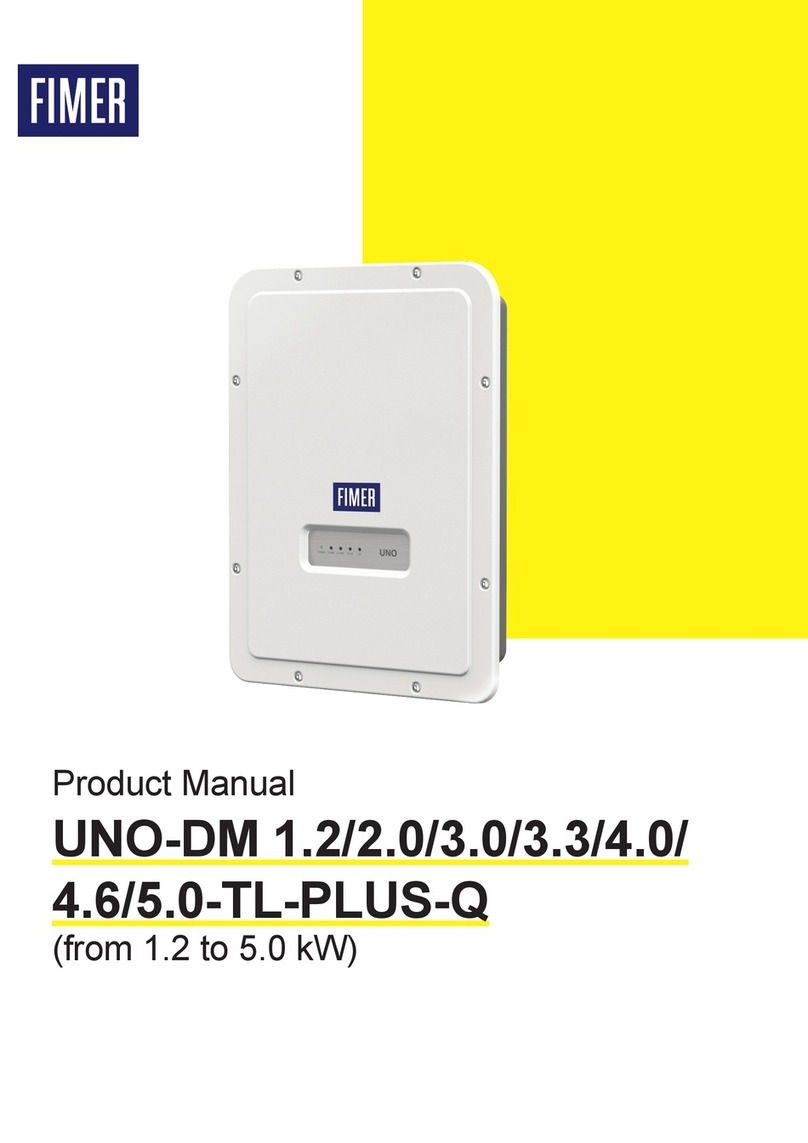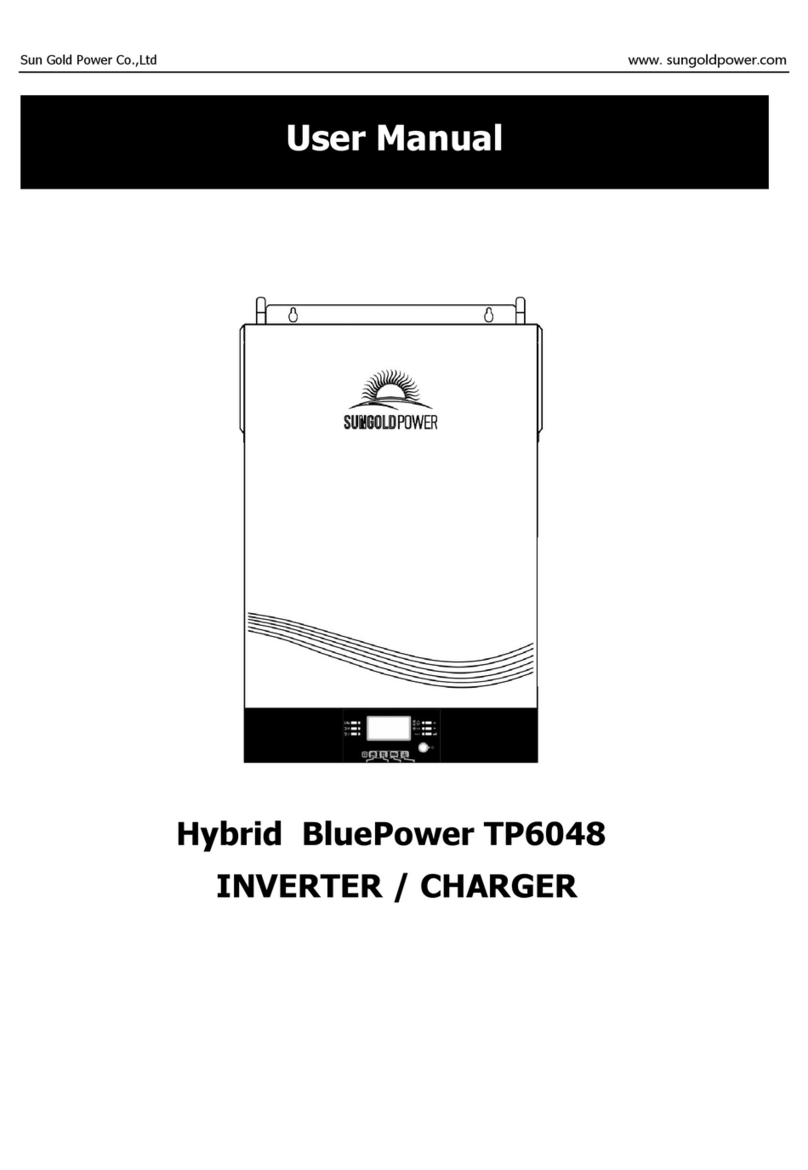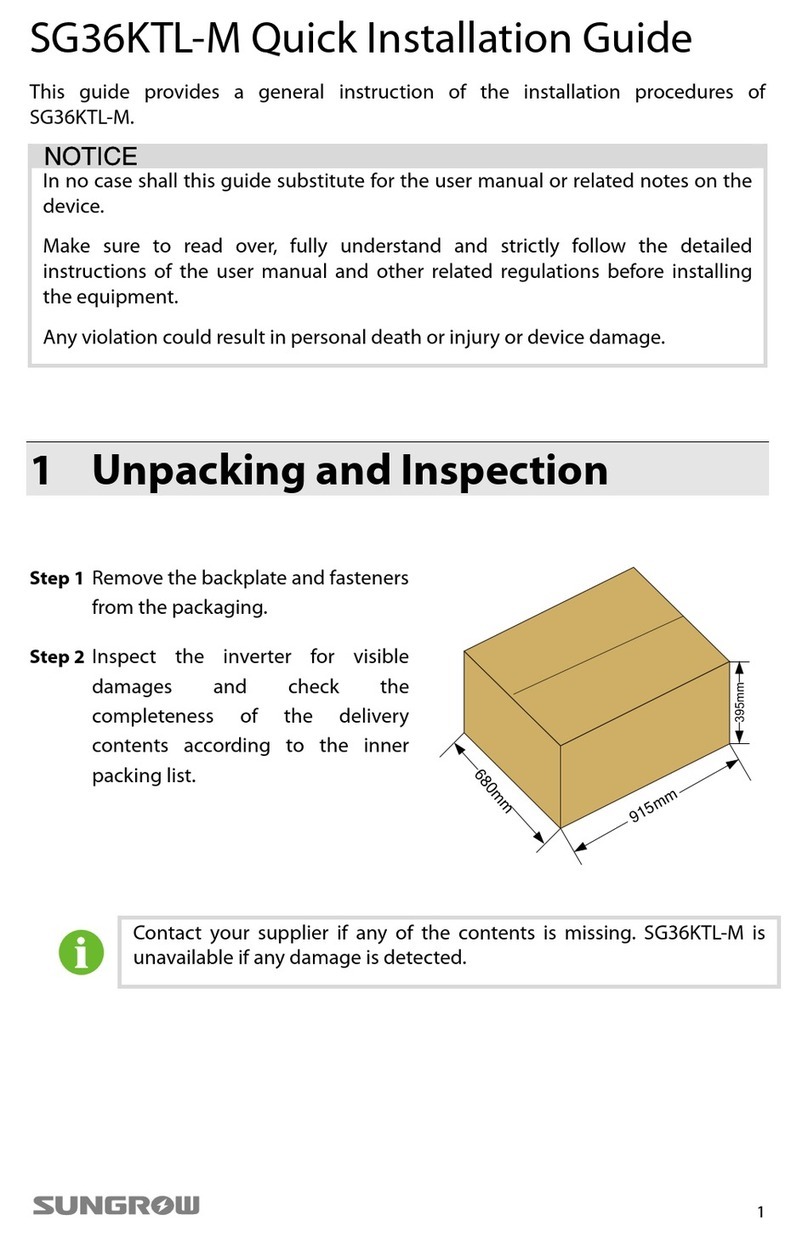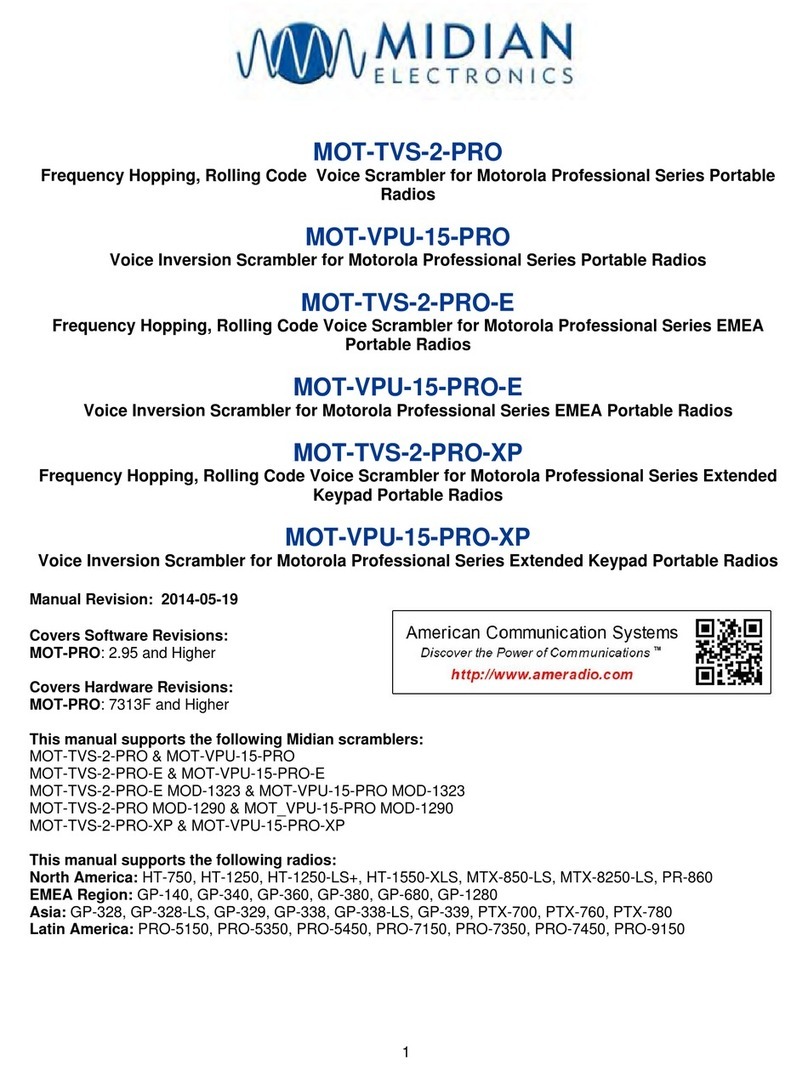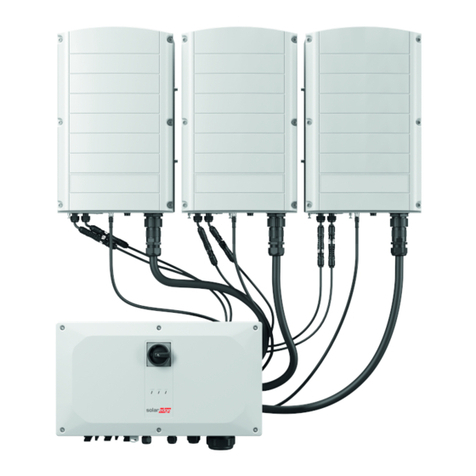EN
18
8.3 Connection and configuration of the REACT-MTR-3PH (three-phase)
The energy meter (55) is a DIN rail device (4 modules) and must be installed where the
electricity supply is three-phase.
• Disconnect the AC disconnect switch upstream of the meter.
• Strip the insulation of the cable for the length which is indicated on the meter (13mm).
• Connect the cables of the three-phase line in accordance with the layout printed on the meter
(L1, L2, L3 and N) to the three-phase connection terminal block (56) (59) and tighten the
screws (tightening torque 2.0 Nm).
READ THE MANUAL –ETake note of the phase to which the REACT2 system is
connected; this information will be requested when the system is commissioned.
• Connect the cables of the serial line A (37), B (36) and C (37) on the terminal block (57) set on
the rear of the meter (55) respecting the correspondence between the signals of the serial line
and tighten the screws (torque 0.25 Nm) and tighten the screws (tightening torque 0.25 Nm):
Serial line terminal block of the meter ABB B23, B24 (60) Screw terminal on the counterpart connector
A (37) 1 (-T/R)
B (36) 3 (+T/R)
C (35) 4 (RTN)
• Subsequently the other side of the cable must be connected to the REACT2-UNO METER connector (14)
• Install the device on the DIN rail and ensure to trigger the fixing system on it
• Once the phase of mechanical installation of the METER is finished, it is necessary to configure the METER in order to make it compatible
with the REACT2 system. Set the parameters of the meter as set out in the table:
Parameter Settings
Address 1
Protocol MODBUS
Baudrate 19200
Parity EVEN
The settings are made by using the keypad and the display on the meter:
1. Press for two seconds to access the setup menu of the meter. 6. Press repeatedly until the display shows “Address”.
- Press to access.
- Press to enable the change in the value.
- Press repeatedly and select 1.
- Press to confirm the change.
- Press for two seconds to return to the RS485 menu.
2. Press repeatedly until the display shows “Set”.
- Press to confirm.
3. Press repeatedly until the display shows “RS-485”.
- Press to confirm.
4. Press repeatedly until the display shows “Protocol”.
- Press to access.
- Press to enable the change in the value.
- Press repeatedly until the display shows “Modbus”.
- Press to confirm the change.
- Press for two seconds to return to the RS485 menu.
7. Press repeatedly until the display shows “Modbus”.
- Press to access.
- Press to enable the change in the value.
- Press repeatedly and select even.
- Press to confirm the change.
5. Press repeatedly until the display shows “Baud rate”.
- Press to access.
- Press to enable the change in the value.
- Press repeatedly and select 19200.
- Press to confirm the change.
- Press for two seconds to return to the RS485 menu.
Checks for correct meter position
1 - Turn off DC switch of REACT 2
Turn off REACT 2 DC switch.
House consumption shall be greater than 50 W.
Webserver user interface and meter display shall show
power coming from grid (negative value, eg: - 1250 W).
- If power is shown, ABB Meter can be in position (B) or (C) (if power
sign is negative go to step 2 otherwhise adjust meter orientation)
- If No power is shown (0 W). Meter is in position (A). Please install meter in the
right place with correct orientation.
2 - Turn OFF all house loads
Turn ON DC switch of REACT 2
Turn off all the house loads.
Webserver user interface shall show power flow to the grid with positive value
(eg: + 1000 W) or power flow to charge battery.
- If No Power is shown (0 W). Meter is in position (B) (WRONG). Install meter
in the right one (C).
-If power is shown with positive sign the meter is in the right position (C).
Power
flow
House consumption
Loads are ON
DC switch in
OFF position
Power
flow
House consumption
Loads are OFFInverter is ON
AB
C
Power
flow
House consumption
Loads are ON
DC switch in
OFF position
Power
flow
House consumption
Loads are OFFInverter is ON
B
C