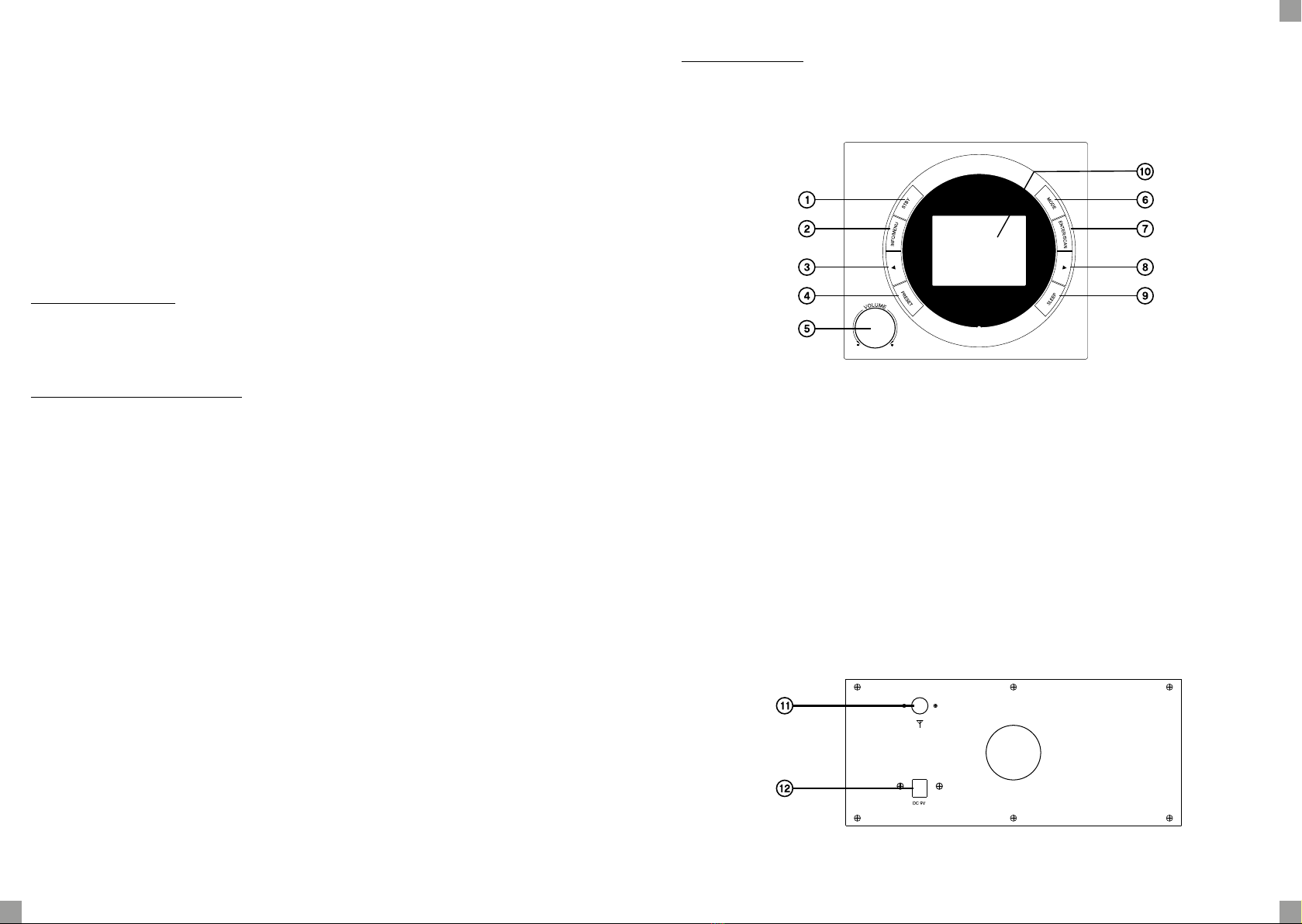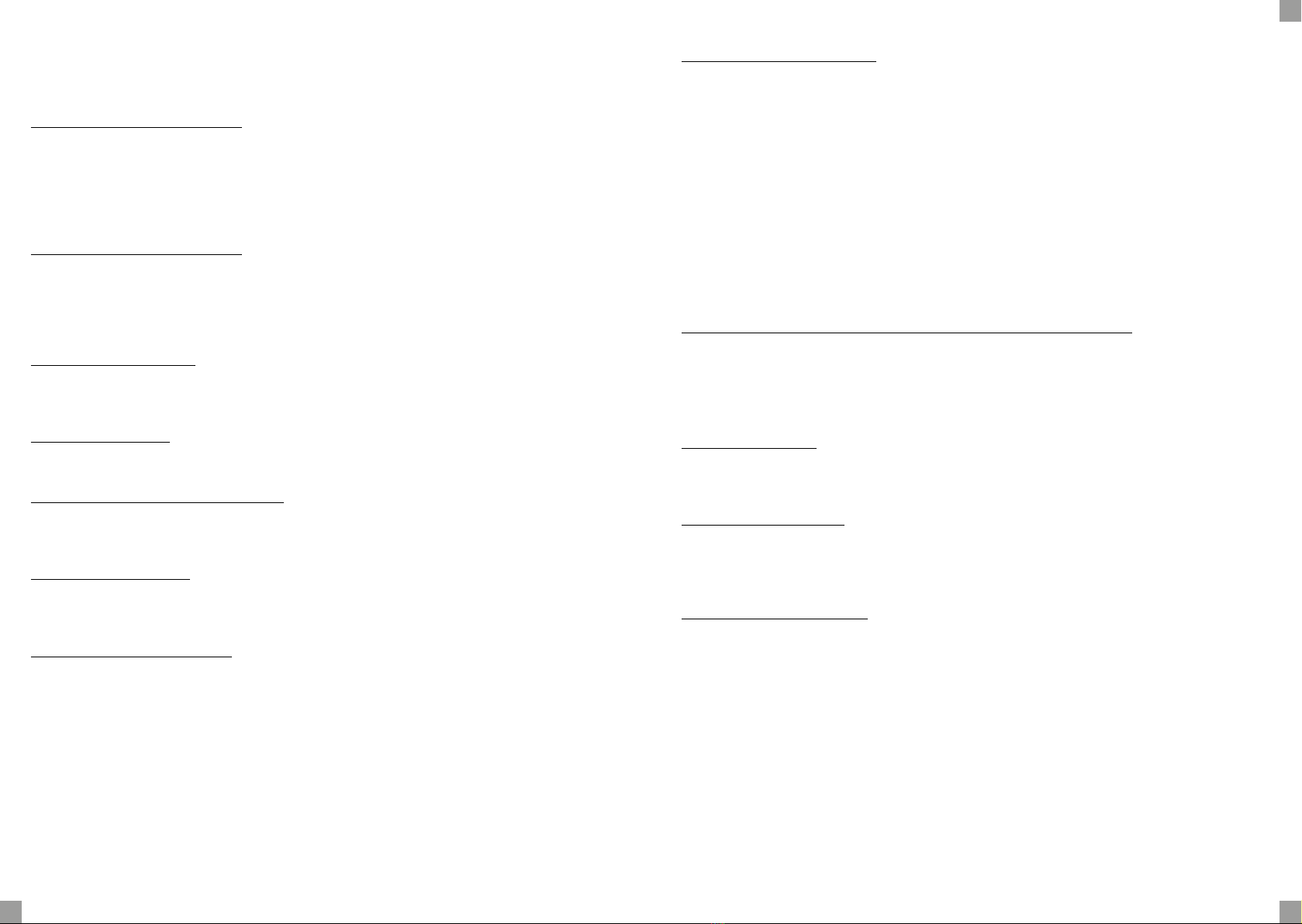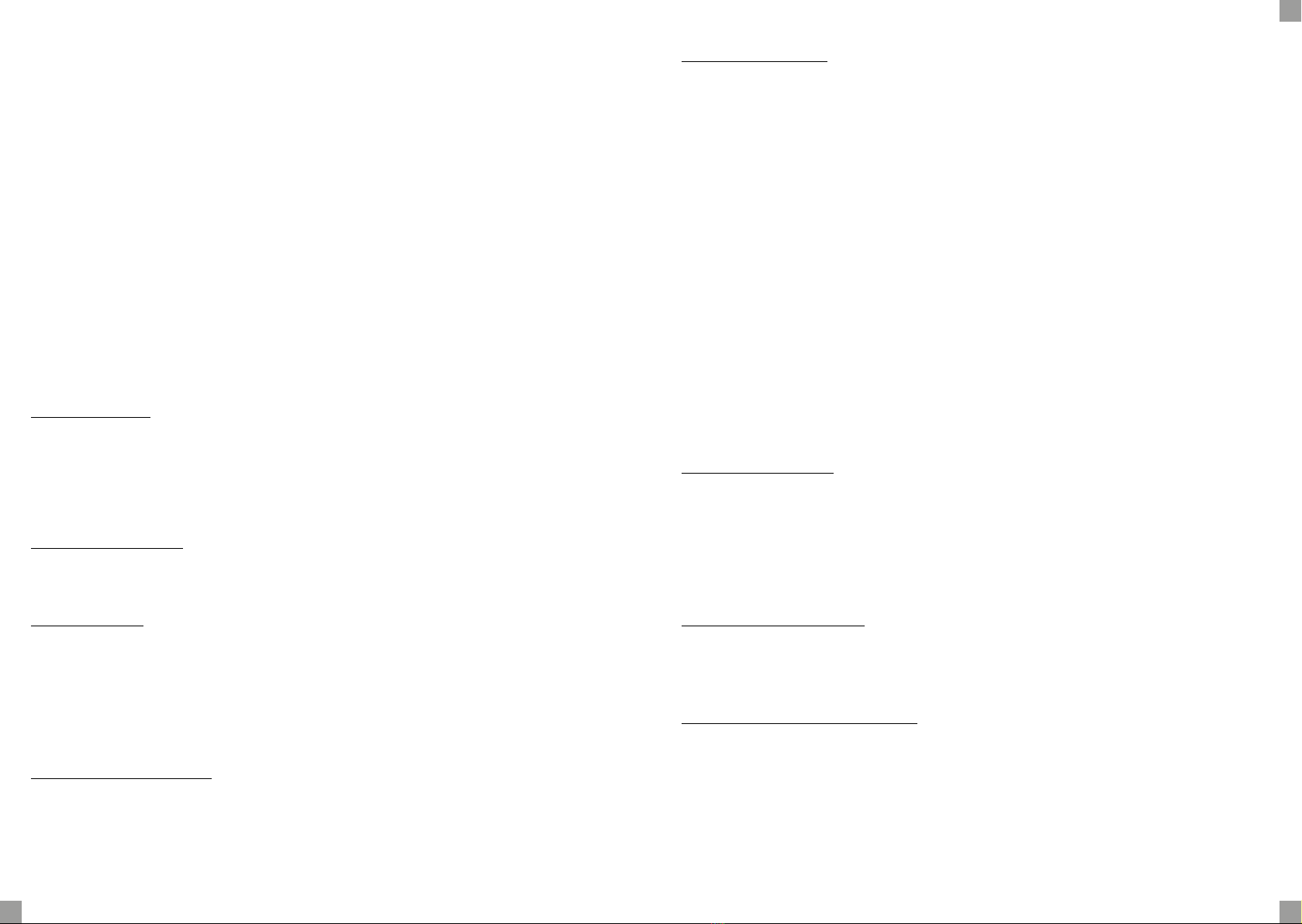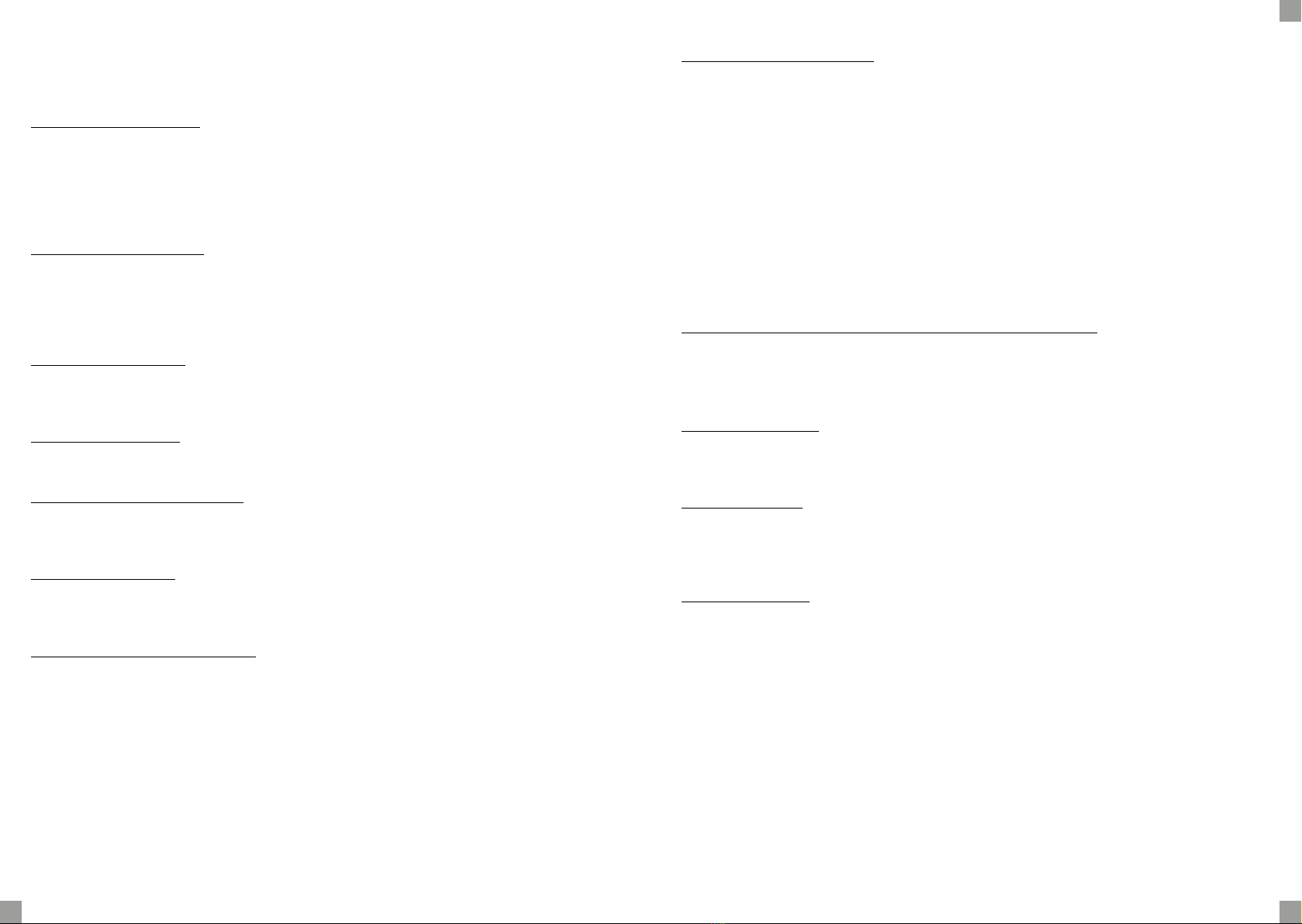4 5
Instrukcja użycia
PRZED UŻYCIEM URZĄDZENIA PROSIMY O UWAŻNE
PRZECZYTANIE TEJ INSTRUKCJI I JEJ ZACHOWANIE, ABY
MOŻNA BYŁO PÓŹNIEJ SIĘ DO NIEJ ODWOŁYWAĆ.
Ogólne instrukcje
Części tego urządzenia nie mogą być naprawiane lub wymieniane przez użytkownika.
Naprawy i konserwacja mogą być wykonywane wyłącznie przez wykwalikowany
personel. Jakikolwiek demontaż urządzenia powoduje utratę gwarancji użytkownika.
• Sprawdź, czy napięcie zasilania pokazane na tabliczce znamionowej
zasilacza jest zgodne z napięciem instalacji elektrycznej.
• To urządzenie nie może być używane przez dzieci bez nadzoru.
Upewnij się, że dzieci nie bawią się urządzeniem.
• Nie używaj urządzenia:
• jeśli kabel zasilający jest uszkodzony,
• jeśli urządzenie nie działa prawidłowo,
• jeśli urządzenie zostało w jakikolwiek sposób uszkodzone.
• Upewnij się, że przewód zasilający nie jest zgnieciony ani uwięziony, szczególnie
wokół wtyczek, gniazdek i punktu połączenia z urządzeniem.
• Nie otwieraj urządzenia pod żadnym pozorem.
• Nigdy nie używaj ostrych przedmiotów, aby uzyskać dostęp do wnętrza urządzenia.
• Odłącz urządzenie podczas burzy lub podczas długich
okresów nieużywania, aby uniknąć uszkodzenia.
Kongurowanie urządzenia
• Ustaw urządzenie na płaskiej, suchej i stabilnej powierzchni.
• Nie umieszczaj tego urządzenia w pobliżu źródeł ciepła, takich jak kaloryfery, wyloty
gorącego powietrza, piece lub inne urządzenia (w tym wzmacniacze), które generują ciepło.
• Nie umieszczaj urządzenia w pobliżu źródeł otwartego ognia (na przykład zapalonej
świecy), nie umieszczaj źródeł otwartego ognia na urządzeniu lub w jego pobliżu.
• Nie stawiaj urządzenia na wibrującej powierzchni.
• Zawsze podłączaj urządzenie do gniazdka sieciowego, które jest łatwo dostępne.
• Używaj tego urządzenia w umiarkowanym środowisku. To urządzenie
nie może być używane w klimacie tropikalnym.
• Urządzenie należy wyłączyć przed odłączeniem kabla od adaptera.
• Nigdy nie odłączaj urządzenia od zasilania ciągnąc za
przewód zasilający, ale trzymając za wtyczkę.
• Jeśli urządzenie nie działa normalnie, zwłaszcza jeśli wydaje dźwięki lub
zapachy, które wydają się nienormalne, natychmiast odłącz je od zasilania
i przekaż do sprawdzenia wykwalikowanemu technikowi.
PL
Trzymaj z dala od wody
• Nie pozwól, aby płyny dostały się do urządzenia i nie stawiaj na nim
przedmiotów zawierających płyny (na przykład wazonu).
• Nie wystawiać tego urządzenia na działanie deszczu, wilgoci i pryskającej wody.
• Nigdy nie zanurzaj urządzenia w wodzie ani innym płynie.
• Nie używaj tego urządzenia w pobliżu wody lub jakichkolwiek źródeł
wilgoci, takich jak wanna, zlew, zlew kuchenny, basen, w mokrej
piwnicy lub w jakimkolwiek innym wilgotnym miejscu.
Ostrzeżenie dotyczące wentylacji
• Urządzenie to należy ustawić w miejscu lub pozycji, które nie mają wpływu
na jego właściwą wentylację. Zawsze zostawiaj 10 cm wolnej przestrzeni
do wentylacji wokół urządzenia. Upewnij się, że otwory wentylacyjne nie są
zasłonięte przedmiotami, takimi jak gazety, obrusy, zasłony itp. Urządzenia tego
nie wolno nigdy umieszczać w meblach bez wystarczającej wentylacji.
• Nie wkładaj żadnych przedmiotów do otworów wentylacyjnych.
Czyszczenie urządzenia
• Przed czyszczeniem odłącz odbiornik od prądu.
• Czyść urządzenie z zewnątrz za pomocą szmatki lekko
zwilżonej wodą i łagodnym detergentem.
• Nie używaj rozpuszczalników, takich jak alkohol, benzen lub rozcieńczalniki:
te produkty mogą uszkodzić obudowę urządzenia.
Wyposażenie elektroniczne
• Twoje radio Bluetooth wykorzystuje technologię Bluetooth. Nadaje
i odbiera częstotliwości radiowe (HF) około 2,4 GHz.
• Te emisje o wysokiej częstotliwości mogą zakłócać działanie wielu urządzeń elektronicznych.
Aby uniknąć wypadków, wyłącz radio Bluetooth, gdy przebywasz w następujących miejscach:
• miejsca, w których występuje łatwopalny gaz, w szpitalu, w pociągu, samolocie lub na
stacji benzynowej, w pobliżu automatycznych drzwi lub alarmów przeciwpożarowych,
• obszary wybuchów.
• Jeśli masz rozrusznik serca lub inne sztuczne części, poproś lekarza o poradę.
Podłączanie do gniazdka sieciowego
Podłącz jeden koniec kabla zasilającego do złącza zasilania 9V DC znajdującego się z tyłu
urządzenia, a następnie podłącz drugi koniec do gniazdka elektrycznego. Upewnij się, że
zasilanie w Twoim domu jest zgodne z tym podanym na tabliczce znamionowej urządzenia.
instalacja