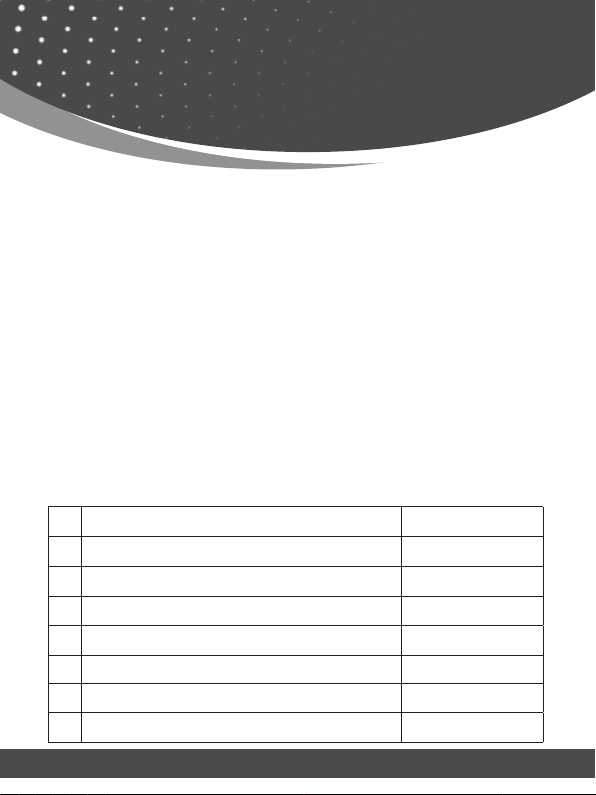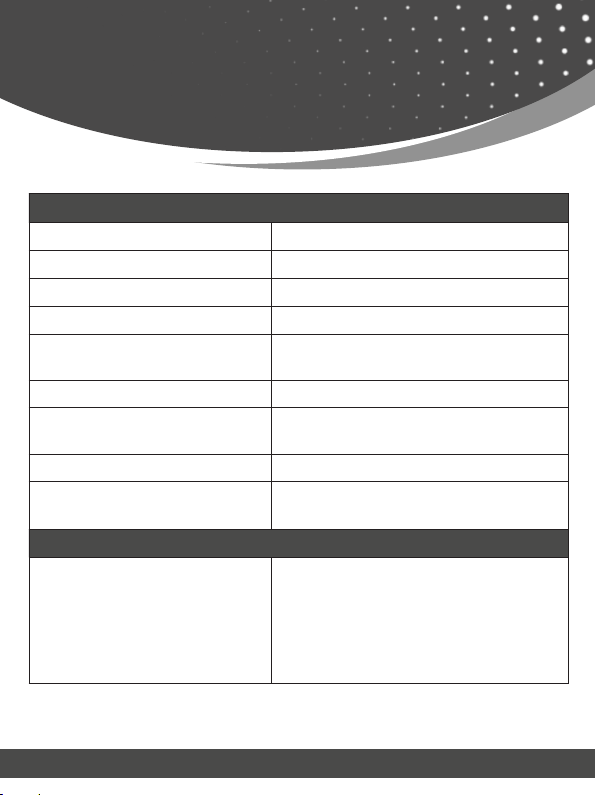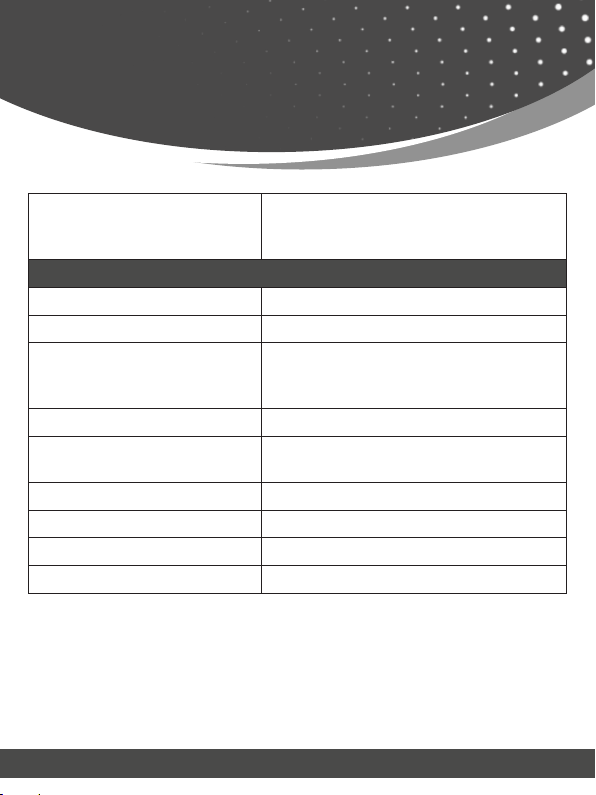page 09
No. Name Function Description
8. EDID DIP
Switch
Used to set EDID mode. Please refer to Section “6.
EDID Mode” for details.
9. UPDATE Mini USB update port. Connect to PC for firmware
updating.
10. DC 12V DC 12V Power input port.
11. POWER
Switch
Press the switch to power on/off the device (“-” for on,
“o” for off).
Operation Controls
and Functions
CAT Receiver
IR IN CAT
HDMI OU T
1 2 3
45
No. Name Function Description
1. HDMI OUT HDMI signal output port. Connect to HDMI display
device such as HDTV.
2. IR IN Connect to IR receiver cable, the IR signal will emit to
the IR OUT port of the transmitter.
3. CAT CAT input port. Connect to the CAT output port of the
transmitter with a CAT6 cable.
4. Power LED
(Green)
When the Receiver is powered on, the LED will be on.
The device supports POC function, so the Receiver is
powered by the Transmitter through a CAT cable.
5. Data Signal
Indicator
(Yellow)
Illunimating: HDMI signal with HDCP.
Flashing: HDMI signal without HDCP.
Dark: No HDMI signal.