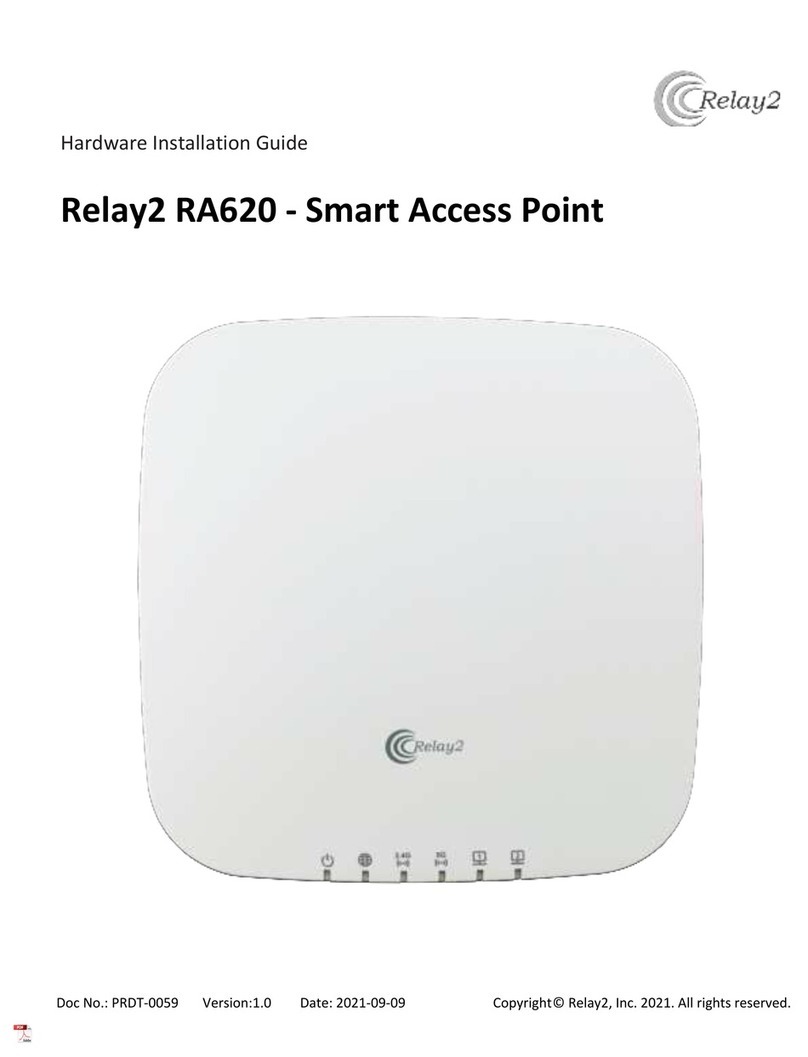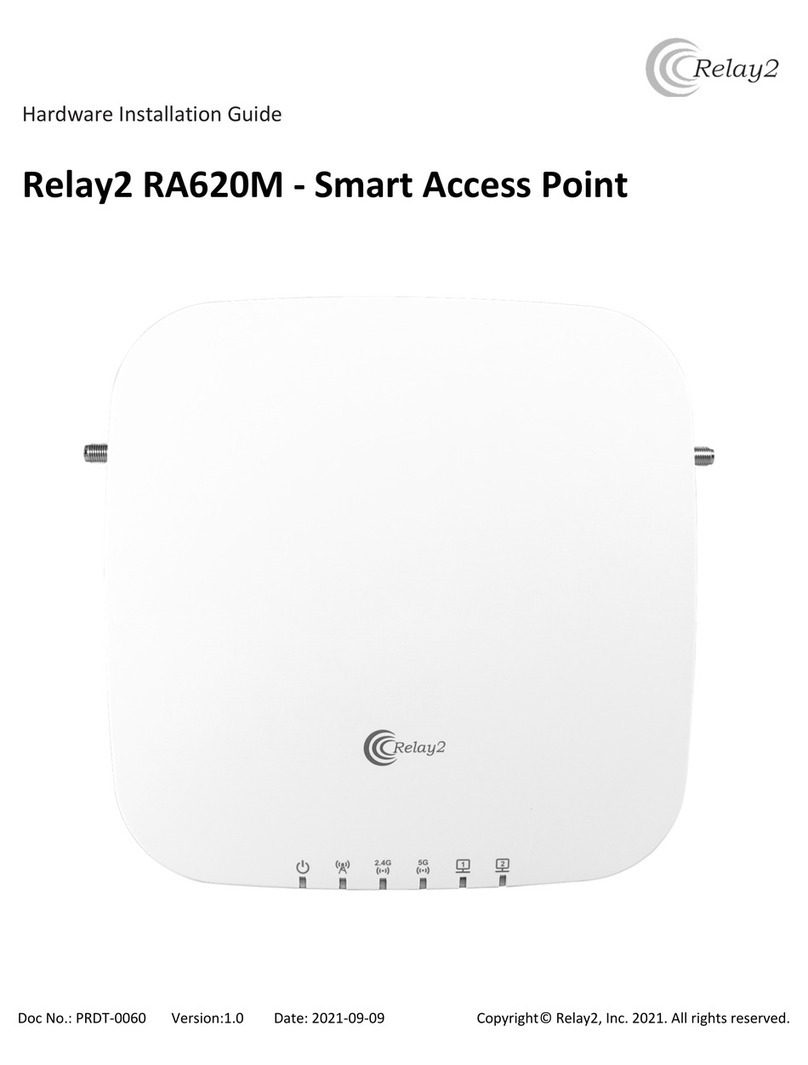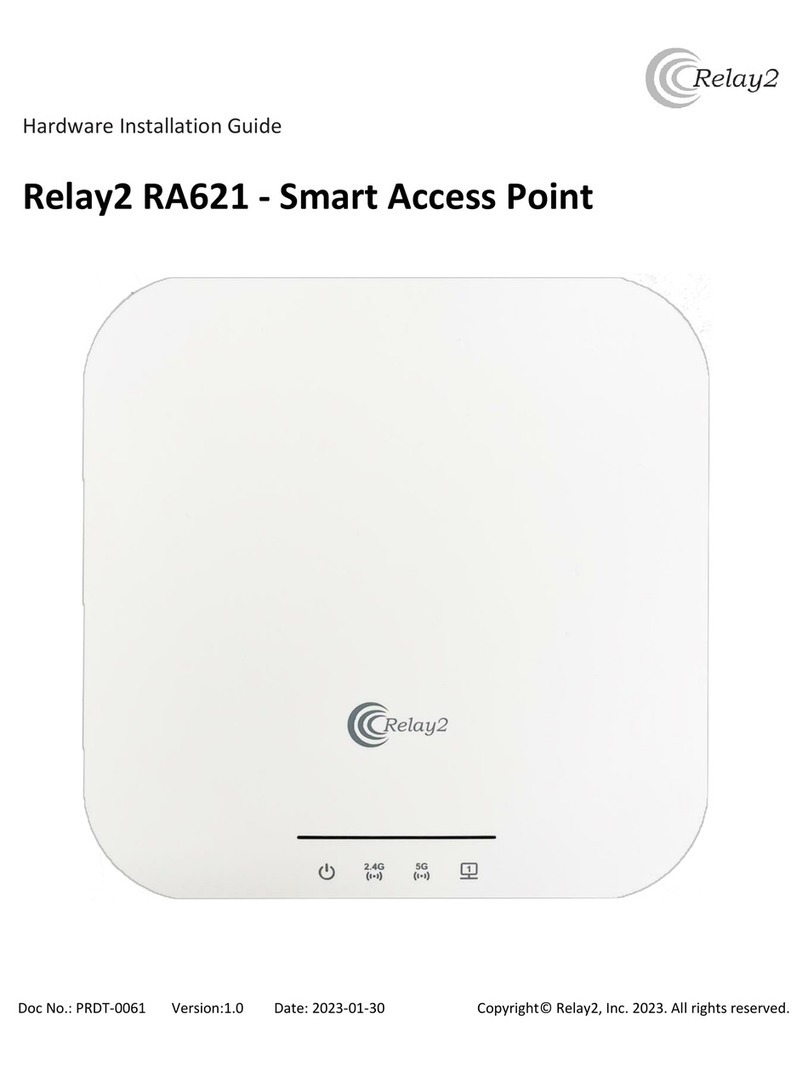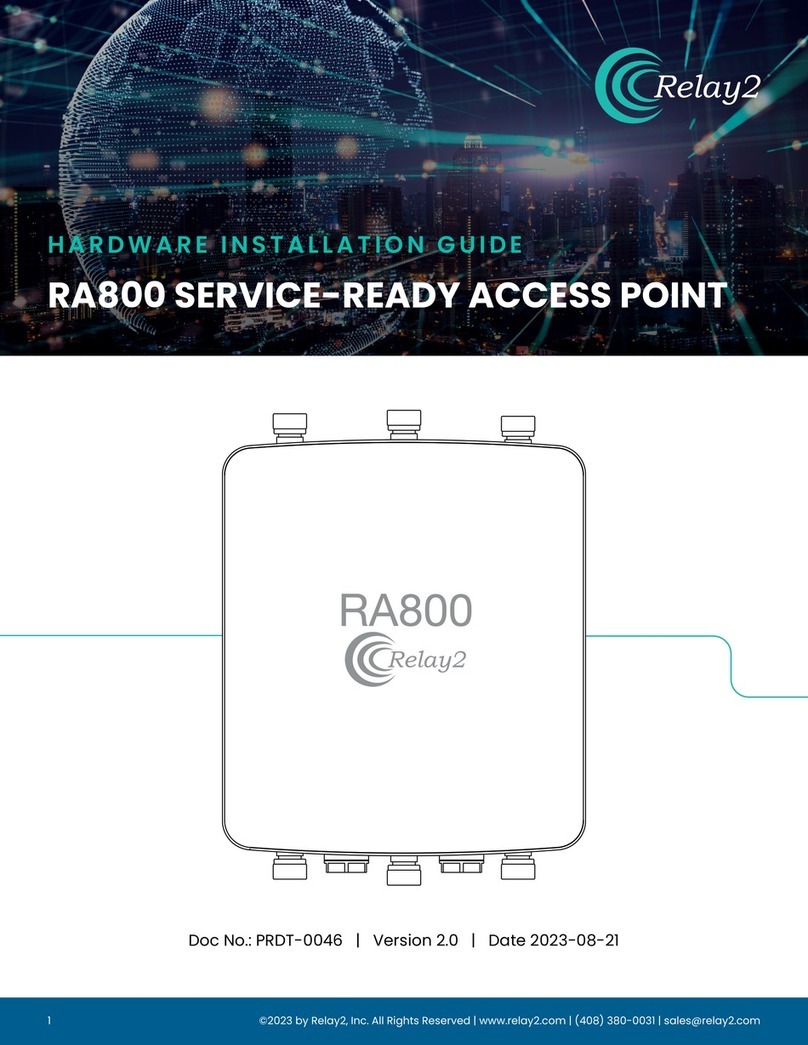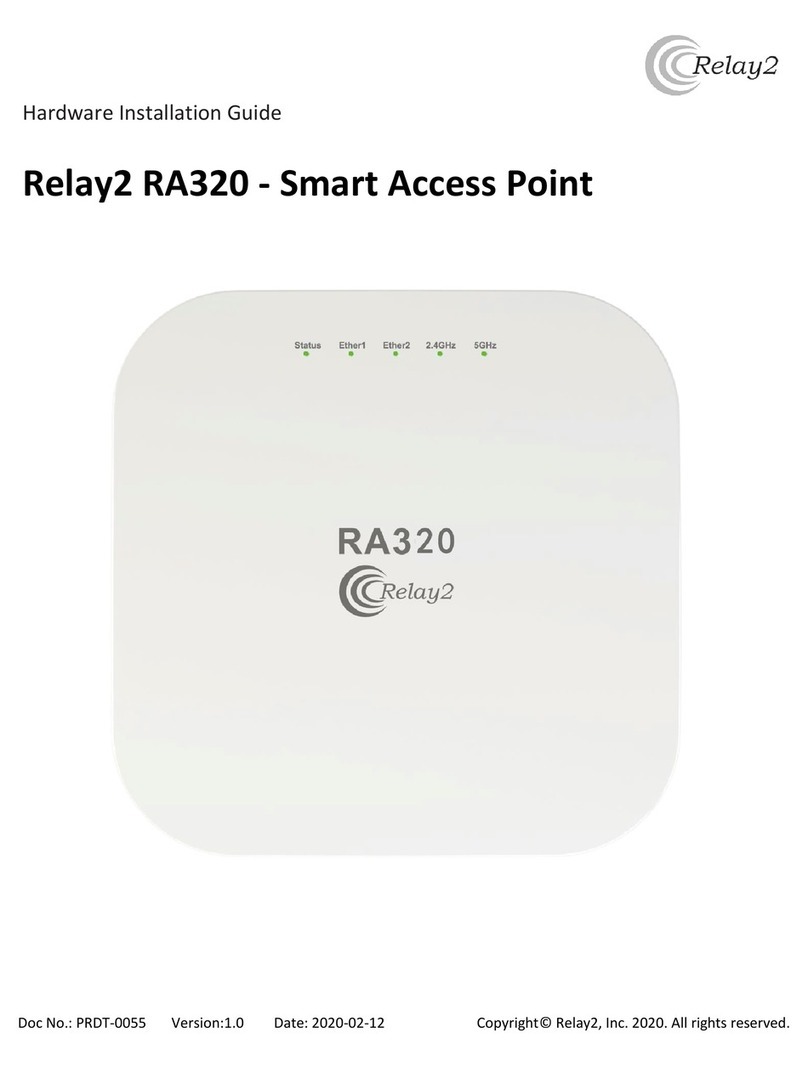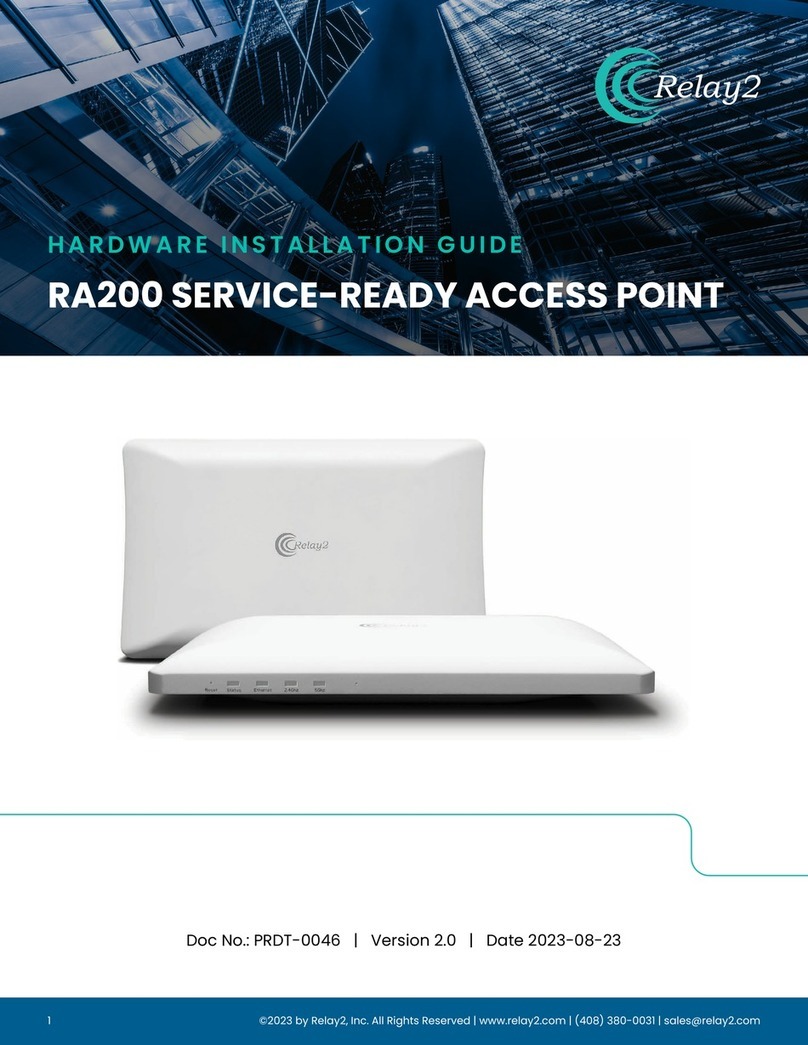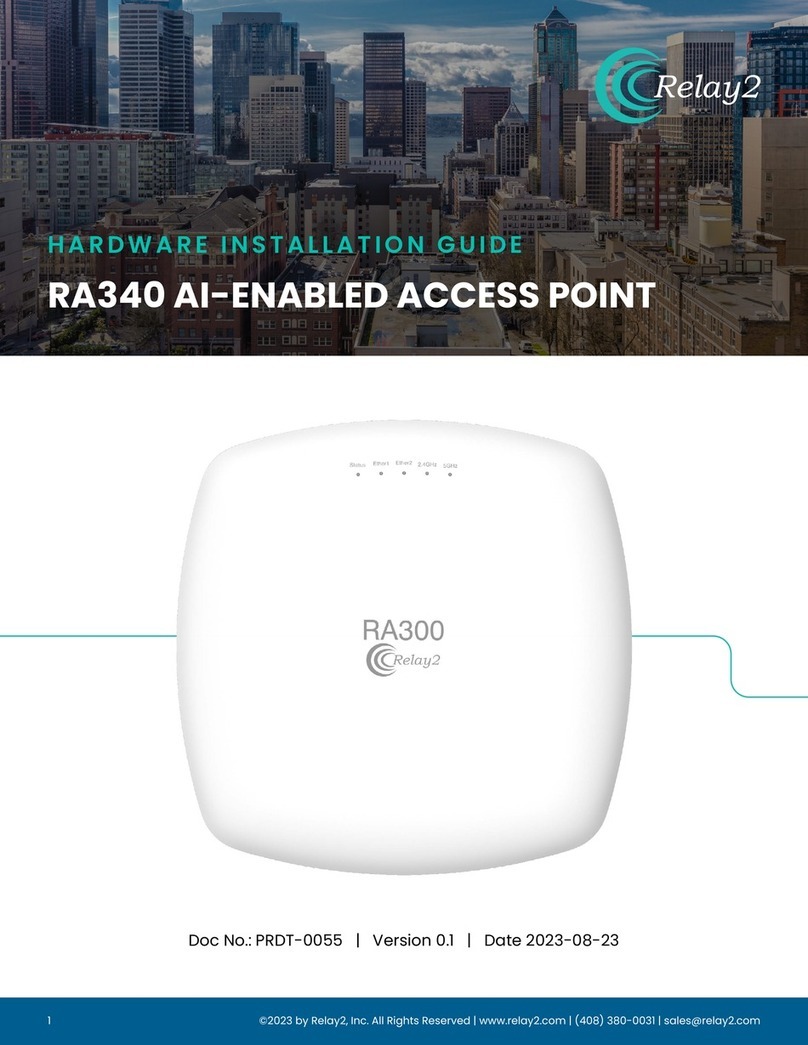Relay2 RA200 Service-Ready Access Point Hardware Installation Guide
Before you start
Do not install the AP outdoor without a shield.
Before installation, signal detecting test can be used to determine the best installation position.
Keep your body at least 20cm away from the AP during installation and operation.
near microwave, refrigerator ...etc.
If there is a statement prohibiting the use of wireless devices in restricted places and explosive areas,
please do not install this wireless AP.
Wireless AP is equipped with a grounding screw on the wall mounting plate; be sure to tighten the
ground wire to the ground screw lock position to prevent lightning strikes.
Opening the Package
Please ensure that all ordered optional accessories are included in separate accessory box.
the authorized distributor of Relay2, Inc.
Safety
Read the hardware installation guide carefully before installation and power up.
Power supply can be either 48VDC power adaptor or IEEE 802.3at compatible PoE+.
Make sure the power input matches the voltage range of the power adaptor.
To avoid over-heating, make sure the AP allows for proper heat dissipation and leave enough room
for air circulation.
Do not directly touch the bottom of AP to avoid scalding. When the AP is in operation the surface
temperature of back plate will be very hot.
Do not put anything on top of AP. If the AP gets liquid in it, please disconnect the power supply,
disconnect all network connections and contact authorized distributor of Relay2, Inc.
Warranty
Please provide the device model, MAC address and serial number shown on the tag of the rear panel.
The warranty does not cover product that has been opened without authorization from Relay2 Inc.
Reasonable repair and shipping cost will be charged for product fault or damage caused by using
non-Relay2 accessories or improper operation.
2
PRDT-00 © Relay2, Inc. 2017. All rights reserved.