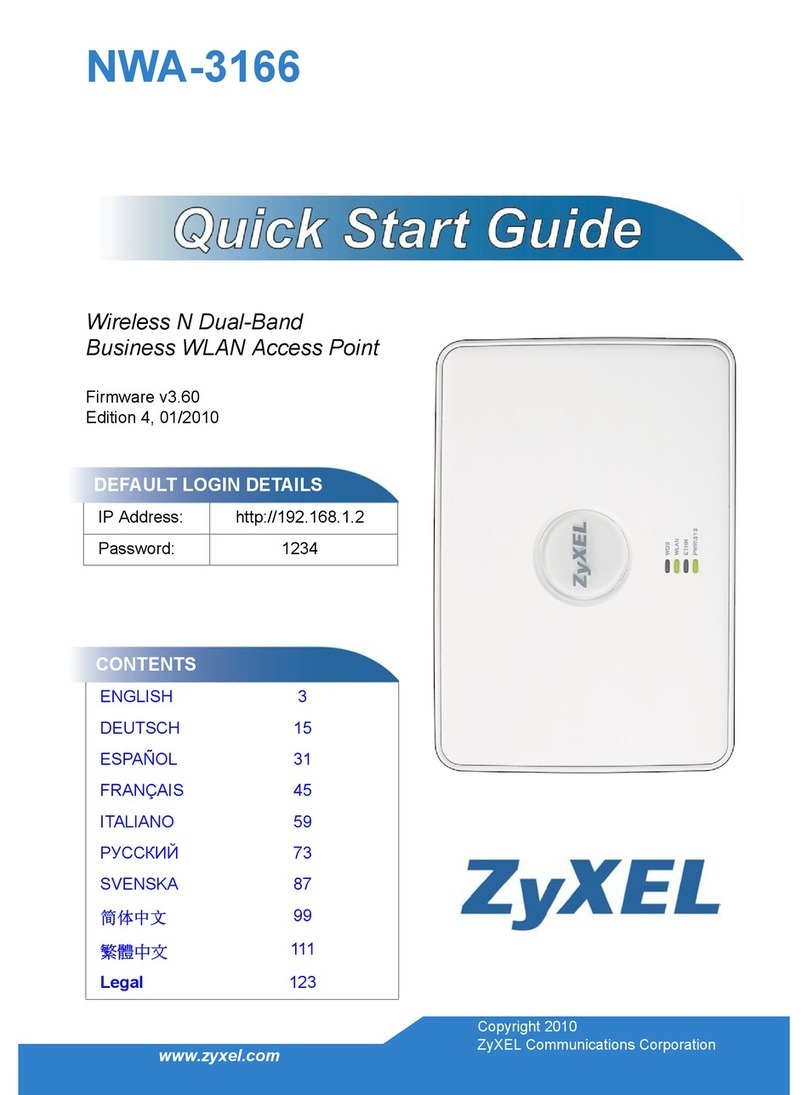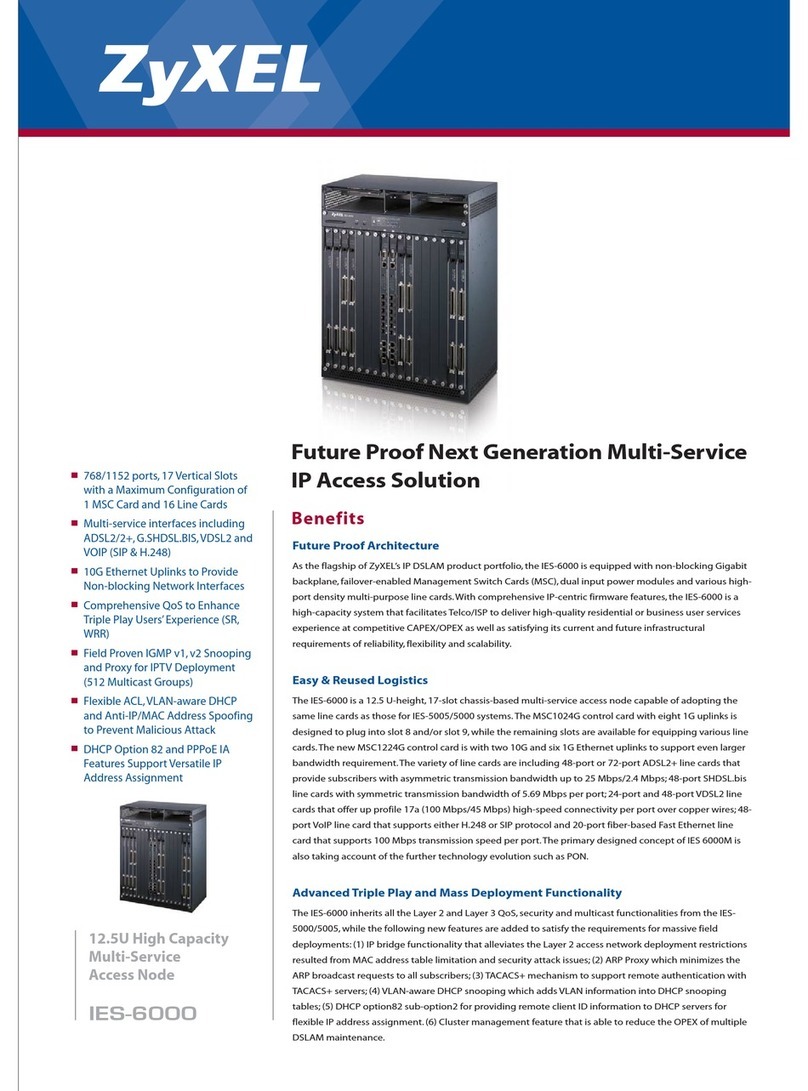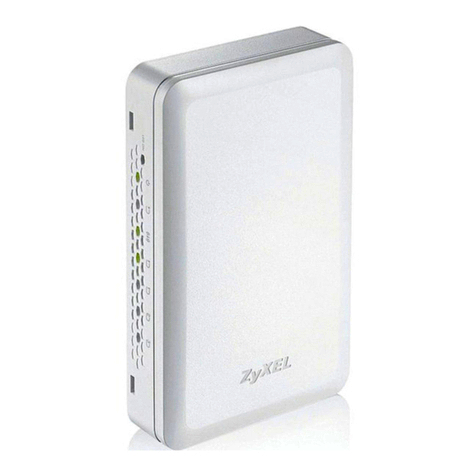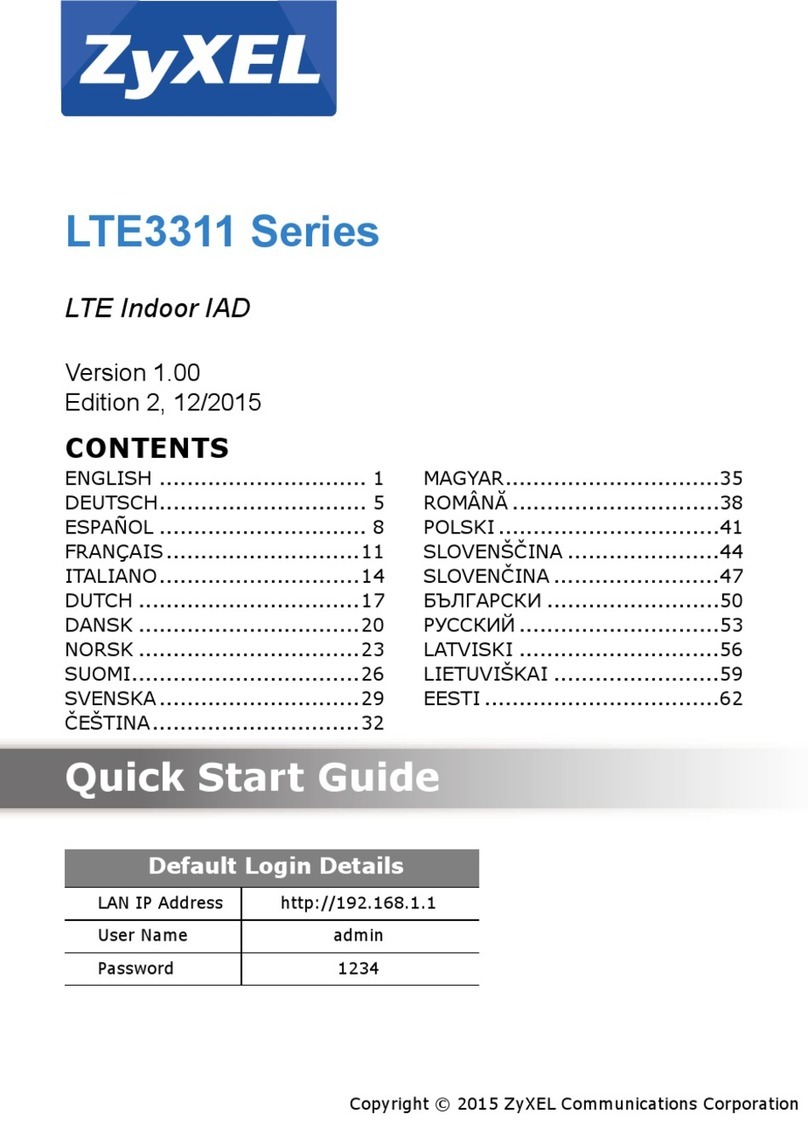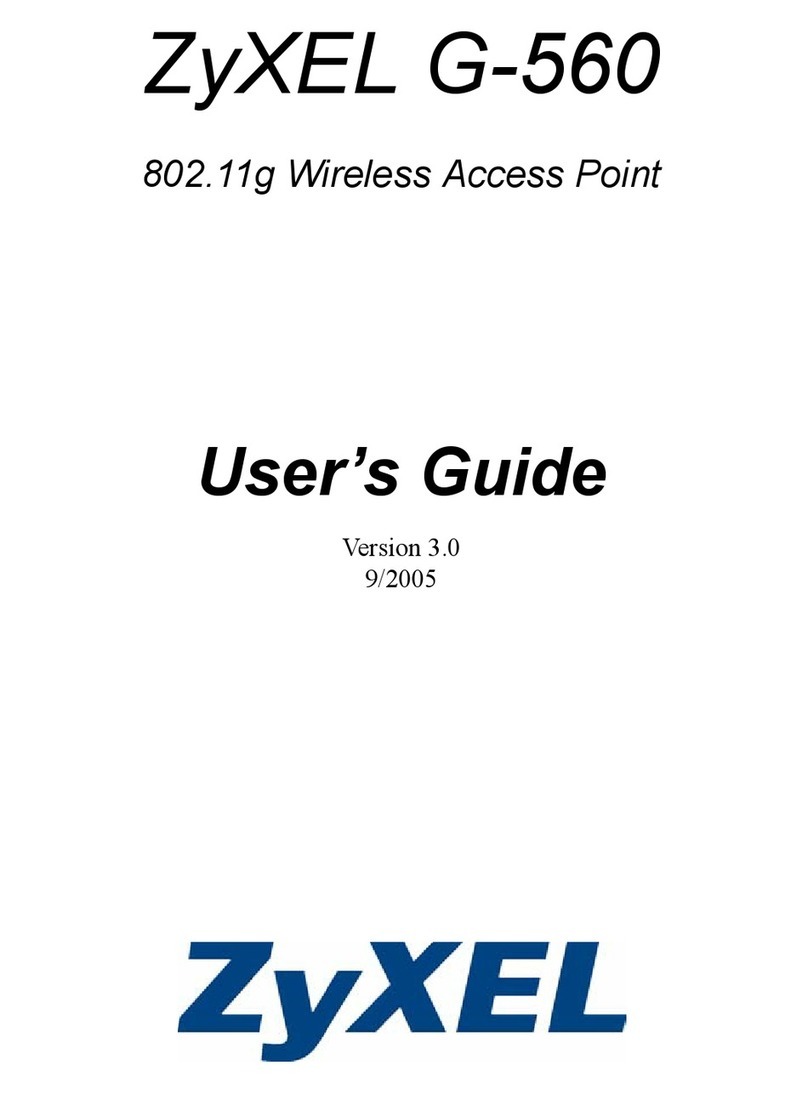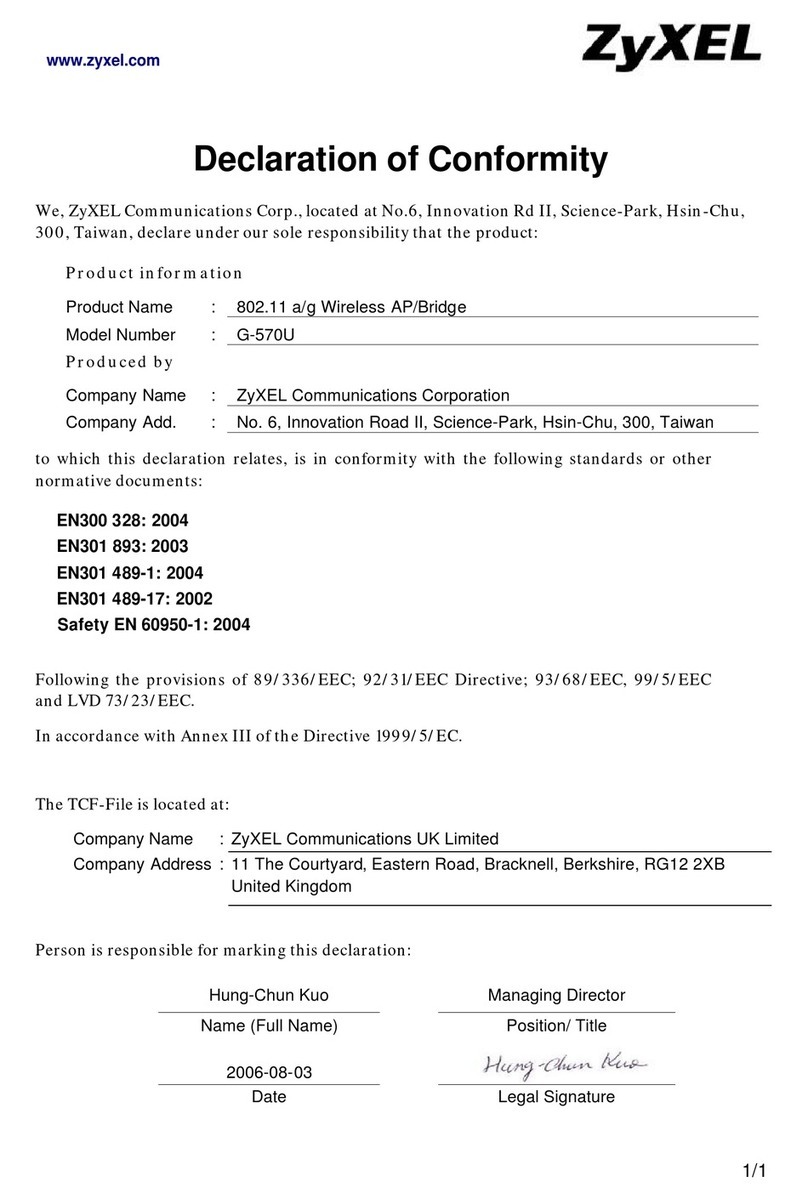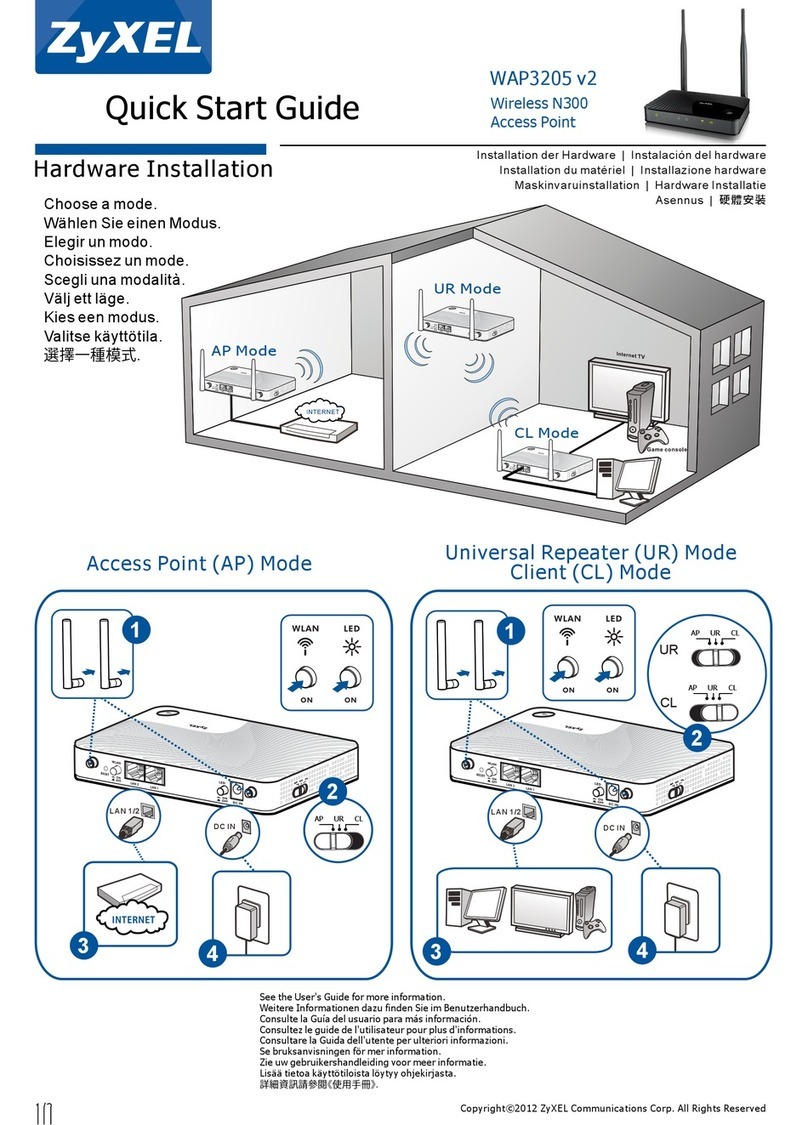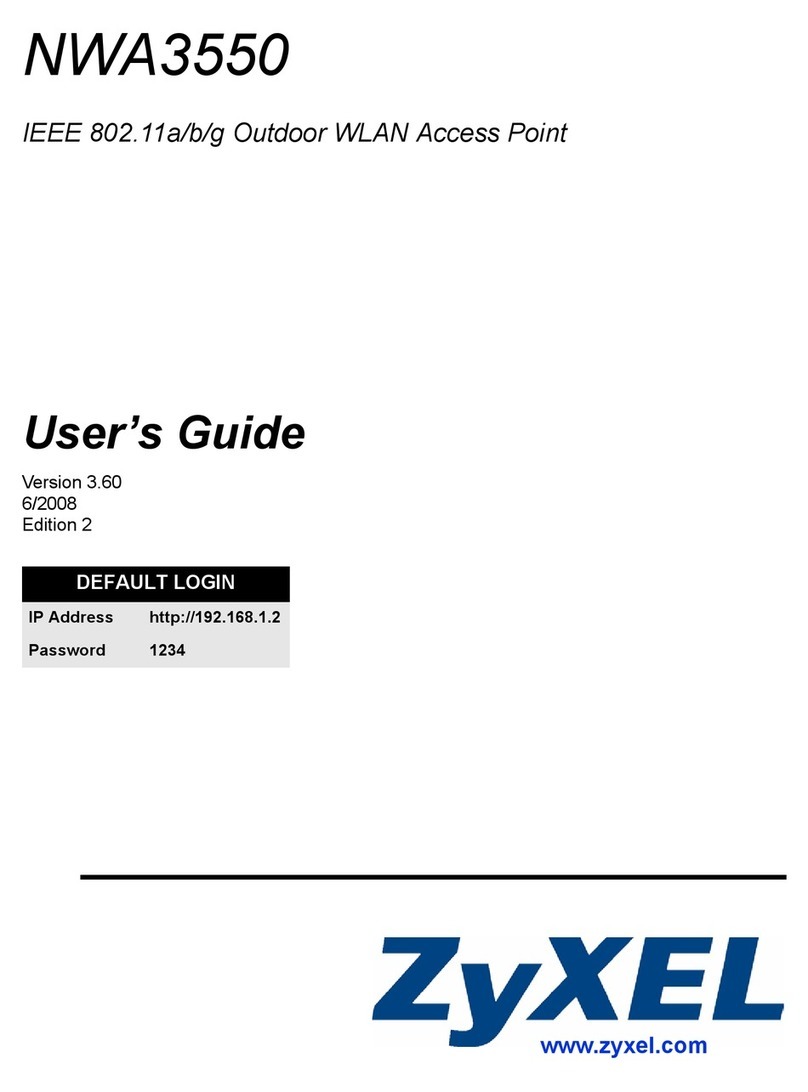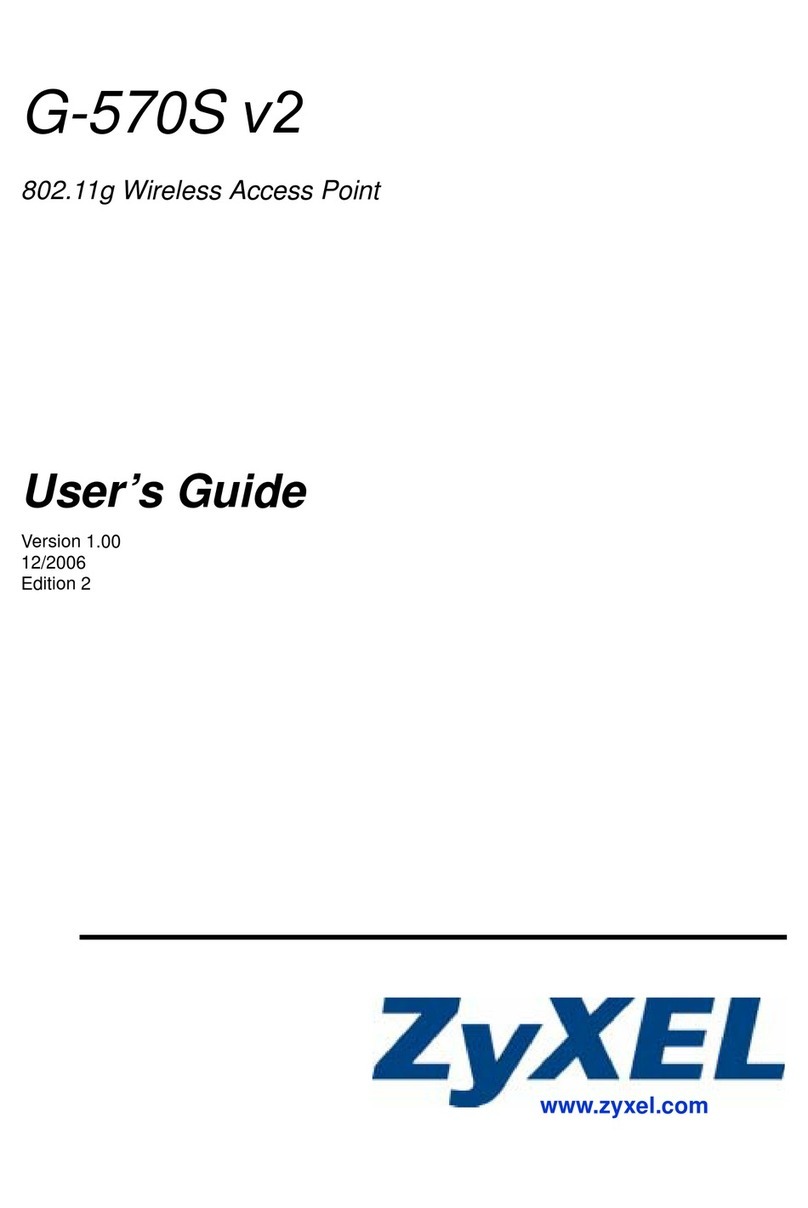Contents Overview
ZyXEL NWA-3100 User’s Guide 9
Contents Overview
Introduction ............................................................................................................................ 29
Introducing the ZyXEL Device ...................................................................................................31
Introducing the Web Configurator .............................................................................................. 39
Tutorial ....................................................................................................................................... 43
The Web Configurator ...........................................................................................................61
System Screens ........................................................................................................................ 63
Wireless Configuration .............................................................................................................. 67
Wireless Security Configuration ................................................................................................81
MBSSID and SSID .................................................................................................................... 97
Other Wireless Configuration .................................................................................................. 105
IP Screen ..................................................................................................................................113
Rogue AP .................................................................................................................................117
Remote Management ..............................................................................................................123
Certificates ............................................................................................................................... 133
Log Screens ............................................................................................................................ 151
VLAN ....................................................................................................................................... 157
Maintenance ............................................................................................................................ 175
SMT and Troubleshooting ................................................................................................... 185
Introducing the SMT ................................................................................................................ 187
General Setup ......................................................................................................................... 191
LAN Setup ............................................................................................................................... 193
SNMP Configuration ................................................................................................................ 195
System Password .................................................................................................................... 197
System Information and Diagnosis .......................................................................................... 199
Firmware and Configuration File Maintenance ........................................................................ 205
System Maintenance and Information ..................................................................................... 217
Troubleshooting ....................................................................................................................... 223
Appendices and Index ......................................................................................................... 227