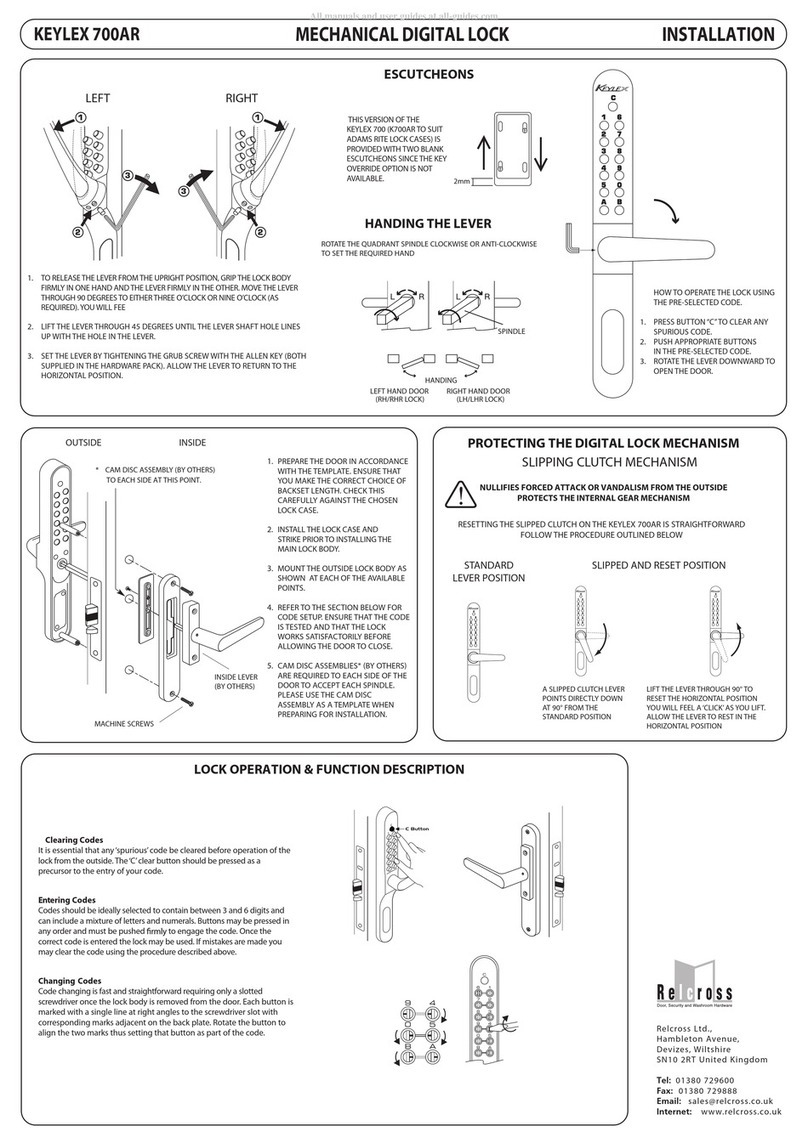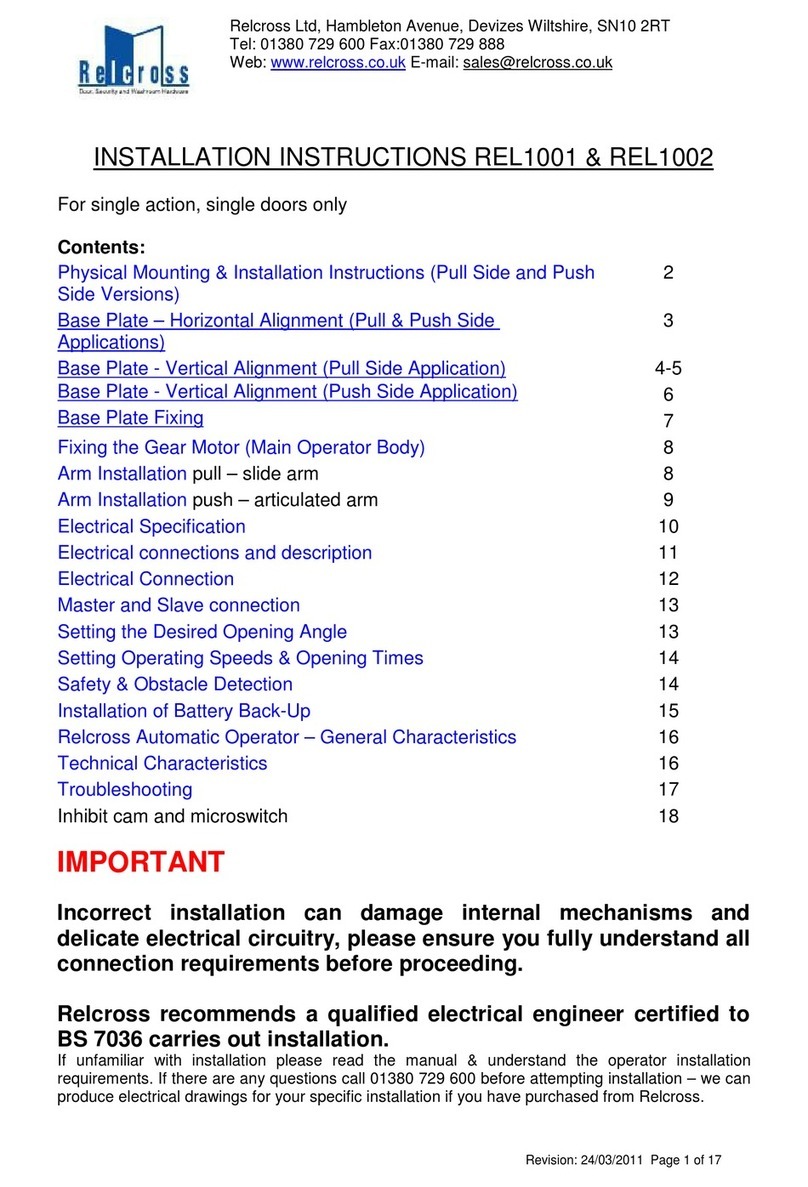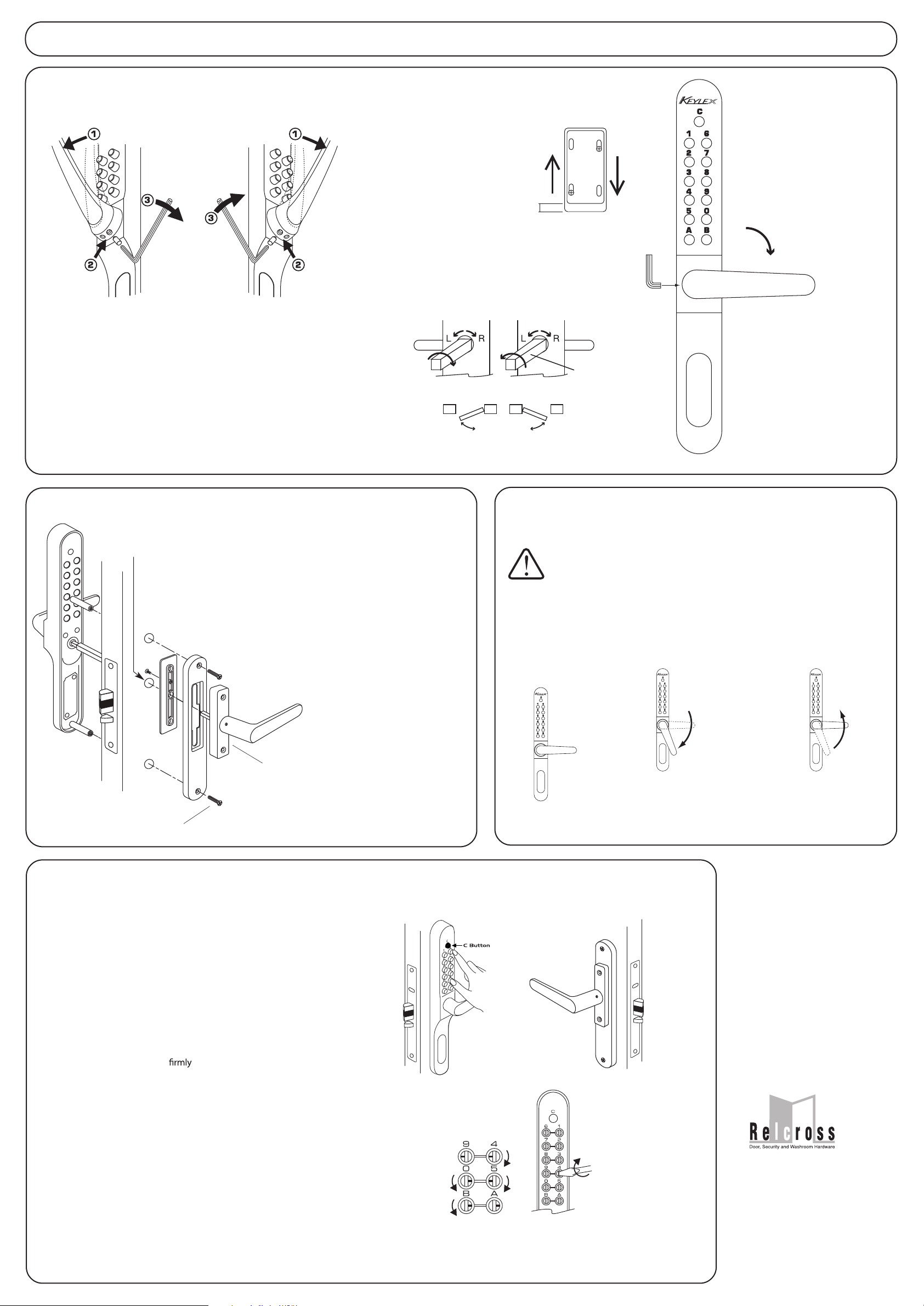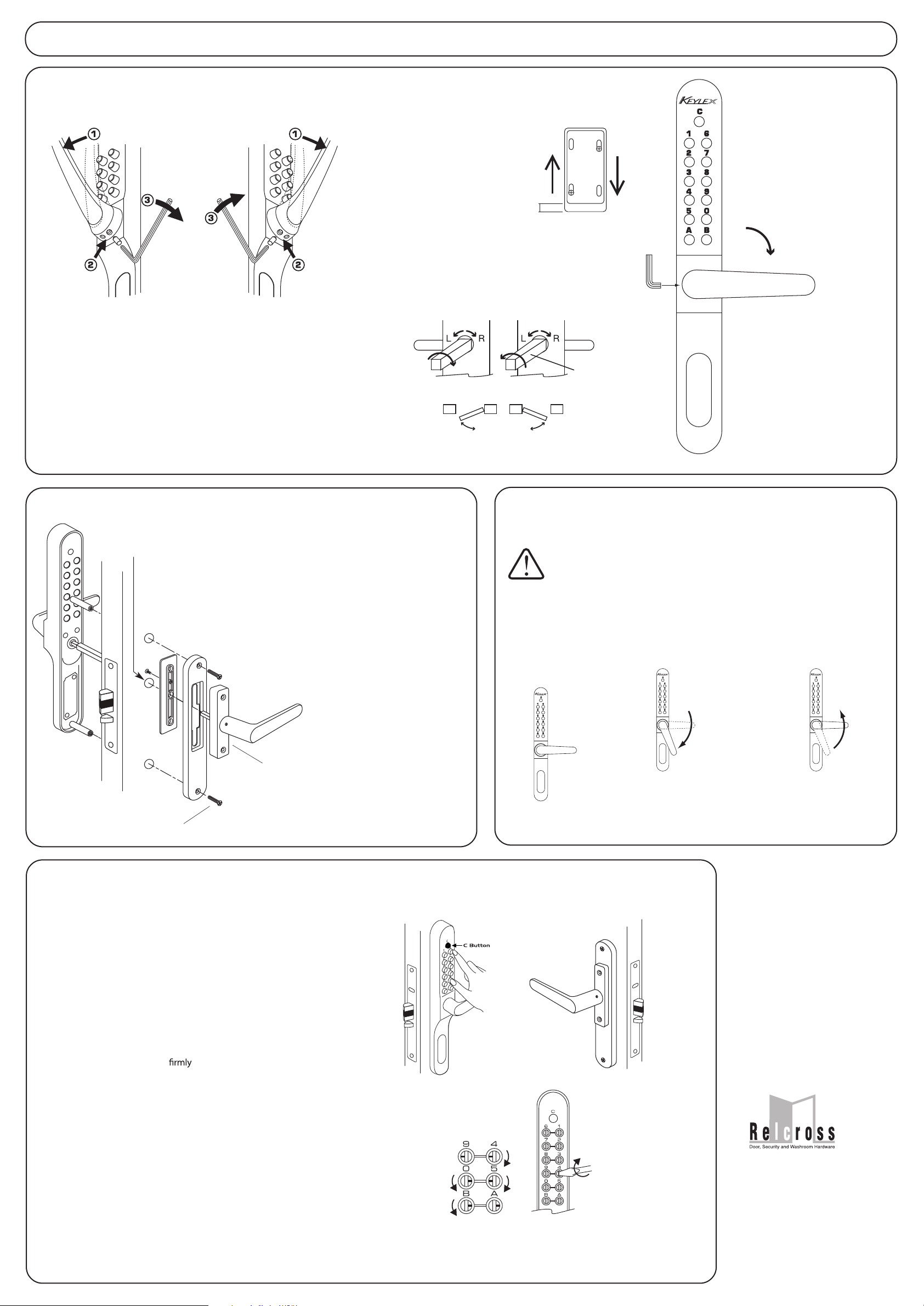
OUTSIDE INSIDE
1. TO RELEASE THE LEVER FROM THE UPRIGHT POSITION, GRIP THE LOCK BODY
FIRMLY IN ONE HAND AND THE LEVER FIRMLY IN THE OTHER. MOVE THE LEVER
THROUGH 90 DEGREES TO EITHER THREE O’CLOCK OR NINE O’CLOCK (AS
REQUIRED). YOU WILL FEEL INITIALLY A STRONG DEGREE OF RESISTANCE DURING
THIS PROCEDURE. THIS IS ONLY THE CLUTCH MECHANISM ’KICKING-IN‘. DO NOT
WORRY; YOU WILL NOT DAMAGE THE LOCK.
2. LIFT THE LEVER THROUGH 45 DEGREES UNTIL THE LEVER SHAFT HOLE LINES
UP WITH THE HOLE IN THE LEVER.
3. SET THE LEVER BY TIGHTENING THE GRUB SCREW WITH THE ALLEN KEY (BOTH
SUPPLIED IN THE HARDWARE PACK). ALLOW THE LEVER TO RETURN TO THE
HORIZONTAL POSITION.
1. PREPARE THE DOOR IN ACCORDANCE
WITH THE TEMPLATE. ENSURE THAT
YOU MAKE THE CORRECT CHOICE OF
BACKSET LENGTH. CHECK THIS
CAREFULLY AGAINST THE CHOSEN
LOCK CASE.
2. INSTALL THE LOCK CASE AND
STRIKE PRIOR TO INSTALLING THE
MAIN LOCK BODY.
3. MOUNT THE OUTSIDE LOCK BODY AS
SHOWN AT EACH OF THE AVAILABLE
POINTS.
4. REFER TO THE SECTION BELOW FOR
CODE SETUP. ENSURE THAT THE CODE
IS TESTED AND THAT THE LOCK
WORKS SATISFACTORILY BEFORE
ALLOWING THE DOOR TO CLOSE.
5. CAM DISC ASSEMBLIES* (BY OTHERS)
ARE REQUIRED TO EACH SIDE OF THE
DOOR TO ACCEPT EACH SPINDLE.
PLEASE USE THE CAM DISC
ASSEMBLY AS A TEMPLATE WHEN
PREPARING FOR INSTALLATION.
2mm
Clearing Codes
It is essential that any ‘spurious’ code be cleared before operation of the
lock from the outside. The‘C’clear button should be pressed as a
precursor to the entry of your code.
Entering Codes
Codes should be ideally selected to contain between 3 and 6 digits and
can include a mixture of letters and numerals. Buttons may be pressed in
any order and must be pushed to engage the code. Once the
correct code is entered the lock may be used. If mistakes are made you
may clear the code using the procedure described above.
Changing Codes
Code changing is fast and straightforward requiring only a slotted
screwdriver once the lock body is removed from the door. Each button is
marked with a single line at right angles to the screwdriver slot with
corresponding marks adjacent on the back plate. Rotate the button to
align the two marks thus setting that button as part of the code.
LOCK OPERATION & FUNCTION DESCRIPTION
HOW TO OPERATE THE LOCK USING
THE PRE-SELECTED CODE.
1. PRESS BUTTON “C”TO CLEAR ANY
SPURIOUS CODE.
2. PUSH APPROPRIATE BUTTONS
IN THE PRE-SELECTED CODE.
3. ROTATE THE LEVER DOWNWARD TO
OPEN THE DOOR.
Relcross Ltd.,
Hambleton Avenue,
Devizes, Wiltshire
SN10 2RT United Kingdom
Tel: 01380 729600
Fax: 01380 729888
Email: sales@relcross.co.uk
Internet: www.relcross.co.uk
THIS VERSION OF THE
KEYLEX 700 (K700AR TO SUIT
ADAMS RITE LOCK CASES) IS
PROVIDED WITH TWO BLANK
ESCUTCHEONS SINCE THE KEY
OVERRIDE OPTION IS NOT
AVAILABLE.
ESCUTCHEONS
HANDING THE LEVER
LEFT RIGHT
ROTATE THE QUADRANT SPINDLE CLOCKWISE OR ANTI-CLOCKWISE
TO SET THE REQUIRED HAND
LEFT HAND DOOR RIGHT HAND DOOR
(RH/RHR LOCK) (LH/LHR LOCK)
HANDING
PROTECTING THE DIGITAL LOCK MECHANISM
SLIPPING CLUTCH MECHANISM
NULLIFIES FORCED ATTACK OR VANDALISM FROM THE OUTSIDE
PROTECTS THE INTERNAL GEAR MECHANISM
RESETTING THE SLIPPED CLUTCH ON THE KEYLEX 700AR IS STRAIGHTFORWARD
FOLLOW THE PROCEDURE OUTLINED BELOW
STANDARD SLIPPED AND RESET POSITION
LEVER POSITION
A SLIPPED CLUTCH LEVER
POINTS DIRECTLY DOWN
AT 90° FROM THE
STANDARD POSITION
LIFT THE LEVER THROUGH 90° TO
RESET THE HORIZONTAL POSITION
YOU WILL FEEL A ‘CLICK’ AS YOU LIFT.
ALLOW THE LEVER TO REST IN THE
HORIZONTAL POSITION
SPINDLE
MECHANICAL DIGITAL LOCK INSTALLATION
KEYLEX 700AR
INSIDE LEVER
(BY OTHERS)
MACHINE SCREWS
* CAM DISC ASSEMBLY (BY OTHERS)
TO EACH SIDE AT THIS POINT.