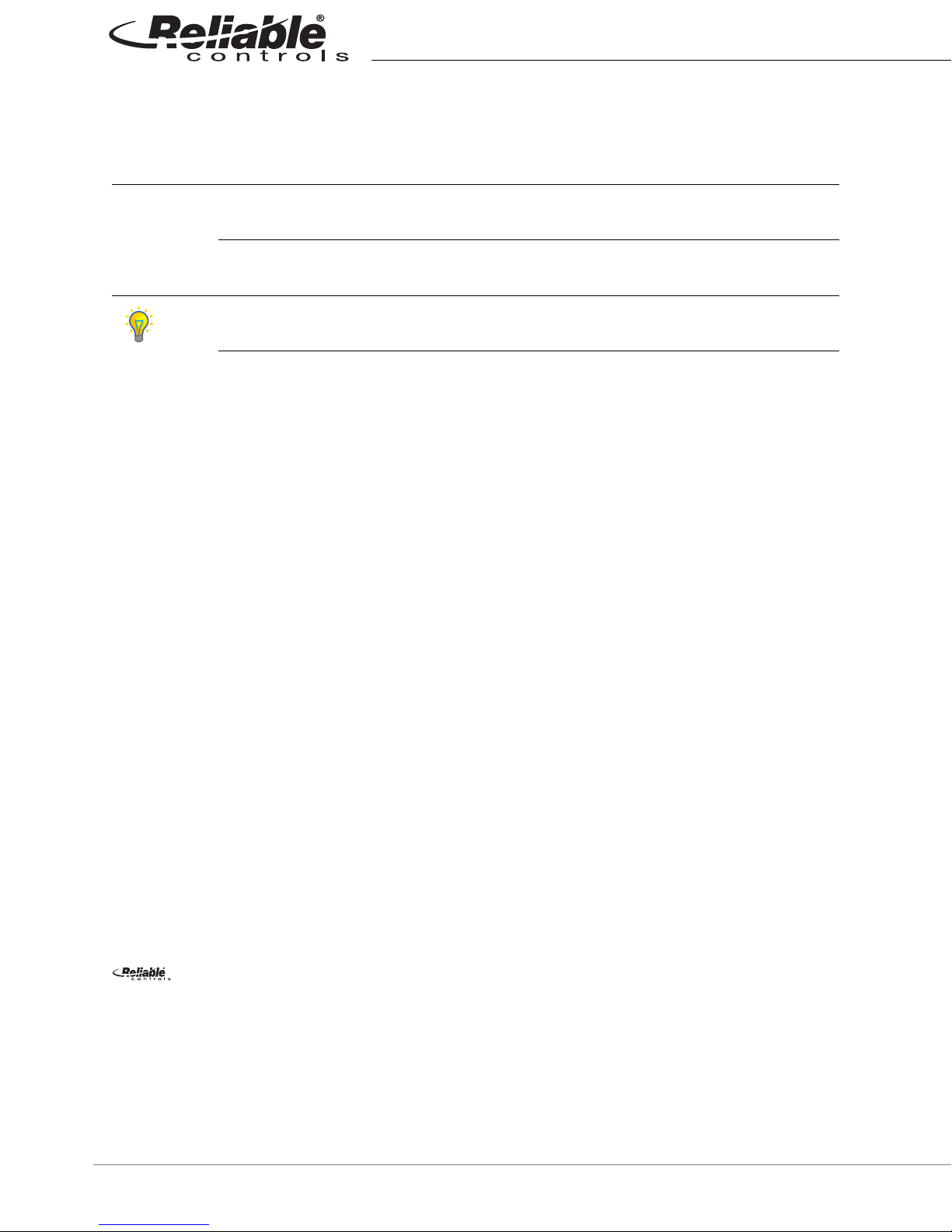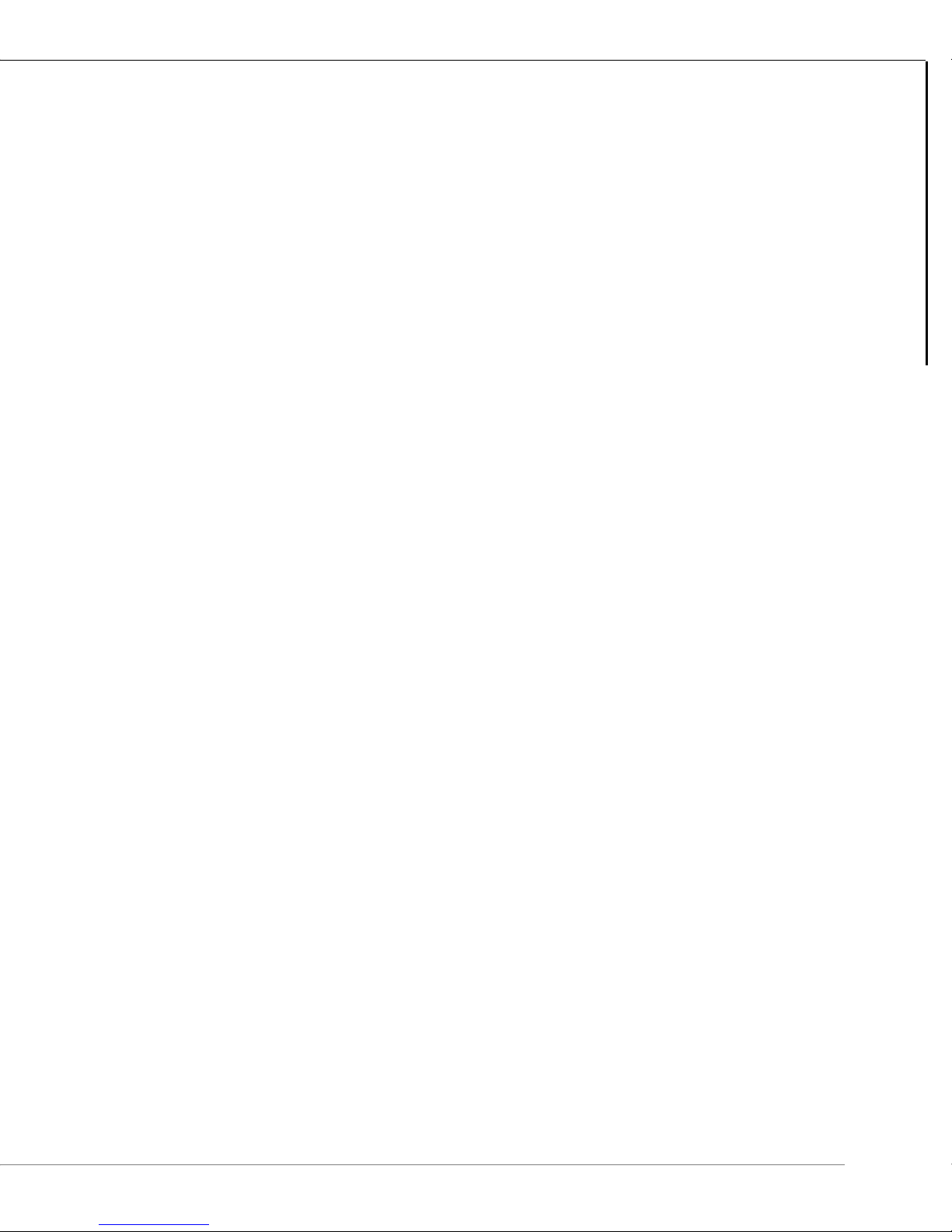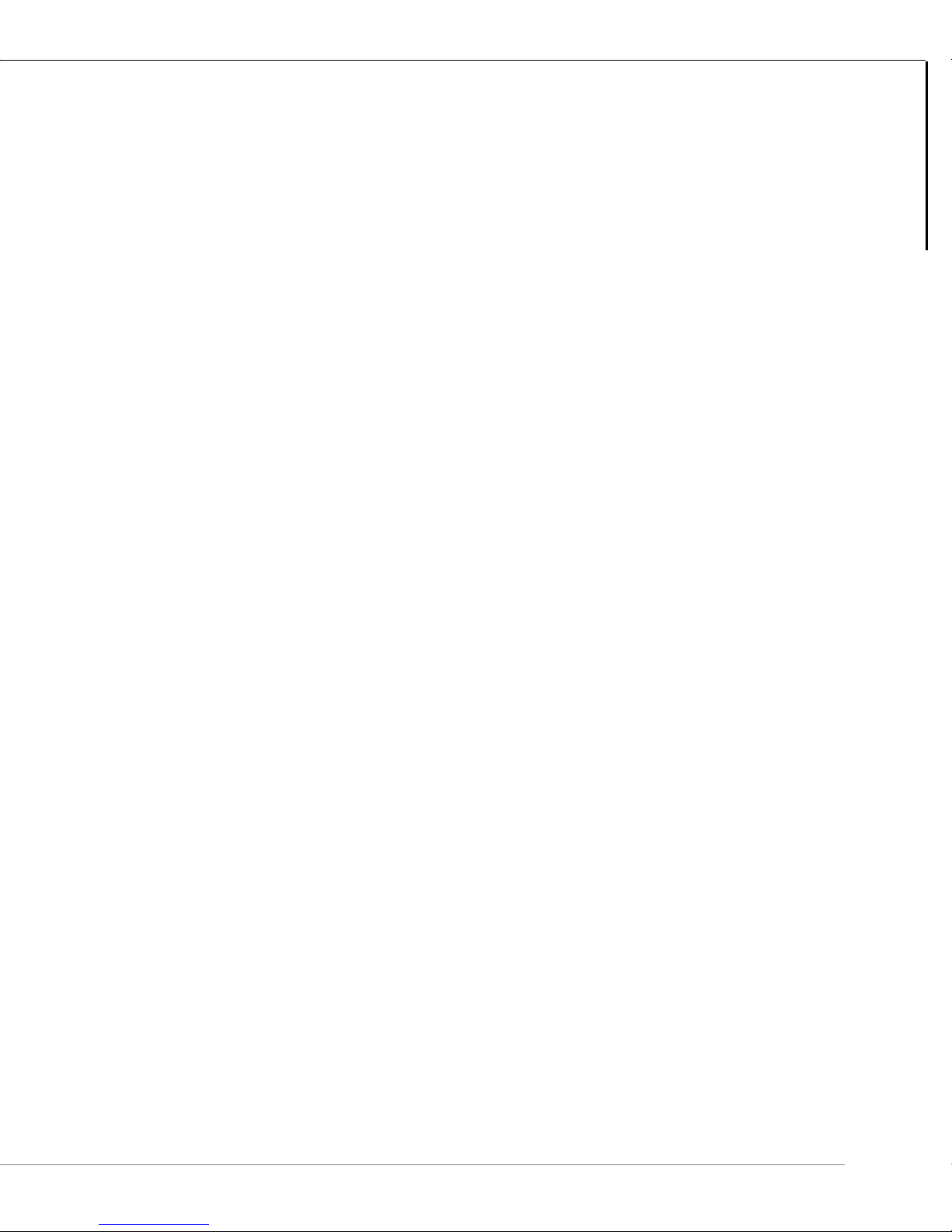iv 2004 – 2014 Reliable Controls®Corporation. All rights reserved.
CONFIGURING THE SS .................................................................................................................... 46
ADDRESSING THE SS ............................................................................................................... 46
ADDRESSING THE SS-L ............................................................................................................ 47
SECONDARY POINT DISPLAY .................................................................................................... 48
OPERATOR INTERFACE .................................................................................................................. 49
OPERATOR INTERFACE FOR THE SS .......................................................................................... 49
SETPOINT ADJUSTMENT OPTIONS ......................................................................................49
TEST LED ........................................................................................................................49
OVERRIDE BUTTON ...........................................................................................................50
OPERATOR INTERFACE FOR THE SS-L ...................................................................................... 51
LCD SCREEN INTERFACE ..................................................................................................52
DEGREE C/F SWITCH .......................................................................................................53
DISPLAY MODES ...............................................................................................................54
SECONDARY POINT ...........................................................................................................54
QUICK-ADJUST MODE ......................................................................................................55
DISPLAY POINT MODE ......................................................................................................55
BACKLIGHT FOR THE SS-L ................................................................................................56
SOFTWARE PROGRAMMING .......................................................................................................... 57
ACCESSING THE SS WORKSHEET ............................................................................................. 57
THE SS WORKSHEET ............................................................................................................... 60
VALUES DISPLAYED ..........................................................................................................60
RESERVED POINTS ...........................................................................................................61
COLUMNS ........................................................................................................................62
COMMAND BAR ................................................................................................................64
SMART-SENSOR SETUP DIALOG BOX ...............................................................................64
INPUT/OUTPUT POINT OPTION (-IO) .............................................................................................. 66
INPUTS .................................................................................................................................... 66
OUTPUTS ................................................................................................................................. 67
CARBON DIOXIDE SENSOR OPTION (-CO2) ................................................................................. 70
OVERVIEW ...............................................................................................................................70
BACKPLATE ............................................................................................................................. 71
WIRING ................................................................................................................................... 72
CALIBRATION ........................................................................................................................... 72
AUTOMATIC ......................................................................................................................72
MANUAL ..........................................................................................................................73
CONFIGURATION ..................................................................................................................... 75
OCCUPANCY SENSOR OPTION (-OC) ............................................................................................ 76
DUCT OPTION (-DUCT) .................................................................................................................... 78
NETWORK COMMUNICATION JACK .............................................................................................. 79
CONNECTING AN X-PORT-2 CONVERTER ................................................................................... 80
ONBOARD CONFIGURATION TOOLS (SS-L) ................................................................................. 81