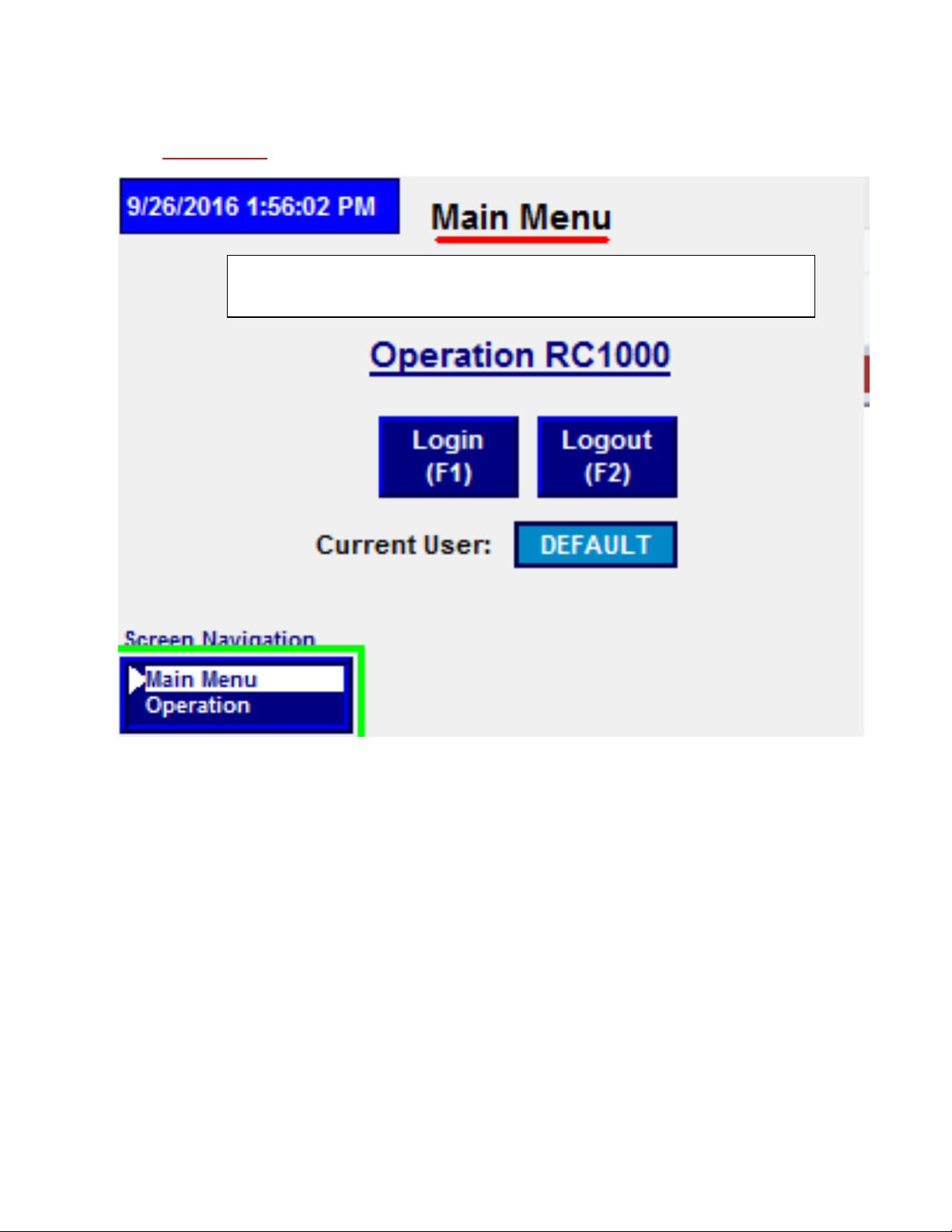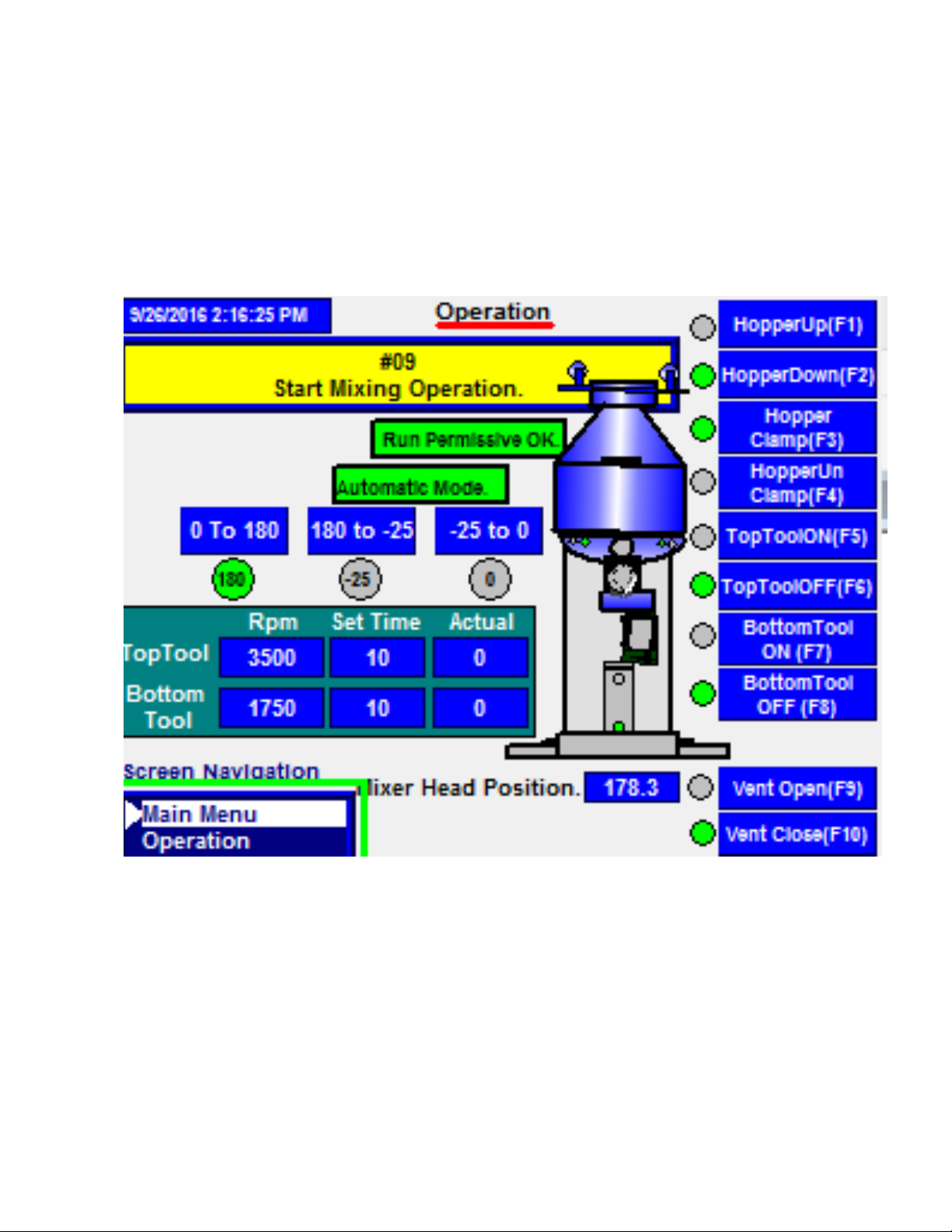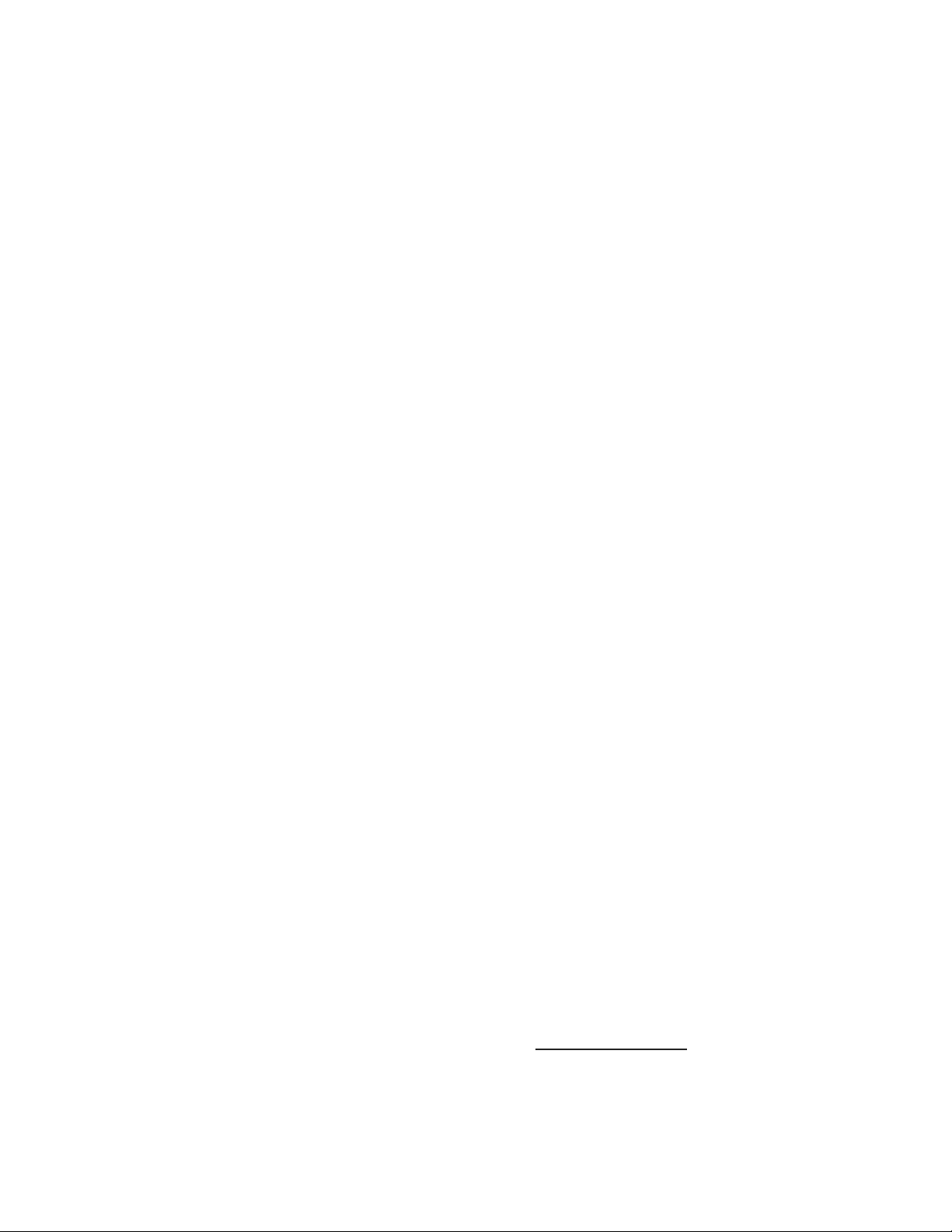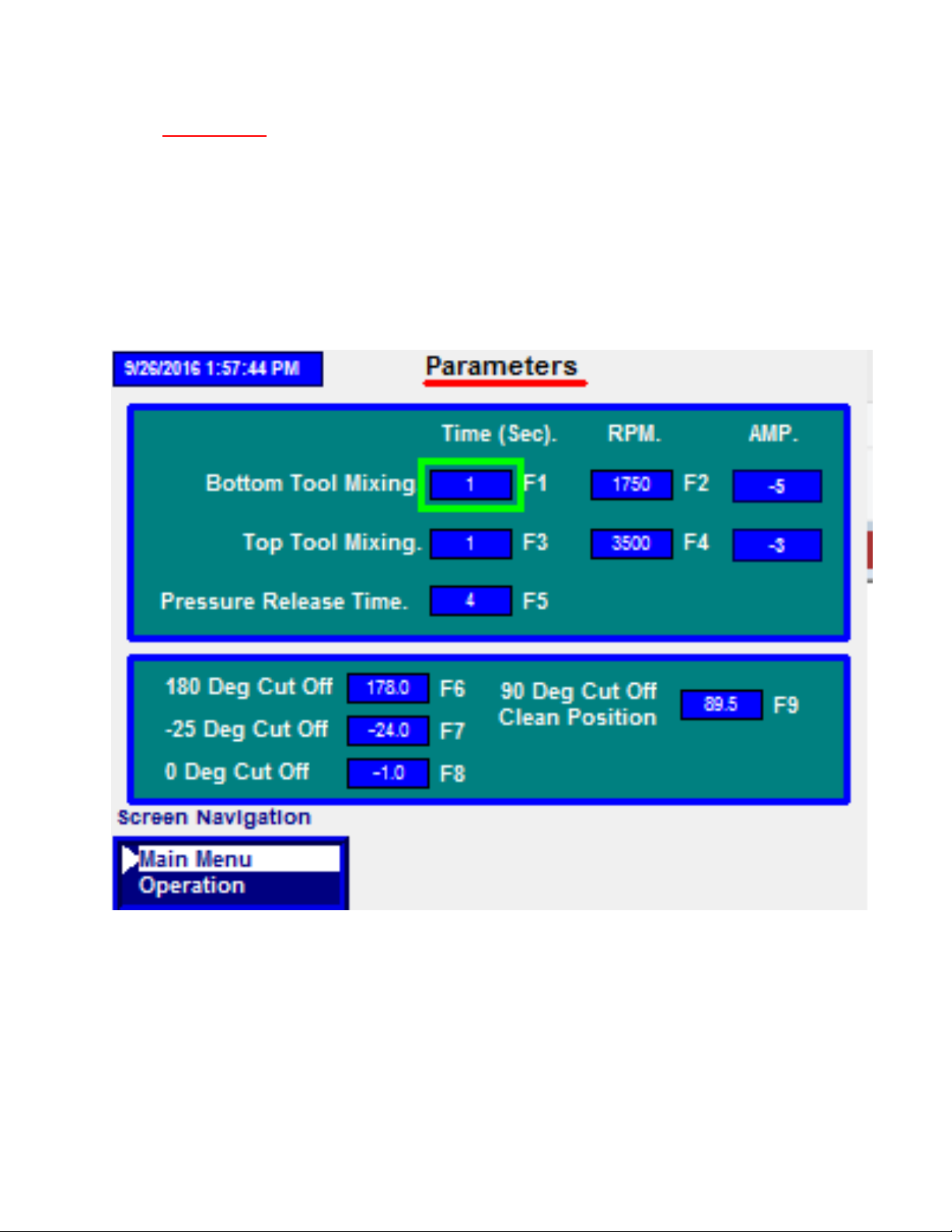Press AutoStart/Resume Pushbutton –On Control Panel. “Manual Mode.” display shows
up.
Local Message Display show current steps of operation.
System allows operator to initiate appropriate steps to run a full cycle.
For more detail see Flow Chart: Sequence Operation.
Manual operation can be Paused by pressing “Stop” Pushbutton and resumed by pressing
AutoStart/Resume Pushbutton. Estop can also be use for emergency stop of operation.
Manual Mode Operation Steps
Enter Parameters in the Parameters Screen
Select Reset and AutoStart/Restart (Yellow & Green Button on Control Panel) to reset/abort to
a new batch
Roll Hopper into place
When Hopper is in place, Green Start permissive indication is given and hopper image is shown
on the PLC
"Hopper Up (F1)" indication is given in Yellow Box
Select Hopper Up Push Button on Control Panel or F1 on PLC
Once Hopper is lifted, "Hopper Clamp (F3)" indication is given
Select Hopper Clamp Push Button or F3 on PLC
Once Hopper is clamped, "Hopper Down (F2)" indication is given
Select Hopper Down Push Button or F2 on PLC
Once hopper cylinders are down, "Rotate to 180 Deg (ILPB7)" indication is given
Select Rotate to 180 Deg (ILPB7) Push Button and keep Push Button pressed
Once Hopper is at 180 degrees, "Run Tool (F5 & F7)" indication is given.
To run the top tool, select the Top Tool Push Button and then F5 on the PLC
To run the bottom tool, select the Bottom Tool Push Button and then F7 on the PLC
To run both tools at the same time, select Both Tools Push Button and then F5 & F7 on the PLC
Tool RPM's, Set Times, & Accumulated Times can be seen on the PLC
Once the tools are run, "Rotate to -25 Deg (ILPB6)" indication is given
Select Rotate to -25 (ILPB6) Push Button
Once hopper at -25 degree position, "Jog Tools (F5 & F7)" indication is given
Select F5 & F7 to jog the mixing tools to knock material that has built up during the cycle
"Rotate to 0 Deg (ILPB5)" indication is given
Select to Rotate to 0 Degree (ILPB5) push button
Once hopper is at 0 degree position, "Hopper at 0 Deg" indication is given
"Vent Open" indication is given
Select Vent Open push button to vent pressure and keep pressed down.
"Hopper Up (F1)" indication is given
Select Hopper Up push button or F1 on PLC