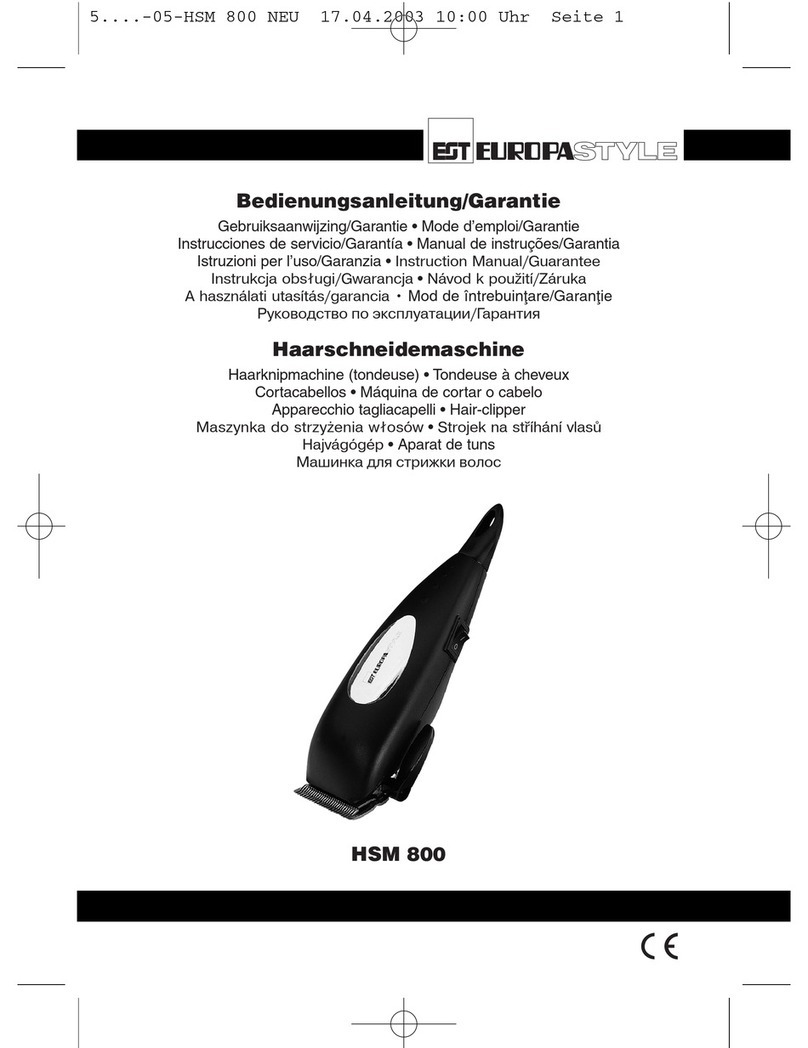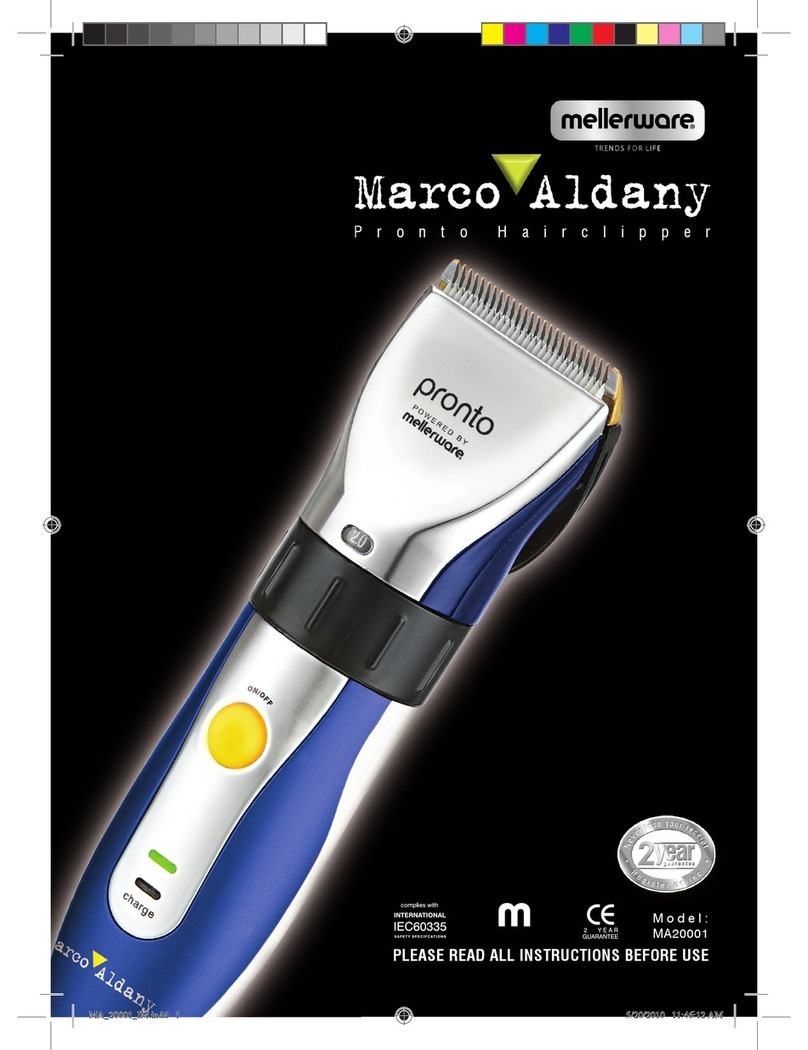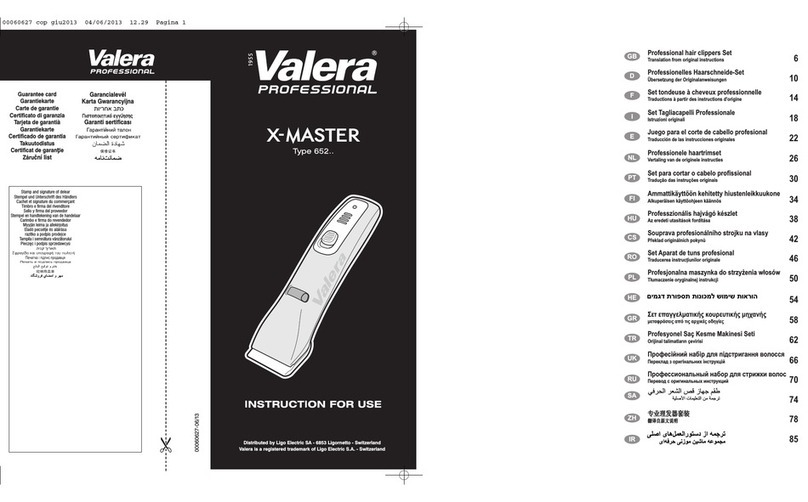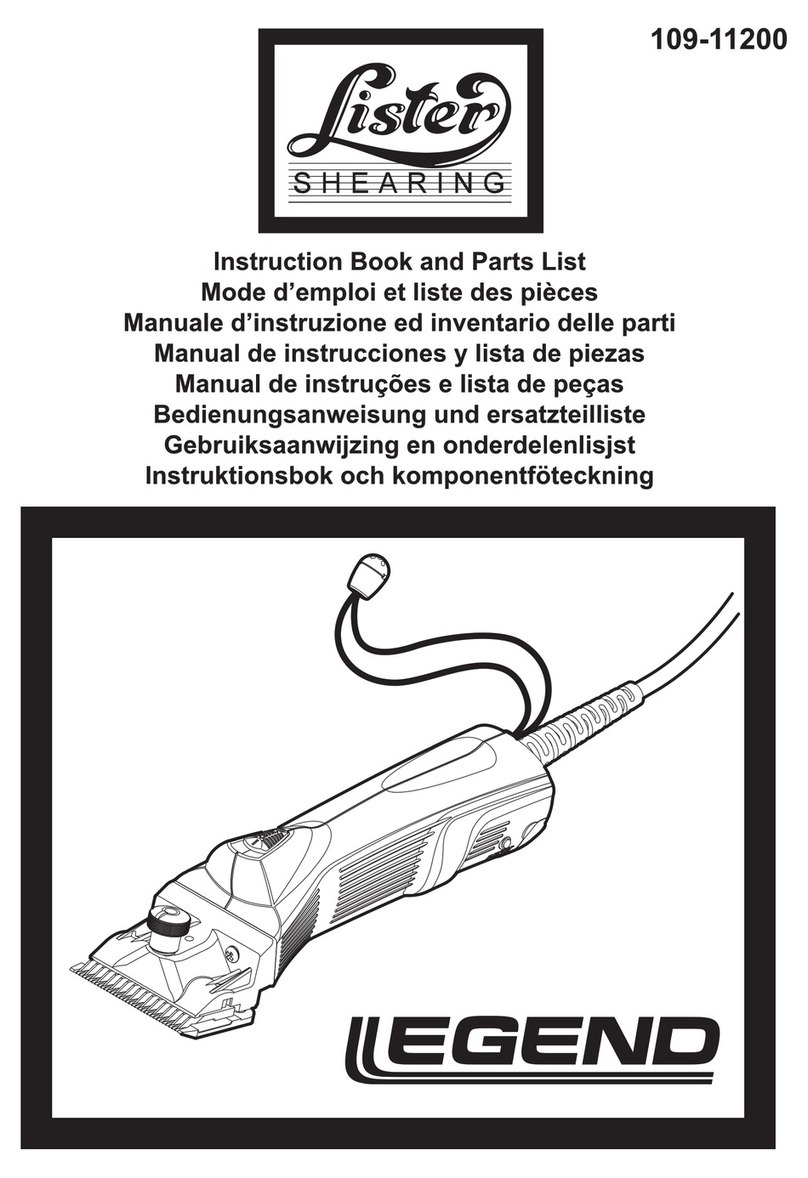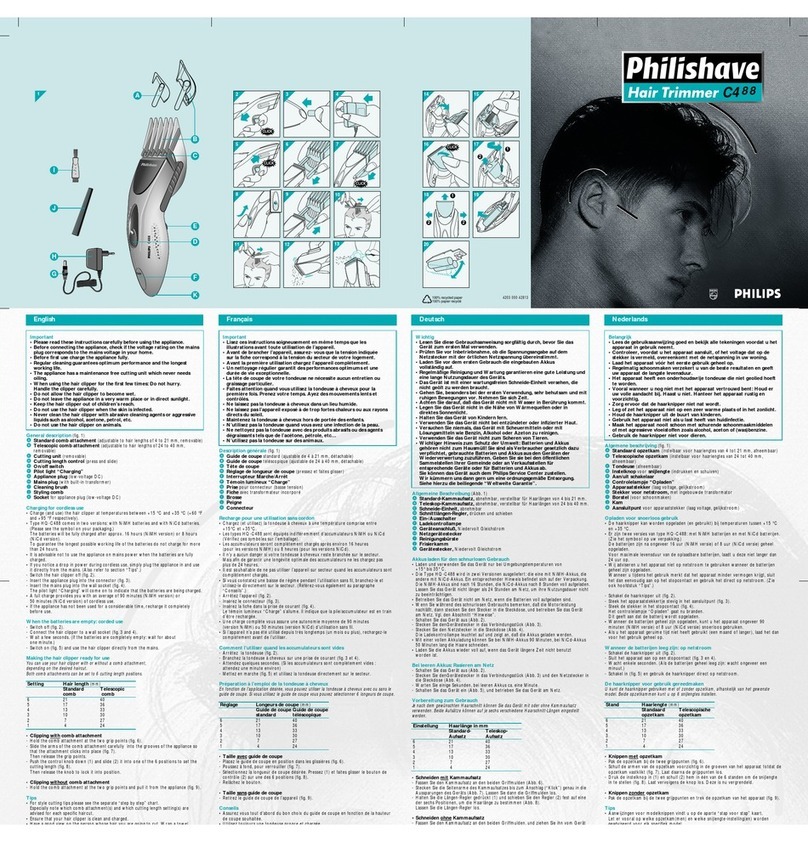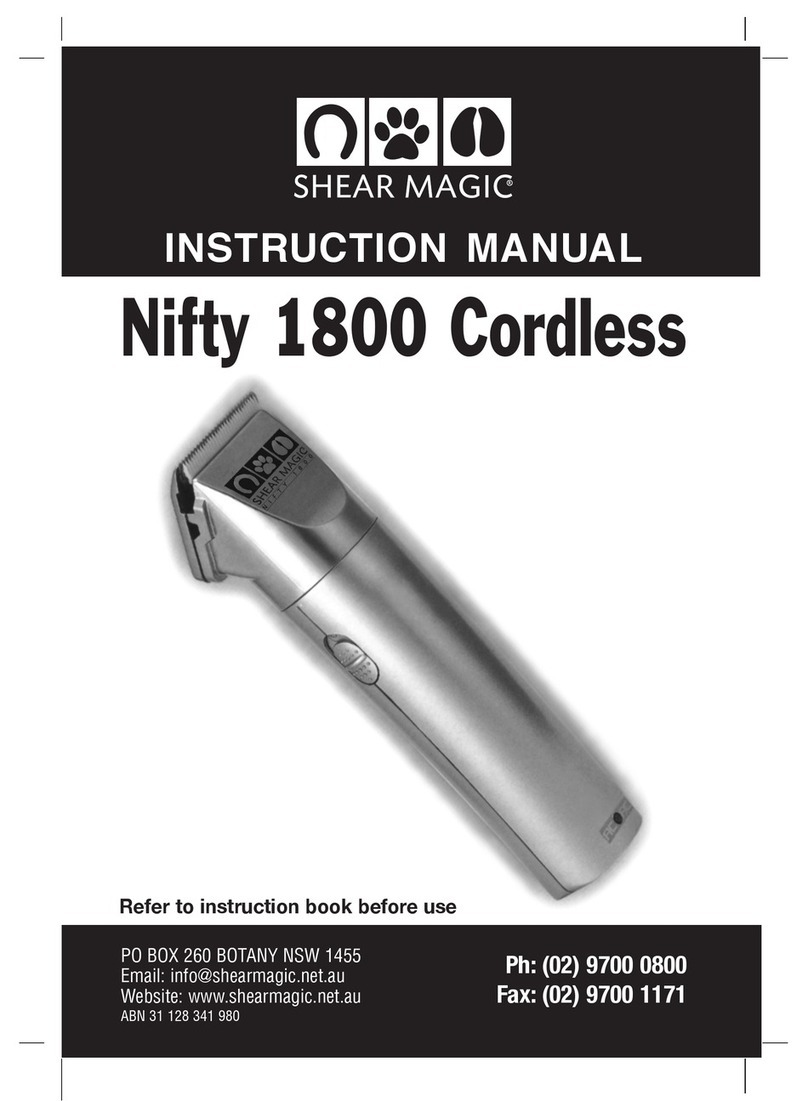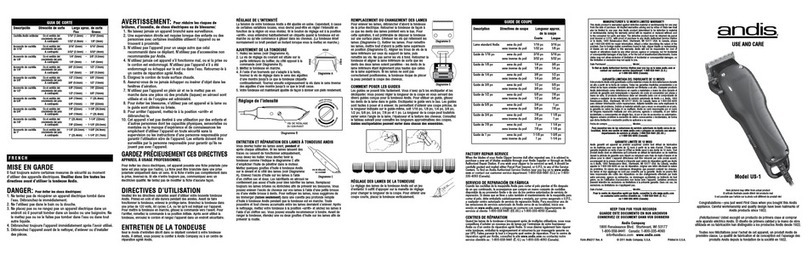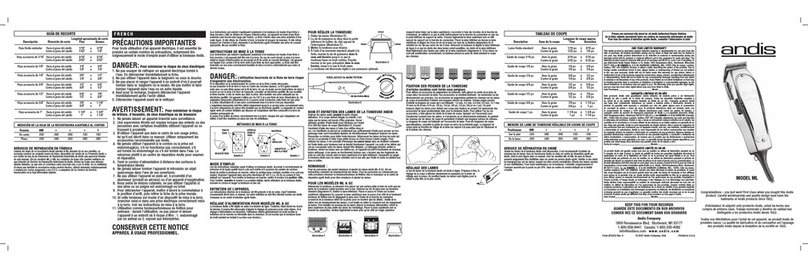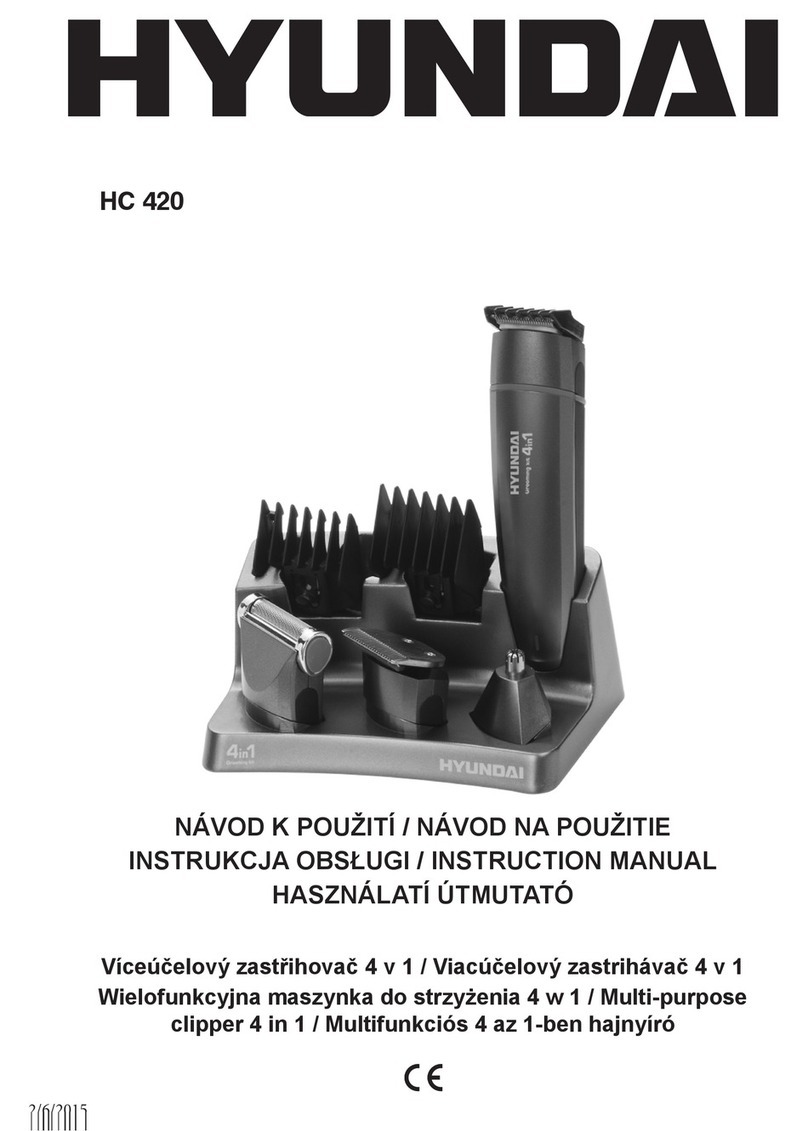Remington HC5960 User manual
Other Remington Hair Clipper manuals

Remington
Remington HC5780 User manual

Remington
Remington X3 POWER-X Series User manual
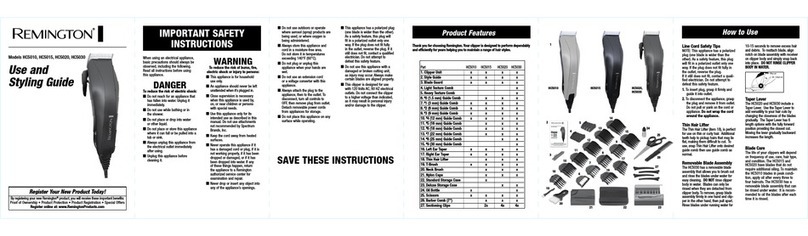
Remington
Remington HC5015 User manual

Remington
Remington HC5356 User manual

Remington
Remington HC6550 User manual

Remington
Remington X4 Power-X Series User manual

Remington
Remington HC331 User manual

Remington
Remington H365 User manual
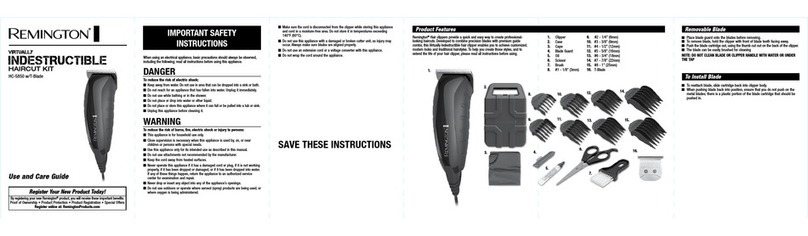
Remington
Remington HC-5850 User manual
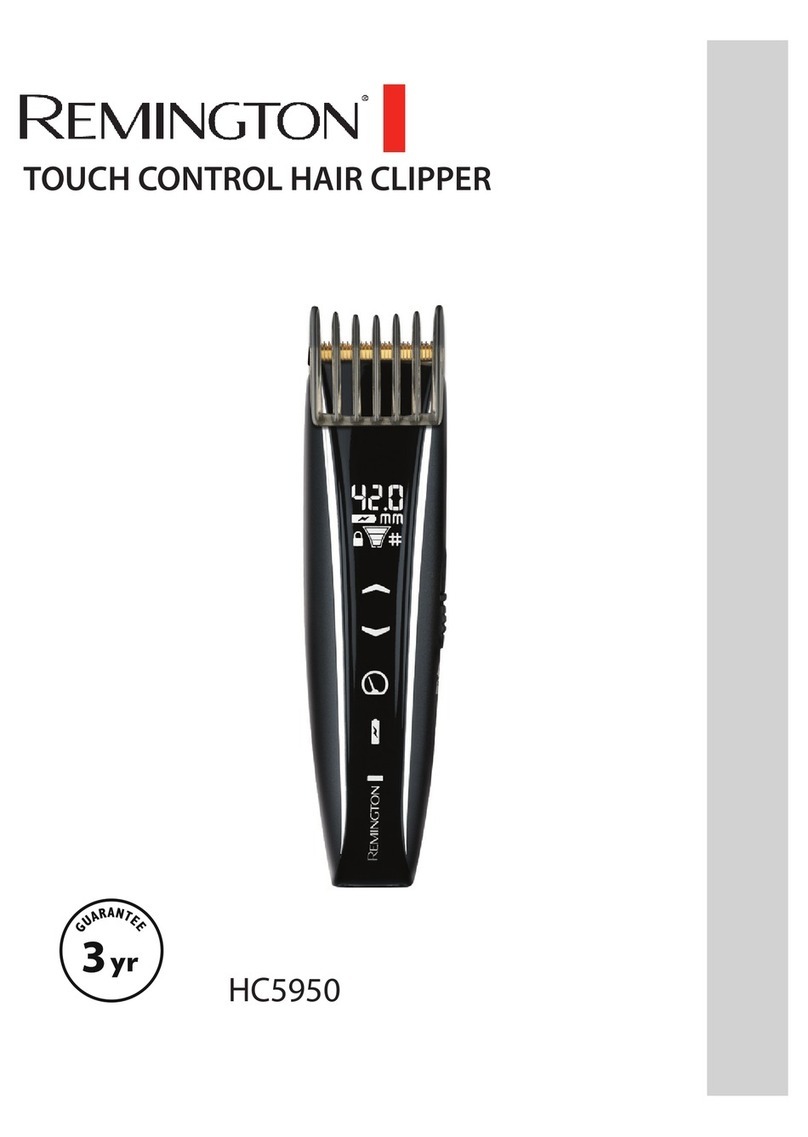
Remington
Remington HC5950 User manual

Remington
Remington Heritage HC9100 User manual

Remington
Remington Power X Series User manual

Remington
Remington HC-822A User manual

Remington
Remington HC4250 User manual

Remington
Remington HC5800 User manual
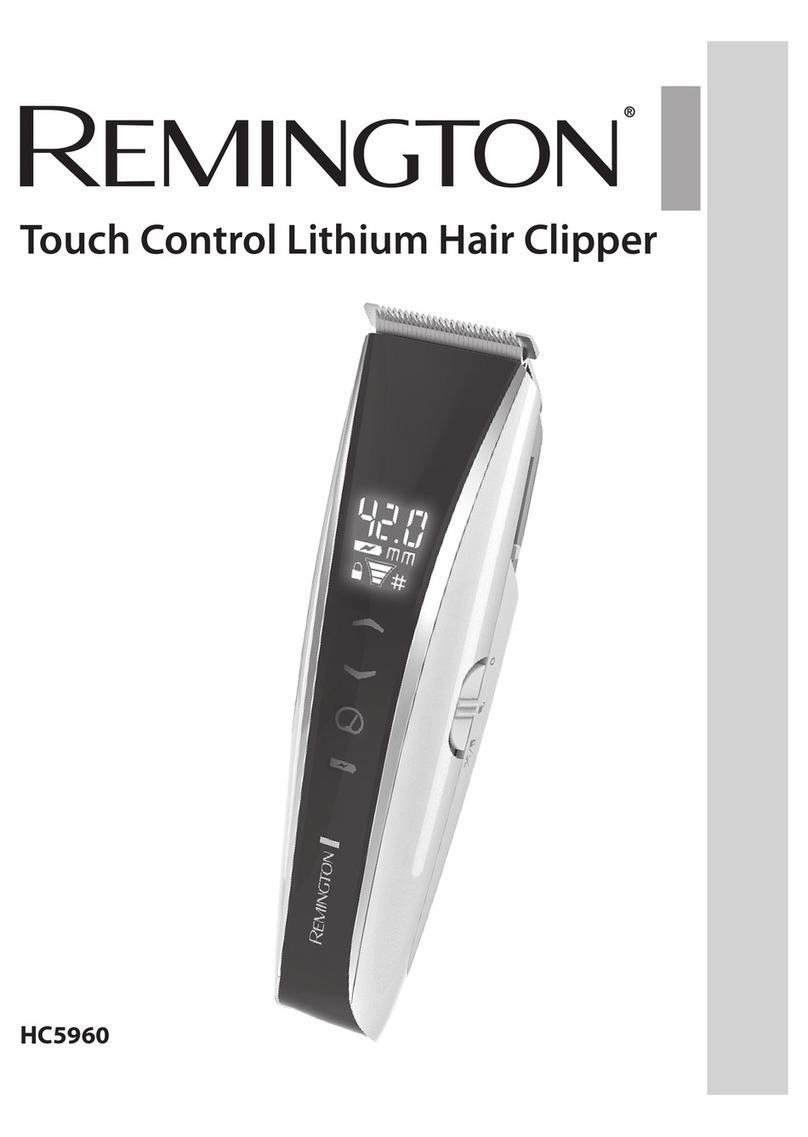
Remington
Remington HC5960 User manual

Remington
Remington PG6032 User manual

Remington
Remington HC650 User manual
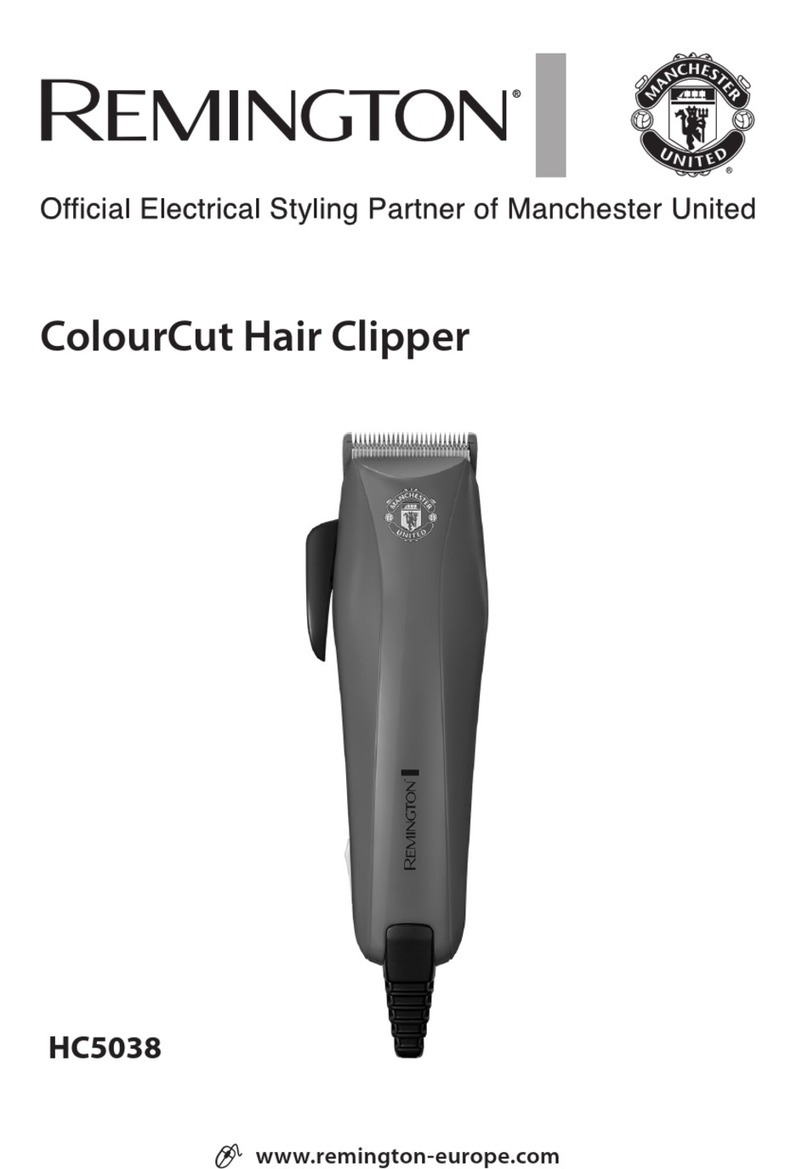
Remington
Remington ColourCut HC5038 User manual

Remington
Remington BHT2000A User manual