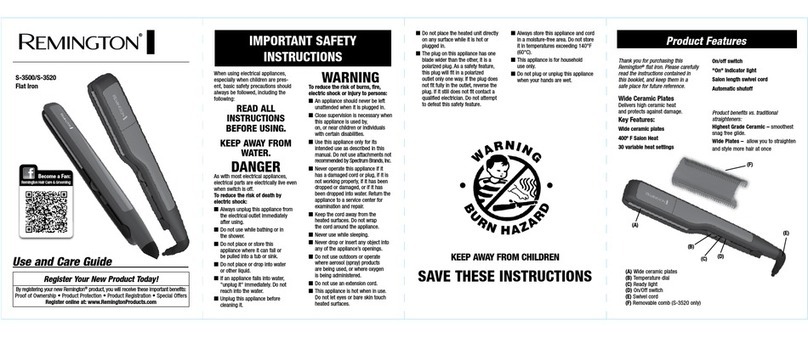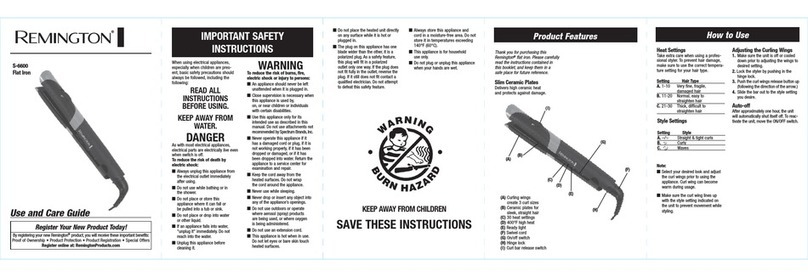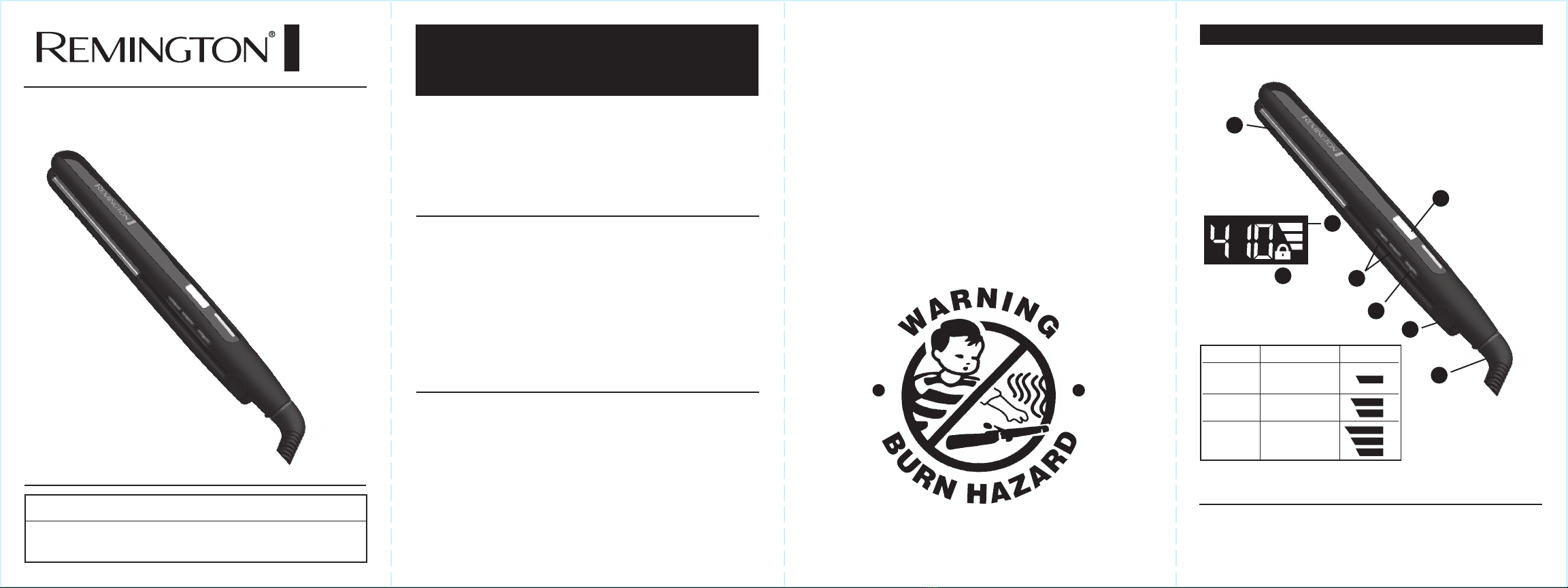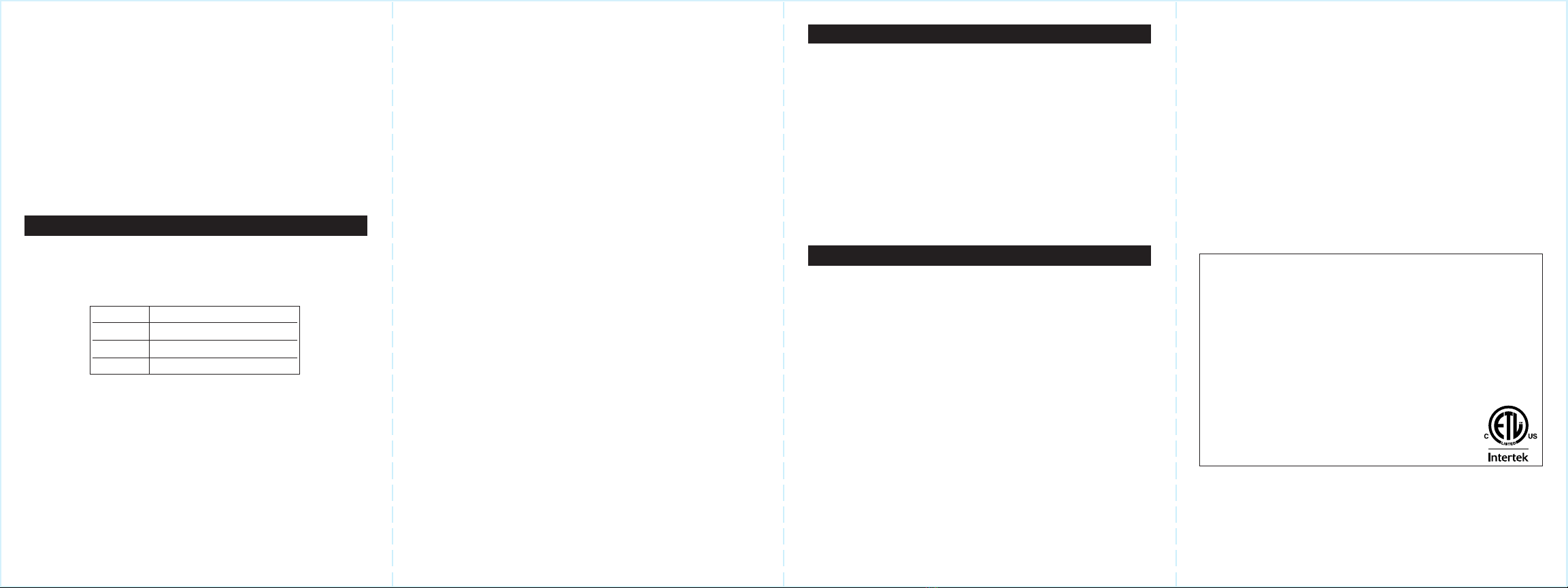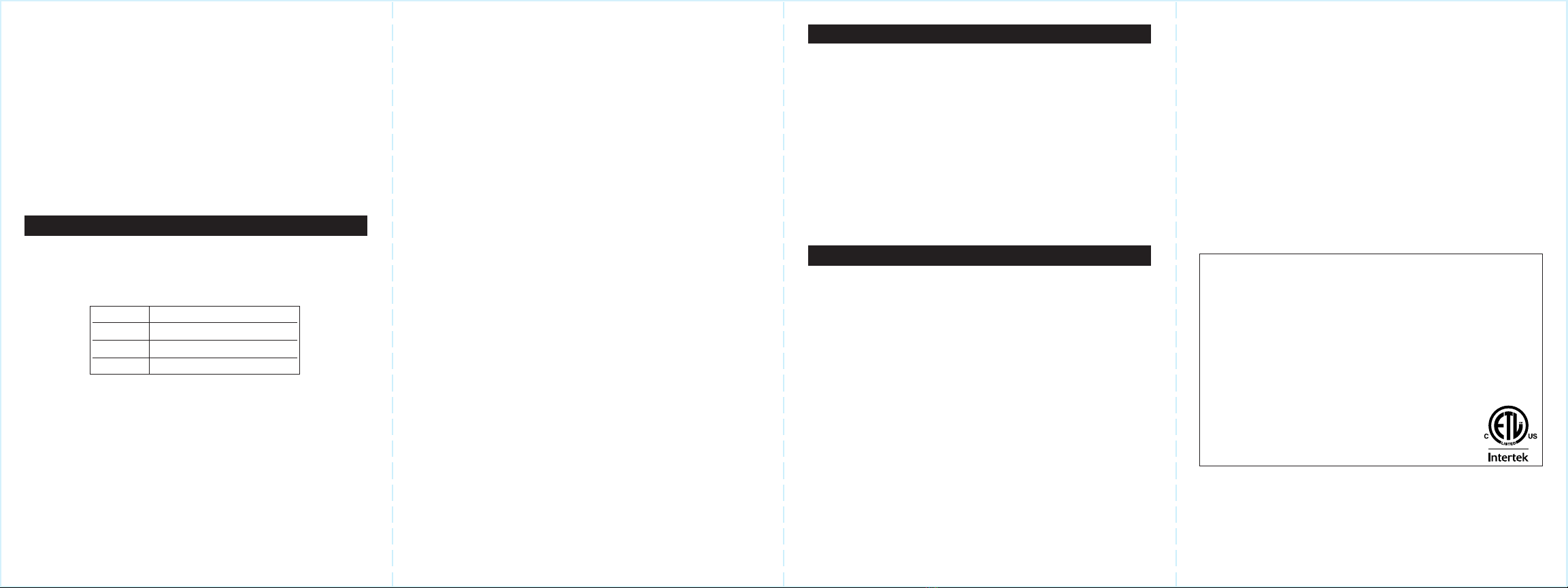
Cleaning
Make sure the unit is unplugged and cool. Use a damp cloth to clean the plates
and the outside of the power handle. No other maintenance of the unit is required.
This appliance has no user serviceable parts.
Storage
Unplug the unit whenever it is not in use. Allow it to cool, then store it out of
reach of children in a safe, dry location.
Never wrap the cord around the appliance, this will cause the cord to wear
prematurely and break, thus voiding the warranty. Handle the cord carefully and
avoid jerking, twisting, or straining it, especially at plug connections. If the supply
cord is damaged, it must be replaced by the manufacturer, its service agent, or
similarly qualified persons in order to avoid a hazard.
MAINTENANCE
Limited Four-Year Warranty
Spectrum Brands, Inc. warrants this product against any defects that are due to
faulty material or workmanship for a four-year period from the original date of
consumer purchase.
If the product should become defective within the warranty period, we will
replace it free of charge. Return your product and sales receipt with your name,
address and day time phone number to: Remington Returns Center, 507 Stokley
Dr., P.O. Box 1, Deforest, WI 53532. For more information call 800-736-4648 in
the U.S.
KEEP ORIGINAL SALES RECEIPT AS PROOF OF PURCHASE FOR WARRANTY
PURPOSES.
This warranty does not cover products damaged by the following:
■Accident, misuse, abuse, or alteration of the product
■Servicing by unauthorized persons
■Use with unauthorized accessories
■Connecting the product to incorrect current and voltage
■
Wrapping the cord around the appliance, causing premature wear & breakage
■Any other conditions beyond our control
No responsibility, obligation, or liability is assumed for the installation or
maintenance of this product.
WARRANTY 120-240 VAC 50/60Hz
Questions or comments:
Call 800-736-4648 in U.S. or 800-268-0425 in Canada.
Or visit www.RemingtonProducts.com
®Registered Trademark of Spectrum Brands, Inc. or one of its subsidiaries.
©2010 SBI 07/10 Job# CS40394
Dist By: Spectrum Brands, Inc., Madison, WI 53711
Dist By: Spectrum Brands Canada, Inc., Mississauga, ON L5L 0A1
Manufactured to Remington’s specifications in the PRC.
T22-30221
Styling Your Hair
1. Hair should be dry and free of tangles before using the styling iron.
2. Plug the styler into an electrical outlet. Press and hold the ON/ OFF button until
the unit turns on.
3. Adjust the temperature using the +/- buttons.
4 Divide hair into manageable sections and clip the upper layers on top of your
head and out of the way. Work with underneath layers first.
5. Test the styler on a small section of hair, then adjust the temperature up or down
before styling the rest of your hair.
NOTE: If you find that you need a higher setting while straightening your hair,
simply adjust the temperature by pressing the “+” button for two seconds.
While straightening your hair, if you find that you need a lower setting, adjust the
temperature by pressing the “-” button. Please note, because the unit is already
hot, it may take a few minutes to cool off.
6. Take a small section of hair and pull hair down and away from your scalp, and
hold hair taut.
7. Starting at the roots, clamp hair firmly between the plates and run the styler
down the entire hair strand, from root to tip, in one smooth stroke. Do not hold it
in one area for a long period of time, or damage to hair may occur.
8. To create curves or flicks, rotate your wrist to turn the iron in toward your head
or out away from your head as you run the iron down the hair strand.
9. Repeat with all the sections of your hair, working with the underneath layers first,
then the top and sides to finish.
10.When you are finished styling, press and hold the ON/OFF button for a few
seconds to turn the unit off, unplug it, and allow it to cool before storing.
NOTE: Make sure the switch lock function is unlocked or the unit will not turn off.
NOTE: DUAL VOLTAGE USE
This appliance contains a special electronic circuit that automatically converts it
for worldwide usage-from 120 to 240 volts AC, 50 to 60 Hz. Plug it into the local
outlet and use it as normal; the styler will automatically adjust to the local cur-
rent. (You may need an adapter to allow the plug to fit into the local outlets.)
DUAL VOLTAGE APPLIANCE
Confirm the voltage available at each overseas location before using the appli-
ance. For connection to a 240-volt supply, use an attachment plug adapter of the
proper configuration for the power supply receptacle.
HOW TO USE
Heat Settings
Take extra care when using a professional styler. To prevent hair damage, make
sure to use the correct temperature setting for your hair type.
Setting Hair Type
310°-330°F Very fine, fragile, damaged hair
350°-370°F Normal, easy to straighten hair
390°-410°F Thick, difficult to straighten hair
+/-
■During heat-up time, the LCD blue backlight & temperature setting display turns
on. The blue backlight and three bars will pulse until the temperature is stable.
The backlight will stay lit and all four bars will show when the unit is ready.
■Turbo Boost: (hold time about 2 seconds)
– Activating: Press “+” Button and hold about 2 seconds to increase temperature
to maximum 410°F setting instantly, no matter what setting it is.
– Releasing: Press “-” Button to decrease the temperature back to the
normal mode.
■Lock Mode:
− Activating: Press and hold “-” button for about 3 seconds. All the keys will be
locked and the LCD will display the lock symbol.
– Releasing: Press and hold “-” button for about 3 seconds. All the keys will be
unlocked and the lock symbol will disappear.
Key Features:
Automatic Shutoff: This styler is equipped with automatic shutoff. This safety
feature turns the unit off after 60 minutes, should you accidentally leave it on
after styling your hair.
Closing Lock: This professional flat iron has a closing lock to make the unit
easier to store. To lock the iron, simply squeeze the plates together and flip the
hinge lock down to the locked position. To unlock, flip the hinge lock up in to the
unlocked position.
NOTE: Do not heat the unit in the locked position.
Digital Precise Heat
Swivel Cord
SPECTRUM BRANDS, INC. SHALL NOT BE RESPONSIBLE FOR ANY INCIDENTAL,
SPECIAL, OR CONSEQUENTIAL DAMAGES RESULTING FROM THE USE OF THIS
PRODUCT. ALL IMPLIED WARRANTIES, INCLUDING BUT NOT LIMITED TO IMPLIED
WARRANTIES OF FITNESS AND MERCHANTABILITY, ARE LIMITED IN DURATION
TO FOUR YEARS FROM DATE OF ORIGINAL PURCHASE.
This warranty gives you specific legal rights and you may also have other rights
which vary from state to state or province to province. Some states do not allow
the exclusion or limitation of incidental, special, or consequential damages.
Spectrum Brands, Inc. Money-back Offer
If within 30 days after you have purchased your Remington®branded product,
you are not satisfied and would like a refund, return it with the sales slip indicat-
ing purchase price and date of purchase to the retailer from whom it was pur-
chased. Spectrum Brands, Inc. will reimburse all retailers who accept the product
within 30 days from the date of purchase. If you have any questions concerning
the money-back guarantee, please call 800-736-4648 in the U.S..