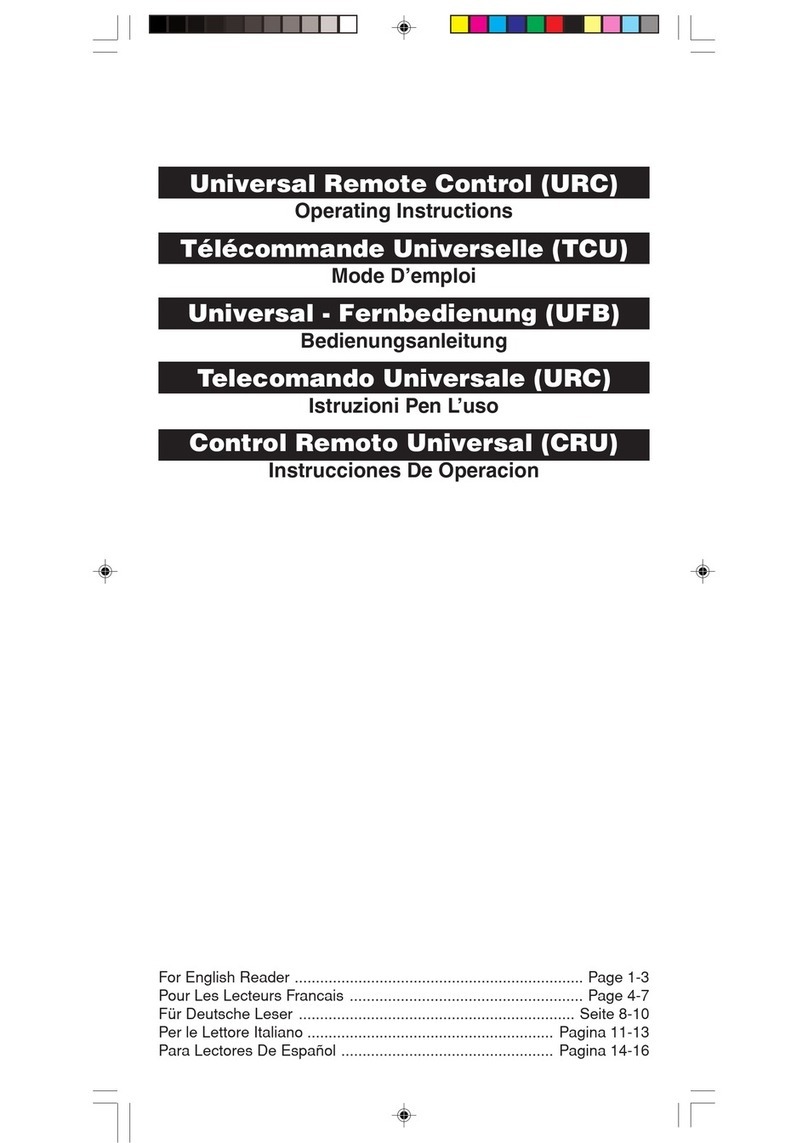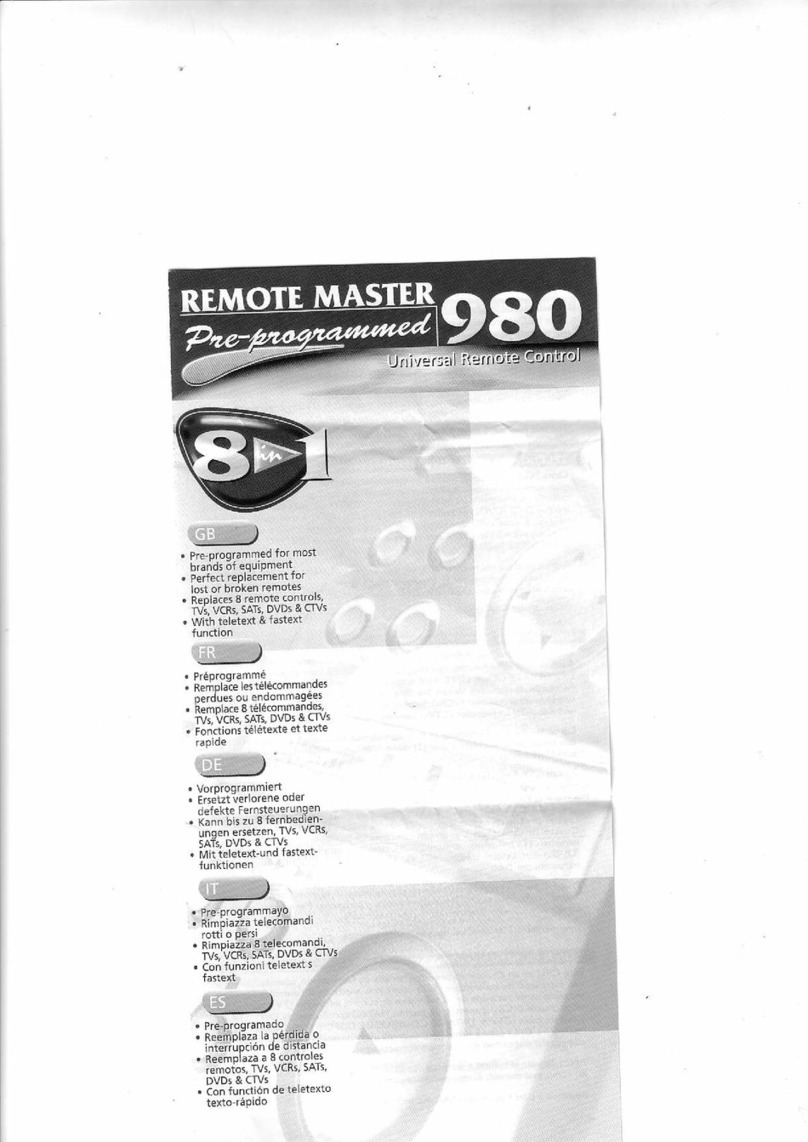6
ENGLISH
Device type Search code
TV 0001
VCR 0002
SAT 0003
CTV 0004
DVD 0005
(In this example, you press the code for TV: 0001)
5. Press the same button as in step 2 for desired device type.
(In this example the [ TV ] button).
6. Press the buttons [ CH + ] and [ VOL- ] simultaneously for
2 seconds until the LED light is lit. Now the remote control
is ready to search.
7. Point the remote control towards desired device (in this
example, the TV) and press the button ON/OFF several
times slowly and with patience until the device is turned off.
When the device has turned off, you immediately press [CH
+]and [ VOL - ] to store the search code. The LED light is
turned off.
In the same manner as above, search for the device code for
other devices. Remember to press the correct button for the
desired device type in steps 2 and 5 above.
Important!
If the on/off function on your device is not controlled by infrared
lights, you follow steps 2 through 6 above and start the search.
Then, follow the instructions below.
■Press alternately on the button and another important
function button until your device reacts with the desired
function. Press the button for the device you have chosen
in the steps above (in this example the [ TV ] button) to
store the search code. For example, you press alternately
on and [ 1 ] or on and ►.
■Every time that you press the button ON/OFF the remote
control skips to the next code and sends out a signal
for turning off the device. If you do not manage to stop
pressing in time before the device is turned off, you turn
on the device again as fast as you can. Before the indicator
(the LED light) is turned off you press to skip backwards.
Repeat step 7 above and store the code.
■ If the LED light ashes 6 times after that you have pressed
, you have reached the library’s last code. Press on [ CH
+]and [ VOL - ] to restore the remote control and repeat
the above procedure to search again.
Note:
■DVD, SAT and other device codes may be stored on all
function buttons except TV and VCR.