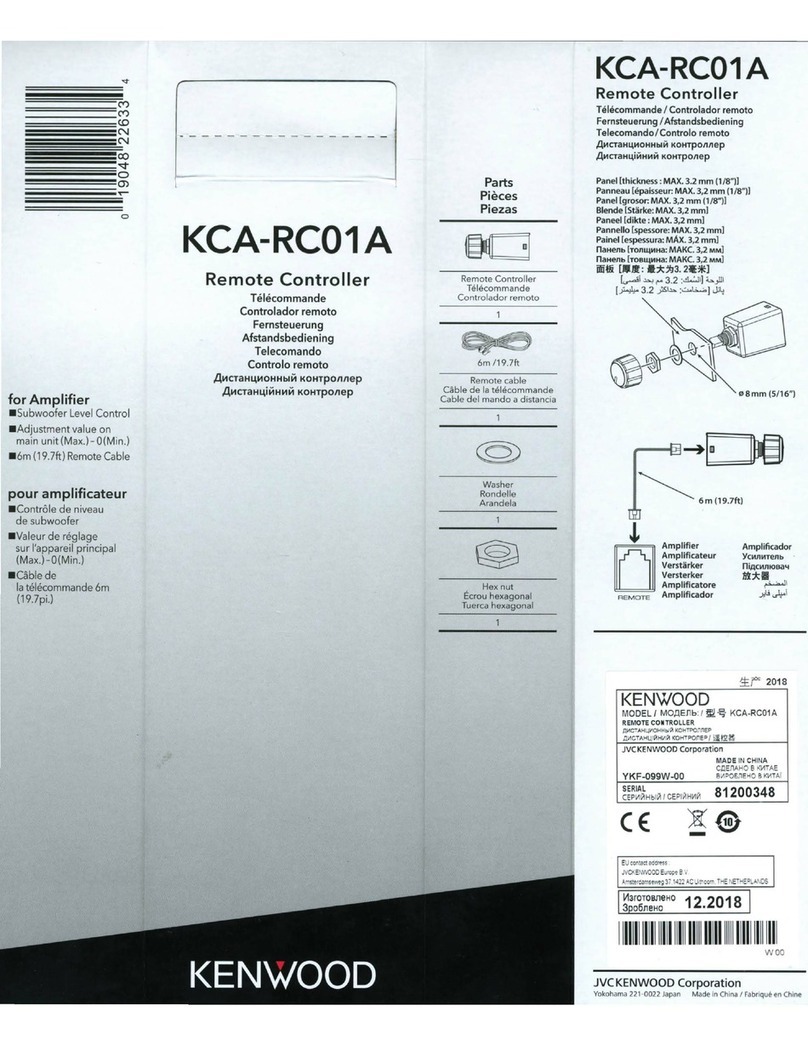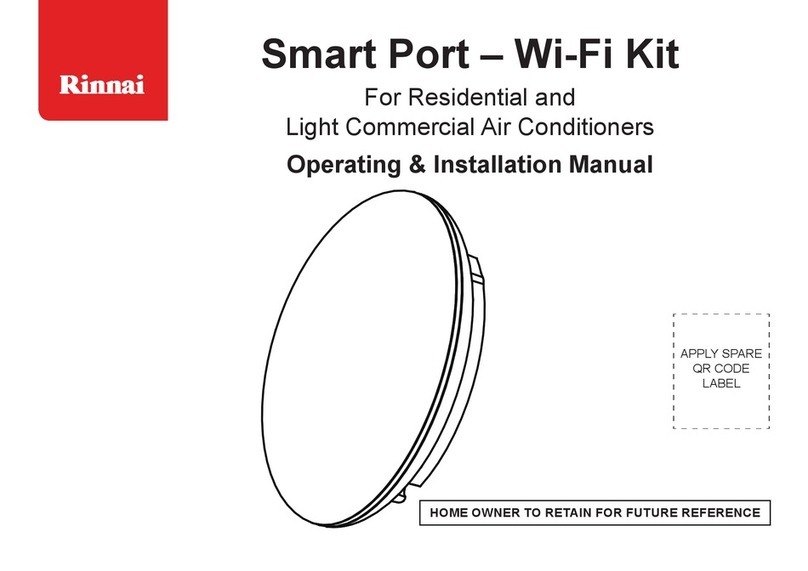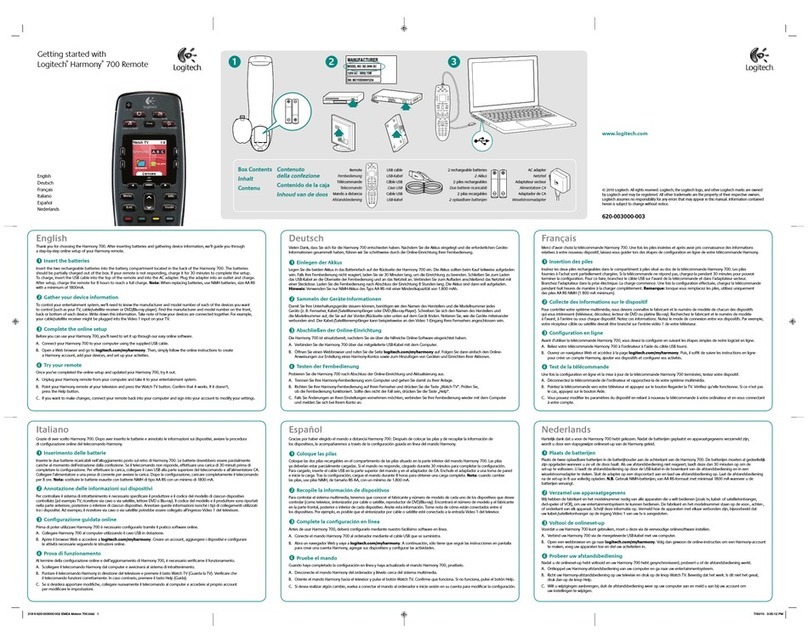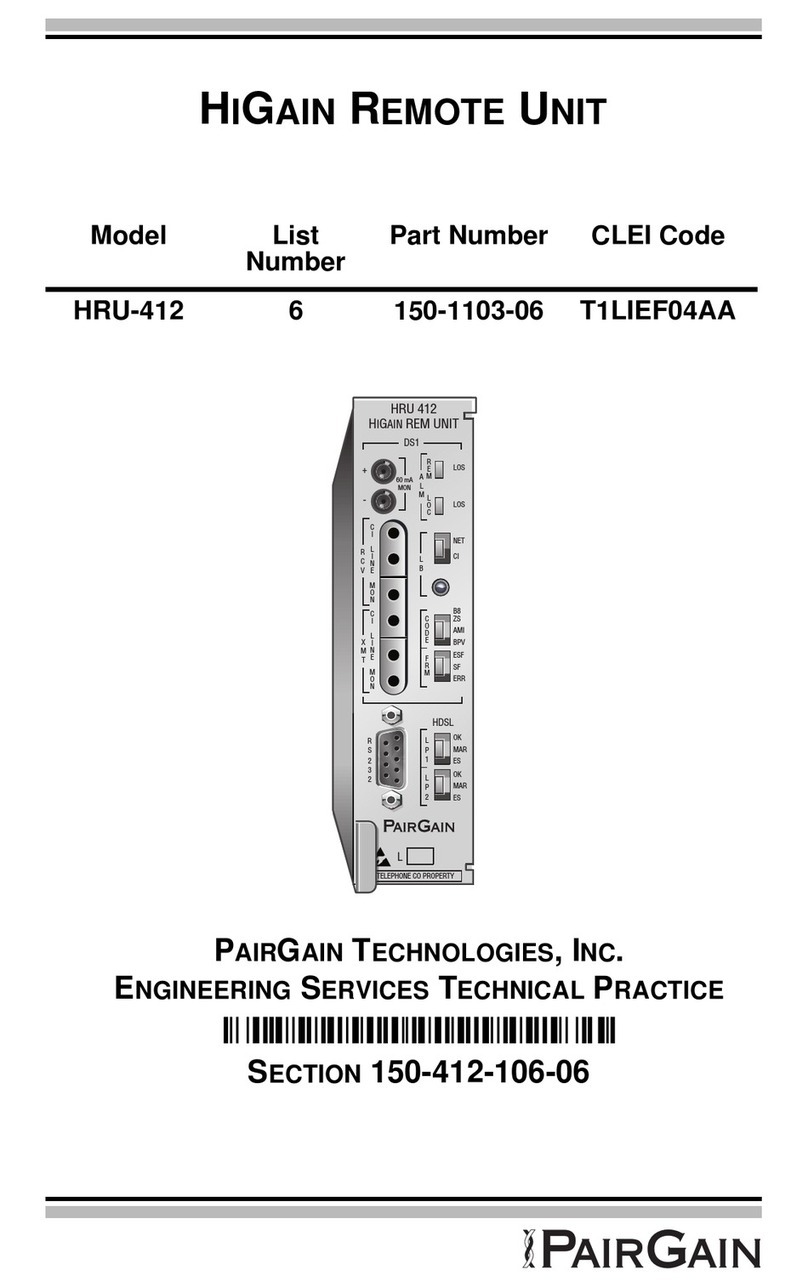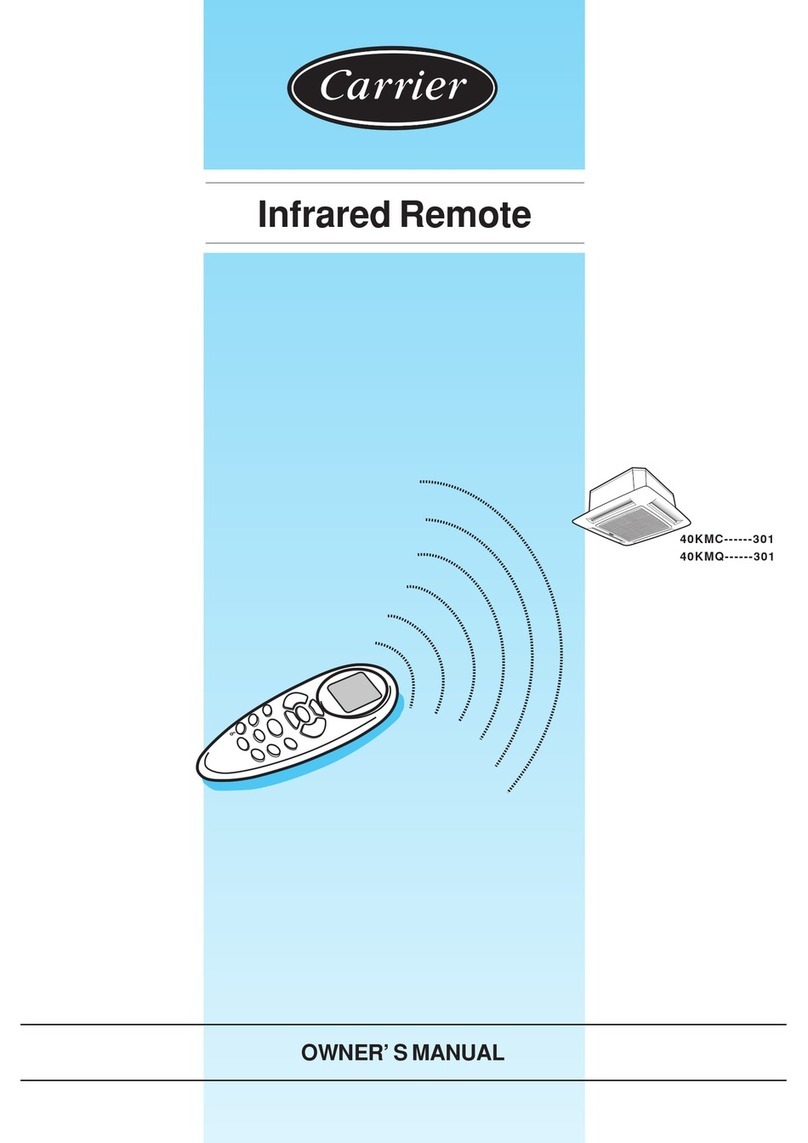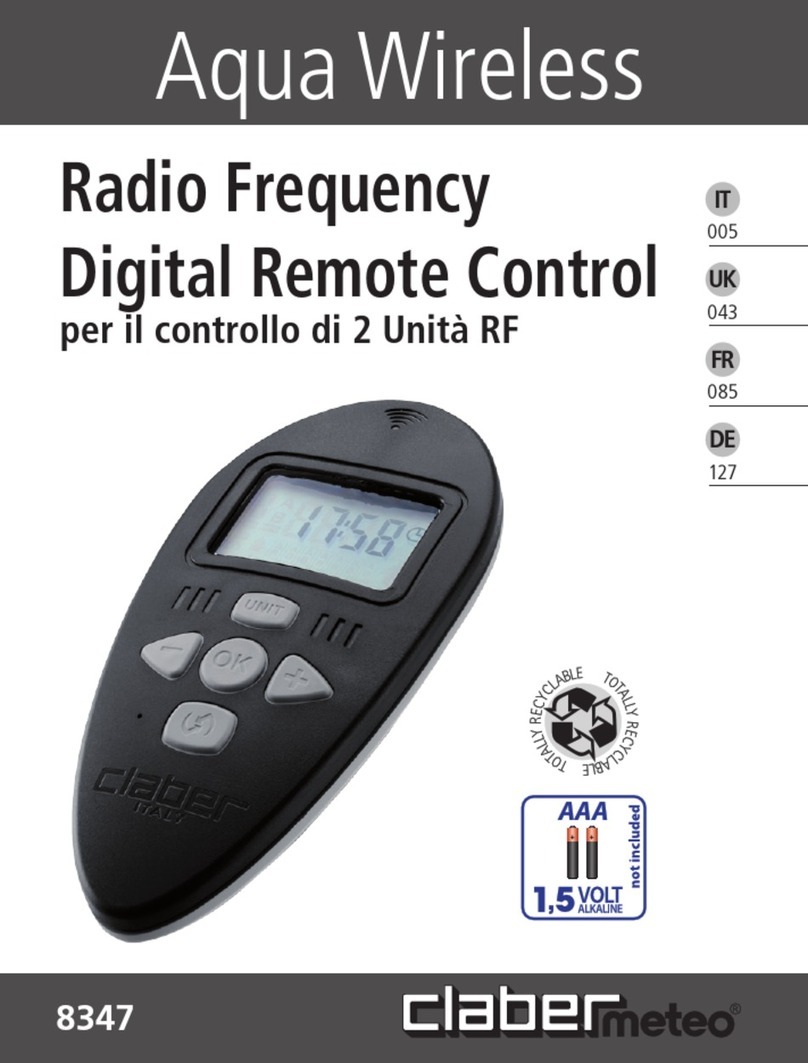Dexatek PhotoKey Instruction manual

Add: 12F, NO.81, Sec.1, Hsin Tai Wu Rd., Xizhi Dist., New Taipei City, Taiwan 221
Tel: +886 2 86984245 Fax: +886 2 86984108
PhotoKey
Quick User Guide

Add: 12F, NO.81, Sec.1, Hsin Tai Wu Rd., Xizhi Dist., New Taipei City, Taiwan 221
Tel: +886 2 86984245 Fax: +886 2 86984108
PhotoKey
Getting to know the PhotoKey
3. Action Button (For Pairing/Alarm/Capture)
4. Buzzer
5. Battery Holder
Contents
1. PhotoKey (Coin Battery CR2032 including)
2. Key Hanger
For first time using :
Please take out battery insulating strip
from PhotoKey.

Add: 12F, NO.81, Sec.1, Hsin Tai Wu Rd., Xizhi Dist., New Taipei City, Taiwan 221
Tel: +886 2 86984245 Fax: +886 2 86984108
How to replace battery
Battery holder
1.
2.
3.
4.
Into the battery with + terminal
facing down to battery holder.
5.
6.
Battery holder insert to
front of PhotoKey
Warning:
Battery holder is reverse.
Please follow instruction
step 5 and 6.
Positive battery terminal have to
face down in battery holder.
Please follow instruction step 5.
Pull
+

Add: 12F, NO.81, Sec.1, Hsin Tai Wu Rd., Xizhi Dist., New Taipei City, Taiwan 221
Tel: +886 2 86984245 Fax: +886 2 86984108
How to pairing
7. Please download “KeyGuard”App first from Apple Store.
8. Open the “KeyGuard”App on idevice.
9. App will pop up message and click setting then Bluetooth turned
on. And access “KeyGuard”App again.
10. Press both power button andAction Button on PhotoKey until
PhotoKey have a beep sound.
11. It will show “Connected”that stands for pairing successful.

Add: 12F, NO.81, Sec.1, Hsin Tai Wu Rd., Xizhi Dist., New Taipei City, Taiwan 221
Tel: +886 2 86984245 Fax: +886 2 86984108
Operating KeyGuard App
System Requirement
-iPhone 4S or above
-iPhone 5 or above
-iPad 3 or above
-iPad 4 or above
-iPad mini or above
-iPod touch 5 or above
This App requires iDevices that
support BlueTooth 4.0

Add: 12F, NO.81, Sec.1, Hsin Tai Wu Rd., Xizhi Dist., New Taipei City, Taiwan 221
Tel: +886 2 86984245 Fax: +886 2 86984108
How to work PhotoKey
Alarm Mode: Distance triggered alarm system that makes an alarm if your PhotoKey and iPhone get separated.
Distance Alert trigger
Attach the PhotoKey to your key chain. Keep the KeyGuard app to run in the background on your iPhone/iPad. Anytime the
PhotoKey and your iPhone/iPad are separated beyond the protection distance setting (Close/Near/Far), the DistanceAlert will be
triggered and an alarm will sound on the PhotoKey and the KeyGuard App on the iPhone/iPad.
NOTE: Actual performance depends on user’s environment

Add: 12F, NO.81, Sec.1, Hsin Tai Wu Rd., Xizhi Dist., New Taipei City, Taiwan 221
Tel: +886 2 86984245 Fax: +886 2 86984108
How to work PhotoKey
Find Your iPhone or iPad
If you want to find your iPhone or iPad and please press Action button on PhotoKey.
The KeyGuard App will be beeping about 10 seconds and showAlert message.
Action Button

Add: 12F, NO.81, Sec.1, Hsin Tai Wu Rd., Xizhi Dist., New Taipei City, Taiwan 221
Tel: +886 2 86984245 Fax: +886 2 86984108
How to work PhotoKey
Find Your PhotoKey
If you want to find your PhotoKey and please press alarm button on KeyGurard App.
Then your PhotoKey will beeping about 10 seconds.
Alarm Button
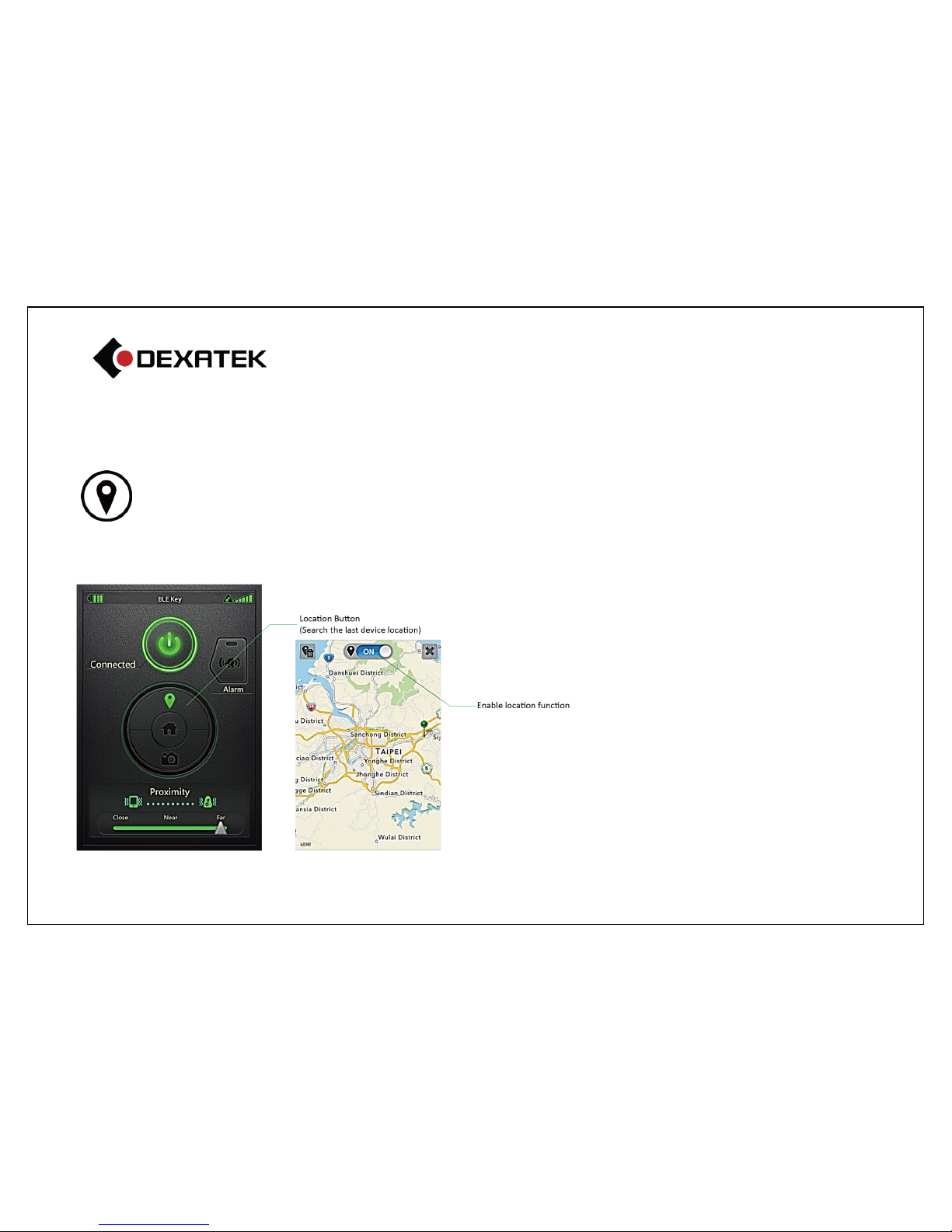
Add: 12F, NO.81, Sec.1, Hsin Tai Wu Rd., Xizhi Dist., New Taipei City, Taiwan 221
Tel: +886 2 86984245 Fax: +886 2 86984108
How to work PhotoKey
Last Location
You can find your last device’s location. When your last device disconnect with keychain,
you can press location icon. Then you’ll get your device’s location.

Add: 12F, NO.81, Sec.1, Hsin Tai Wu Rd., Xizhi Dist., New Taipei City, Taiwan 221
Tel: +886 2 86984245 Fax: +886 2 86984108
How to work PhotoKey
Capture
- Break through non-stop snapshot feature
- Fast remote control camera shooting
- One click control flip front and back camera
Press Action Button

Add: 12F, NO.81, Sec.1, Hsin Tai Wu Rd., Xizhi Dist., New Taipei City, Taiwan 221
Tel: +886 2 86984245 Fax: +886 2 86984108
Federal Communication Commission Interference Statement
This equipment has been tested and found to comply with the limits for a Class B digital device, pursuant to Part 15 of the FCC Rules. These
limits are designed to provide reasonable protection against harmful interference in a residential installation.
This equipment generates, uses and can radiate radio frequency energy and, if not installed and used in accordance with the instructions, may
cause harmful interference to radio communications. However, there is no guarantee that interference will not occur in a particular installation. If
this equipment does cause harmful interference to radio or television reception, which can be determined by turning the equipment off and on,
the user is encouraged to try to correct the interference by one of the following measures:
. Reorient or relocate the receiving antenna.
. Increase the separation between the equipment and receiver.
. Connect the equipment into an outlet on a circuit different from that to which the receiver is connected.
. Consult the dealer or an experienced radio/TV technician for help.
This device complies with Part 15 of the FCC Rules. Operation is subject to the following two conditions:
(1) This device may not cause harmful interference, and (2) This device must accept any interference received, including interference that may
cause undesired operation.
FCC Caution: To assure continued compliance, any changes or modifications not expressly approved by the party responsible for compliance
could void the user's authority to operate this equipment. (Example - use only shielded interface cables when connecting to computer or
peripheral devices).
FCC Radiation Exposure Statement
This equipment complies with FCC RF radiation exposure limits set forth for an uncontrolled environment.
This transmitter must not be co-located or operating in conjunction with any other antenna or transmitter.
Table of contents
Popular Remote Control manuals by other brands
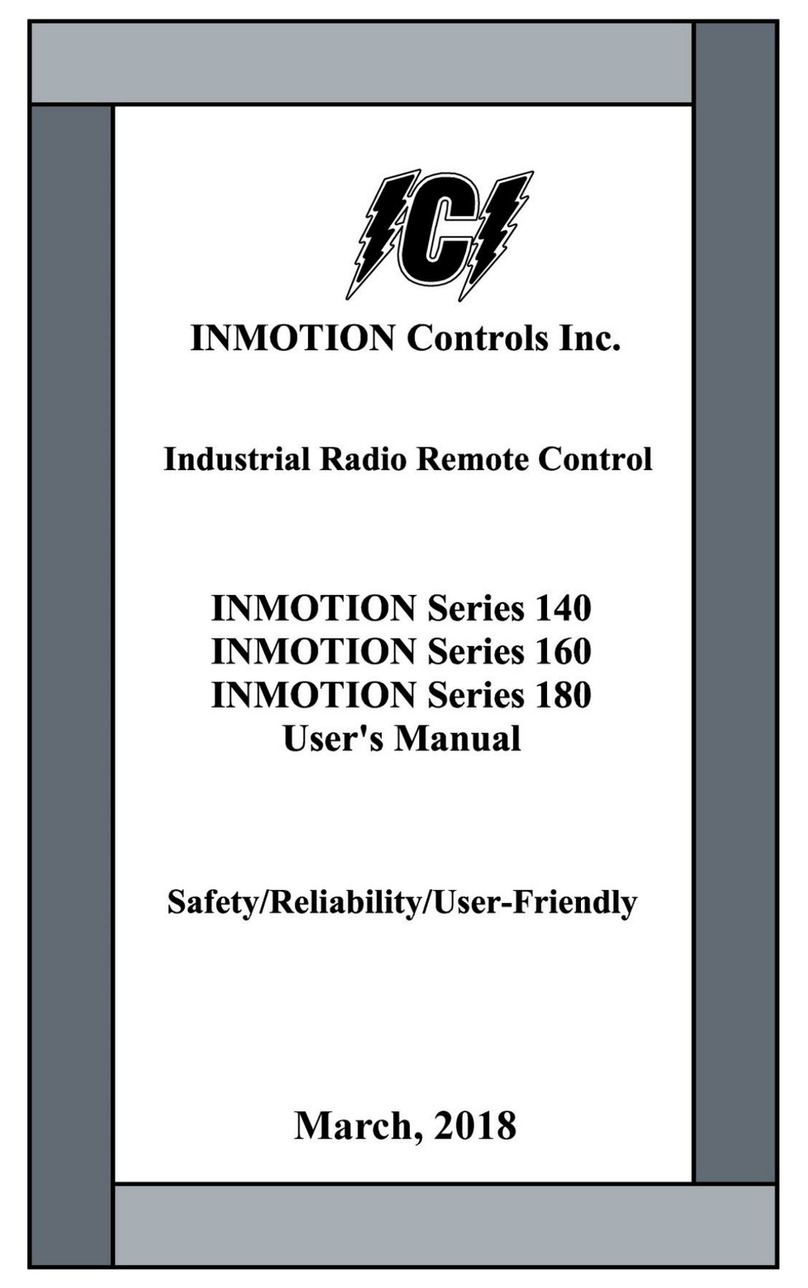
Inmotion controls
Inmotion controls 140 Series user manual
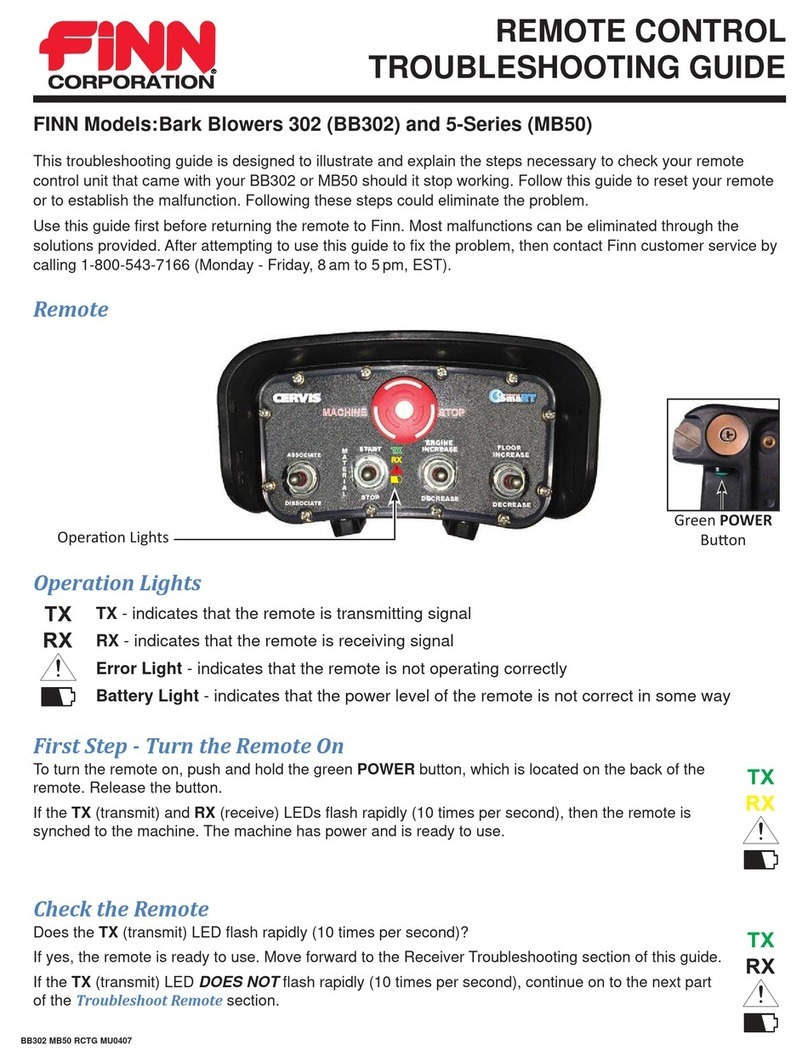
Finn
Finn Bark Blower BB302 troubleshooting guide
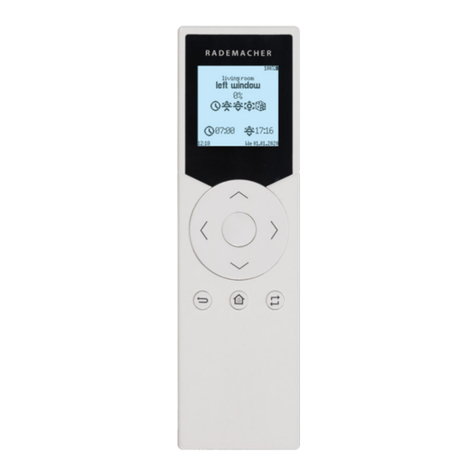
RADEMACHER
RADEMACHER DuoFern instruction manual
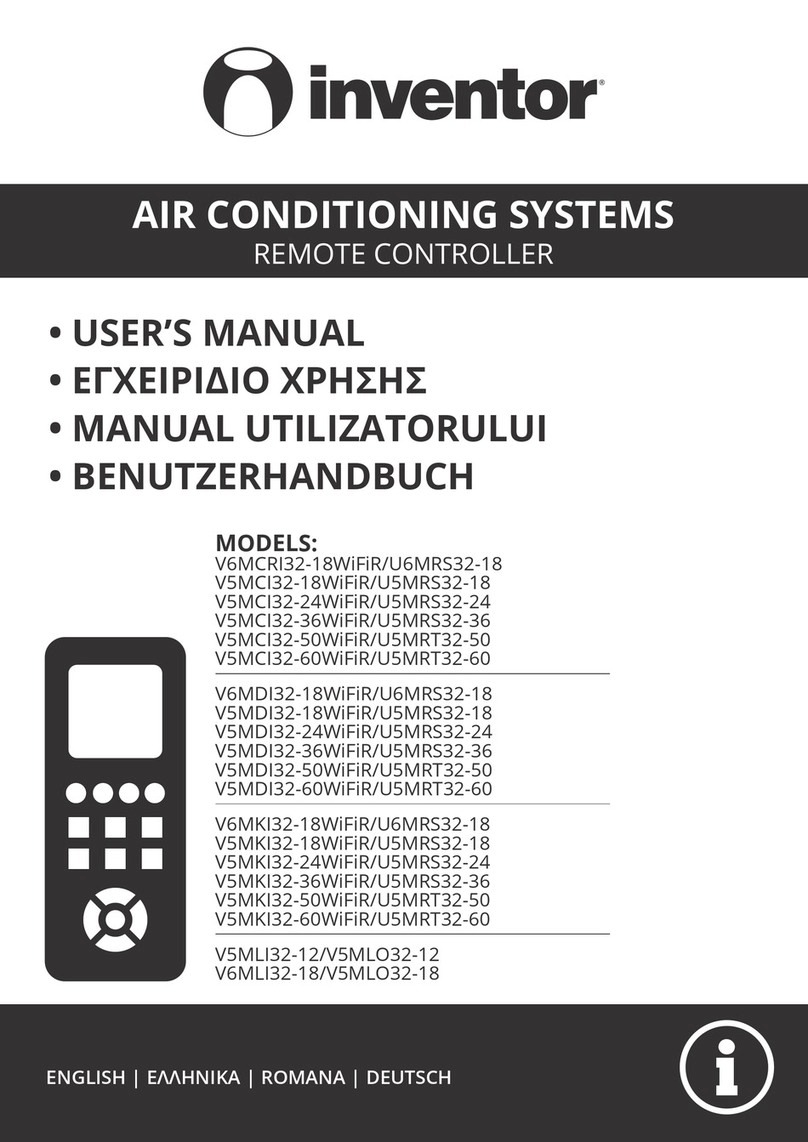
INVENTOR
INVENTOR V6MCRI32-18WiFiR/U6MRS32-18 user manual

Sensata
Sensata Magnum Energy ME-RC Quick reference guide

Teleco
Teleco RS433 Series quick start guide