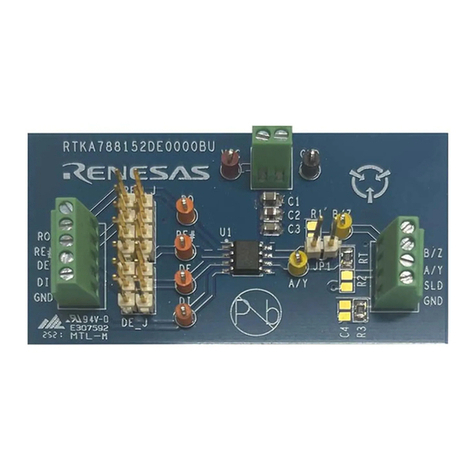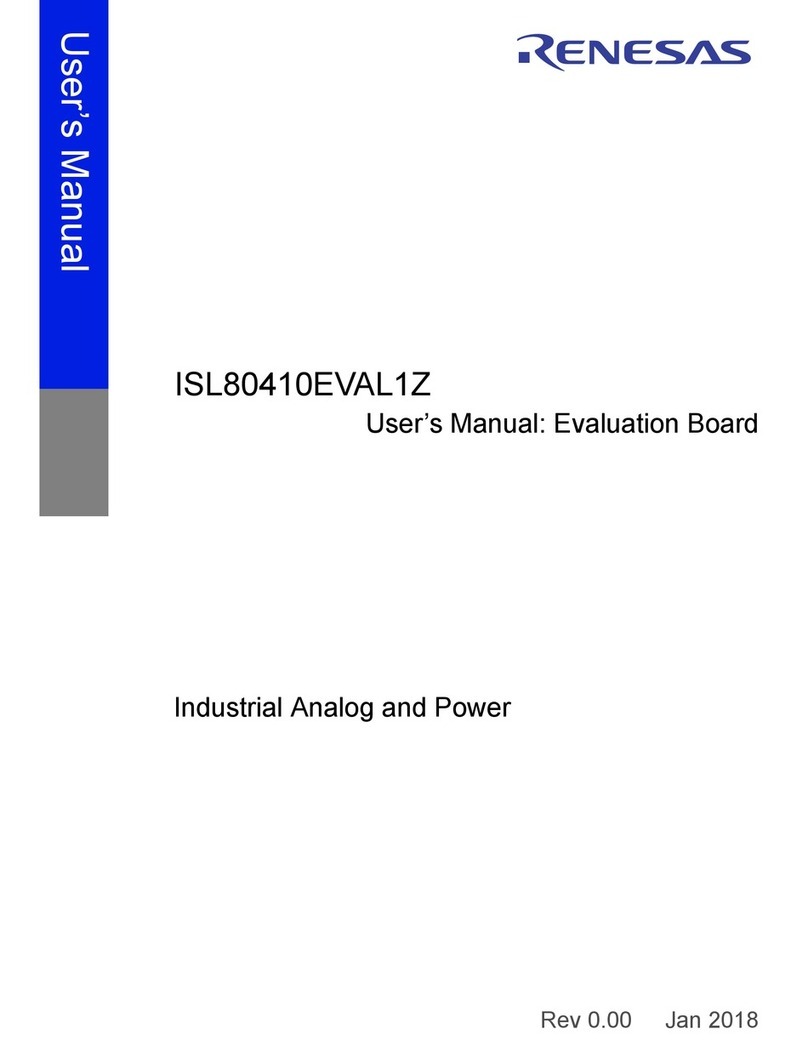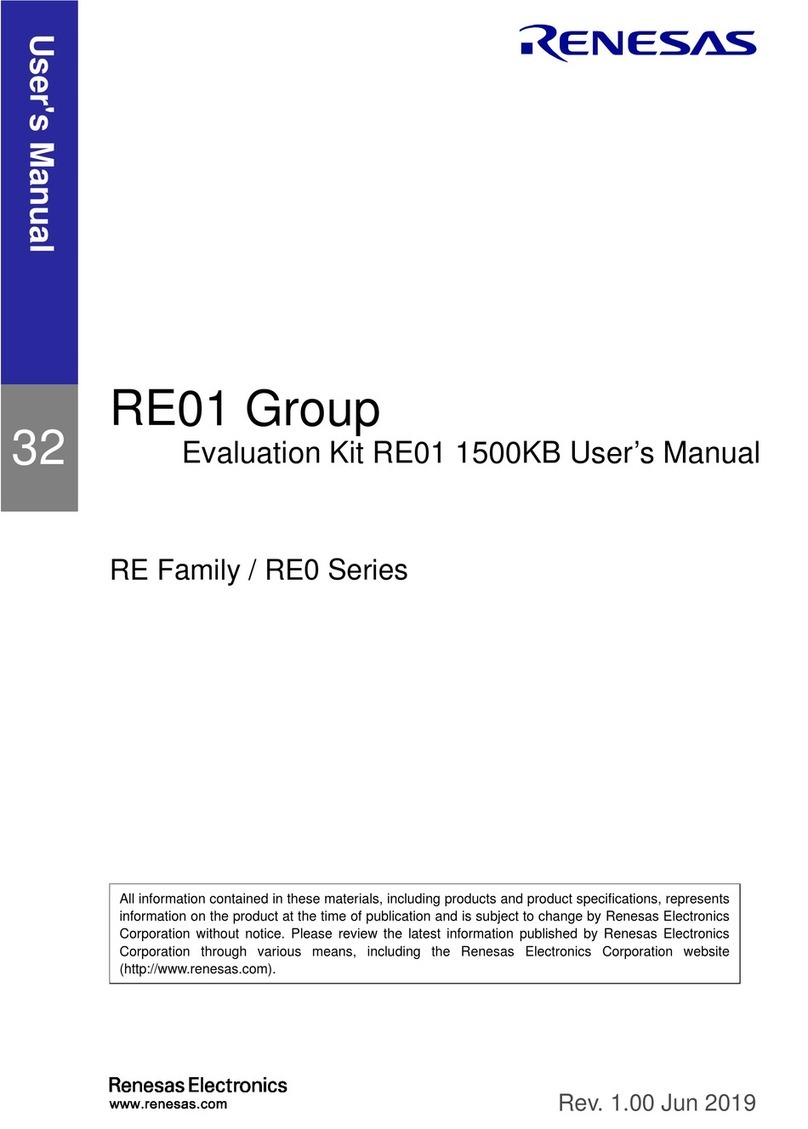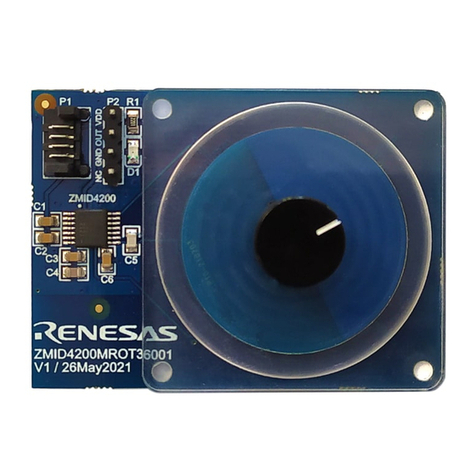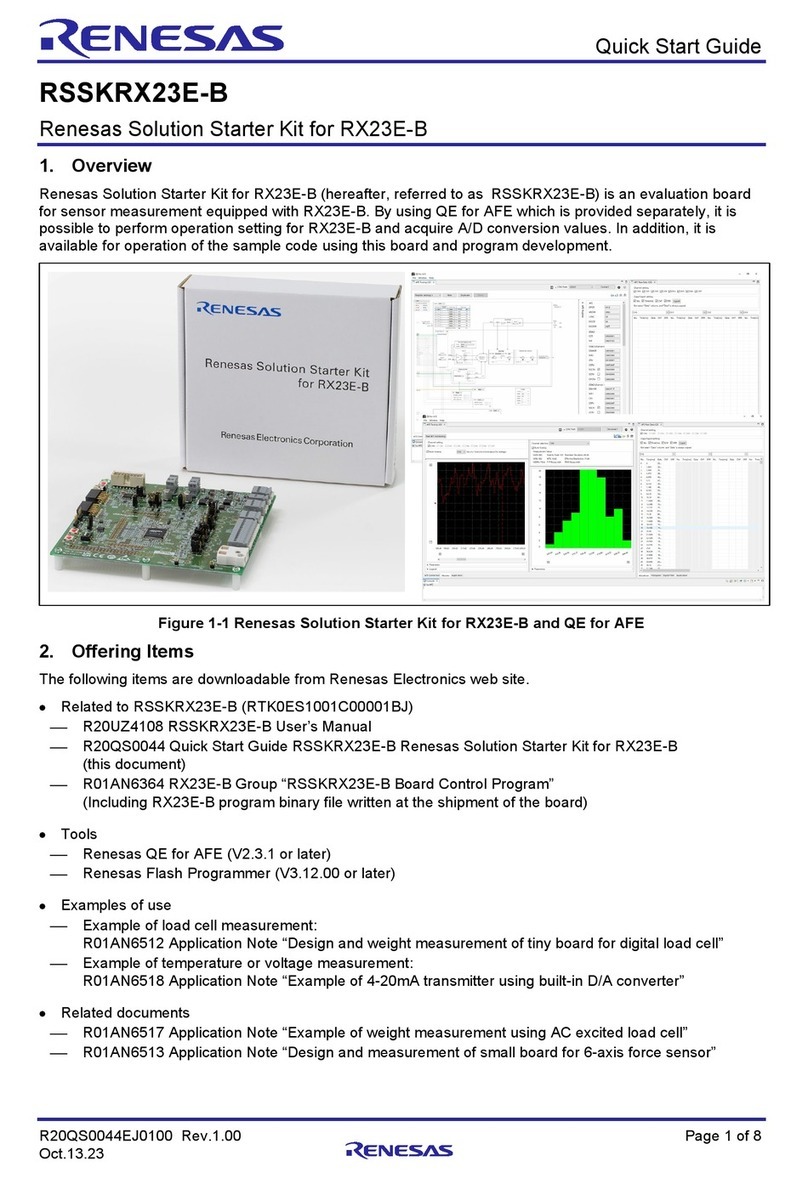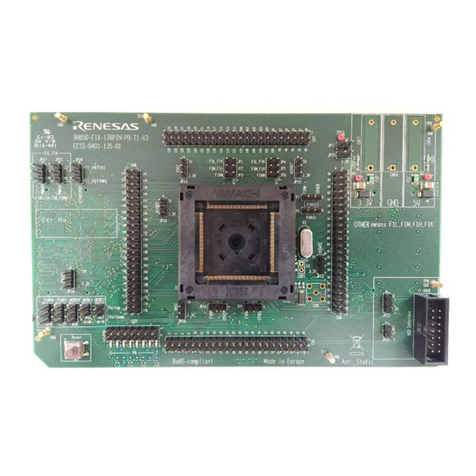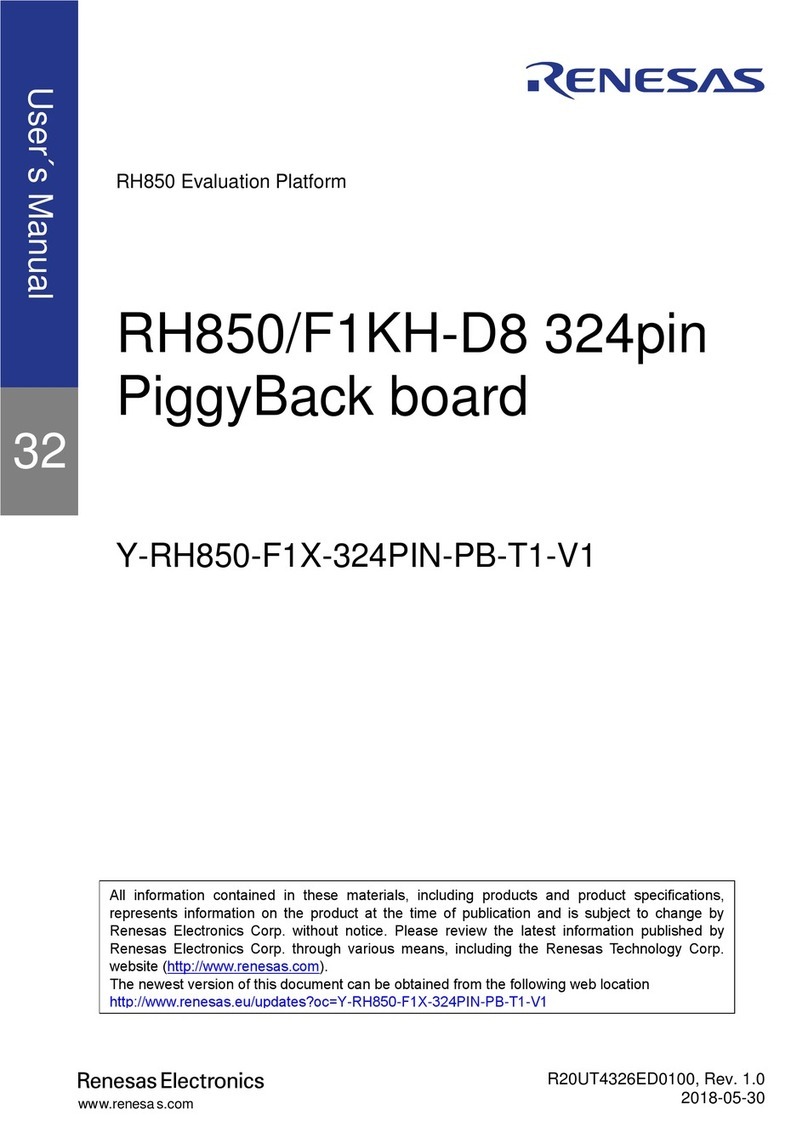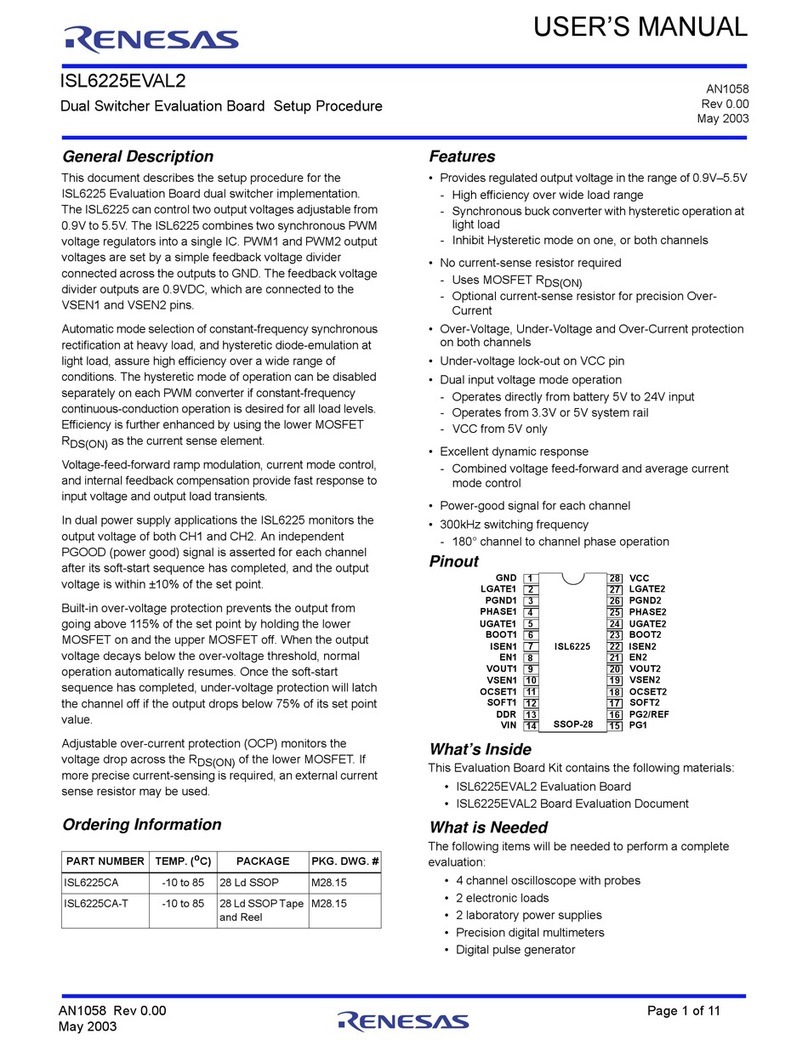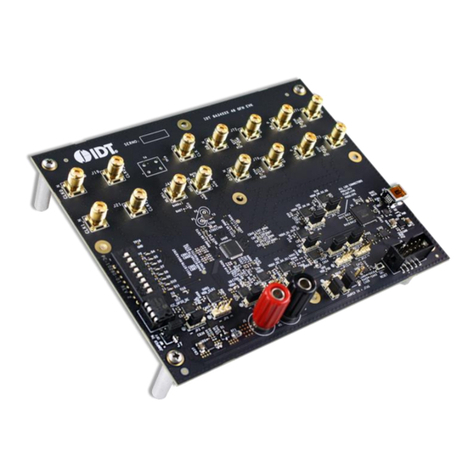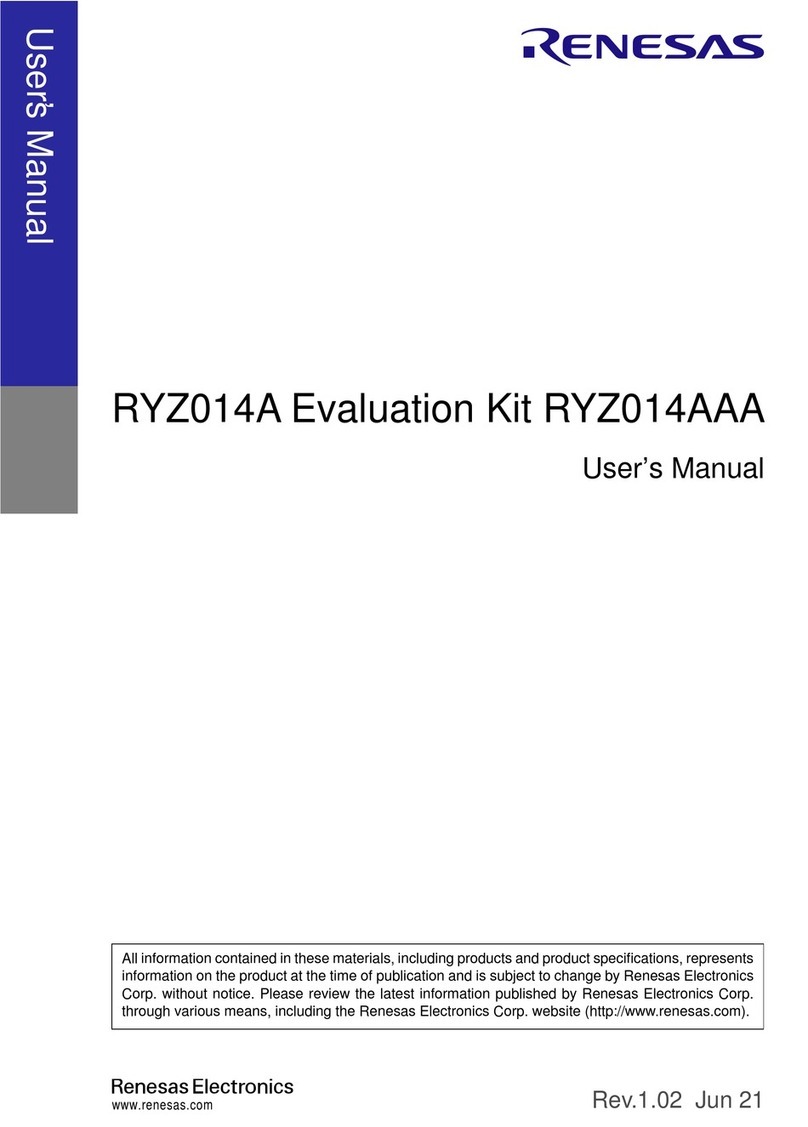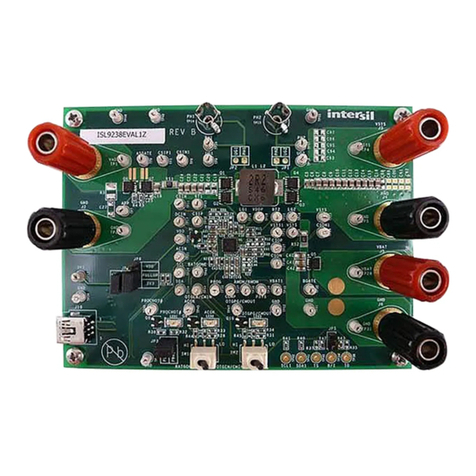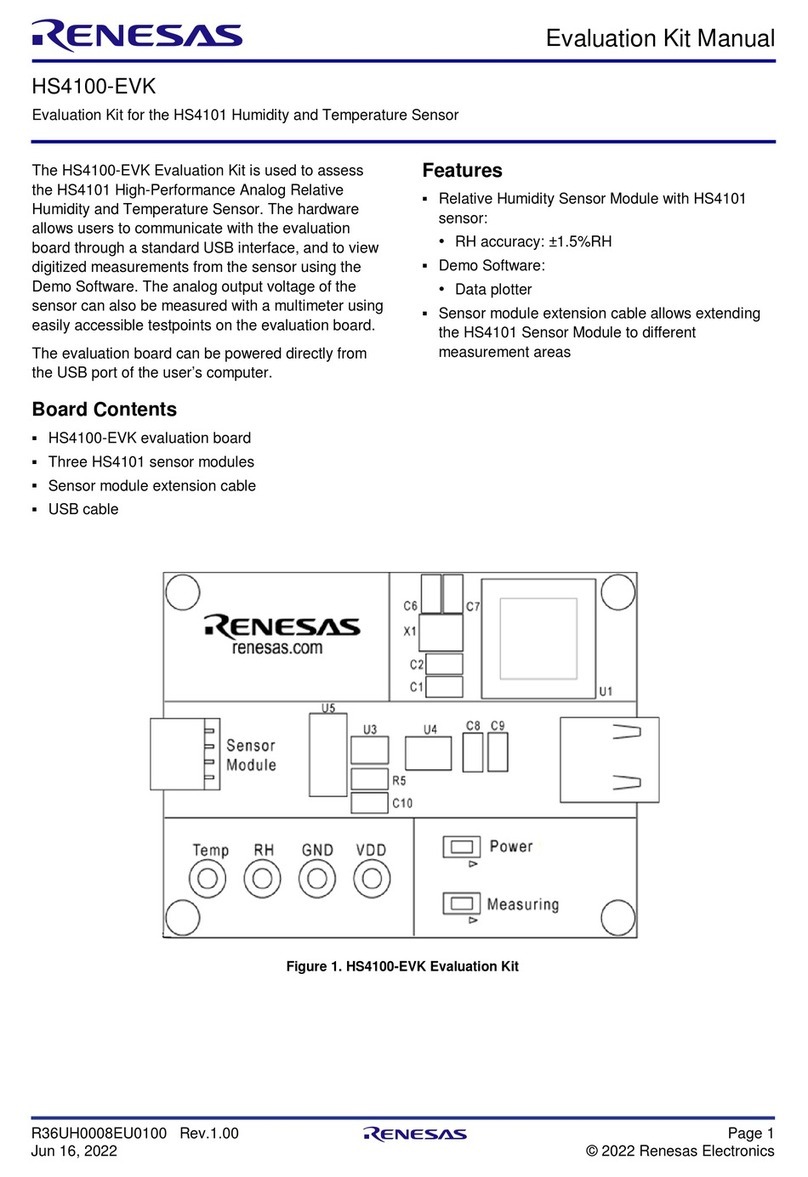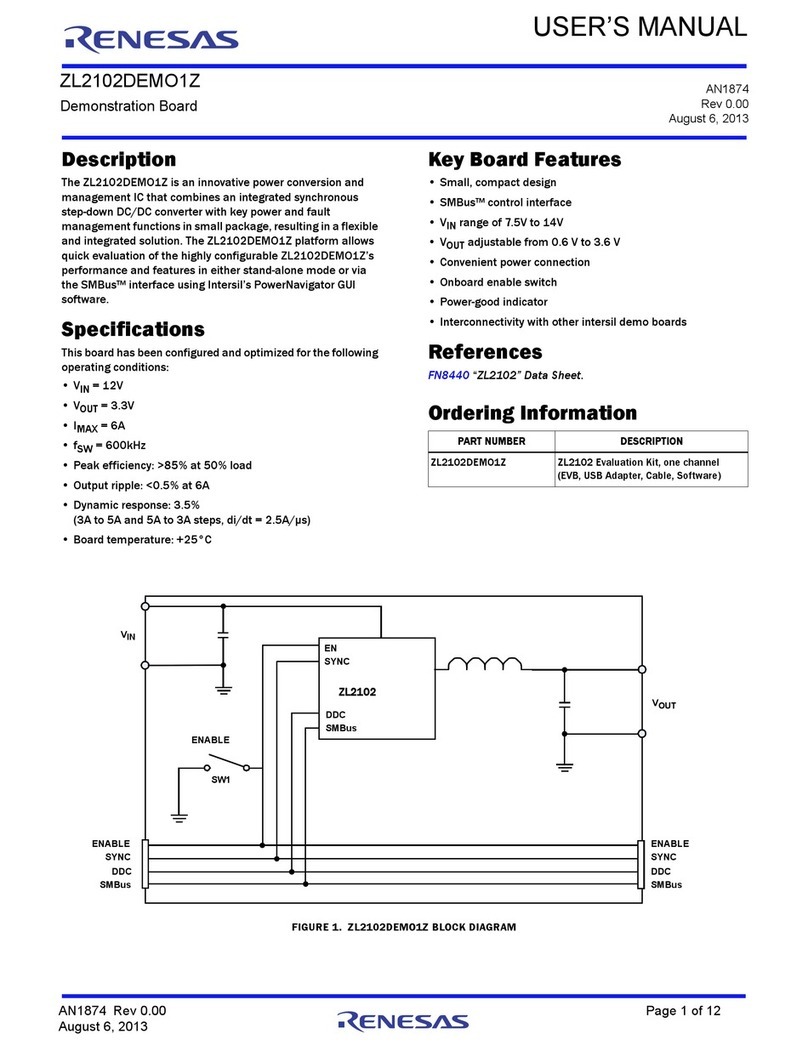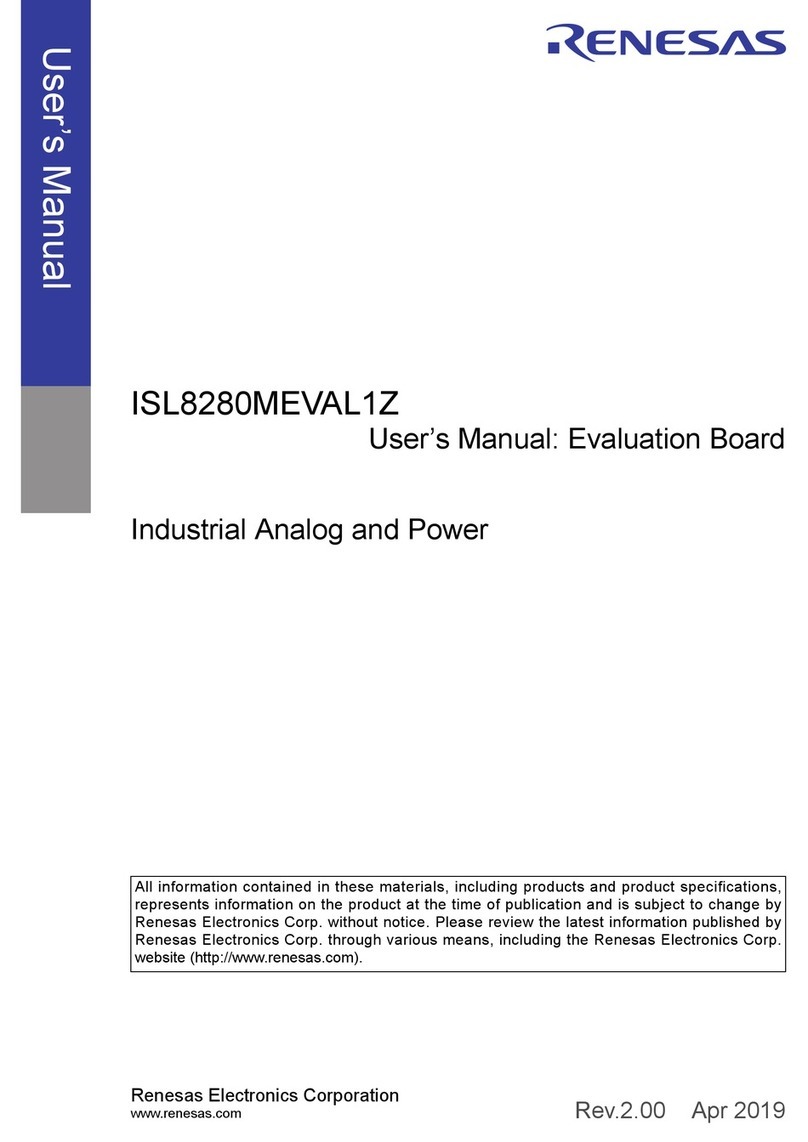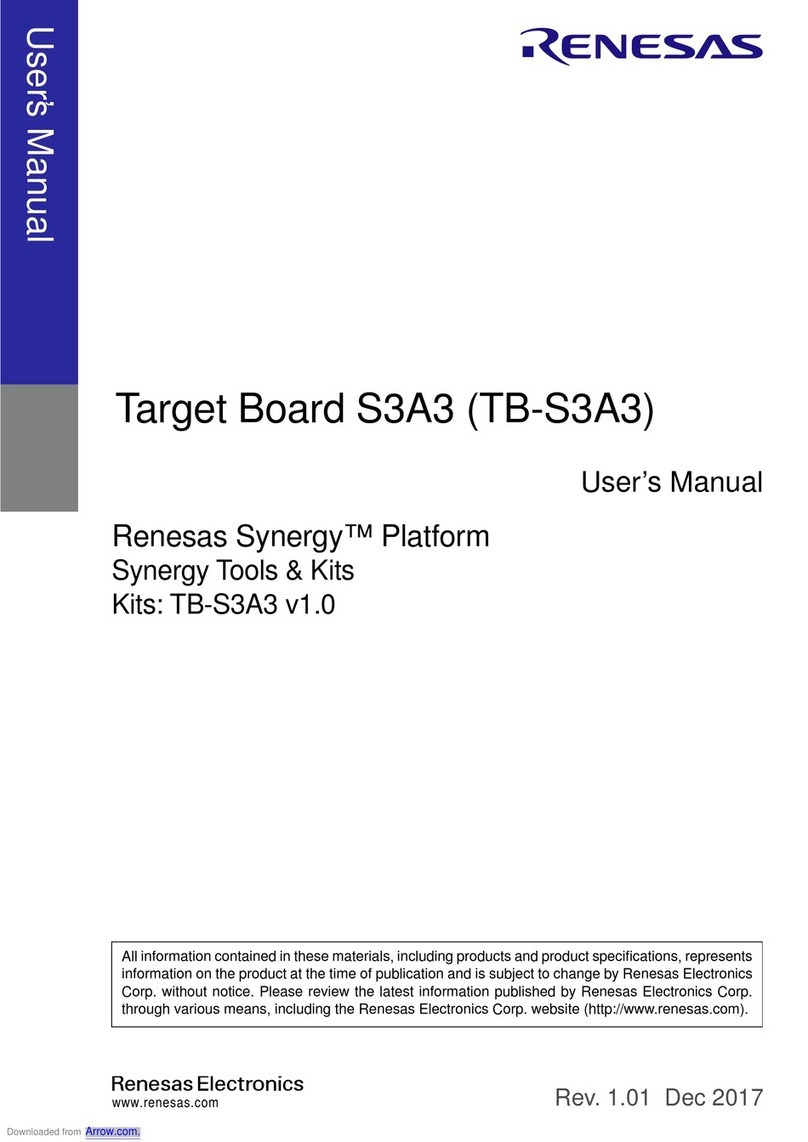1©2015-2022 Renesas Electronics Corporation April 11, 2022
Introduction
The 8T49N240, 8T49N241 and 8T49N242 evaluation boards are designed to help the customer evaluate the 8T49N240i, 8T49N241, and
8T49N242 devices, respectively. For the sake of simplicity this User Guide refers to the 8T49N242i evaluation board though all
statements also apply to the 8T49N240 and 8T49N241 evaluation board. When the board is connected to a PC running Renesas Timing
Commander™ Software through USB, the device can be configured and programmed to generate frequencies with best-in-class
performances.
Requirements
▪PC Requirements:
— Renesas Timing Commander Software Installed
— USB 2.0 or 3.0 interface
— Windows XP SP3 or later
— Processor: Minimum 1GHz
— Memory: Minimum 512MB, recommended 1GB
— Available Disk Space: Min 600MB (1.5GB, 64-bit), recommended 1GB (2GB 64-bit)
— Network access during installation if the .NET framework is not currently installed on the system
▪Power Supply with 3.3V and 1000mA rating
▪Four banana plug cables to connect the power supply to the board
Quick Start: Powering Up the Board
1. Set 3.3V supply current limit to 500mA.
2. Remove all output terminations.
3. Set Dip Switch selectors to the middle position.
4. Connect a cable from a PC to the USB port.
5. Connect VEE to the GND jack.
6. Connect 3.3V to Vcc_J, Vcca_J, and Vcco_J jacks.
7. Power on the Power Supply.
8. Press the Reset Button.
Once correct operation is verified, set the power supply limit for the number of outputs to be active.
The USB port must be powered by the PC in order to have the correct I2C bus voltage levels.
Default Power-Up Condition
The 8T49N241 and 8T49n242 boards ship with a 38.88MHz surface-mount crystal populated on the top of the board. The 8T49N240
board ships with a 49.152MHz crystal. If a different crystal frequency is needed, this part must be removed (for more information, see
Crystal Interface).
All outputs should be off and the current should measure ~236mA with 3.3V on Vcc_J, Vcca_J, and Vcco_J.
When evaluating performance with the default hardware configuration, it is recommended that all active outputs be terminated 50ohms to
VEE by either terminator plugs or an instrument.
8T49N24x Evaluation Board User Guide