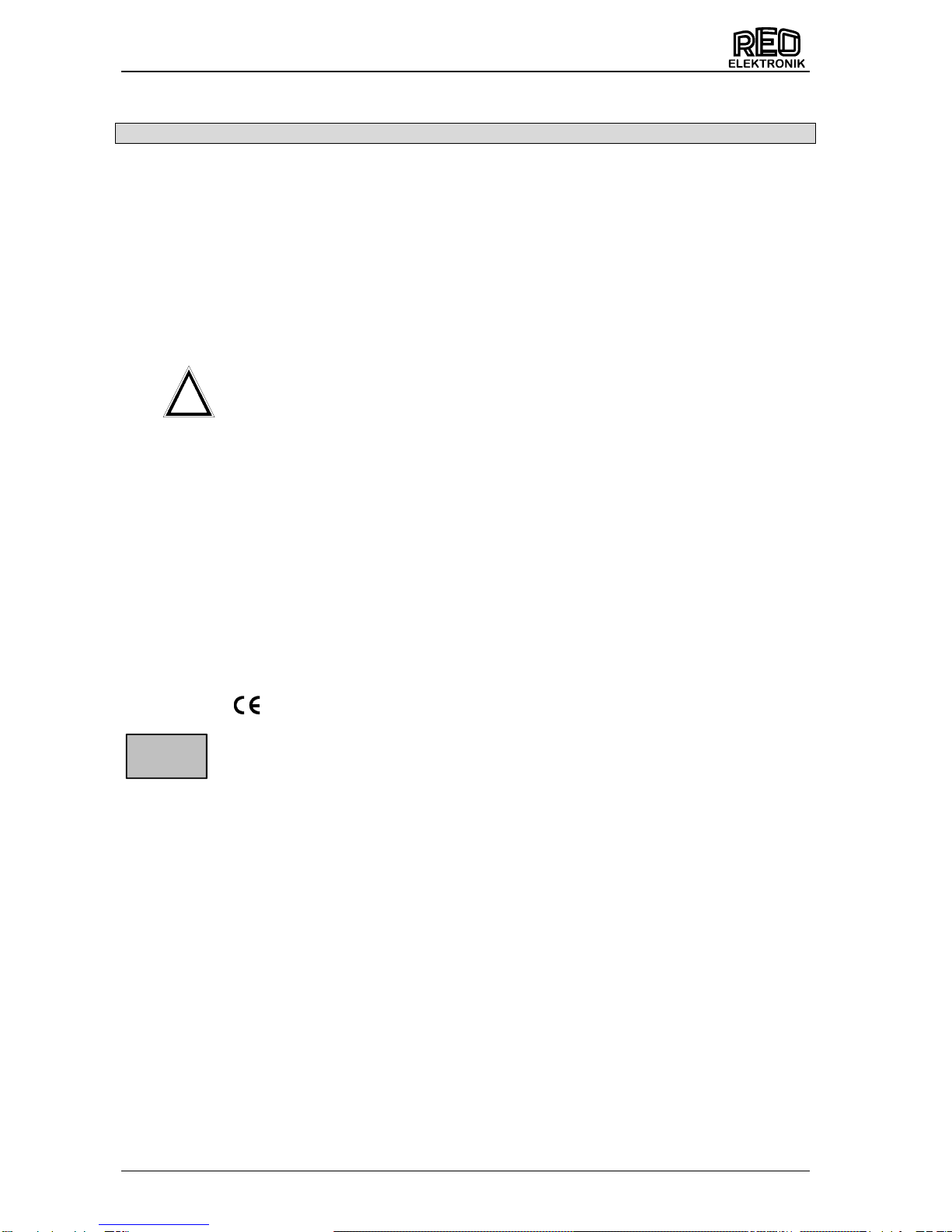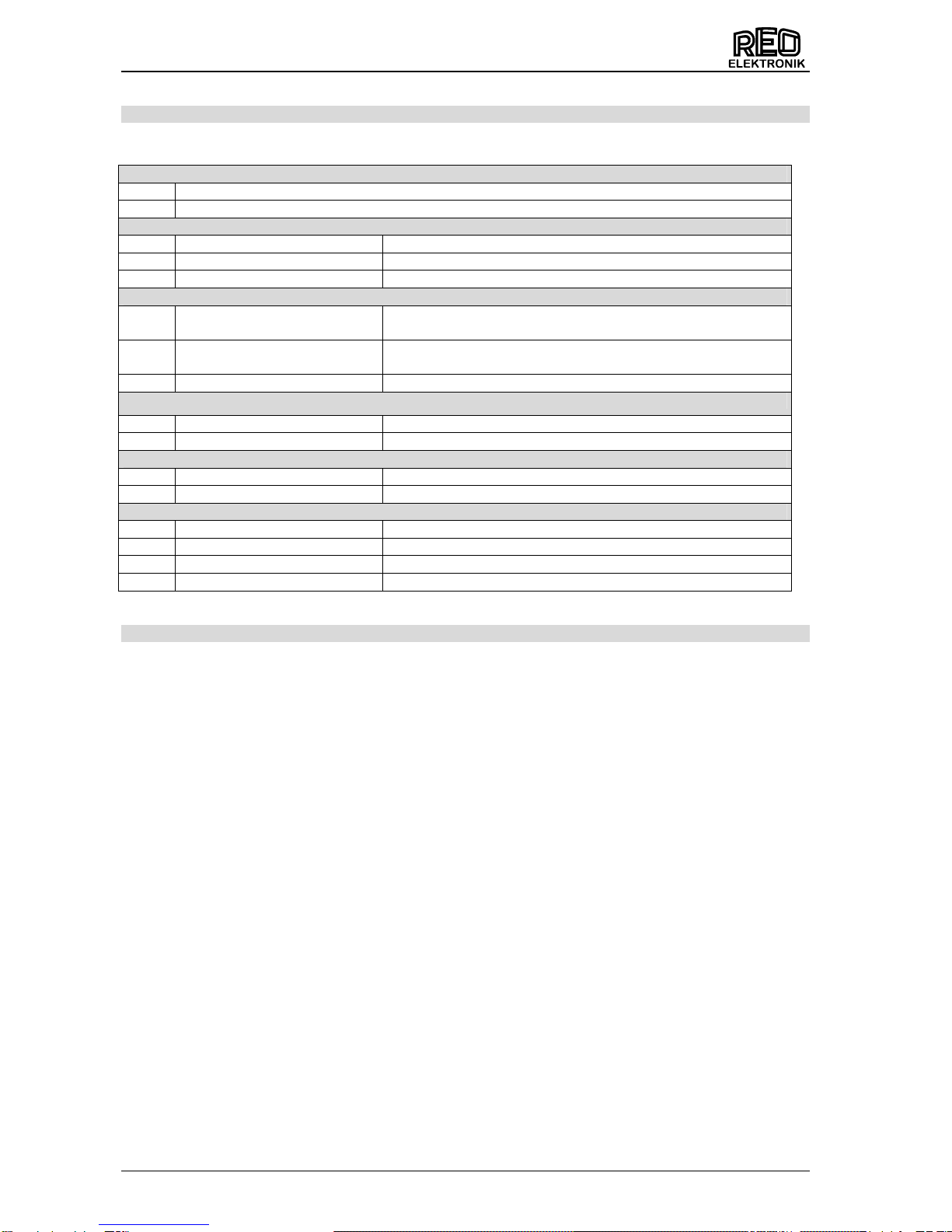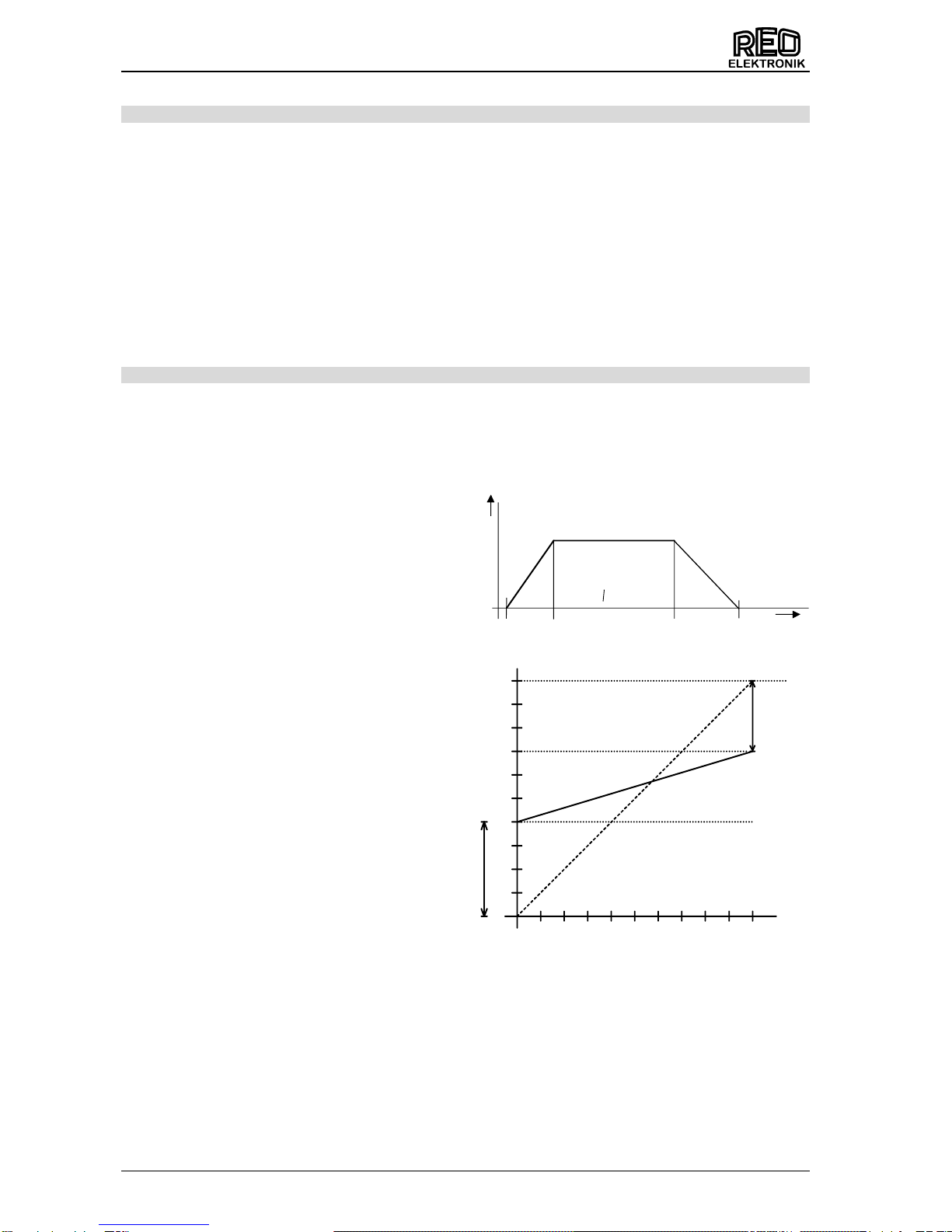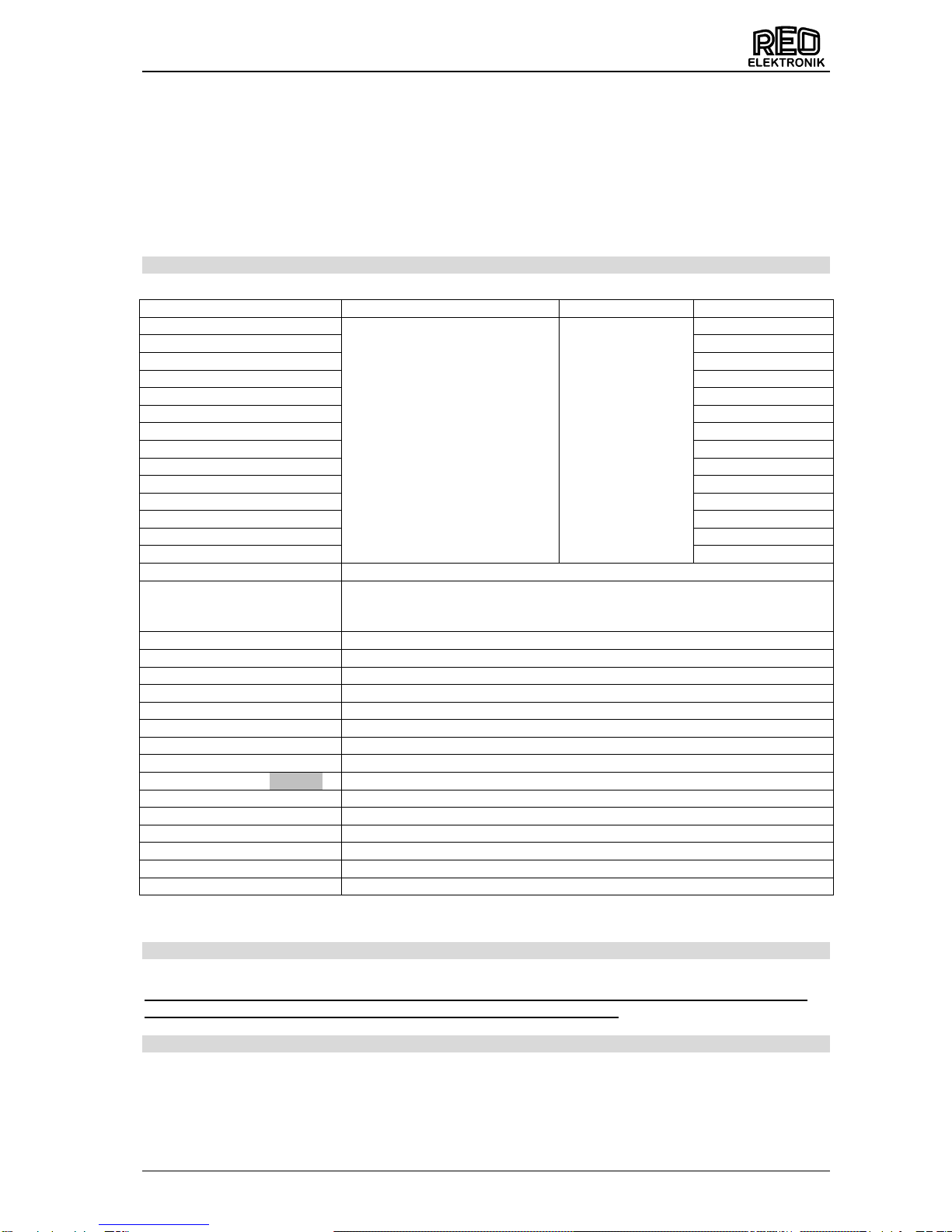Contents
Technical Information for the User ............................................................................................................... 2
1.0 General................................................................................................................................................... 3
2.0 Construction ........................................................................................................................................... 3
3.0 Functions................................................................................................................................................ 4
3.1 Modes ................................................................................................................................................. 4
3.2 Regulation mode................................................................................................................................. 5
3.3 Set point.............................................................................................................................................. 5
3.4 Feedback ............................................................................................................................................ 6
3.5 Control functions................................................................................................................................. 6
4.0 Technical Data........................................................................................................................................ 7
4.1 Limited the output voltage by using line input from 230V or 240V..................................................... 7
5.0 Declaration of Conformity....................................................................................................................... 7
6.0 Ordering codes....................................................................................................................................... 8
7.0 Operation................................................................................................................................................ 9
7.1 Adjustment.......................................................................................................................................... 9
7.2 Adjustment Procedure ........................................................................................................................ 9
7.3 Indications on display........................................................................................................................ 10
7.4 Error Messages................................................................................................................................. 10
8.0 Settings................................................................................................................................................. 11
9.0 Setting up instructions.......................................................................................................................... 12
9.1 Internal set point ............................................................................................................................... 12
9.2 Unit configuration.............................................................................................................................. 12
9.2.1 Service menu................................................................................................................................. 13
9.2.2 Display effective values measured inside unit............................................................................... 13
9.3 Setting Up Procedures...................................................................................................................... 14
9.4 Select Interface................................................................................................................................. 14
9.5 Save current settings........................................................................................................................ 15
9.6 Restore parameter settings .............................................................................................................. 15
9.7 Software version............................................................................................................................... 15
9.8 Hide parameter menus ..................................................................................................................... 15
10.0 Connection diagram ........................................................................................................................... 16
10.1 Connection details .......................................................................................................................... 17
11.0 Dimensions......................................................................................................................................... 18
12.0 Putting into service............................................................................................................................. 22
12.1 Preliminaries................................................................................................................................... 22
12.2 Measurements and Settings........................................................................................................... 22
12.3 Putting into service without a proper load....................................................................................... 22
13.0 Installation of Thyristor Control Units ................................................................................................. 23
13.1 Fuses .............................................................................................................................................. 23
13.2 Incoming breaker............................................................................................................................ 23
13.3 Output Breaker................................................................................................................................ 23
13.4 Installation and climatic Conditions................................................................................................. 23
13.5 Signal cables................................................................................................................................... 23
14.0 Interference prevention....................................................................................................................... 24
14.1 Earthing........................................................................................................................................... 24
14.2 Control cables................................................................................................................................. 24
14.3 Interference protection of other external components and equipment........................................... 24
15.0 Engineering notes............................................................................................................................... 25