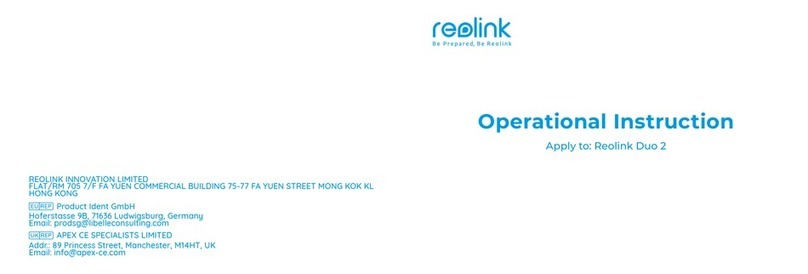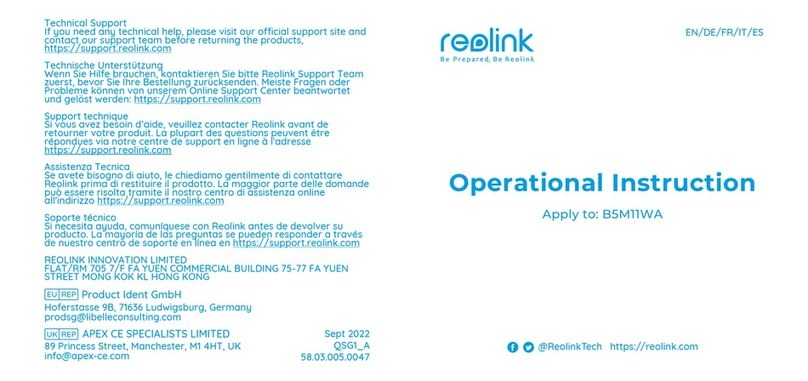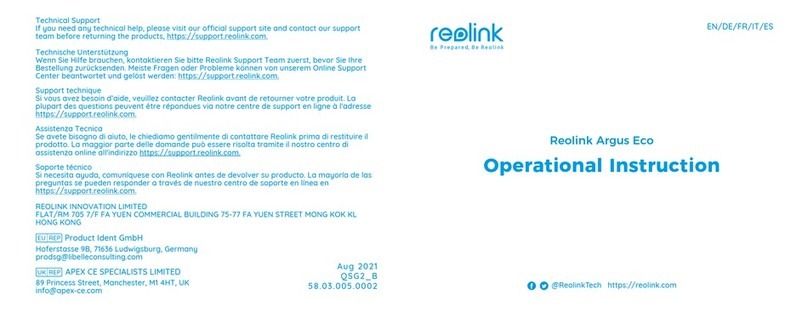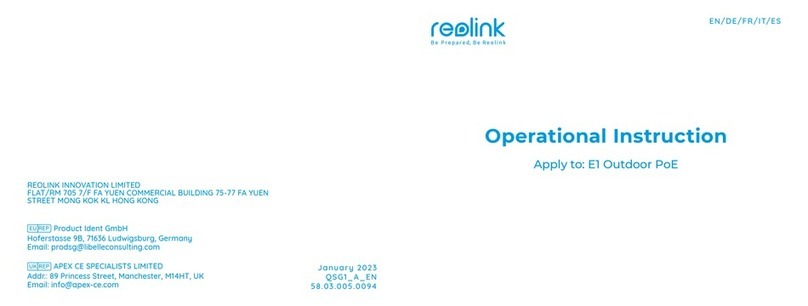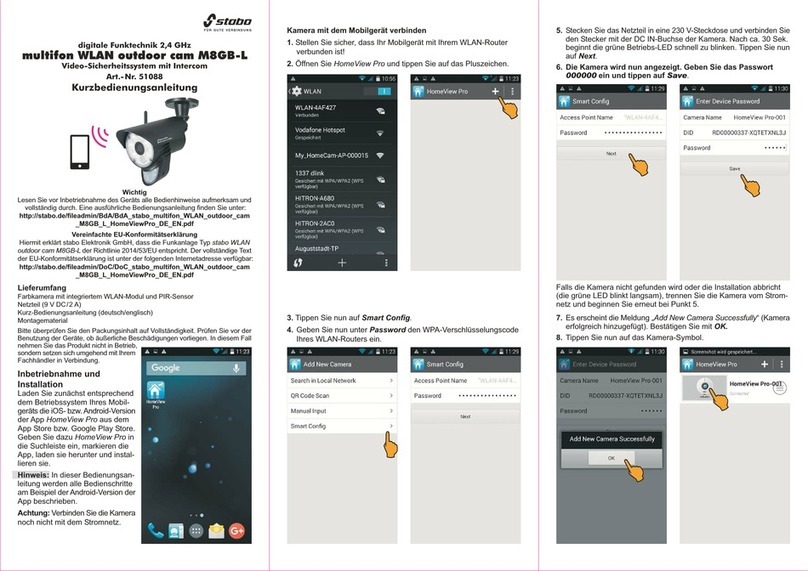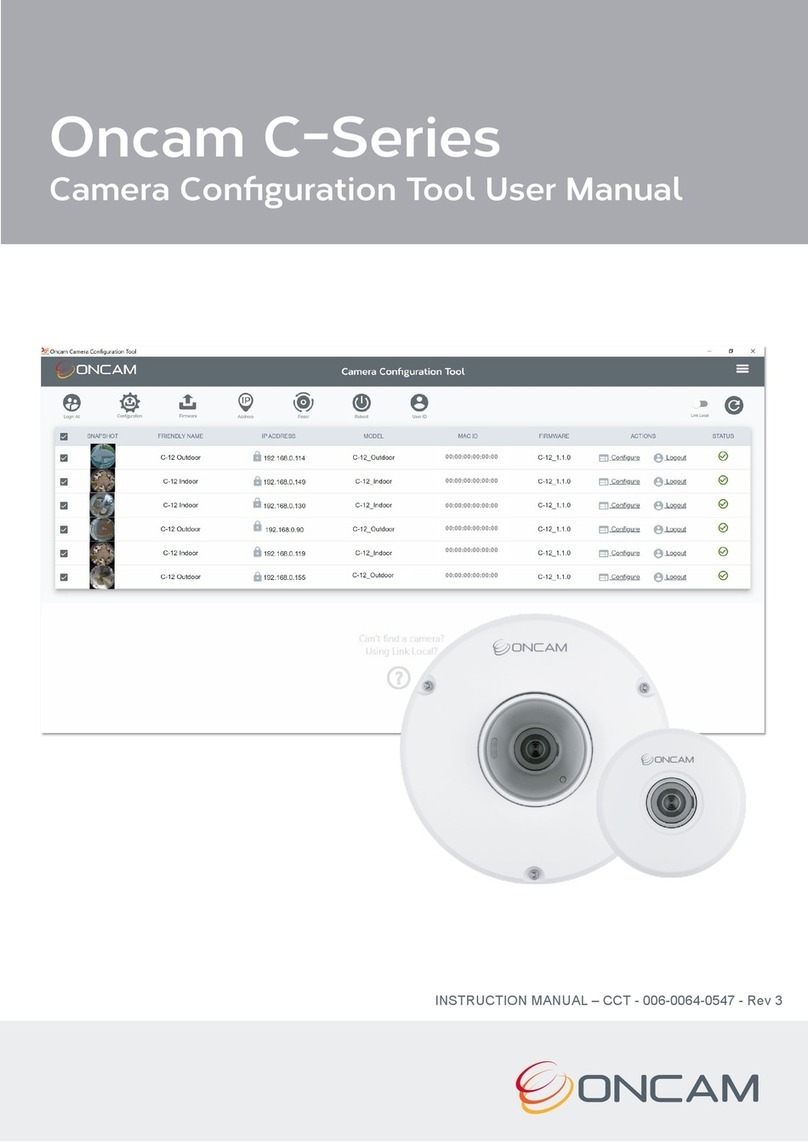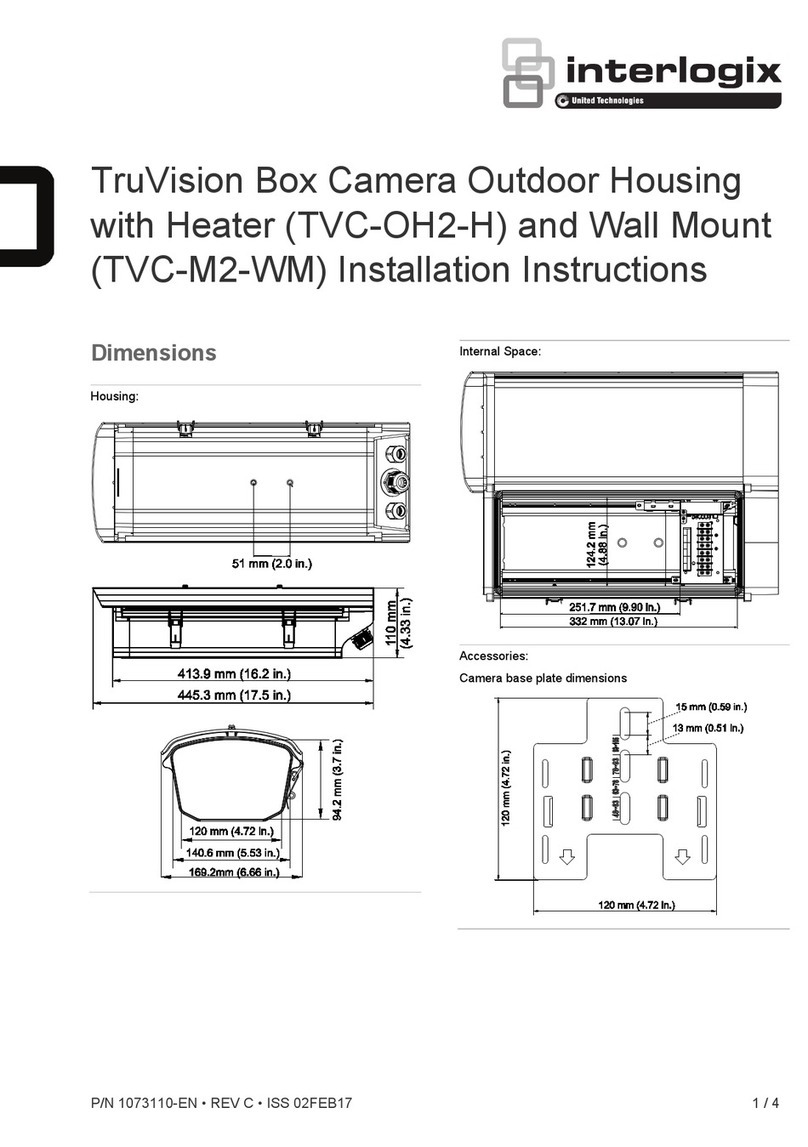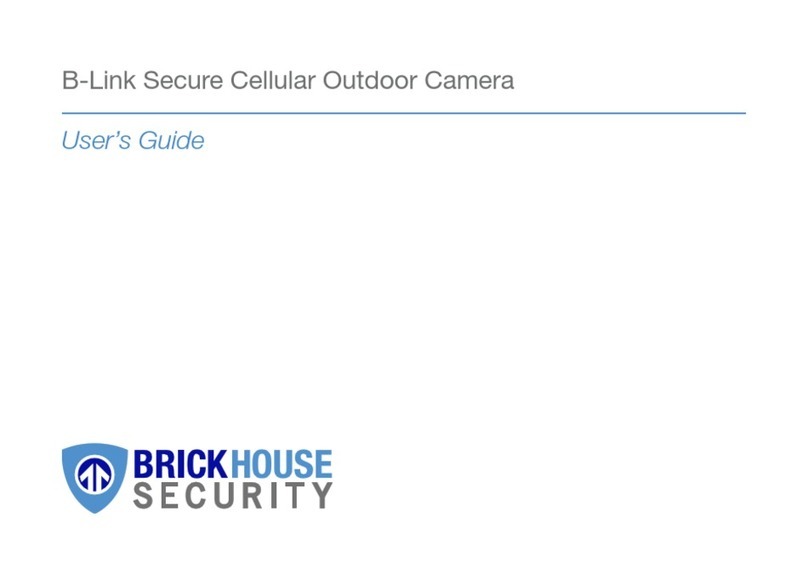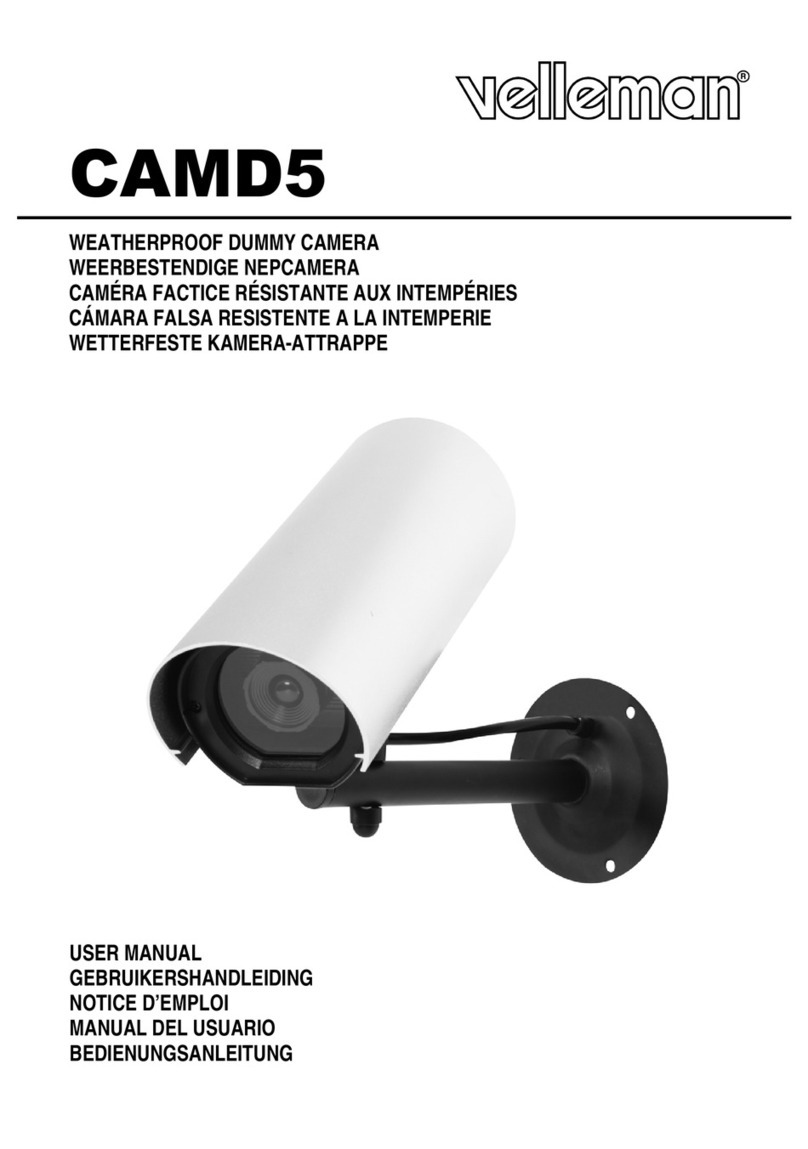14English
OPERATING FREQUENCY
(the maximum transmitted power)
2412MHz—2472MHz (19dBm)
5180 MHz—5320 MHz (18dBm)
5745 MHz—5825 MHz (18dBm)
Reolink declares that this device is in compliance with the essential
requirements and other relevant provisions of Directive 2014/53/EU.
Simplified EU Declaration of Conformity
This marking indicates that this product should not be disposed with
other household wastes throughout the EU. To prevent possible harm
to the environment or human health from uncontrolled waste disposal,
recycle it responsibly to promote the sustainable reuse of material
resources. To return your used device, please use the return and
collection systems or contact the retailer where the product was
purchased. They can take this product for environmentally safe
recycling.
Correct Disposal of This Product
This product comes with a 2-year limited warranty that is valid only if
purchased from Reolink Ocial Store or or Reolink authorized resellers.
Learn more: https://reolink.com/warranty-and-return/.
NOTE: We hope that you enjoy the new purchase. But if you are not
satisfied with the product and plan to return, we strongly suggest that
you reset the camera to factory default settings and take out the
inserted SD card before returning.
This equipment complies with RSS-102 radiation exposure limits set forth
for an uncontrolled environment. This equipment should be installed and
operated with minimum distance 20cm between the radiator & your body.
Use of the product is subject to your agreement to the Terms of Service
and Privacy Policy at reolink.com. Keep out of the reach of children.
By using the Product Software that is embedded on the Reolink product,
you agree to the terms of this End User License Agreement (“EULA”)
between you and Reolink. Learn more: https://reolink.com/eula/.
Terms and Privacy
End User License Agreement
ISED Radiation Exposure Statement
Limited Warranty
13 English