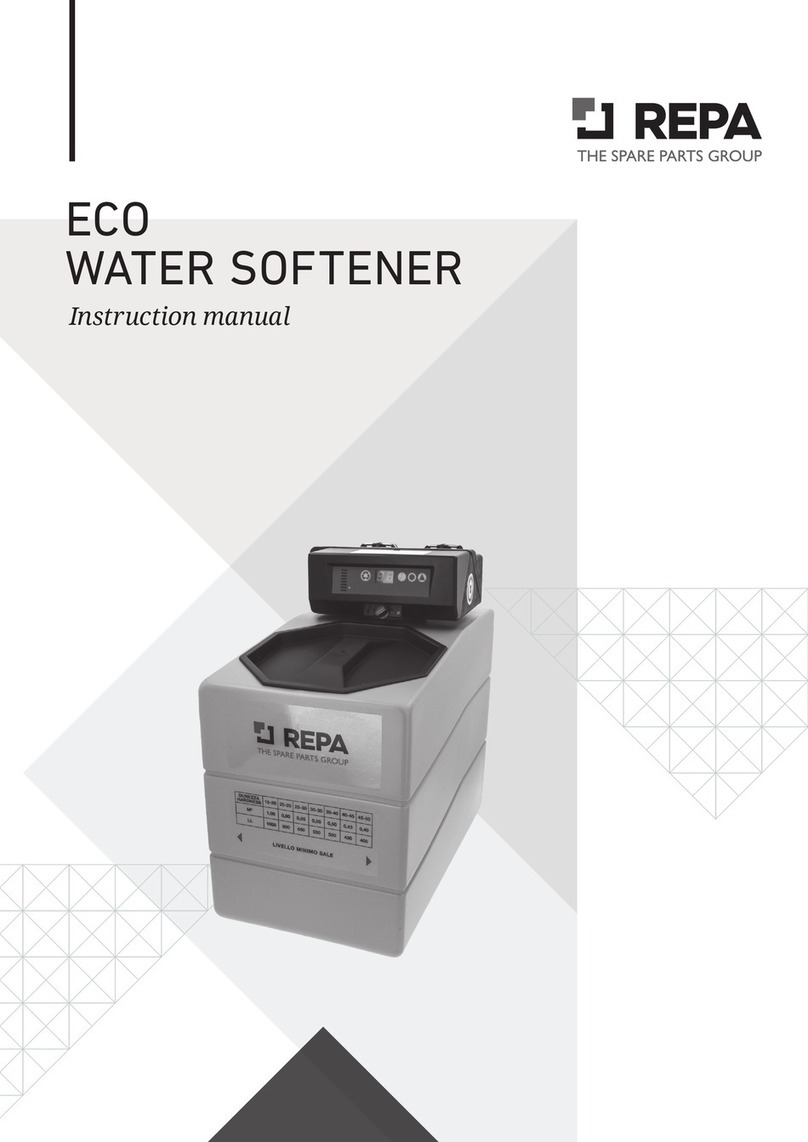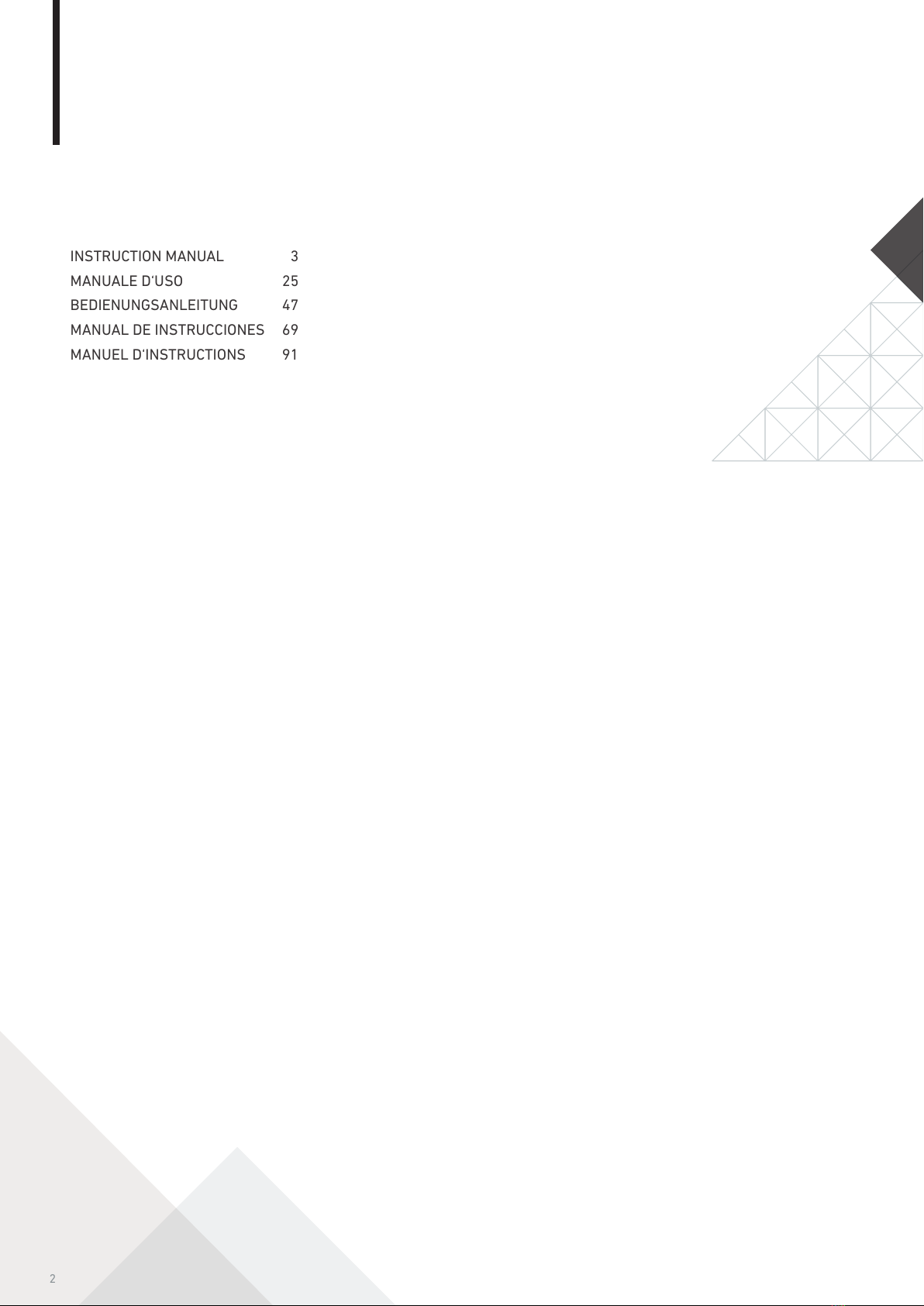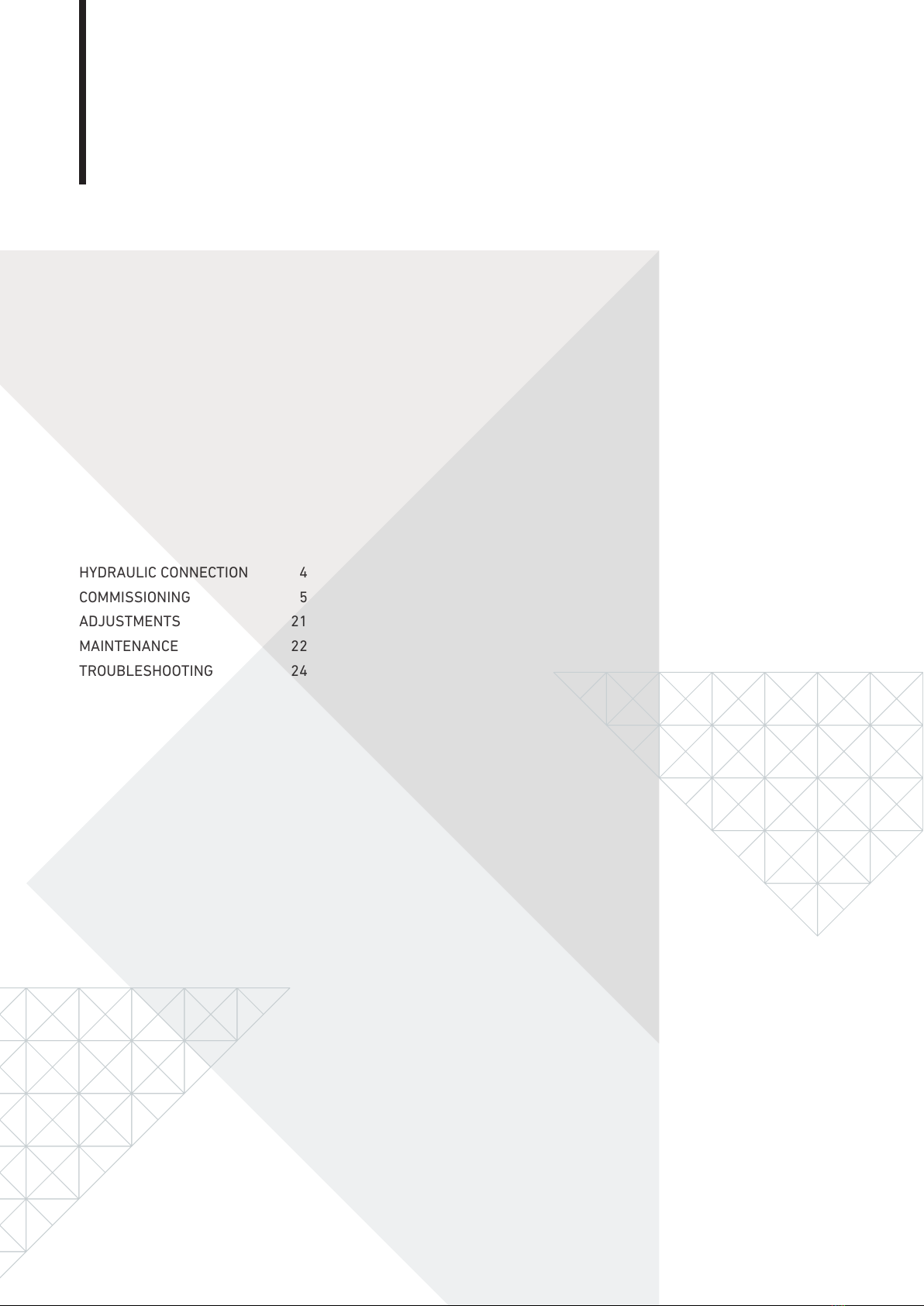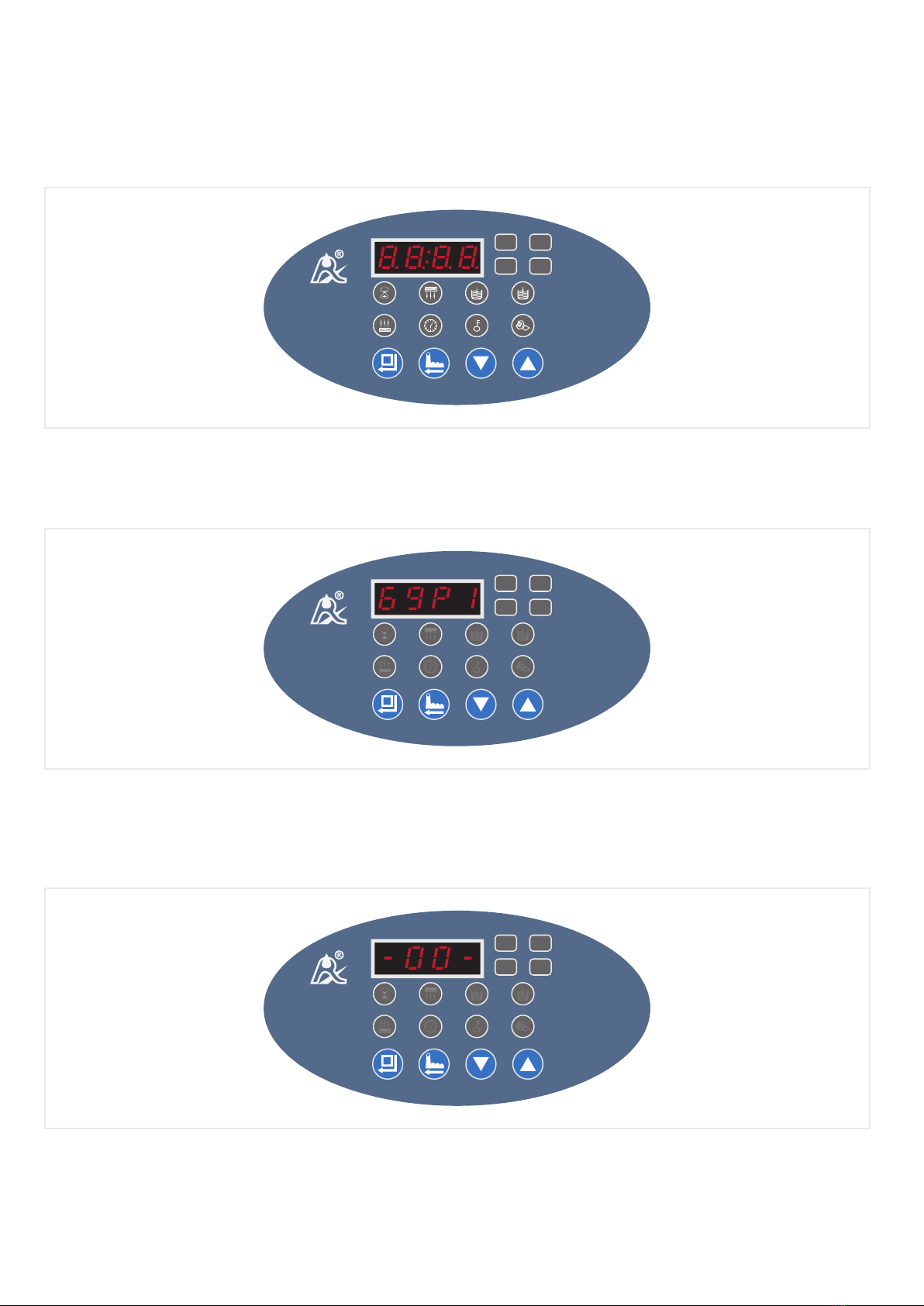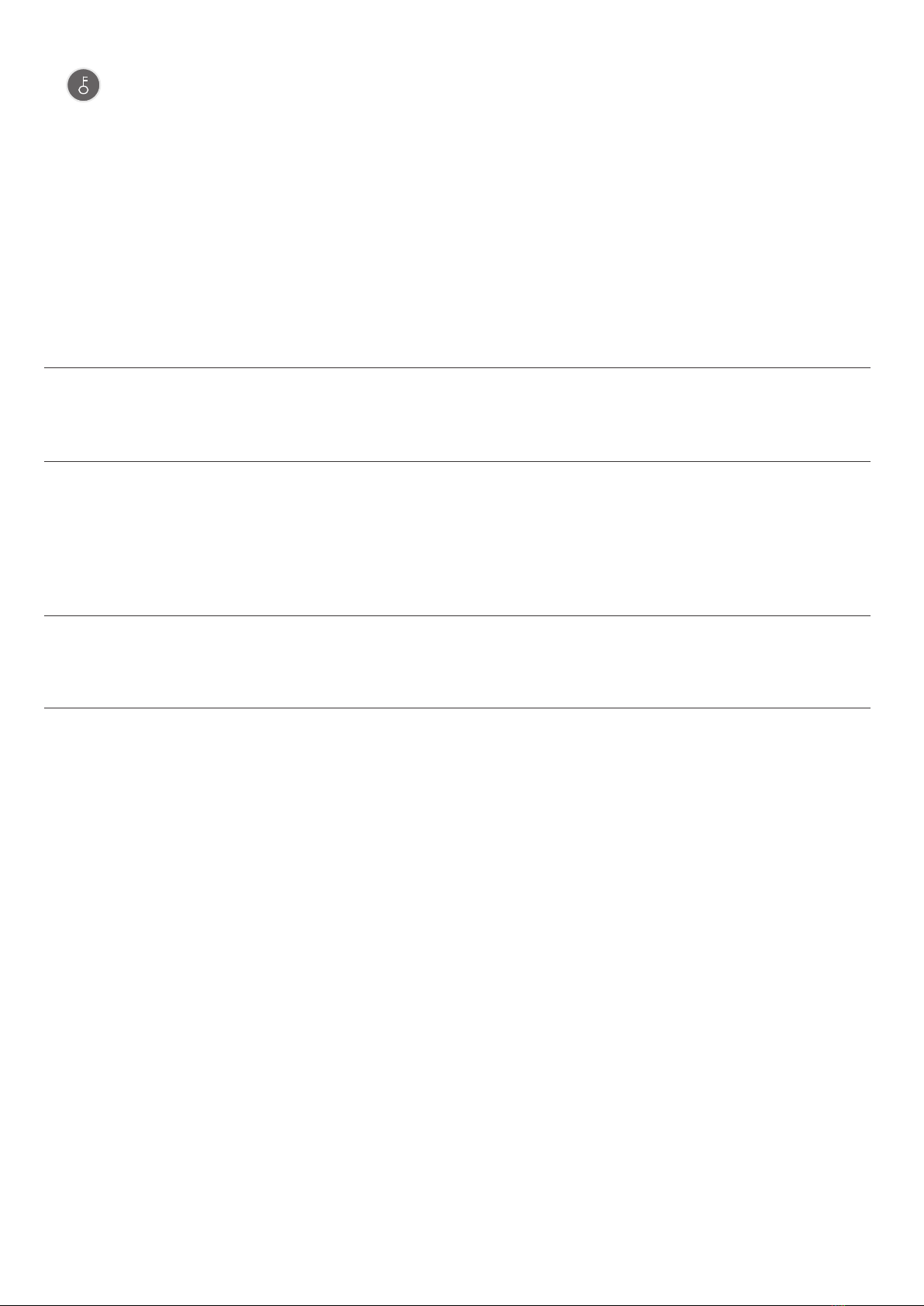10
2.2.3 VALVE PROGRAMMING (MODEL CRONO)
1) TIME SETTING
Press and hold the buttons at the same time for 5 seconds until you hear the sound and the unlocked key appears.
Press the button and the symbol for the wrench will light up on the display .
Press the button again and the first 2 digits of the display representing the hours of the day 12 - 00 will start flashing.
Use the buttons to set the exact hour.
Again press the button and the second 2 digits of the display representing the minutes of the day 12 - 00 will start flashing.
Use buttons to set the exact minutes.
Confirm with the button and wait 60 seconds until the key lock sounds with a beep.
NOTE
The valve is protected by a key lock indicated by the continuous ignition of the icon depicting a key .
N.B: It will be possible to modify each value set in the valve, bearing in mind that if no changes are made within 60 seconds, the valve
will again enter a key lock with the appearance of the icon depicting the key .
2) PROGRAMMING THE REGENERATION TIME
Press and hold the buttons at the same time for 5 seconds until you hear the sound of a beep and the item is unlocked.
Press the button and the symbol for the wrench will light up on the display .
Press the button .
Press again the button and the first 2 digits of the display representing the regeneration hours 02 - 00 will start flashing.