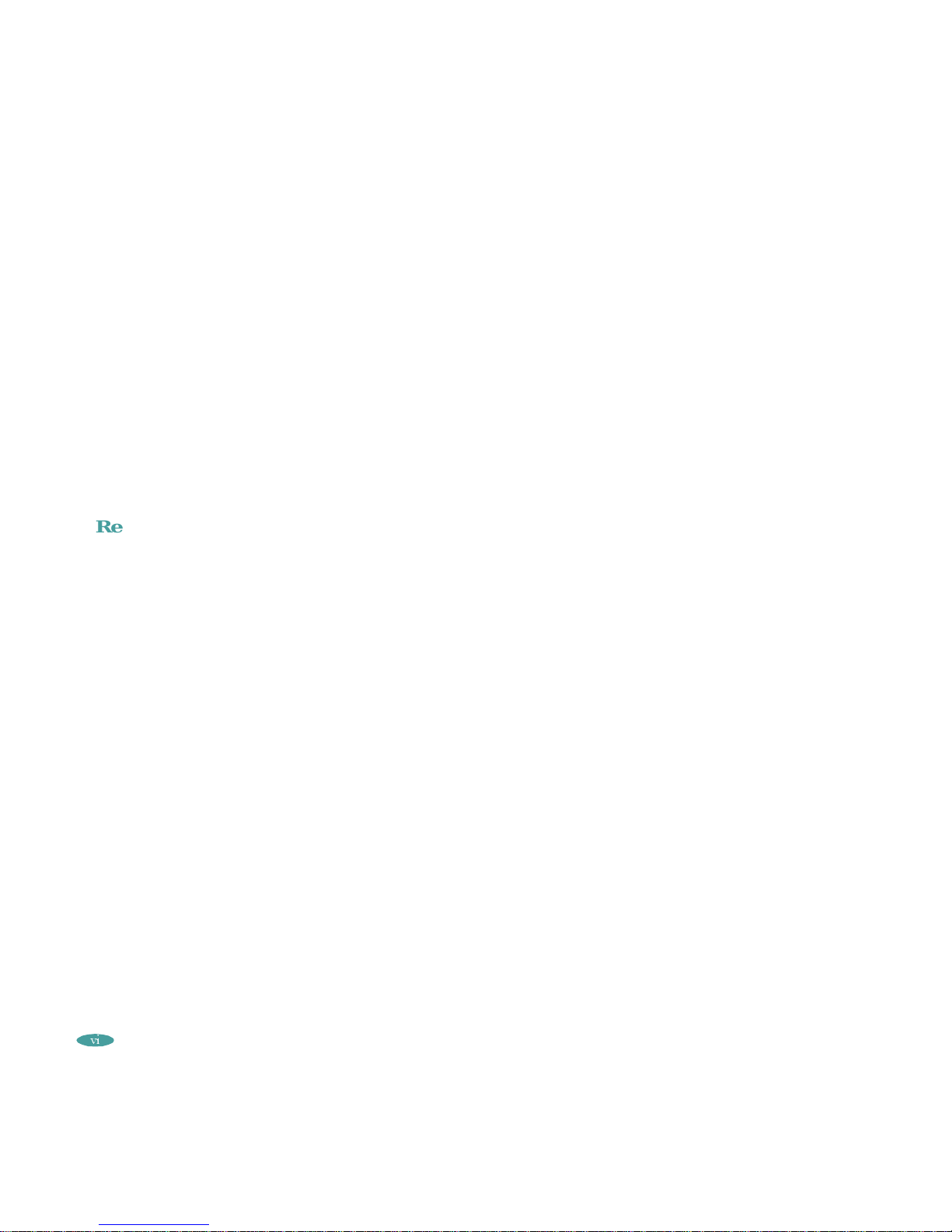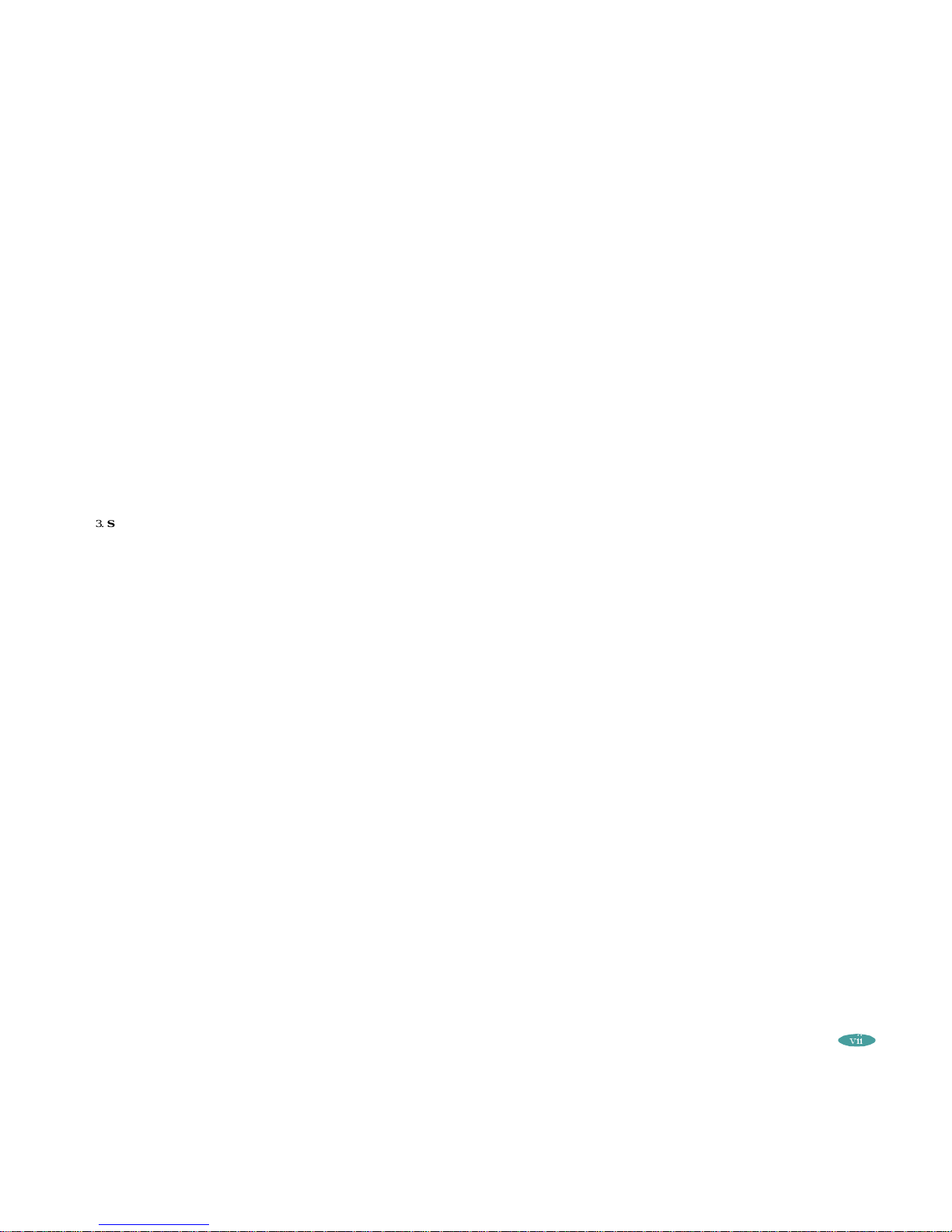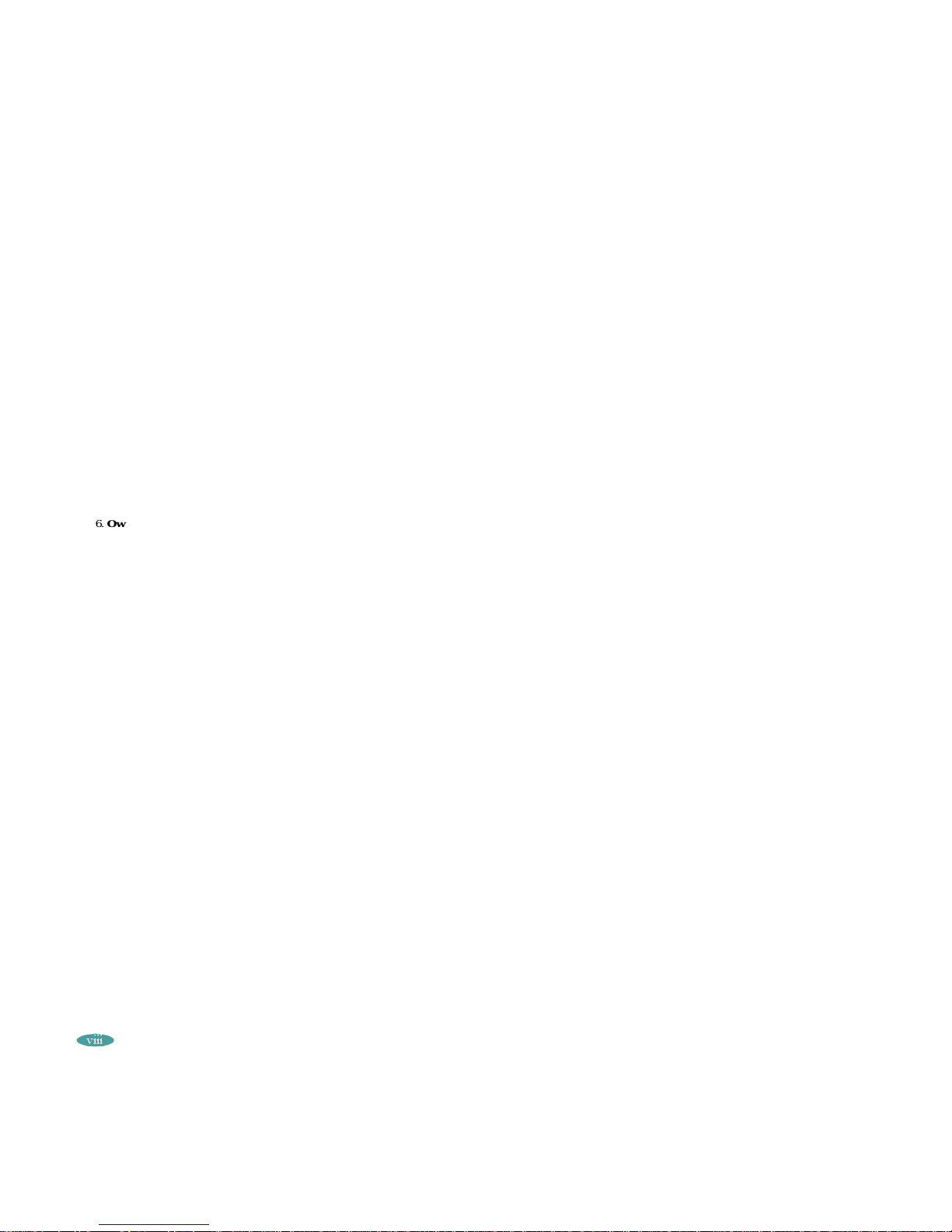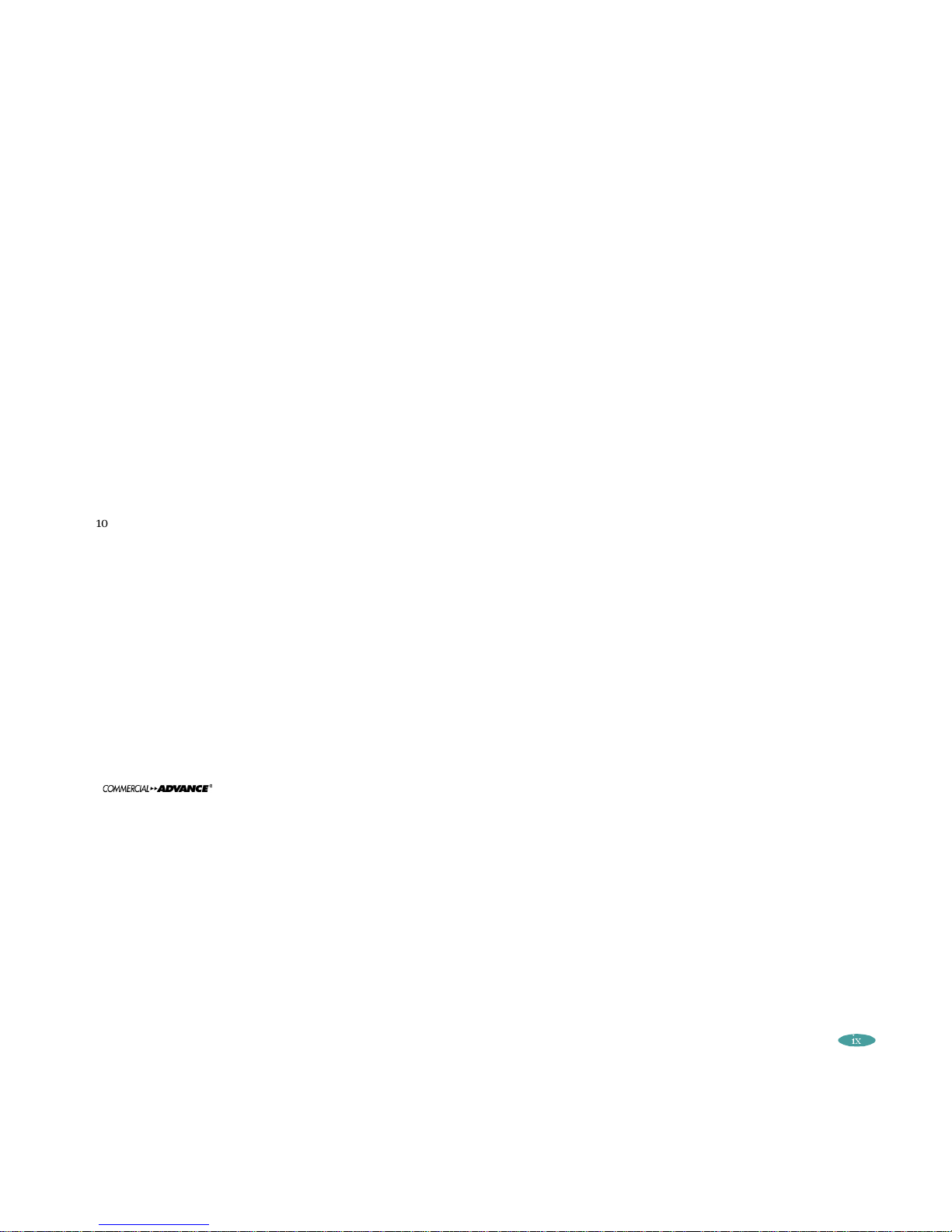vii
3. Scope of and Limitation on Warranty. This warranty does notcover customer instruction, installation,set up adjustments or signal reception problems. This
warranty does not cover cosmetic damage due to acts of God, accident, misuse, abuse, negligence, commercial use, or modification of, or to any part of your
ReplayTV. This warranty does not cover damage due to improper operation or maintenance, connection to improper voltage supply, or attempted repair byany-
one other than a facility authorized by SONICblue to service your ReplayTV. This warranty does not cover consumables (such as fuses and batteries). This war-
ranty is valid only in the United States and is non-transferable. This warranty is invalid if the factory-applied serial number has been altered or removed from the
ReplayTV.
REPAIR OR REPLACEMENT AS PROVIDED UNDER THIS WARRANTY IS THE EXCLUSIVE REMEDY OF THE CONSUMER. SONICblue SHALL
NOT BE LIABLE FOR ANY INCIDENTAL OR CONSEQUENTIAL DAMAGES FOR BREACH OF ANY EXPRESS OR IMPLIED WARRANTY ON
THIS PRODUCT. EXCEPT TO THE EXTENT PROHIBITED BY APPLICABLE LAW, ANY IMPLIED WARRANTY OF MERCHANTABILITY OR FIT-
NESS FOR A PARTICULAR PURPOSE ON THIS PRODUCT IS LIMITED IN DURATION TO THE DURATION OF THIS WARRANTY.
Some states do not allow the exclusion or limitation of incidental or consequential damages, or allow limitations on how long an implied warranty lasts, so the
above limitations or exclusions may not apply to you. This warranty gives you specific legal rights, and you may have other rights which vary from state to state.
4. Software License. IMPORTANT -- READ CAREFULLY: By pressing “PLAY” and accepting to continue with the setup process to begin using the software
in your ReplayTV, you agree to be bound by this agreement, including the terms that apply to the software license. If you do not agree to the terms of this agree-
ment, you may promptly return your ReplayTV to the point of purchase for a refund of your purchase price, or you may contact SONICblue for instructions on
where to ship the ReplayTV, at SONICblue's cost, for a full refund of the purchase price after inspection.
5. Software License Grant; Restrictions. Subject to the terms of this agreement, SONICblue grants you a non-exclusive license, without the right to sublicense,
to use all software included with the ReplayTV or subsequently provided to you, and related documentation (together, “Software”) solely for your internal, non-
commercial use and solely in connection with your use of the ReplayTV and access to the ReplayTV Service (“RTVS”). The license may only be transferred
with the transfer of the ReplayTV on which SONICblue has installed the software and any transferee will be subject to the terms and conditions of this license.
You acknowledge and agree that SONICblue may periodically update, modify or enhance the Software remotely through the RTVS, and that any registrationor
other information provided by you may be used or disclosed by SONICblue pursuant to the terms of SONICblue's ReplayTV Privacy Policy, as that policy may
be modified by SONICblue from time to time. You further agree that: (a) if you use of the Software or the ReplayTV with any third party service that is compet-
itive with the RTVS, your product warranty under this agreement will terminate; (b) you will not to attempt to modify, enhance, disassemble, decompile, reverse
engineer or otherwise attempt to gain access to the source code to the Software; and (c) you will not attempt to remove or unbundle the Software from the
ReplayTV.