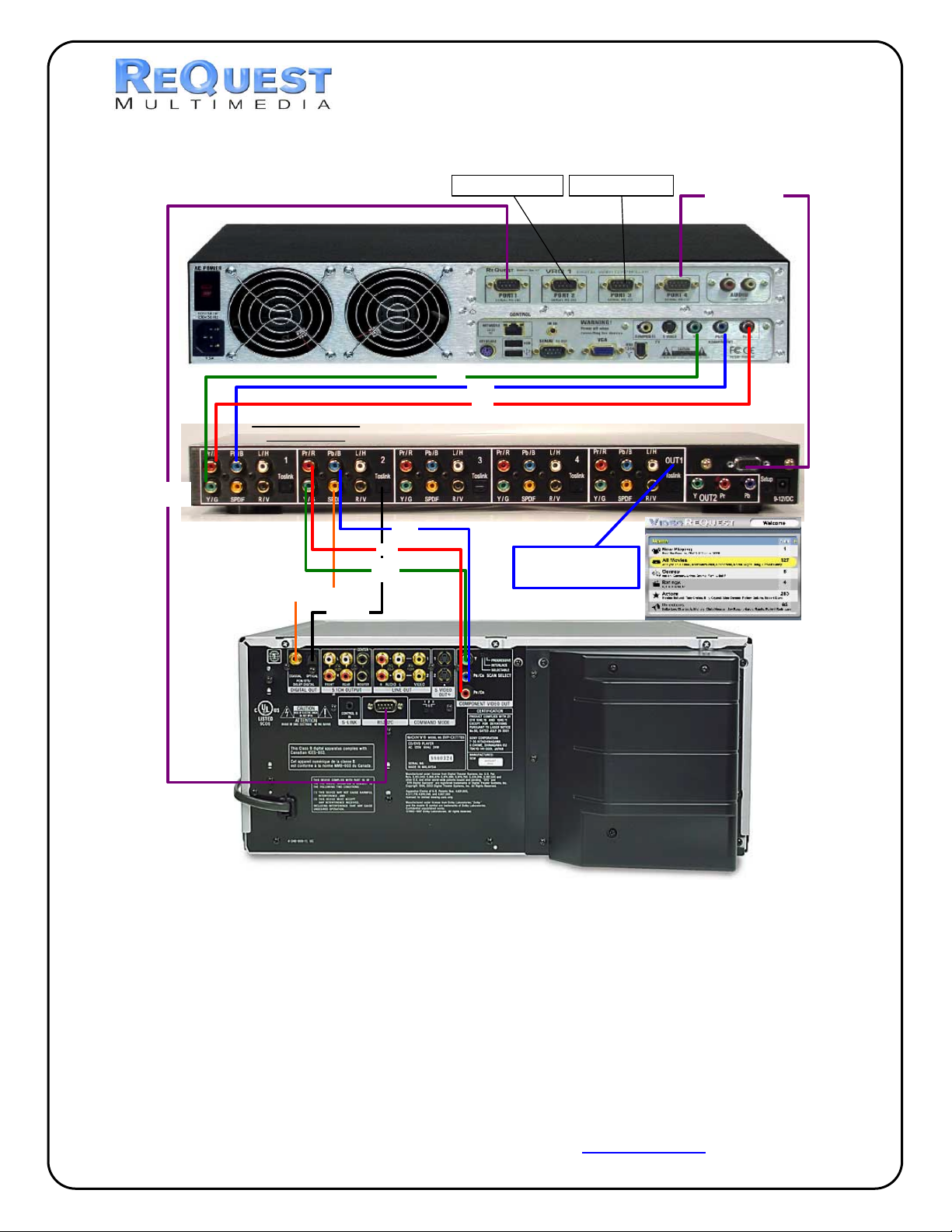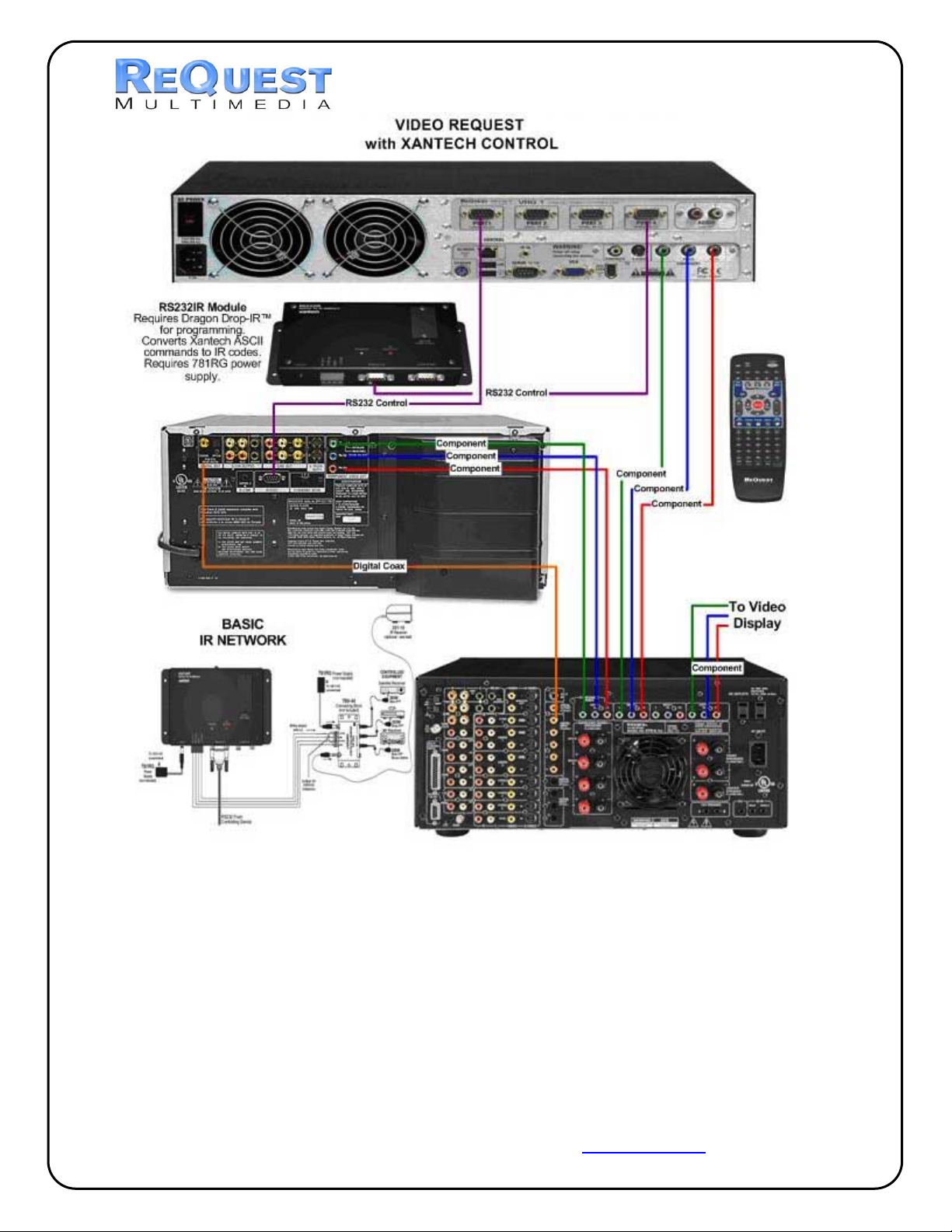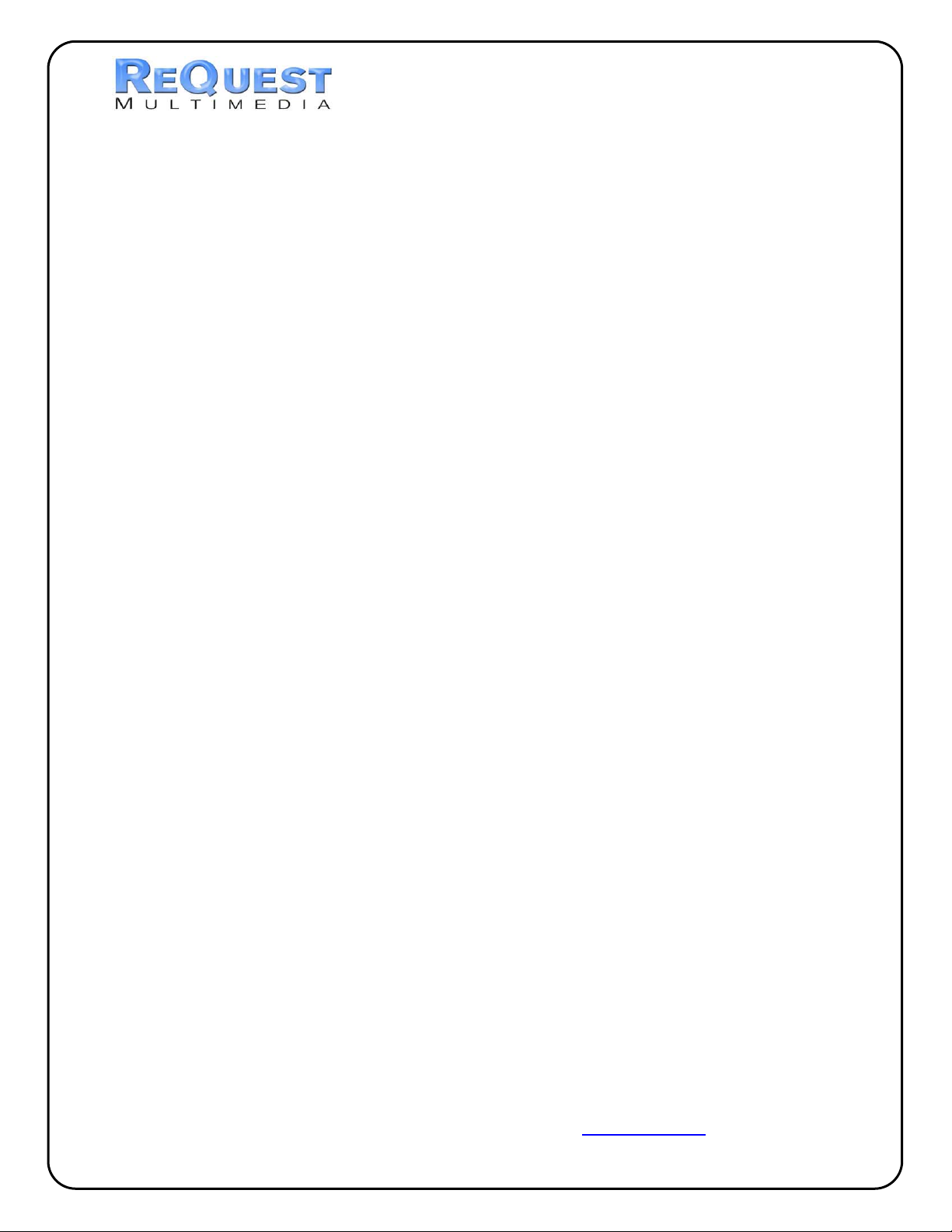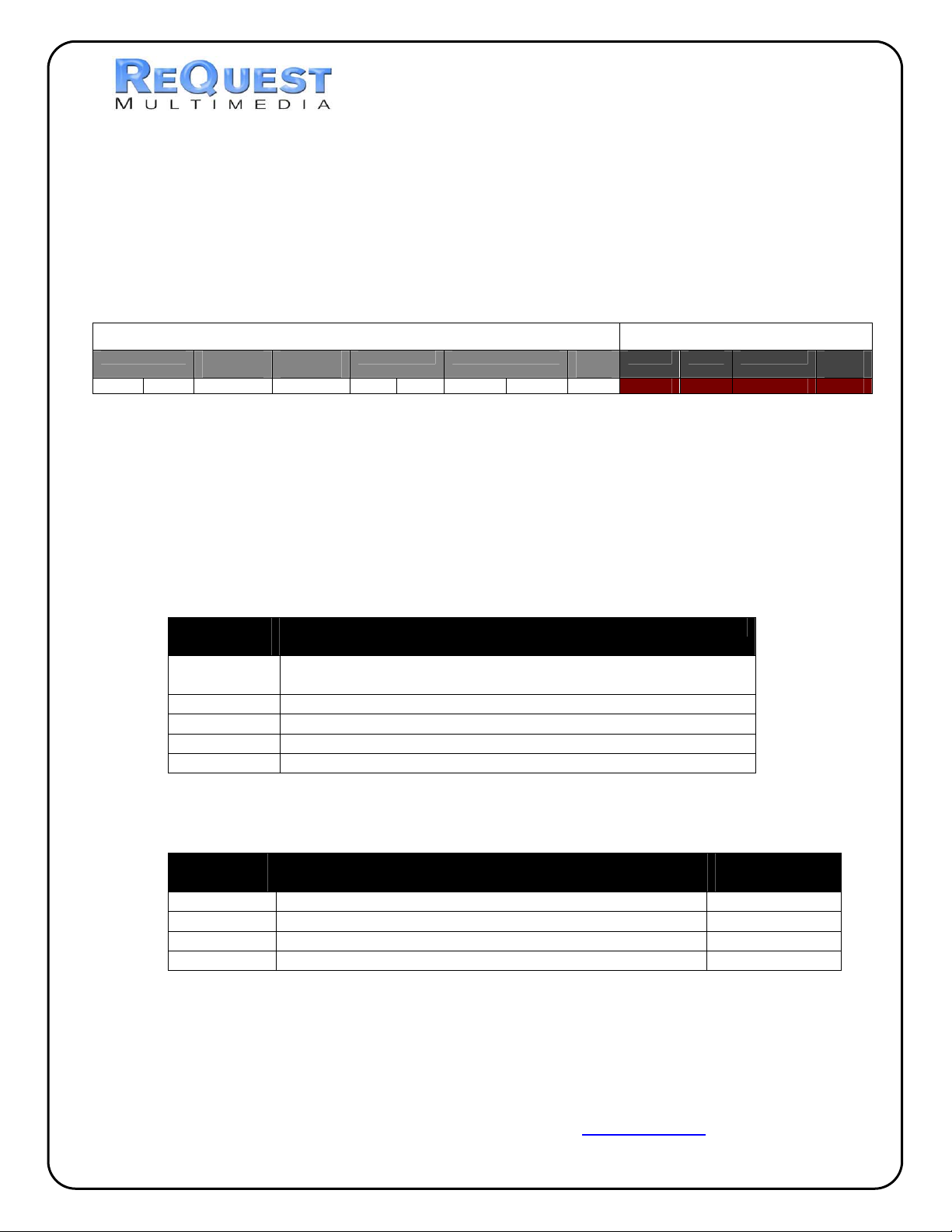Communication Protocol Guide v1.9.0 - 5/18/04
Phone (518) 899-1254 •Fax (518) 899-1251 •www.request.com
-
I -
T
ABLE OF
C
ONTENTS
Table of Contents.................................................................................I
Revision History................................................................................. II
Introduction ....................................................................................... 1
Conventions Used ............................................................................ 1
Part 1: IR Control................................................................................ 2
Rear IR Pinout ................................................................................. 2
Learning IR Codes into Other Systems............................................. 2
List of Advanced IR Commands........................................................ 2
Part 2: Serial/Ethernet Protocol ......................................................... 3
Rear Serial Port Pinout .................................................................... 3
Serial Cable Pinout........................................................................... 3
COM Settings ................................................................................... 3
Using Ethernet ................................................................................. 3
Communicating with the VideoReQuest ........................................... 4
Sending Commands ......................................................................... 4
Breakdown of Each Command Portion: ...............................................................4
Marker: .............................................................................................................4
Command Type:.................................................................................................4
Command Subtype: ............................................................................................4
Flags: ...............................................................................................................5
Data Size: .........................................................................................................5
Header Check Sum: ............................................................................................5
Engine: .............................................................................................................5
Mode: ...............................................................................................................5
Data: ................................................................................................................5
Data Check Sum: ...............................................................................................6
Initializing the Connection ............................................................... 6
Lines: ...............................................................................................................6
Calculating Checksum ...................................................................... 6
Data Commands:.............................................................................. 7
Examples of Strings to Send: ........................................................... 8
Subtype 01h – Cursor Up: ...................................................................................8
Subtype 02h – Letter ‘A’: ....................................................................................8
Subtype 03h – Number ‘3’:..................................................................................8
Subtype 04h – Requesting Player Detail “Genres”: .................................................8
Calculating the 4 Byte Number Argument: ..........................................................8
Handling Feedback........................................................................... 9
Possible Subtypes: .............................................................................................9
Special Data Formats:....................................................................................... 10
Appendix A – The GUI .................................................................... 13