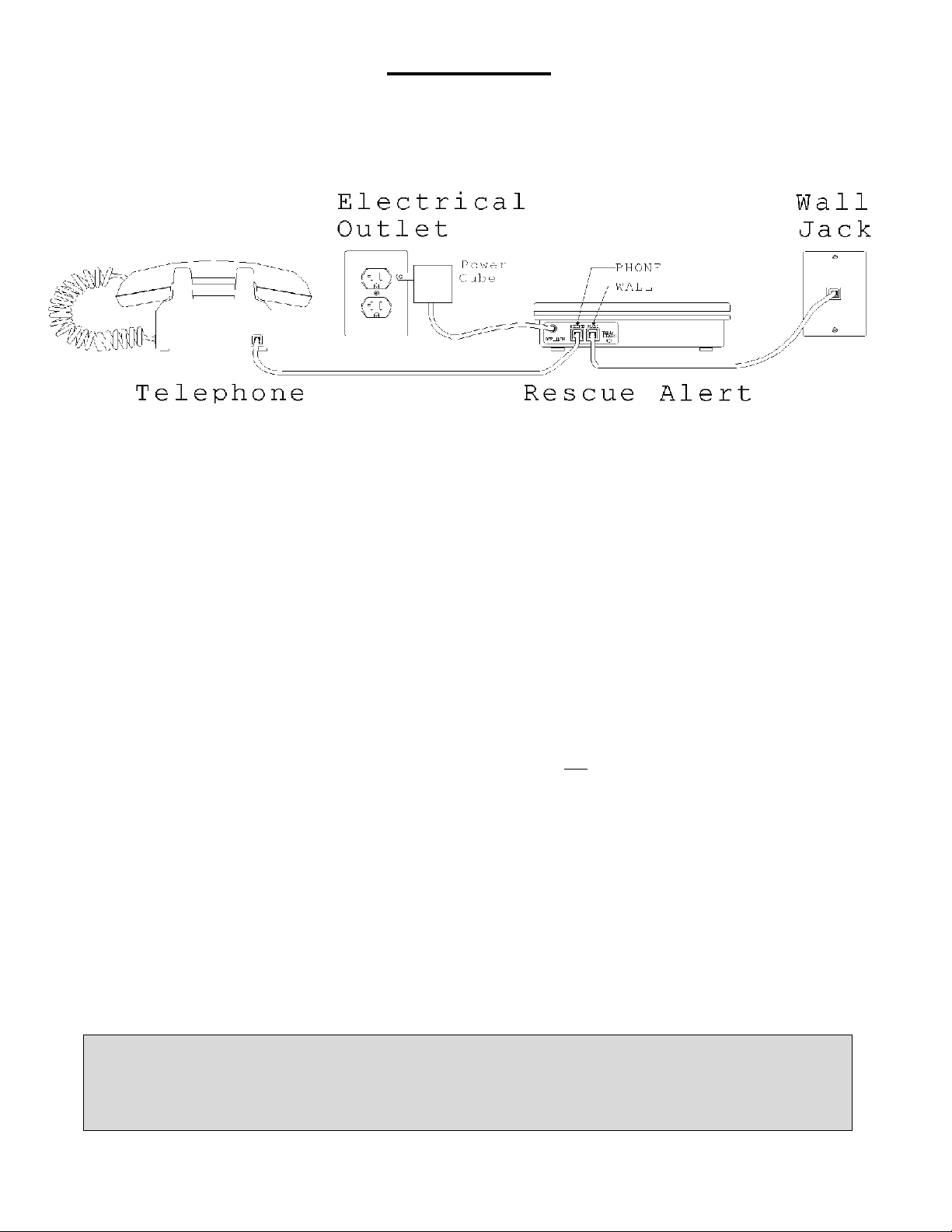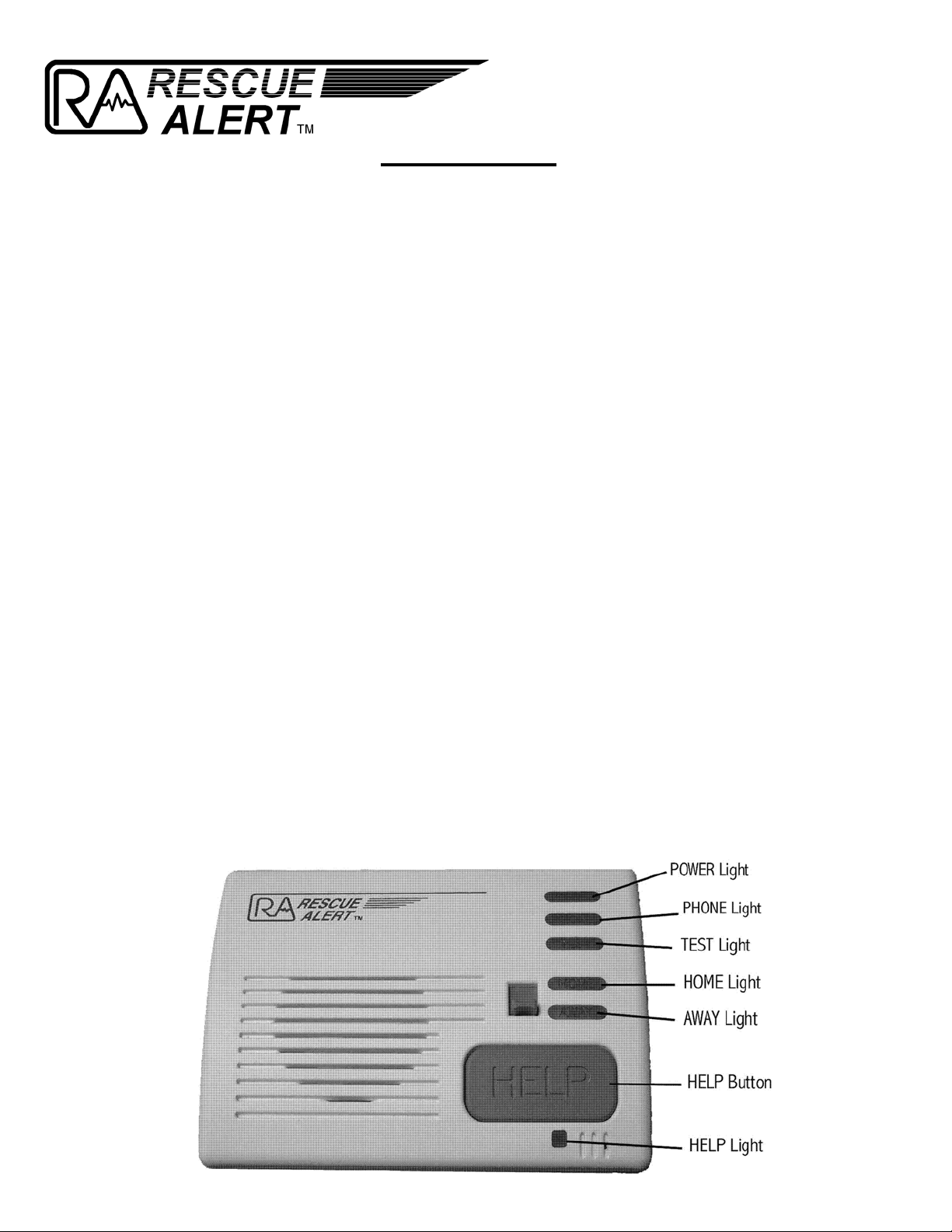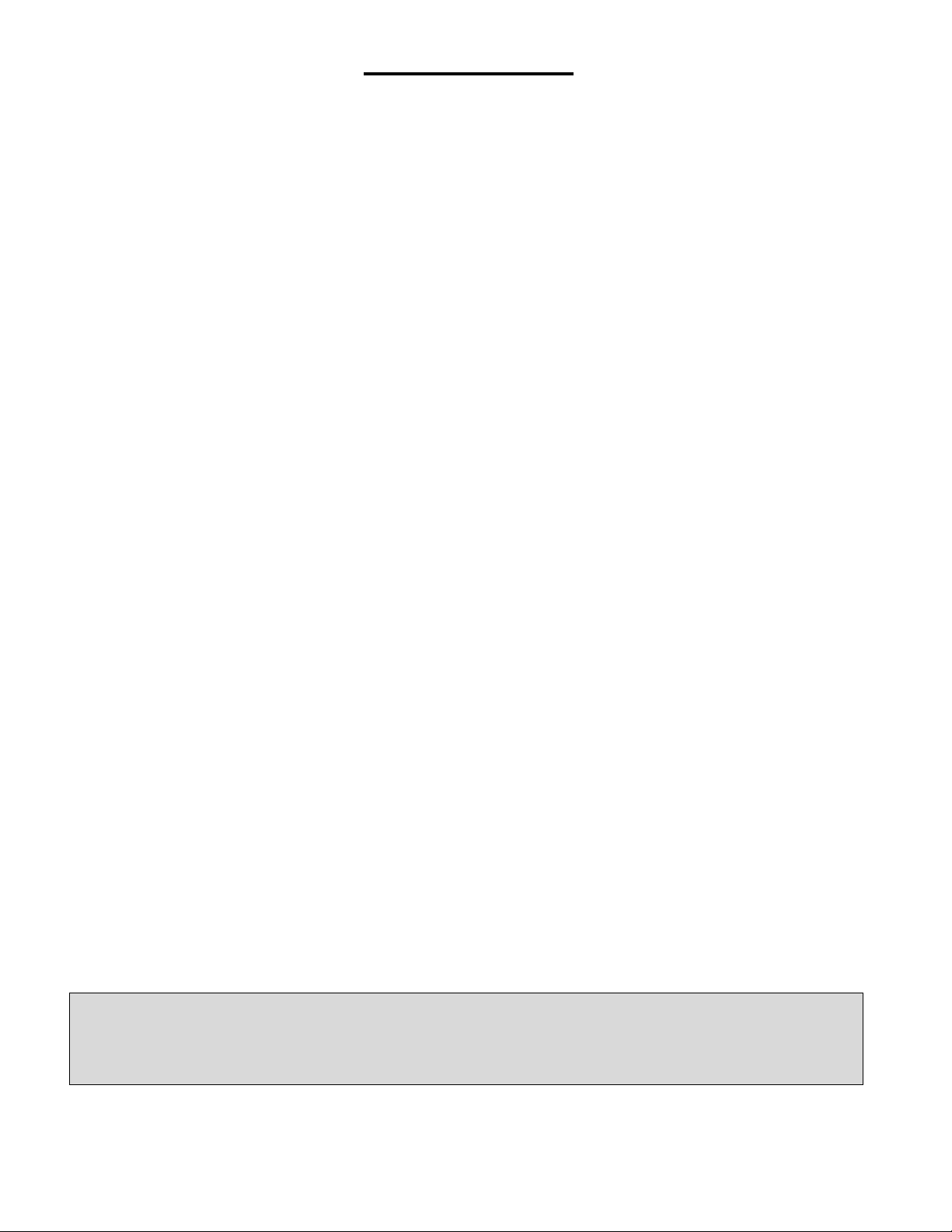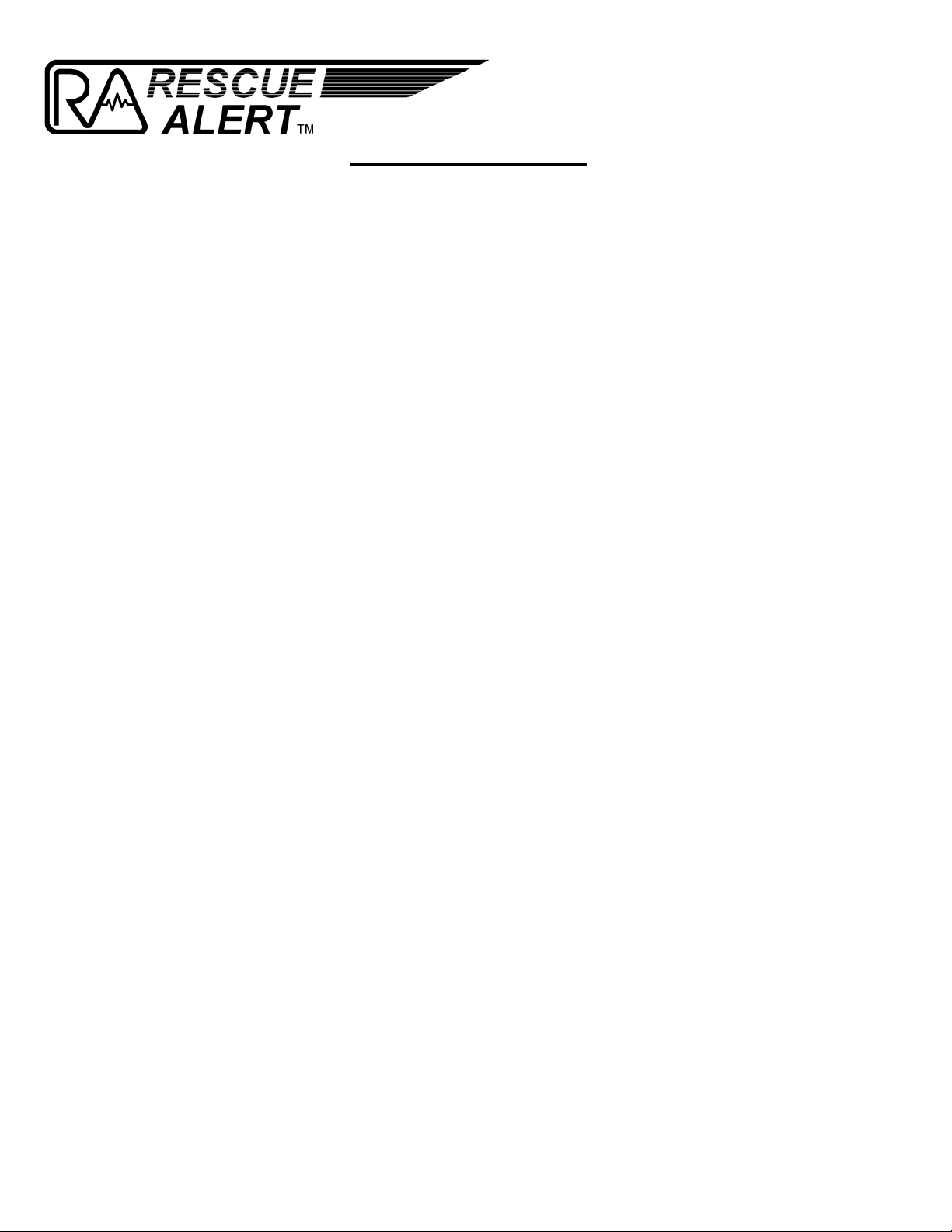Frequently Asked Questions
Does the decision to use Rescue Alert services mean giving up my independence?
Rescue Alert works very hard to make sure you get to exercise your independence, and be safe by staying in your own home
and living without unnecessary intrusions by strangers.
How is Rescue Alert different from other Medical Alarm Companies?
Rescue Alert is flexible and offers many types of services which can be found with no other medical alarm company. RA
Minders, Check-In alarms, and EMD certified attendants are a few examples exclusive to Rescue Alert.
Does Rescue Alert care only for the frail and elderly?
Rescue Alert does provide help for the frail and elderly. Many younger and more physically mobile subscribers, who are
alone for any portion of the day, such as latch-key kids, potential domestic violence victims, and rape victims, use Rescue
Alert as well.
How can Rescue Alert help me to stay at my home and be safe?
Rescue Alert provides for you to be alone and still be able to receive help. Typically, you may be 600 feet or more from
your unit, and still get help - even if you cannot speak to the Emergency Response Center. Simply press your Personal
Help Button to activate your Rescue Alert unit.
Does Rescue Alert provide 24 hour monitoring?
Yes. The Rescue Alert Emergency Response Center is staffed around the clock, 365 days a year.
Where is the Rescue Alert Response center?
Rescue Alert Headquarters and Response Center is located in South Jordan, Utah - in the middle of the Salt Lake Valley.
Must I have a medical emergency to use my Rescue Alert?
No. Only about 6% of all calls received by Rescue Alert are medical emergencies. Rescue Alert can still get you help for
almost any type of need you may have, emergency or otherwise. You may test your Rescue Alert system at any time.
Who do you call? Can Rescue Alert notify my own doctor and hospital if I need care?
Rescue Alert can contact any persons you want on your list of Responders; family, friends, neighbors, police, fire, and
ambulance may all be listed if desired. You are not restricted to a limited number of Responders or telephone numbers to
contact them.
How will my Responders get into my home to help me?
Rescue Alert can keep track of who has keys to your home, but recommends that a key lock box be utilized. Rescue Alert
can be informed of the key lock box access code and give the code to emergency personnel for access. These codes can be
changed at will. Your home will be secure.
Is my Rescue Alert button waterproof?
Yes. Your Rescue Alert button is waterproof, and should be worn in the bathtub or shower - both areas where individuals
have a high number of slips and falls.
Will my Rescue Alert affect my telephone?
Your Rescue Alert will not affect your telephone unless the Personal Help Button is pressed and the system is activated.
DSL service does require use of a model Rescue Alert RA400, and a Radio Shack filter, part number 279-101.
What happens to my Rescue Alert service if I go away for a period of time or move?
Your Rescue Alert is designed for flexible use. It may be taken with you on extended visits or to a new residence. Please
contact Rescue Alert prior to moving or reinstalling your Rescue Alert.
Will my Rescue Alert work when I am at the market, or when I leave my house?
Your Rescue Alert unit will only work in and around your home. The base unit can receive signals from the Personal Help
Button from more that 600 feet away. Instructions for testing the range of your Personal Help Button may be found on
page 3, in step 6, of this User Manual.
Will Medicaid pay for my Rescue Alert service?
Unfortunately, Medicaid will not pay for your Rescue Alert service; neither will most Insurance carriers, even with a
doctor’s written prescription. There are state programs, like Medicaid Waivers, which are usually administered by your
County Aging Services which will pay for the service based on their specific criteria.
Do I need to sign a long-term contract?
No. Rescue Alert requires a short term, month-to-month contract which may be cancelled after any 30-day period.