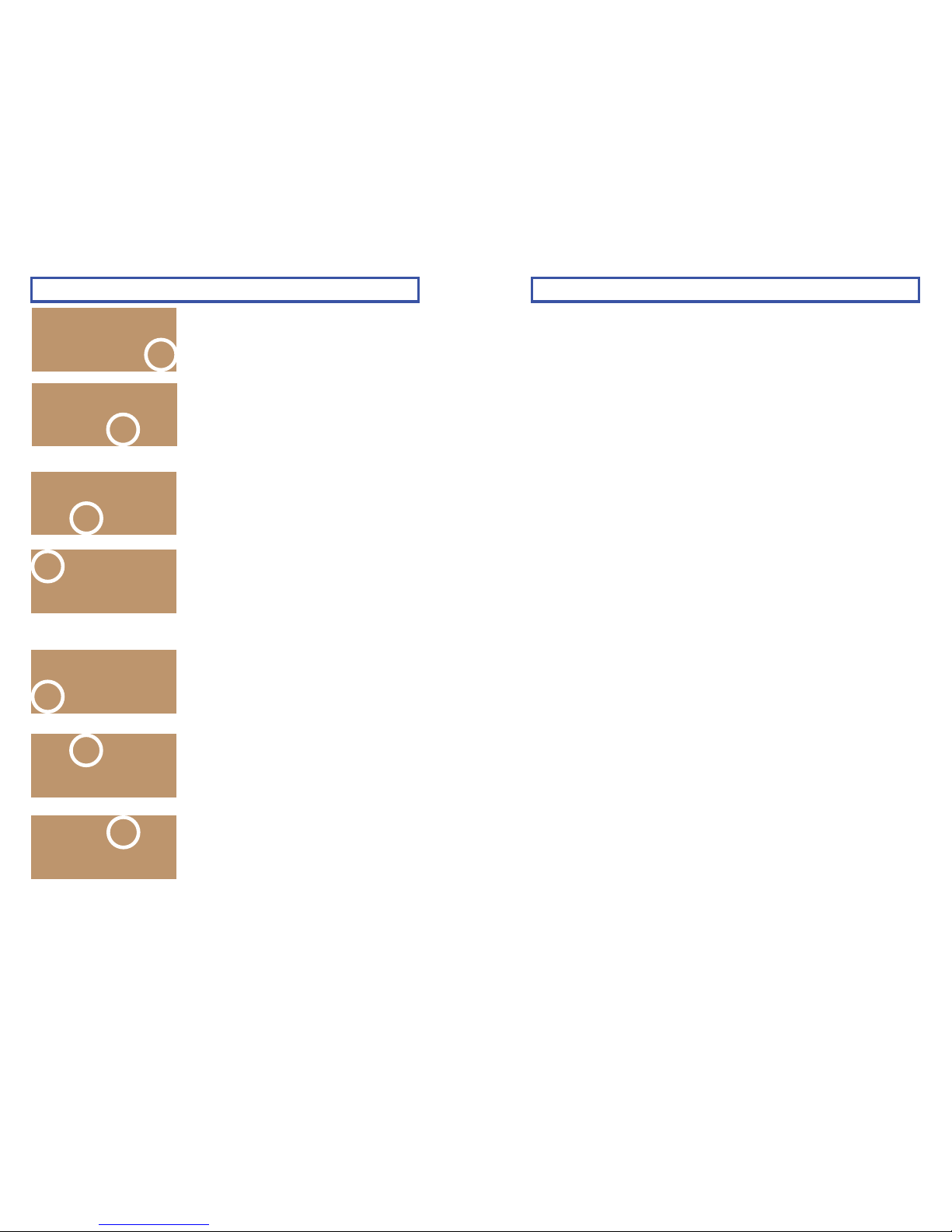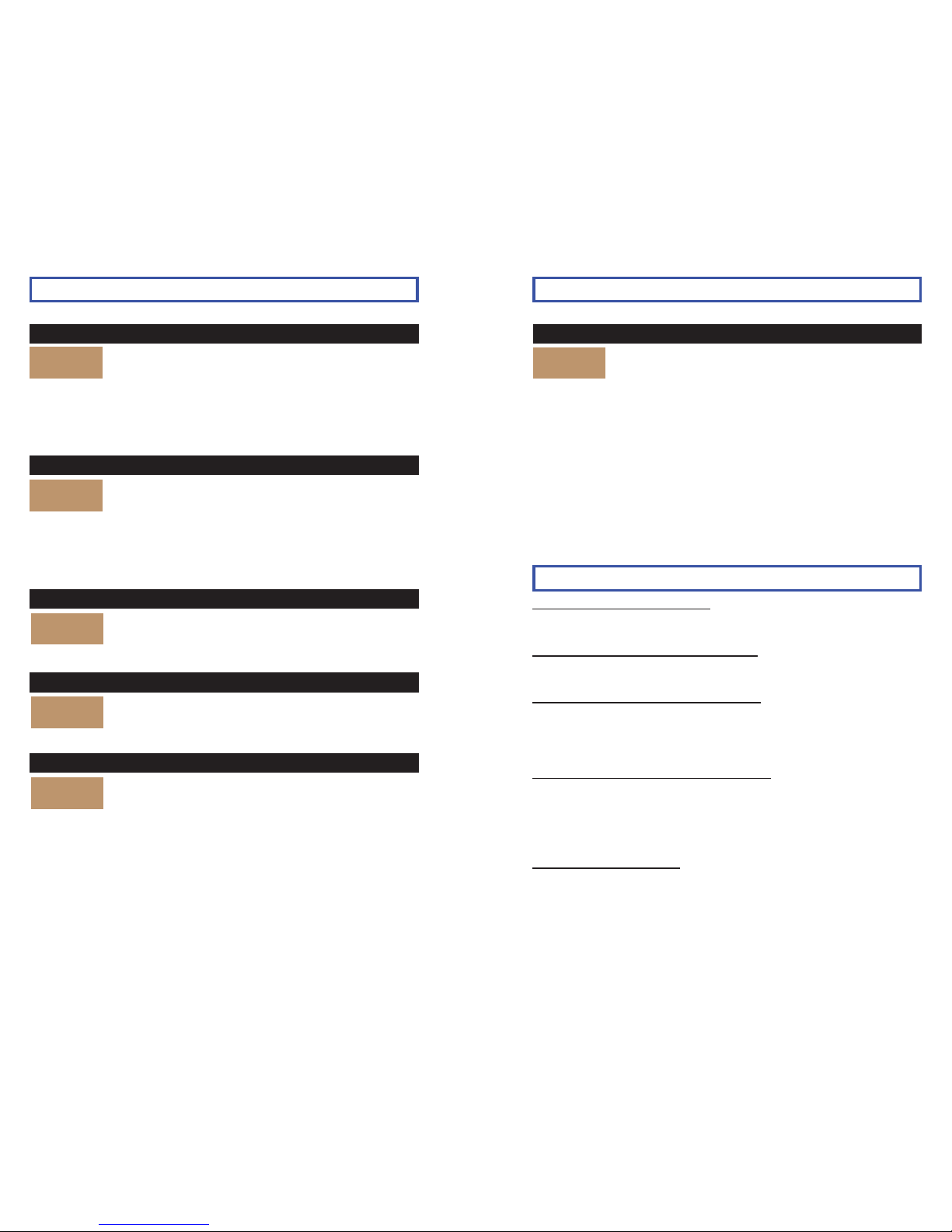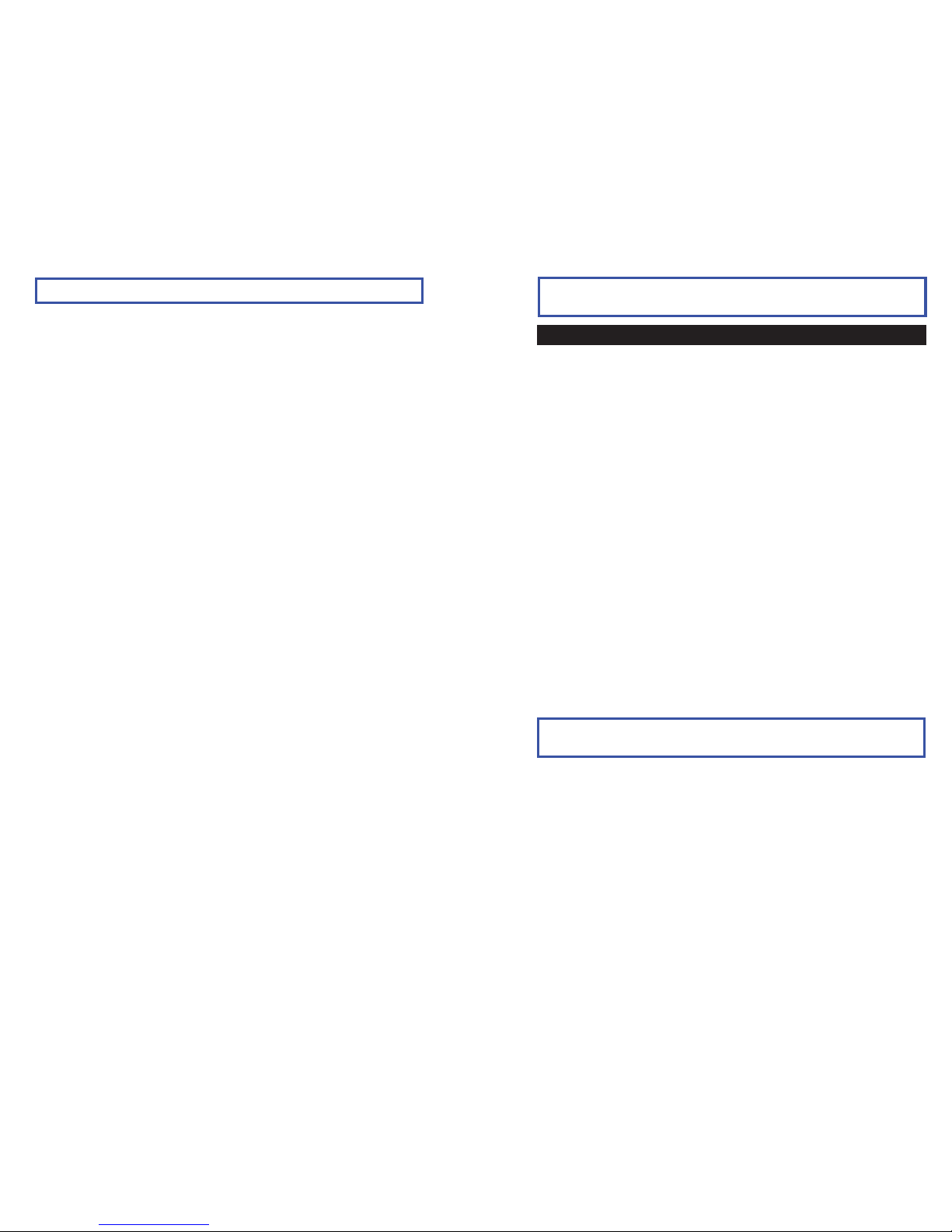- 7 -
The RESCUE PHONE QUAD is attached to an outside phone line
that supplies dial tone. Whether traditional copper lines, FiOS, or other
cable provider, this is referred to as Plain Old Telephone Service (POTS).
The QUAD may also be paired with a cell phone using the Bluetooth®
interface. Internal damage may occur if the system is plugged into a
digital phone system. Digital phone systems are generally found in
business settings. If in doubt, do not use landline.
*67 blocks your number from being displayed on landline or cell phone
Caller ID.
The Command Speaker attaches to the RESCUE PHONE using the 50’
cable provided. The supplied 50’ cable may be replaced with 2 conductor
wire of any length with 3.5mm plugs.
There are no polarity problems with the wiring of the THROW CASE
as long as you stay within the color groups -red and green- yellow and
black. The throw case may be used with the 1,000’ wire spool provided or
a suitable replacement wire. Four conductor wire must be used if on-
hook monitoring is desired. Four additional wire spools may be added
without any loss of sound quality.
The best way to store your RESCUE PHONE is to keep the unit plugged
into an A.C. outlet. The charging cord plugs into the right side of the case
and the unit may be stored with the cover closed. An illuminated LED
above the POWER input jack provides positive indication that the unit is
charging. If the unit is stored in a cruiser or mobile command post, the
batteries should be recharged and the unit operation checked every two
weeks. If the low battery indicator lights, you have about an hour of battery
life left. Recharge time for the battery is about three hours and the unit
may be used while the battery is charging. A fully charged battery should
operate the unit for an average of 8 hours before recharging is necessary.
COMMUNICATIONS SPECIALISTS NOTE: There is a safety feature
built into the Rescue Phone. It will indicate a dead short in the wiring as
an OFF HOOK status. This protects the unit from a total shutdown. If you
suspect a short, check the barricaded area phone with a meter. Some
resistance is normal but an abnormal condition will read as a short. If the
throw case is damaged during an incident, ANY single line phone may be
used as an emergency replacement throw phone.
HELPFUL HINTS
© 2012 Rescue Phone, Inc. © 2012 Rescue Phone, Inc.
- 8 -
BLUETOOTH®WIRELESS TECHNOLOGY
PAIRING AND USE
PHONE PAIRING:
a. Position CELLULAR/LANDLINE switch to CELLULAR.
b. Push the CELLULAR BUTTON for 5 seconds and release.
c. The CELLULAR BUTTON will begin to fl ash quickly.
This indicates the QUAD is in the pairing mode.
The CELLULAR BUTTON will do the following:
a. Flash ONCE per second, then
b. Remain ON when pairing is complete.
If your cell phone prompts you for a PASSCODE,
enter 0000 (Four Zeros).
Follow the Bluetooth® pairing instructions for your cell phone as
if you were connecting to a Bluetooth® headset. Shortly after starting the
search for Bluetooth® devices your cell phone will display either “RESCUE
PHONE QUAD” or “Gigaset One”. Scroll to that device and select PAIR
WITH THIS DEVICE. Continue with the pairing protocol for your cell phone.
FOLLOW THESE INSTRUCTIONS IF USING
THE LAST PAIRED CELL PHONE
The QUAD automatically attempts to pair with the last cell phone
used when the CELLULAR/LANDLINE switch is turned on.
When using the same cell phone that was last paired with the QUAD:
a. Position the CELLULAR/LANDLINE switch to CELLULAR.
b. The CELLULAR BUTTON will blink briefl y and automatically
pair with the cell phone, then
c. Remain ON when pairing is complete.
Your cell phone should now display a message that indicates
that it is now connected to the QUAD.
On the QUAD, when you press PHONE LINE, normal
dialtone will be delivered to your negotiator headset and you can
dial the number you want to call on the QUAD’s keypad.
Your QUAD is now paired and ready to use.