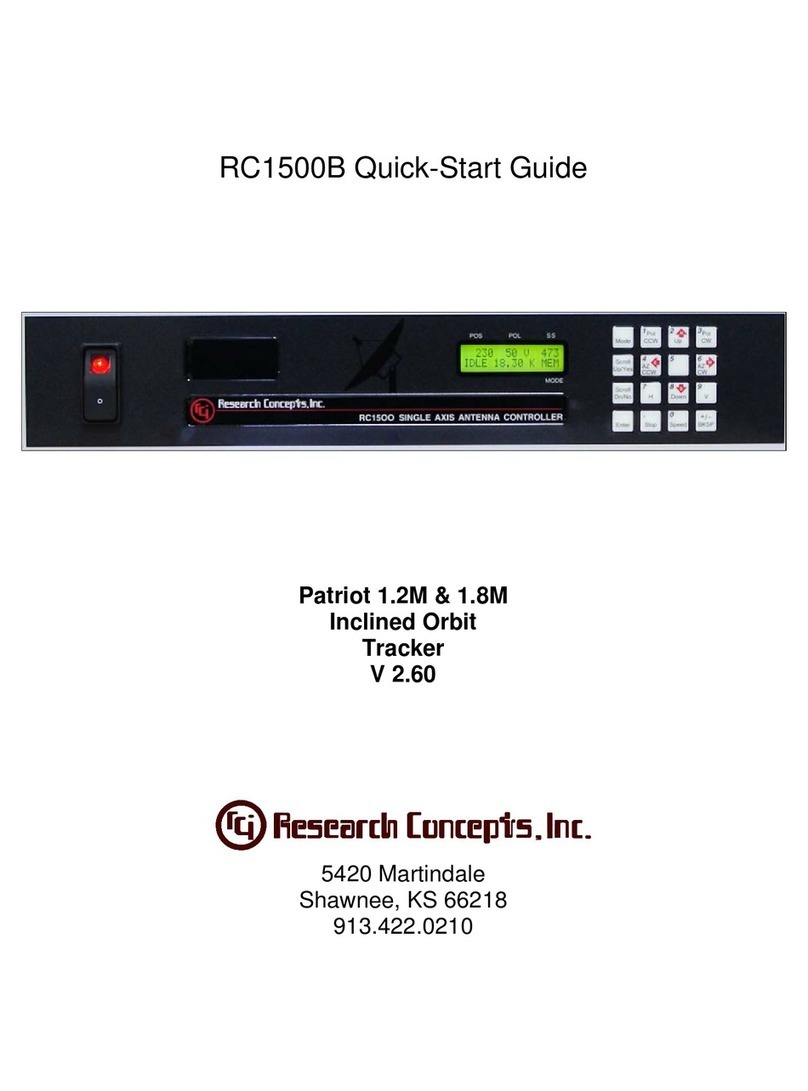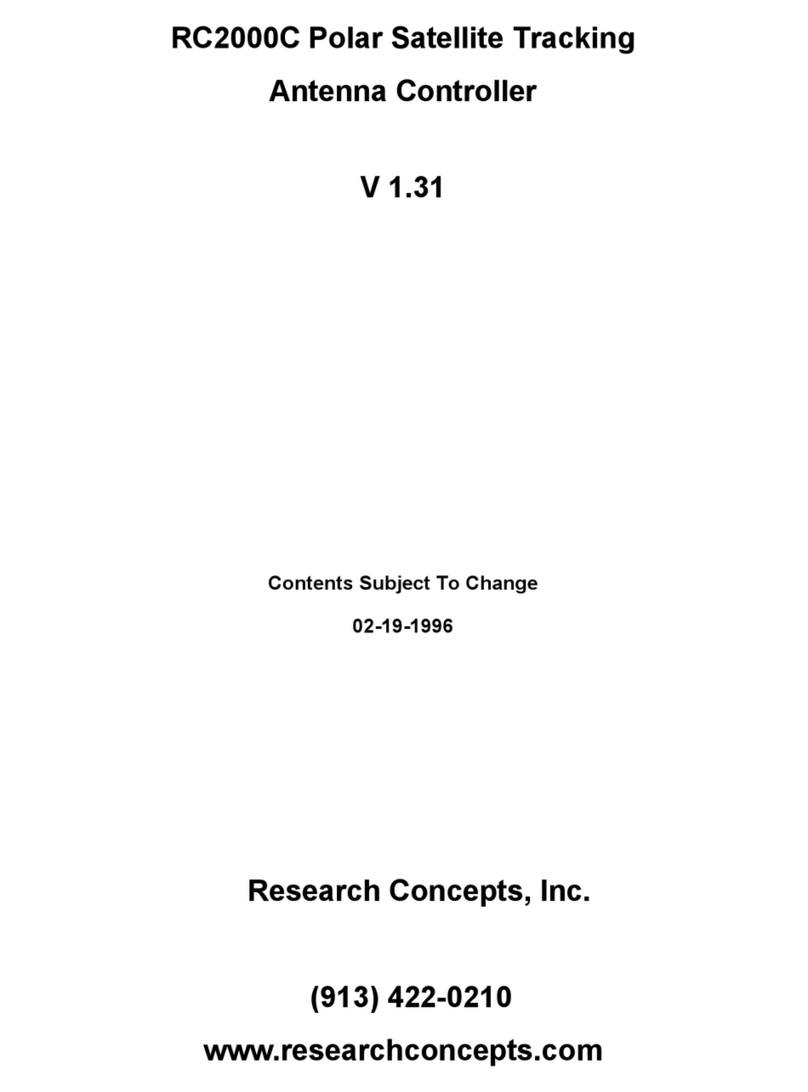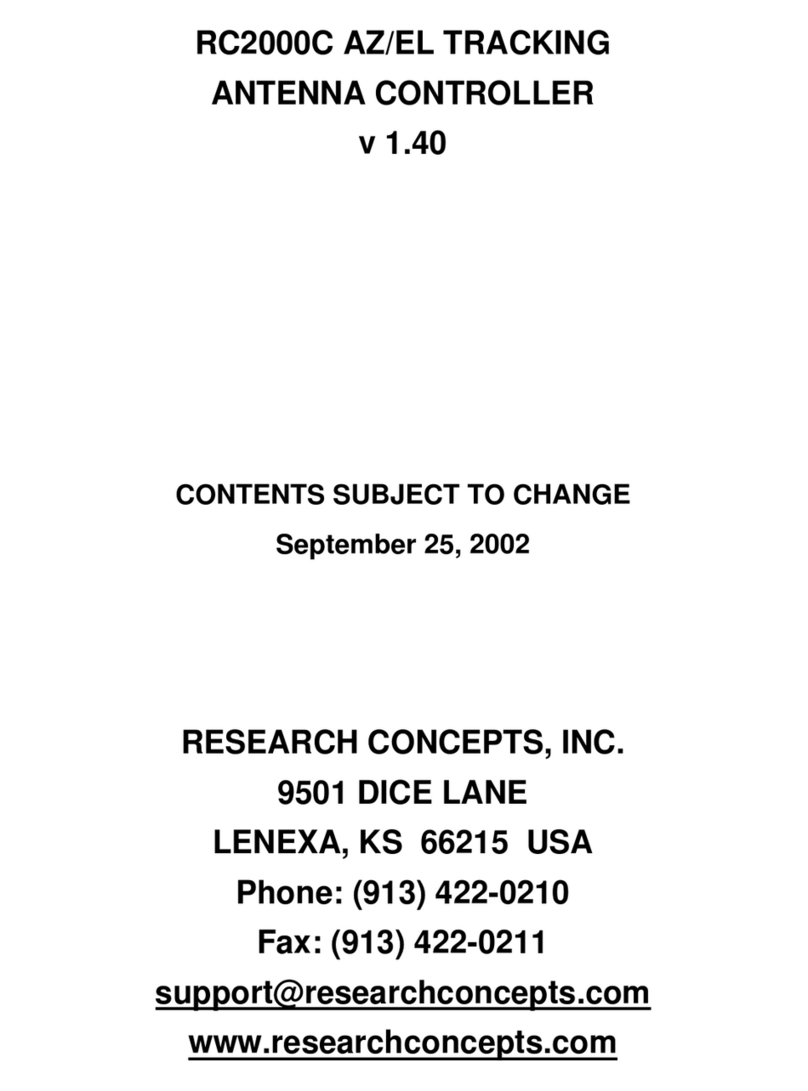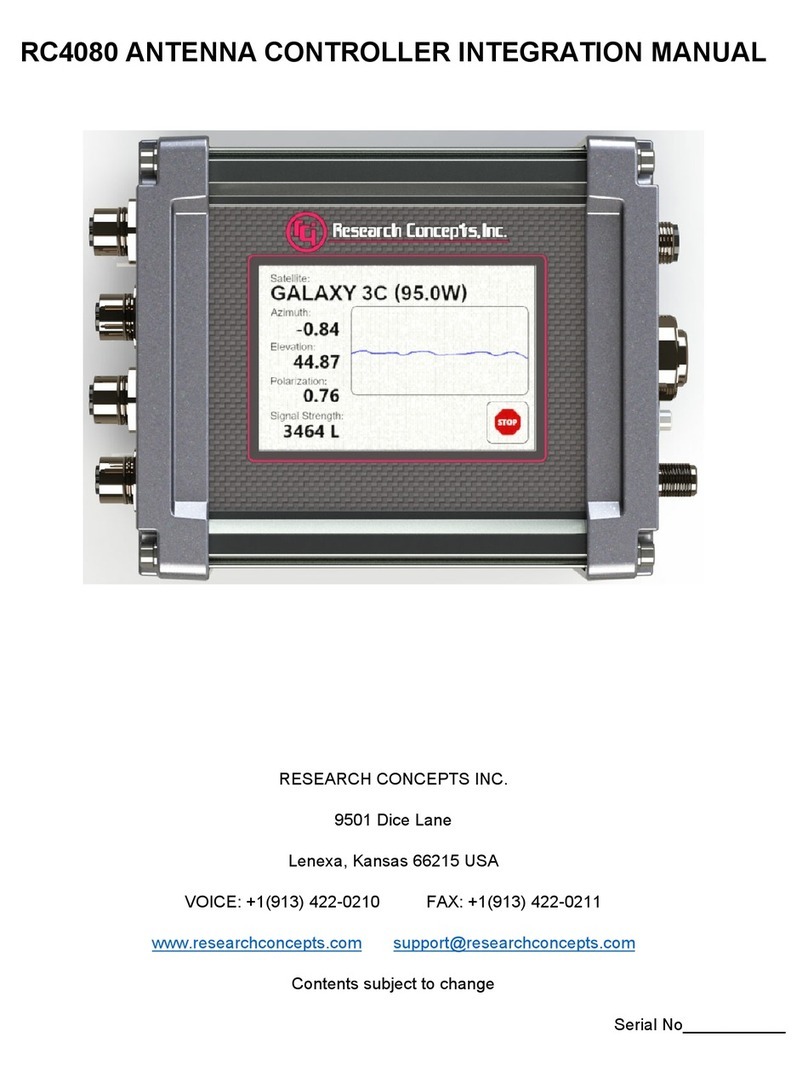RC4000 ACU Boardset Chapter 1 Introduction
2.1.2.4.15 Heater.......................................................................................................................................................... 43
2.1.2.4.16 J15 - GPS ..................................................................................................................................................... 44
2.1.2.4.16 J22 – GPS PPS............................................................................................................................................. 45
2.1.2.4.17 J21 – DVB-S2.............................................................................................................................................. 46
2.1.2.4.18 J23 – Auxiliary 3.3V Out............................................................................................................................. 46
2.1.2.5 Connectors............................................................................................................................................................. 47
2.1.2.5.1 Phoenix Terminal Header............................................................................................................................... 47
2.1.2.5.2 Molex Friction Lock....................................................................................................................................... 47
2.1.2.5.3 Right Angle Shrouded Header ....................................................................................................................... 47
2.1.2.5.4 JTAG Programming....................................................................................................................................... 47
2.1.2.5.5 Drive Terminal Block..................................................................................................................................... 47
2.1.2.5.6 Phoenix Header.............................................................................................................................................. 47
2.1.2.5.7 USB................................................................................................................................................................ 48
2.1.2.5.8 Tyco Vertical Header..................................................................................................................................... 48
2.1.2.5.9 Unshrouded Header........................................................................................................................................ 48
2.1.2.5.10 Phoenix Double Header................................................................................................................................ 48
2.1.2.5.11 SMB COAX................................................................................................................................................. 48
2.1.2.5.12 Ethernet........................................................................................................................................................ 48
2.1.2.5.13 Phoenix Header............................................................................................................................................ 48
2.2 EXTERNAL EQUIPMENT...................................................................................................................................... 49
2.2.1 Electronic Clinometer................................................................................................................................ 49
2.2.2 External GPS Receiver............................................................................................................................... 51
2.2.3 Fluxgate Compass...................................................................................................................................... 52
2.2.4 Single Axis Compass.................................................................................................................................. 53
2.2.5 LCD............................................................................................................................................................ 53
2.2.6 4x4 Keypad................................................................................................................................................. 53
2.2.7 Local Jog Control Panel............................................................................................................................ 54
2.2.8 Handheld Remote Front Panel................................................................................................................... 55
3.0 SOFTWARE........................................................................................................................................................ 57
3.1 OPERATION OVERVIEW...................................................................................................................................... 57
3.1.1 Modes......................................................................................................................................................... 57
3.1.2 Keypad Usage............................................................................................................................................ 58
3.1.3 Data Entry.................................................................................................................................................. 61
3.1.4 Display Layout........................................................................................................................................... 62
3.1.5 Software Initialization................................................................................................................................ 63
3.2 OPERATING GROUP............................................................................................................................................ 67
3.2.1 Manual Mode............................................................................................................................................. 67
3.2.1.1 Heading Fix........................................................................................................................................................... 69
3.2.2 Menu Mode ................................................................................................................................................ 70
3.2.2.1 Deploy................................................................................................................................................................... 71
3.2.2.2 Stow....................................................................................................................................................................... 72
3.2.2.3 Locate.................................................................................................................................................................... 73
3.2.2.3.1 Satellite Selection........................................................................................................................................... 74
3.2.2.3.2 LOCATE Automatic Movement.................................................................................................................... 76
3.2.2.3.3 Azimuth Scanning Autopeak.......................................................................................................................... 77
3.2.2.3.4 Spiral Search Autopeak.................................................................................................................................. 79
3.2.2.3.5 Terminal Peak Up .......................................................................................................................................... 80
3.2.2.3.6 Polarization Tilt Compensation...................................................................................................................... 80
3.2.2.4 Store ...................................................................................................................................................................... 81
3.2.2.5 Recall..................................................................................................................................................................... 82
3.2.2.6 Delete .................................................................................................................................................................... 82
3.2.2.7 Position.................................................................................................................................................................. 83
3.2.2.7.1 LAT/LON....................................................................................................................................................... 83
3.2.2.7.2 HEADING ..................................................................................................................................................... 84
3.2.2.8 Settings.................................................................................................................................................................. 85
3.2.2.9 Track...................................................................................................................................................................... 86
3.2.2.10 VSAT Mode........................................................................................................................................................ 87
3.3 PROGRAMMING GROUP...................................................................................................................................... 92
3.3.1 Configuration Mode................................................................................................................................... 92
3.3.1.1 NORMAL ACCESS ITEMS................................................................................................................................. 94
3.3.1.1.1 Expert Access Level....................................................................................................................................... 94
3.3.1.1.2 Preset Locations............................................................................................................................................. 95
3.3.1.1.3 Preset Satellites .............................................................................................................................................. 96