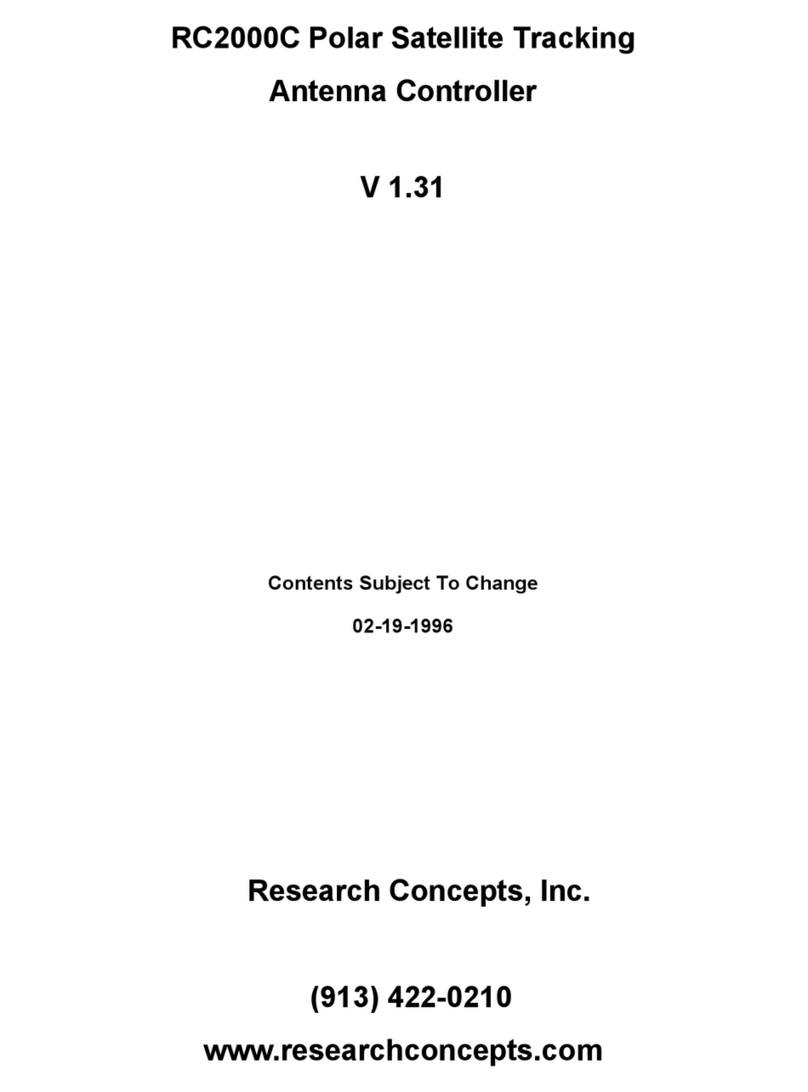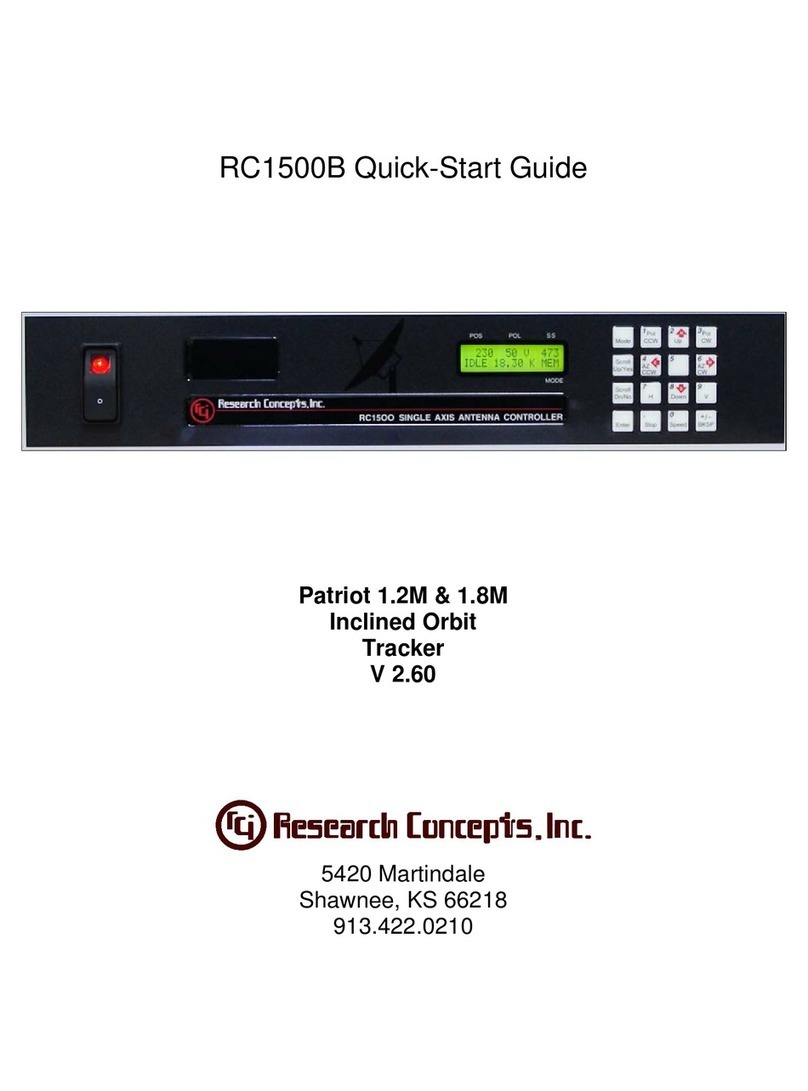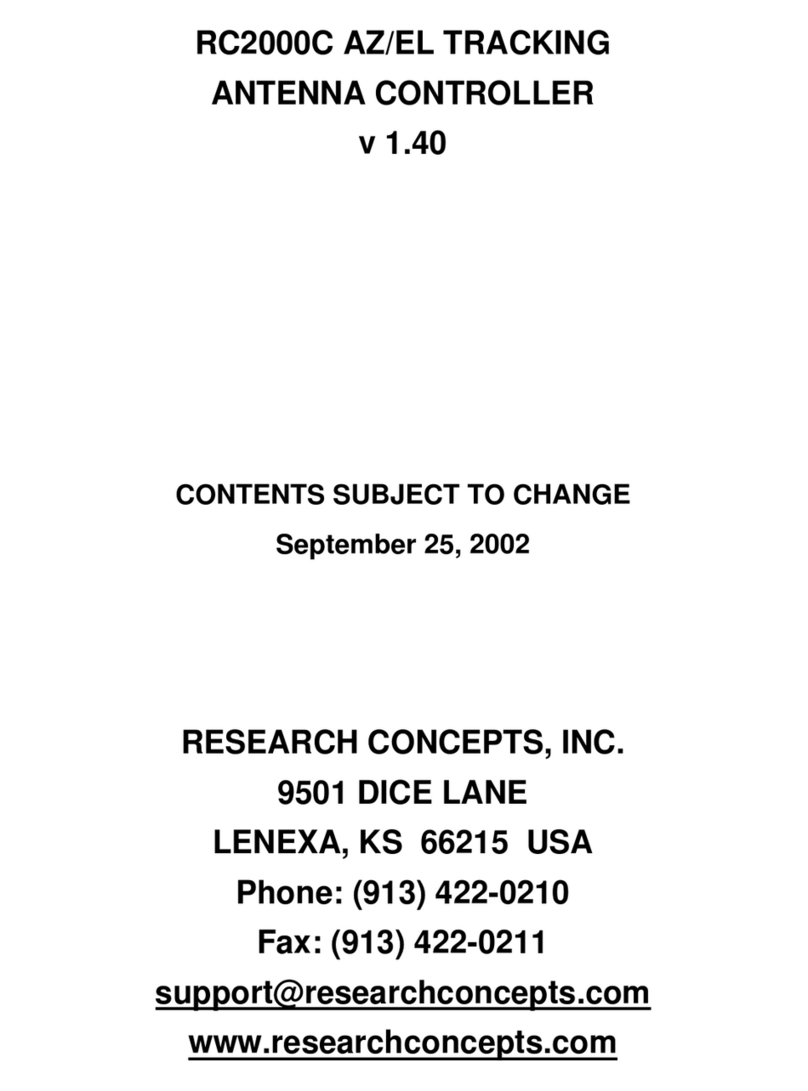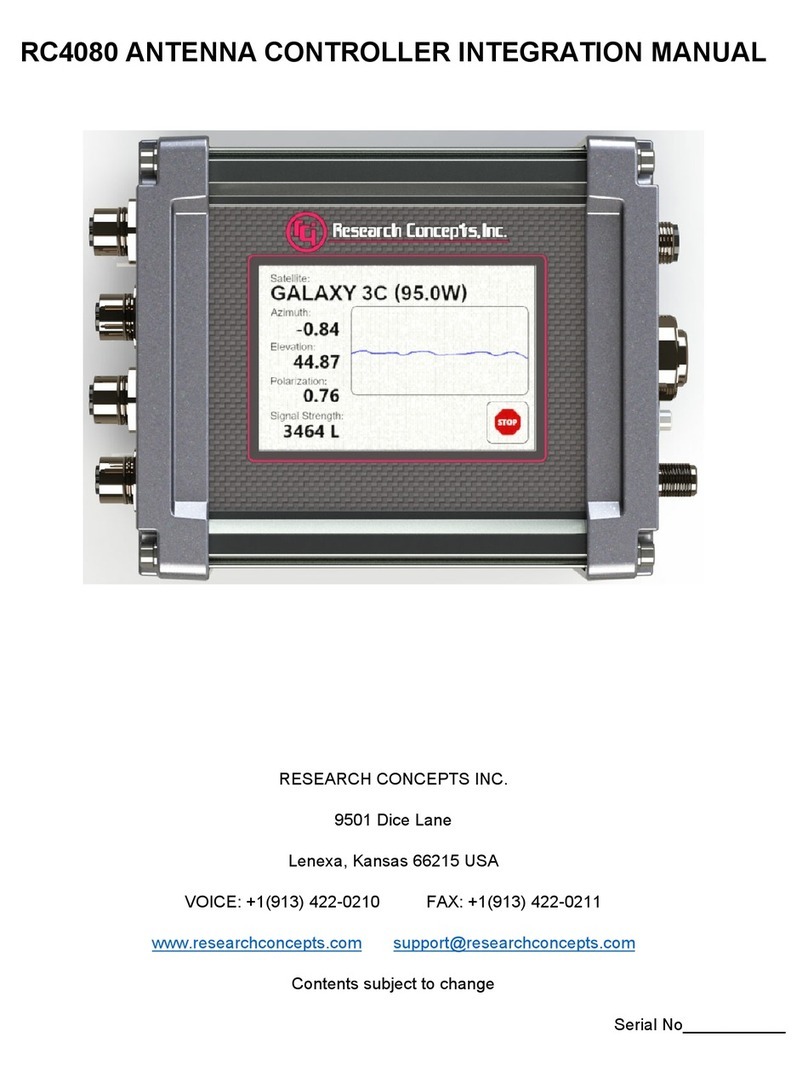RC1500B Single Axis Tracking Antenna Controller Chapter 1 Introduction 1
Research Concepts, Inc.; 5420 Martindale; Shawnee, KS 66218 WWW.RESEARCHCONCEPTS.COM
Chapter 1 INTRODUCTION
The RC1500B antenna controller is designed to control an single axis, inclined orbit satellite
tracking antenna. The standard model is designed to interface to 36 volt actuators with pulse
type position sense feedback. Another version of the RC1500B is designed to interface to
motorized antenna feed translation systems. These controllers provide a 12 volt DC output to the
antenna actuator. These ‘Low Voltage’ output models can be identified by the ‘LV’ suffix in the
controllers model number designation on the serial number plate found on the back panel of the
controller.
Here is a brief listing of the capabilities of the RC1500B …
1. The controller utilizes a solid state drive system capable of providing 8 amps to the antenna
actuator. The drive system has built-in over-current sensing with mechanical relay backup to
disconnect the drive from the actuator in the event of a fault.
2. The controller can control polarization via a polarotor (or servo) type interface. The
AUTO_POL feature allows the polarization to be controlled via a digital input or contact
closure supplied by a receiver to the controller. An RC2KPOL option is available to provide
control for a Seavey type two or four port feed with potentiometer feedback. If no
polarization control device will be present in a given installation configure the controller for
the servo option by setting the 24 vdc Rot Feed CONFIG mode item to ‘0’.
3. Position sensing feedback can be supplied by any pulse based sensor - reed switch, Hall
effect, or electro-optical. There is no need for special sensors or actuators. The RC2000C
keeps track of both rising and falling pulse edges from the pulse sensor for increased
accuracy.
4. The RC1500B can maintain multiple tracks for a given satellite. In addition, a number of
fixed positions can be programmed into the controller’s memory.
5. The Adapti-Drive variable speed control system allows the user to specify the desired slow
speed for the fundemental axis. The Adapti-Drive system will then adjust the actuator
voltage (via a pulse width modulation scheme) to maintain the speed selected by the user.
This alleviates the problem of poor speed regulation with varying direction along a given axis
associated with constant voltage slow speed systems.
6. The RC1500 is equipped with an RS-422 communications port. This allows the controller to
interface with a PC. The communication protocol used is compatible with the popular SA-
Bus protocol. An optional RS-232 to RS-422 interface converter, designated RC1KADP, is
available to convert the RS-232 interface (which is standard on PC's) over to the RS-422
interface required for the SA-Bus protocol used on the RC1500.
7. The tracking scheme used in the RC1500B employs a step track algorithm to build up a track
table which logs the satellite position versus time ( a real time clock powered by a lithium
battery is present in the controller). If the current time corresponds to a time interval for
which there are valid entries in the track table, the controller switches over to a memory track