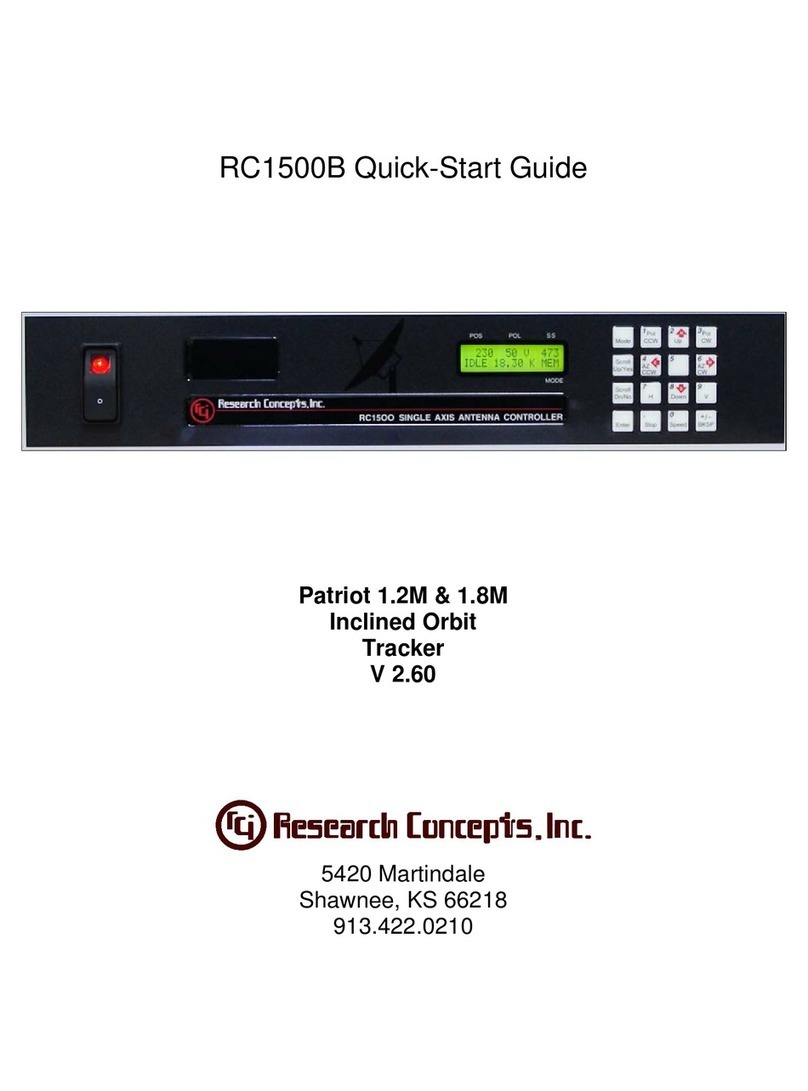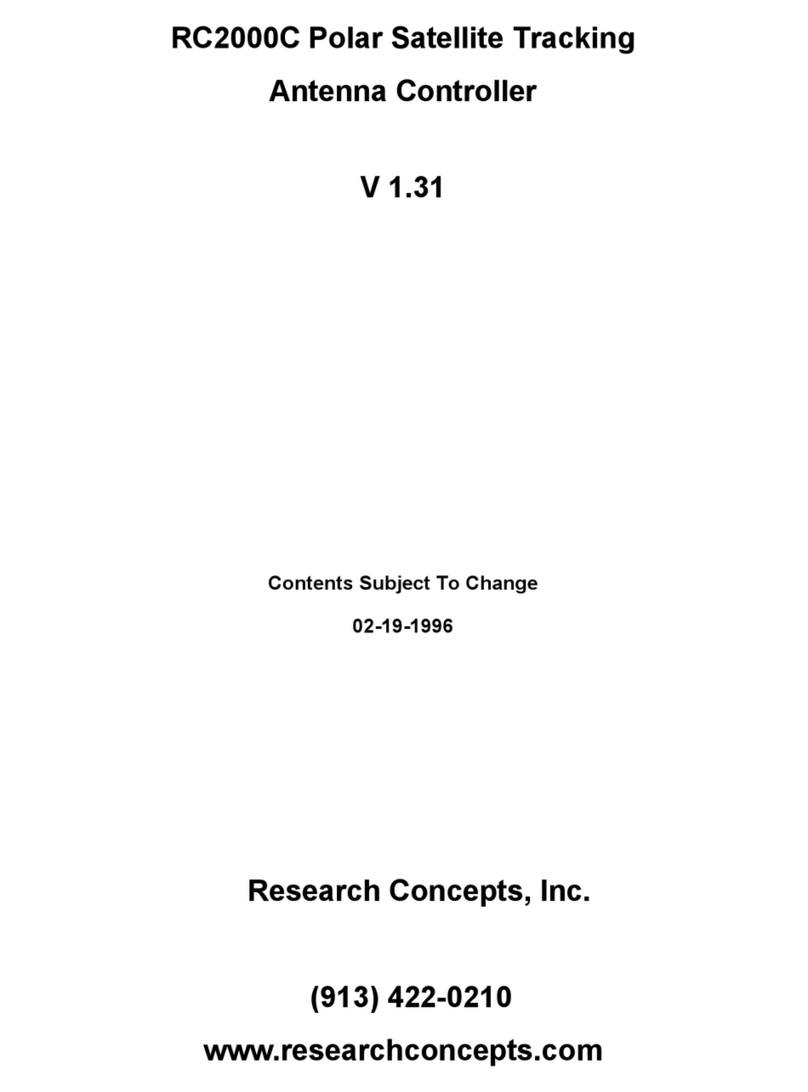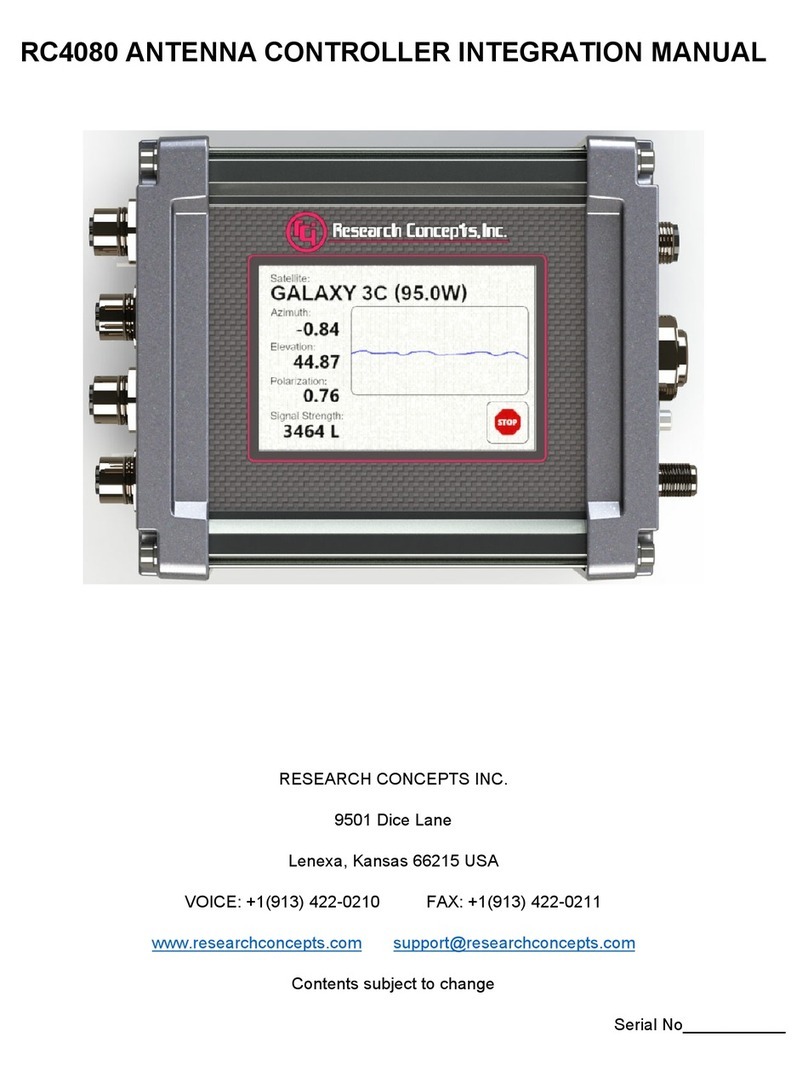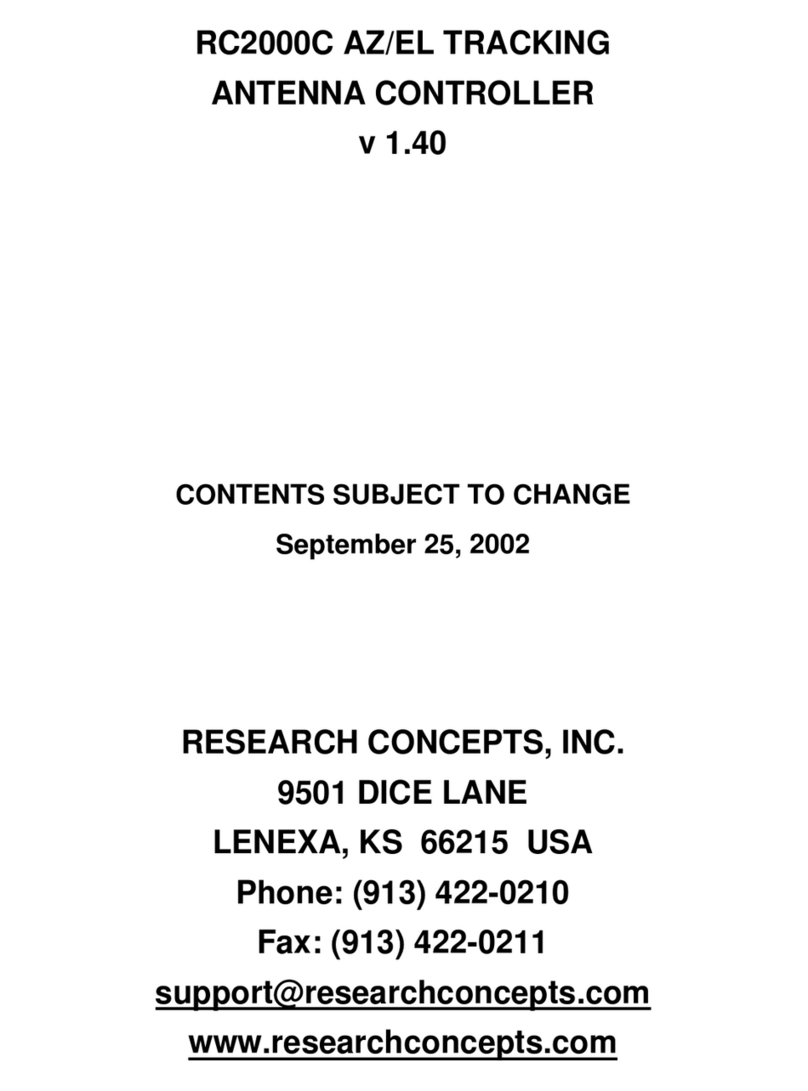RC4000 Antenna Controller Appendix REM Remote Control Option
REM-6
2.0 CONFIGURATION
Electrical Interface
The RC4000 can interface with a variety of physical interfaces including Ethernet, RS-232, or RS-422.
Refer to section 2.1.2.3.9 of the baseline RC4000 manual and supplemental appendix IP for more
information on interfacing with an Ethernet network. Refer to section 2.1.2.2.4 of the baseline RC4000
manual for more information on interfacing with a serial network.
Communications Parameters
When the RC4000 is expected to be controlled via a RS-232 or RS-422 network, the controller’s baud
rate and address must be set. These values can be specified via the REMOTE CONTROL configuration
screen.
ENABLED:1 CONFIG-REMOTE
ADDRESS: 50 MODE:1
BAUD_RATE:6 JOG:20
REMOTE CONTROL <0>DISABLED <1>ENABLED
ENABLED: REMOTE CONTROL <0>DISABLED <1>ENABLED
This item allows the user to disable the ability to remotely control the RC4000. This may prove useful if
the user wants to only operate from the front panel.
ADDRESS: BUS ADDRESS <49-111>
This item allows the user to specify an unique bus address for the RC4000. The default address is 50.
BAUD RATE: BAUD <1-3 2-6 3-12 4-24 5-48 6-96>( x100)
This item allows the user to choose one of six possible baud rates from 300 to 9600. The default
baudrate is 9600.
MODE: REMOTE MODE <0-RS232 1-RS422>
This item allows the user to select RS232 or RS422/RS485 operation. The RC4000 is shipped from the
factory configured for RS-232 operation
JOG: REMOTE JOG HOLD <1-40>
This configuration item exists to allow the RC4000 to adjust to the required key repeat rate from the
computer sending the remote front panel commands. This value will have to be adjusted to match the
latency of different computers implementing a “remote front panel” scheme.
The REMOTE JOG HOLD value is used to jog movements when the RC4000 is operating in MANUAL
mode and being commanded via a remote front panel. The entered number multiplied by 1/40 of a
second represents how long a remote front panel jog command will last. For example, a value of 20
corresponds to a hold period of 0.5 seconds.
If the value is too low, manual movements will be jerky as the operator holds down a jog key from the
remote front panel. In this case the RC4000 sees a jog key from the remote front panel but the hold timer
expires before another jog key command is received.