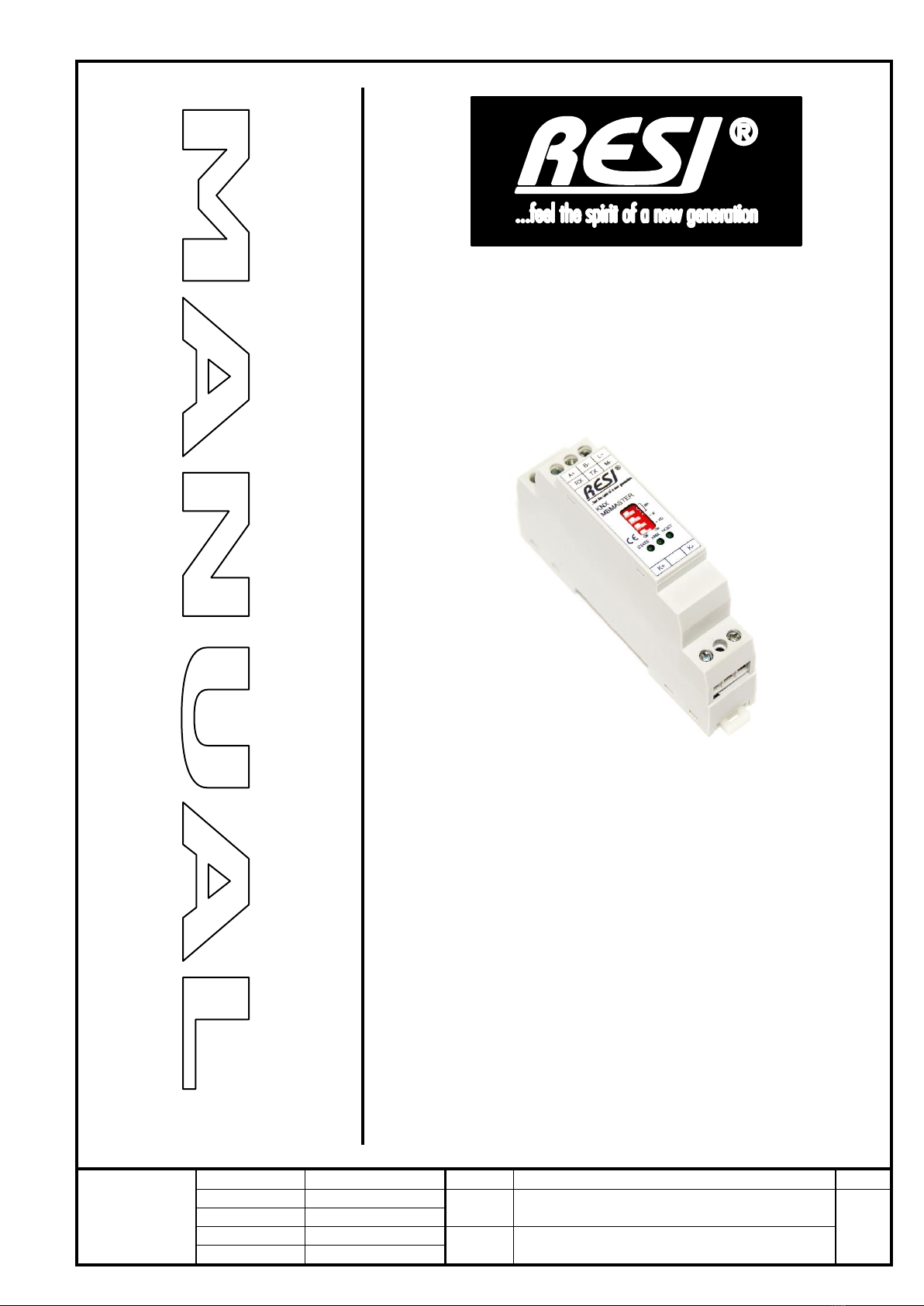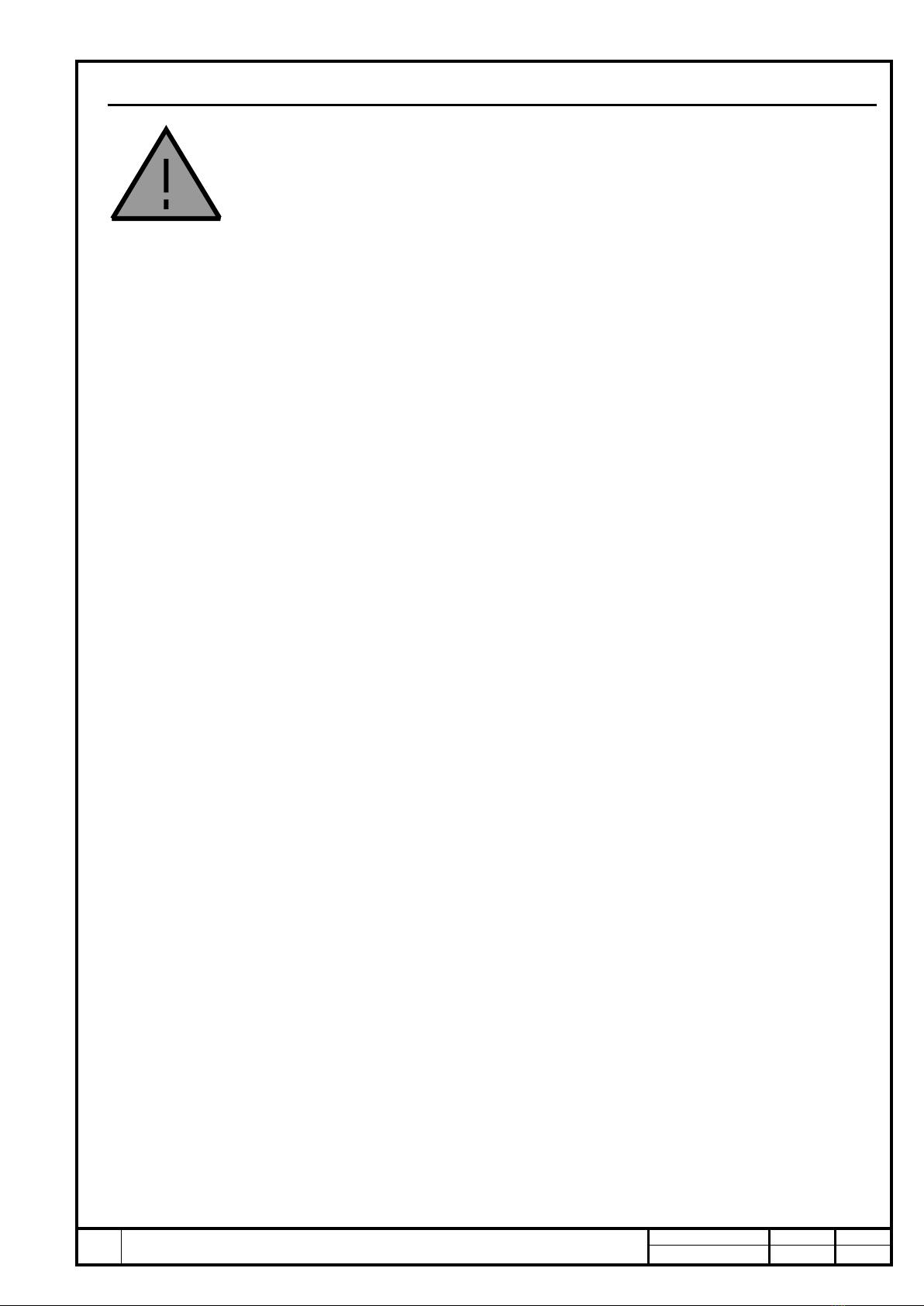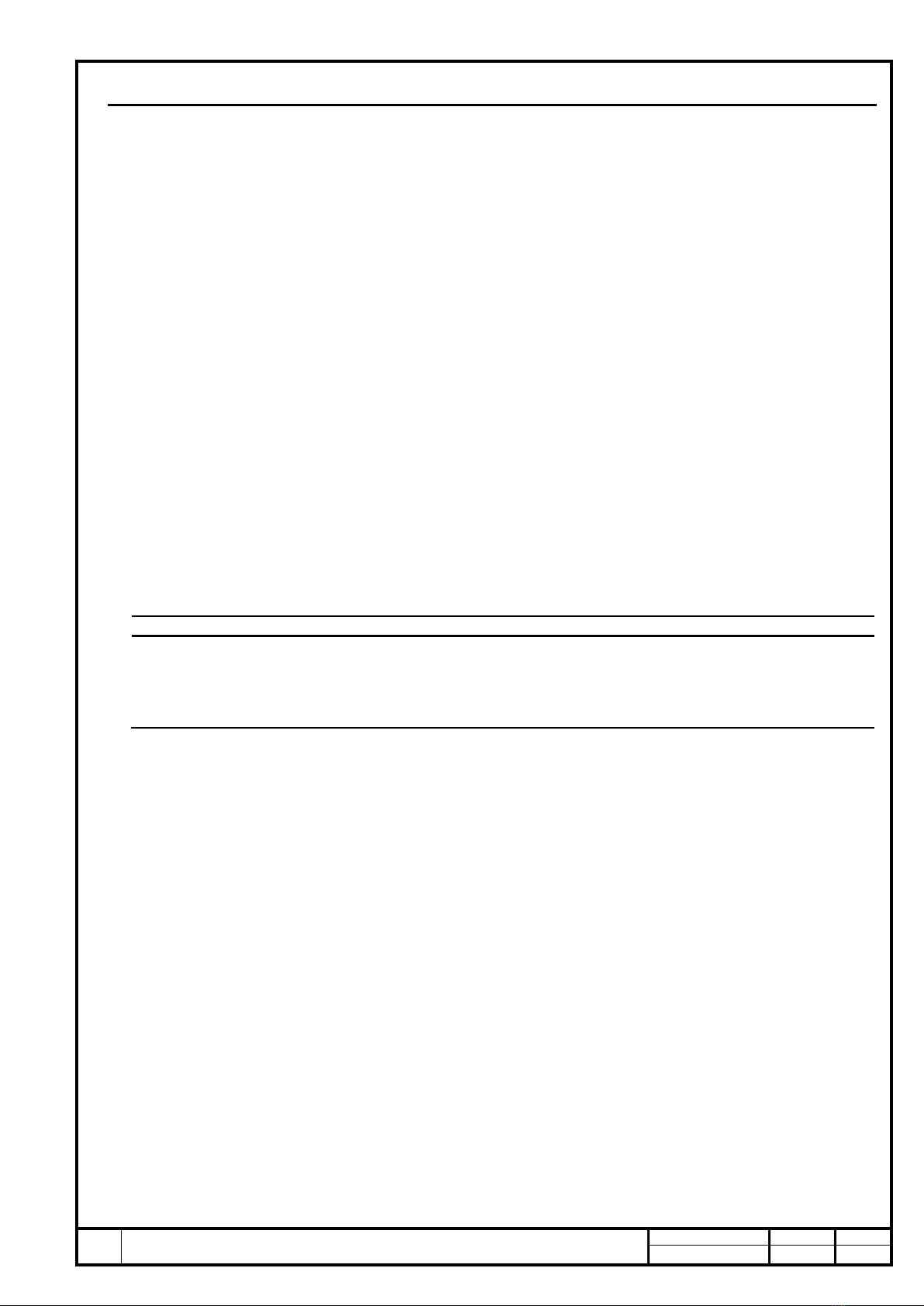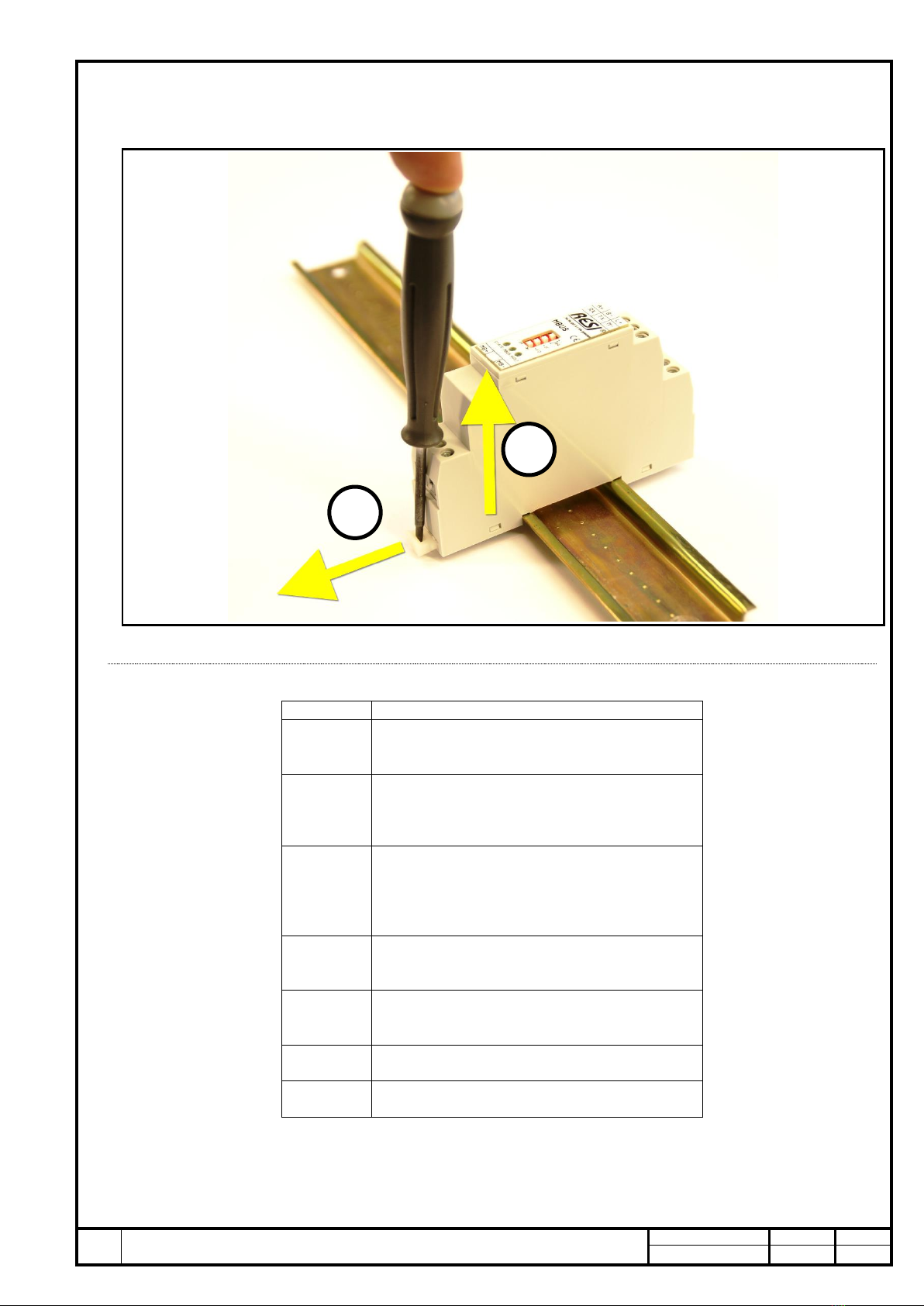RESI®
.
Proprietary data, company confidential. All rights reserved.
Confié à titre de secret d'entreprise. Tous droits réservés.
Comunicado como segredo empresarial. Reservados todos os direitos.
Confidado como secreto industrial. Nos reservamos todos los derechos.
.
.
Weitergabe sowie Vervielfältigung dieser Unterlage, Ver-
wertung und Mitteilung ihres Inhalts nicht gestattet, soweit
nicht ausdrücklich zugestanden. Zuwiderhandlungen ver-
pflichten zu Schadenersatz. Alle Rechte vorbehalten, insbe-
sondere für den Fall der Patenterteilung oder GM-Eintragung.
.
3 IMPORTANT SECURITY NOTES
Danger to life through electrical current!
Only skilled personal trained in electro-engineering should perform the described steps in the following
chapters. Please observe the country specific rules and standards. Do not perform any electrical work while the
device is connected to power.
Pay attention to the following rules:
1. Disconnect the system from power
2. Secure the system against automatic power on
3. Check that the system is de-energized
4. Cover other energized parts of the system
IMPORTANT HINT: Before you start with the installation and the initial setup of the device, you have to
read this document and the attached installation guide and the actual manual for the device very
carefully. You have to follow all the herein given information very accurate!
Only authorized and qualified personnel are allowed to install and setup the device!
The connection of the device must be done in de-energized state!
Do not perform any electrical work while the device is connected to power!
Disable and secure the system against any automatic restart or power on procedure!
The device must be operated with the defined voltage level!
Supply voltage jitters must not exceed the technical specifications and tolerances given in the technical
manuals for the product. If you do not obey this issue, the proper performance of the device cannot be
guaranteed. This can lead to fail functions of the device and in worst case to a complete breakdown of
the device!
You have to obey the current EMC regulations for wiring!
All signal, control and supply voltage cables must be wired in a way, that no inductive or capacitive
interference or any other severe electrical noise disturbance may interfere with the device. Wrong wiring
can lead to a malfunction of the device!
For signal or sensor cables you have to use shielded cables, to avoid damages through induction!
You have to obey and to apply the current safety regulations given by the ÖVE, VDE, the countries,
their control authorities, the TÜV or the local energy supply company!
Obey country-specific laws and standards!
The device must be used for the intended purpose of the manufacturer!
No warranties or liabilities will be accepted for defects and damages resulting from improper or incorrect
usage of the device!
Subsequent damages, which results from faults of this device, are excluded from warranty and liability!
Only the technical data, wiring diagrams and operation instructions, which are part to the product
shipment are valid!
The information on our homepage, in our datasheets, in our manuals, in our catalogues or published
by our partners can deviate from the product documentation and is not necessarily always actual, due
to constant improvement of our products for technical progress!
In case of modification of our devices made by the user, all warranty and liability claims are lost!
The installation has to fulfil the technical conditions and specifications (e.g. operating temperatures,
power supply, …) given in the devices documentation!
Operating our device close to equipment, which do not comply with EMC directives, can influence the
functionality of our device, leading to malfunction or in worst case to a breakdown of our device!