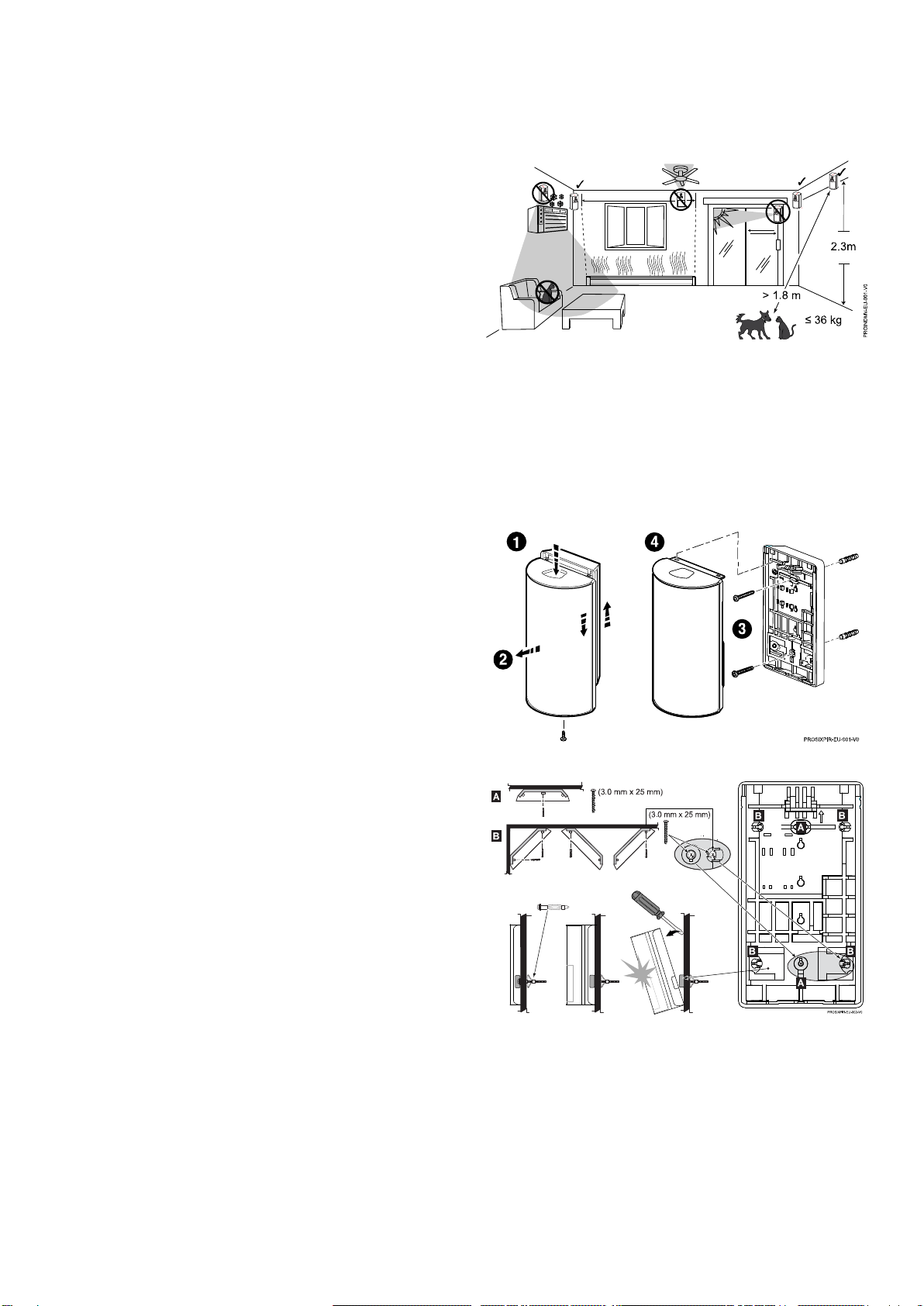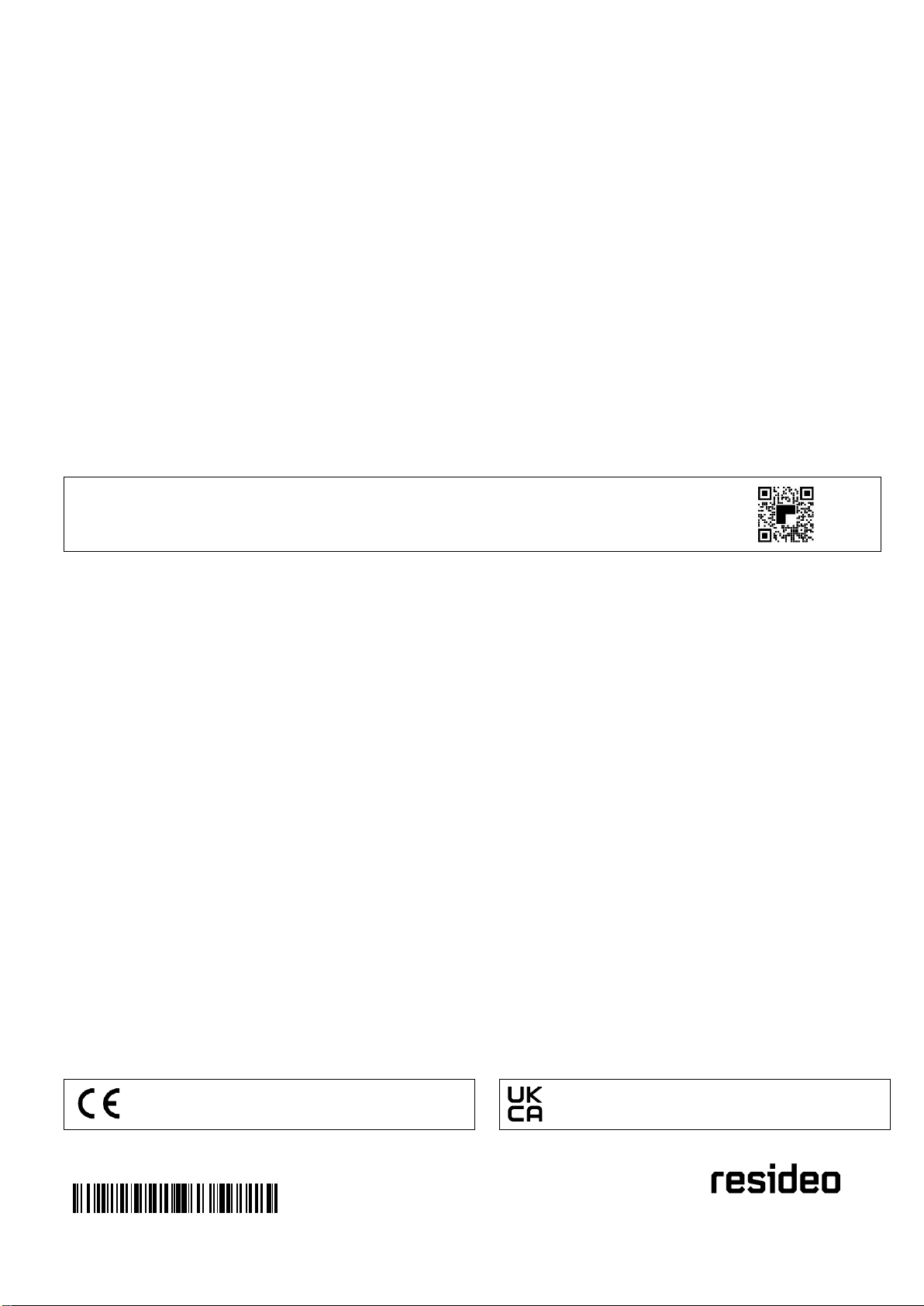The PROSIXPIR-EU wireless passive infrared motion sensor is intended for use with Control Panels that supports SiX™ series
devices. A maximum of 127 monitored devices (keypads, smoke alarms, sensors, hand-held devices, etc.) can be connected to
the Control Panel.
Note: Installation shall be done in accordance with local regulations.
You must enroll the device in the Control Panel. Programming and
Testing is conducted through the AlarmNet 360™ cloud-based
management platform. The Sensor Learn mode is used to program
sensors.
With the panel in Programming Mode:
1. Remove screw and press down on the top latch to separate the
front cover from the rear case.
2. Remove the battery tab to activate and begin the enrollment
process.
3. The green LED beneath the battery flashes (up to about 20
seconds*) during enrollment.
The device sends data, and the panel registers the device.
* Enrollment time varies depending on the signal strength
between the device and the panel.
4. Enrollment is confirmed when the LED is ON for 3 seconds.
Note: If the sensor is not successfully enrolled during the
enrollment period, the LED turns off and the device enters a
sleep mode. Activate a tamper or remove and reinsert the
battery to restart the enrollment process.
Note: Pet Immunity is selectable: Off or Up to 36 kg.
Note: After enrolled in a system, the device cannot be used
with another Control Panel until it is removed from the current
panel. See the panel instructions for details.
Note:For detailed programming instructions refer to the
Installation Instructions for the Control Panel with which this
device is used.
24-HOUR ENROLLMENT DELETION AND DEFAULT
If the sensor is enrolled in a Control Panel different than the
intended panel, and you are unable to delete it from the
unintended panel, reset default the device to factory default
setting:
1. Remove screw and press down on the top latch to separate
the front cover from the rear case.
2. Remove the battery.
3. Press and hold the tamper switch.
4. Reinsert the battery and release the tamper switch when the
LED flashes rapidly for 2 seconds.
5. Install the front cover and secure with screw.
This procedure is available for 24 hours after enrollment with a
panel and the device remains powered (battery installed).