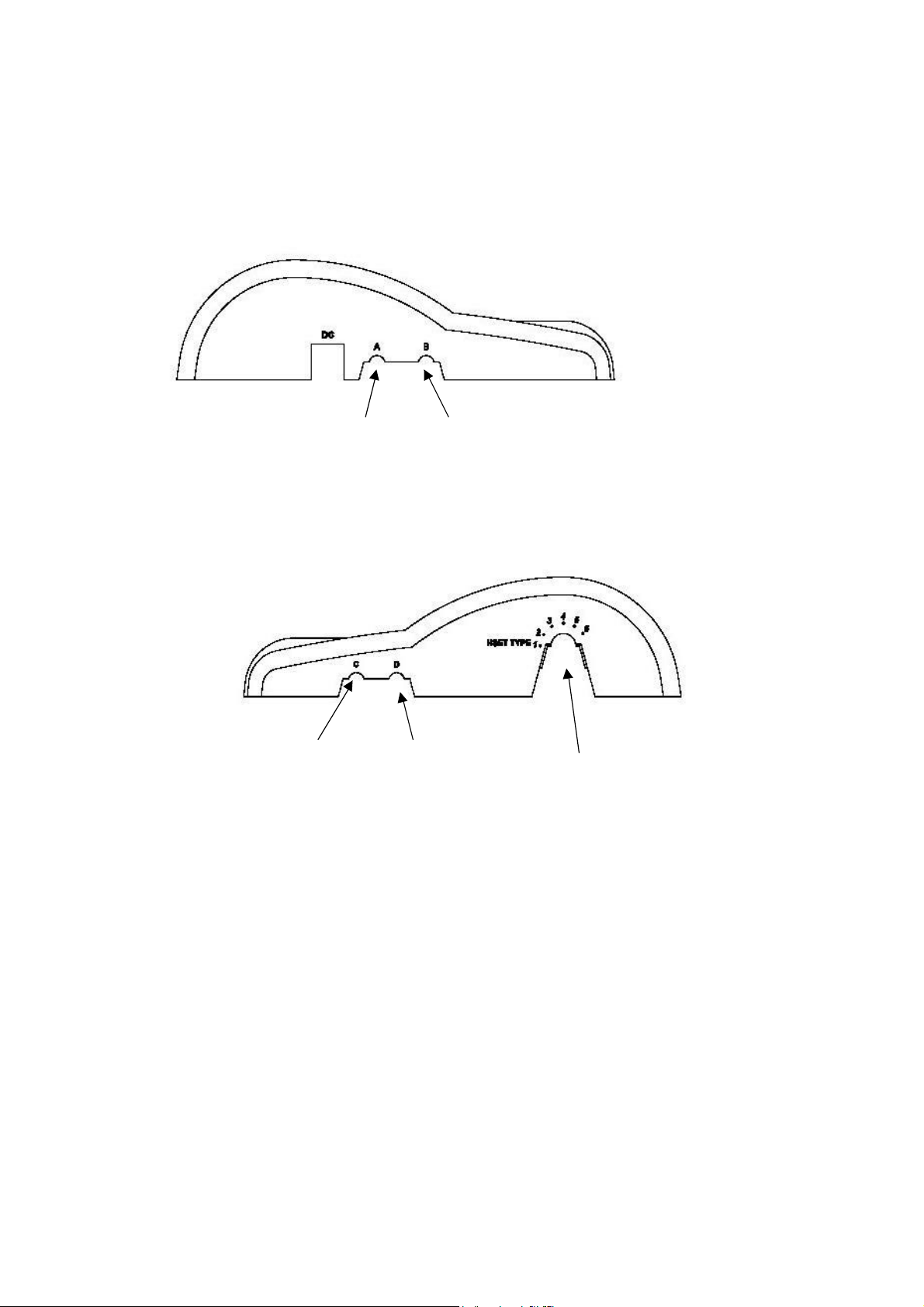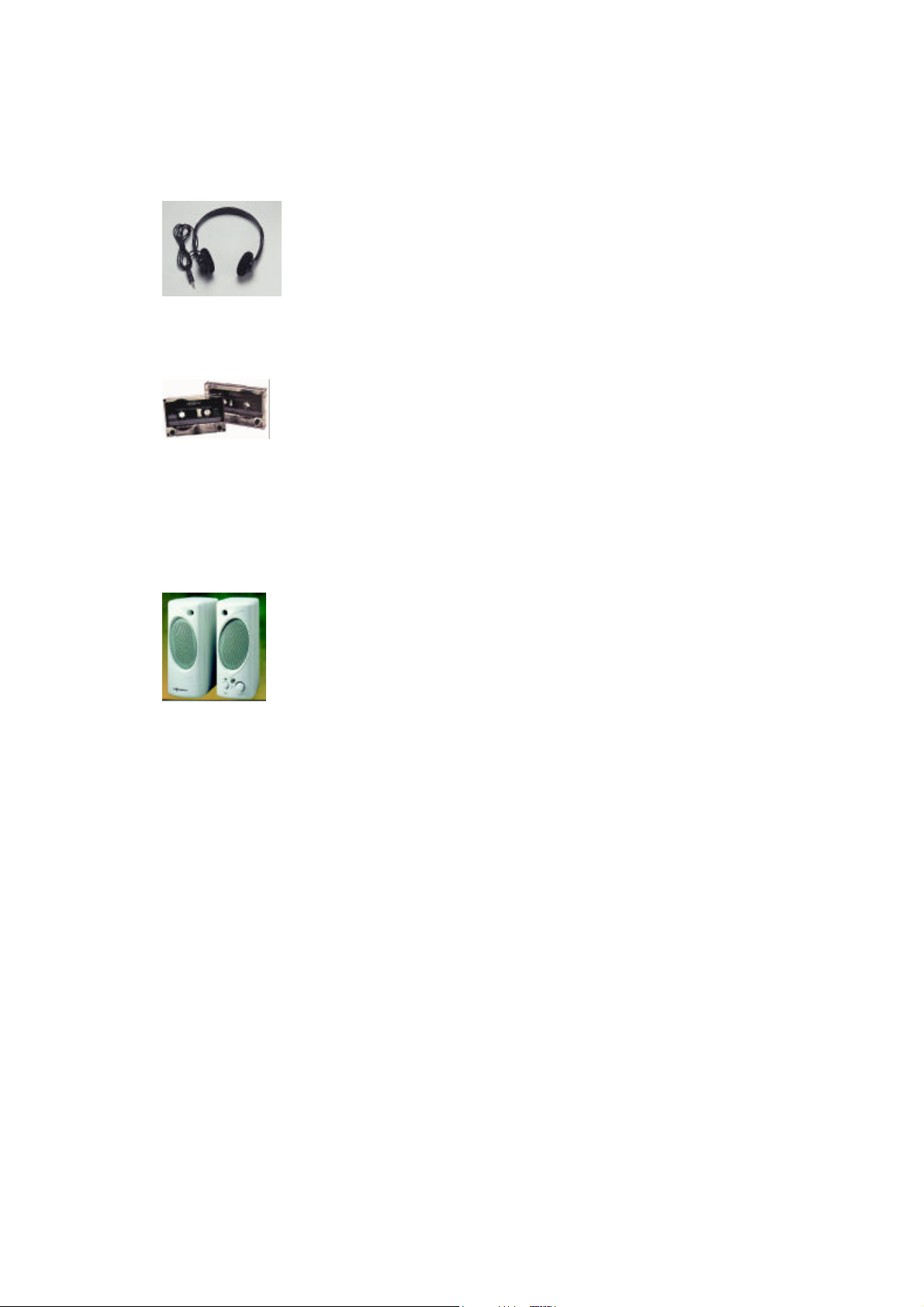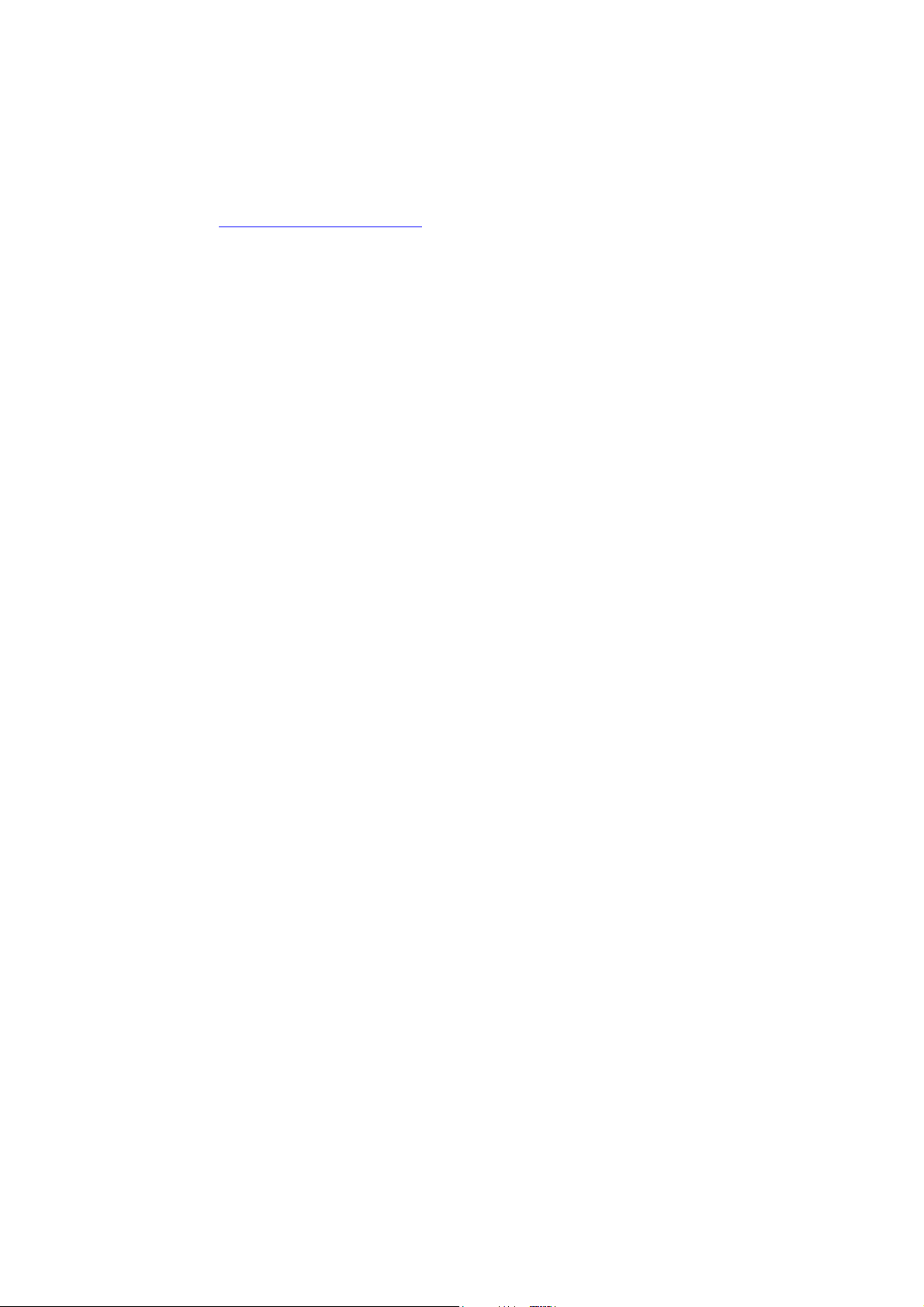7
© Retell 2002
Self Help Guide
Please consult the following self-help guide below before contacting Retell. If you still have
difficulties then please contact our technical team on 0871 872 4257 (UK only) or +44
(0)1932 730893.
Problem Possible Cause Solution
When playing back a recorded
conversation one side sounds
louder than the other.
Adjuster C and D are not
adjusted correctly. Please refer to page 3, Advanced
Controls, and adjust control C
and D which will alter the
recorded near and far party.
My telephone does not work
correctly when I connect it to the
Intelligent Recording Interface.
The handset selector switch
is not set correctly. Refer to page 3, Advanced
Controls, and adjust the Handset
Type Switch. Position 1 works
with 95% of telephone handsets;
position 2 works with about 4%.
Should these positions not work
then try positions 3-6 which
covers the other 1% of handset
types.
When using my telephone with
the Intelligent Recording
Interface the earpiece sounds
quieter/louder than without the
Intelligent Recording Interface
attached to my telephone.
Earpiece level (control A) is
not set correctly. Refer to page 3, Advanced
Controls, and adjust control A
until the earpiece level is
satisfactory.
What are the beeps I keep
hearing when the conversation
goes quiet as my customer can
also hear it?
This is not a fault
It can be altered by adjusting
dip switches – see page 6
If both parties go silent during a
conversation the connector
injects a beep and if it hears its
own beep it knows the phone is
off hook and the recorder will
still run. This allows you to
record pauses in a conversation.
If you do not need to record the
pauses in a conversation you can
turn this function off by
switching switch 3 to OFF.
When playing back a recording
from my cassette tape it sounds
loud and distorted
The output level is too high Refer to page 6, Advanced
controls, and switch switch 4 to
OFF which will give a lower
output level which is suitable for
use with Retells cassette
recorders
When I play back my recordings
there is a buzz on the recordings Possible interference from
another source Make sure that you place the
connector at least 30cms away
from any computer monitors
Near party recordings are quiet
whilst using a headset with a
voice tube
Adjuster C needs adjusting
(page 4) or the voice tube is
blocked
Alter adjuster C (see page 4). If
this does not have any affect
then the voice tube on your
headset is most probably
blocked, try cleaning/replacing it.