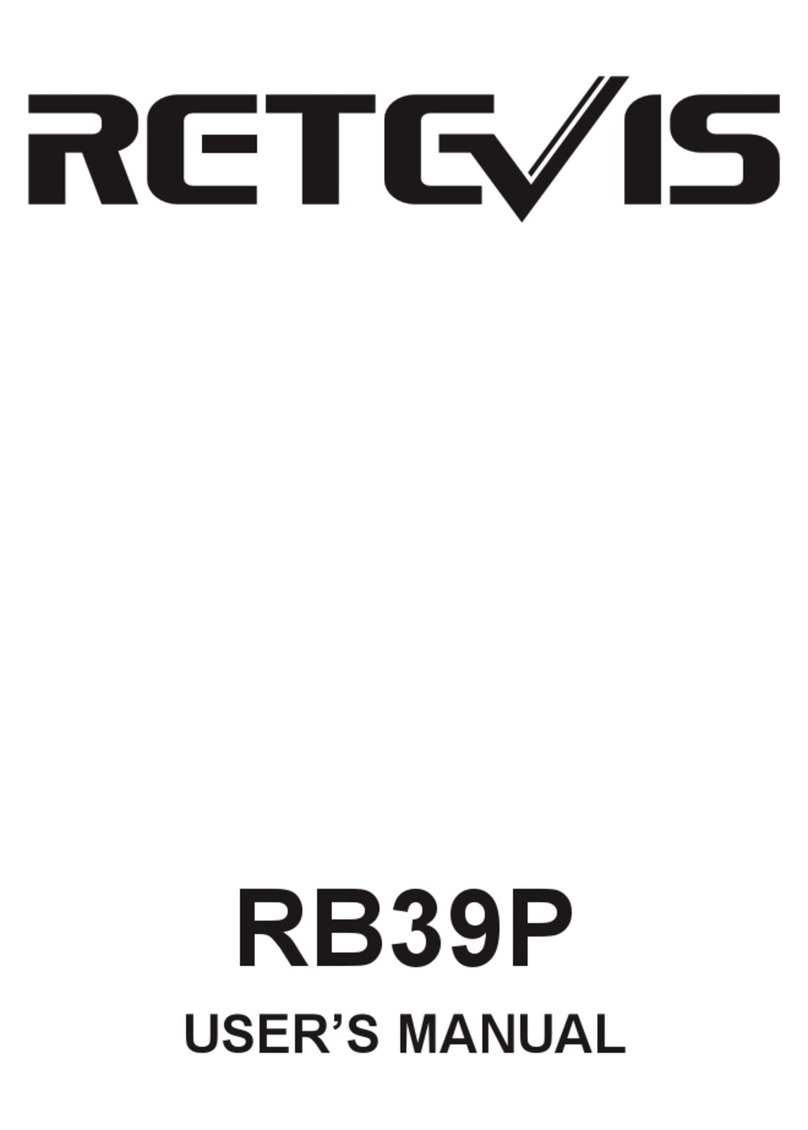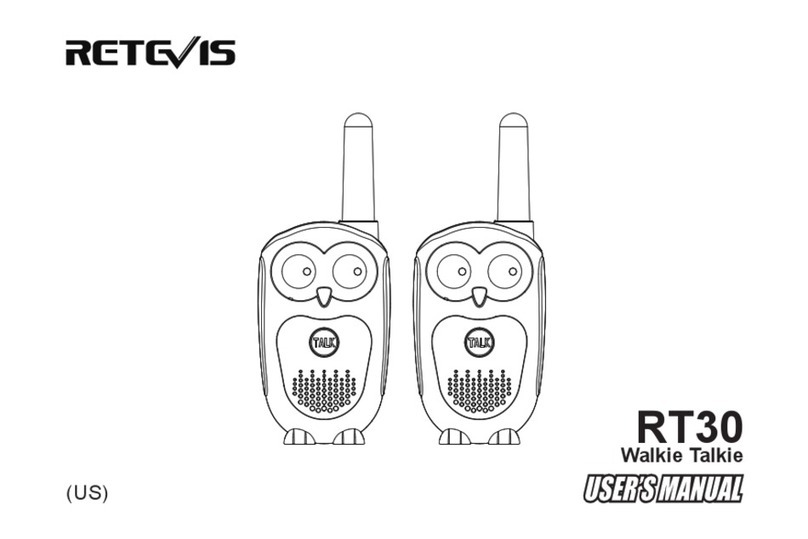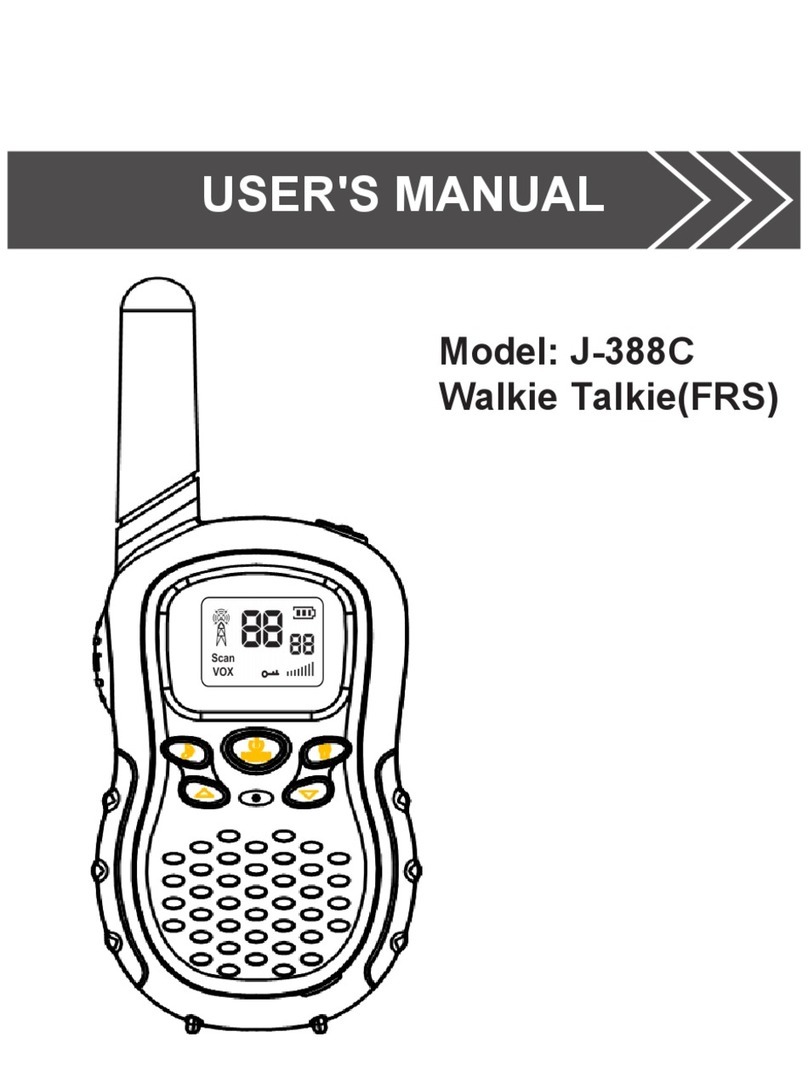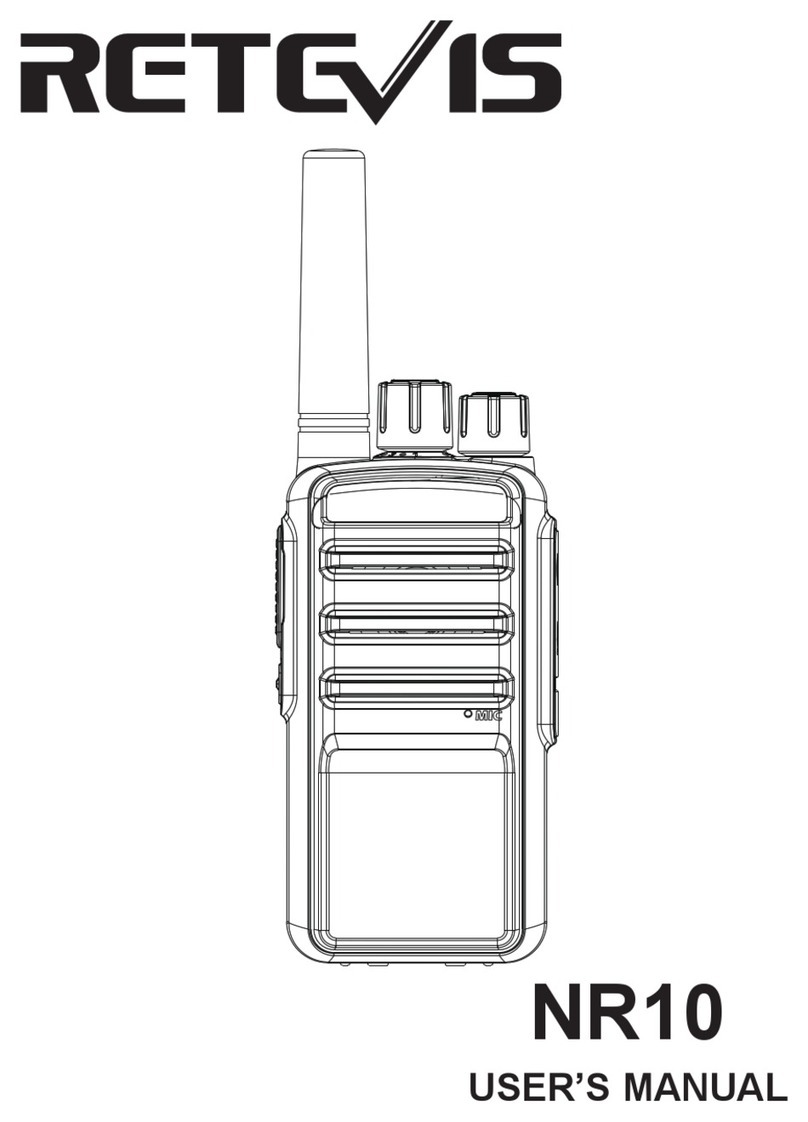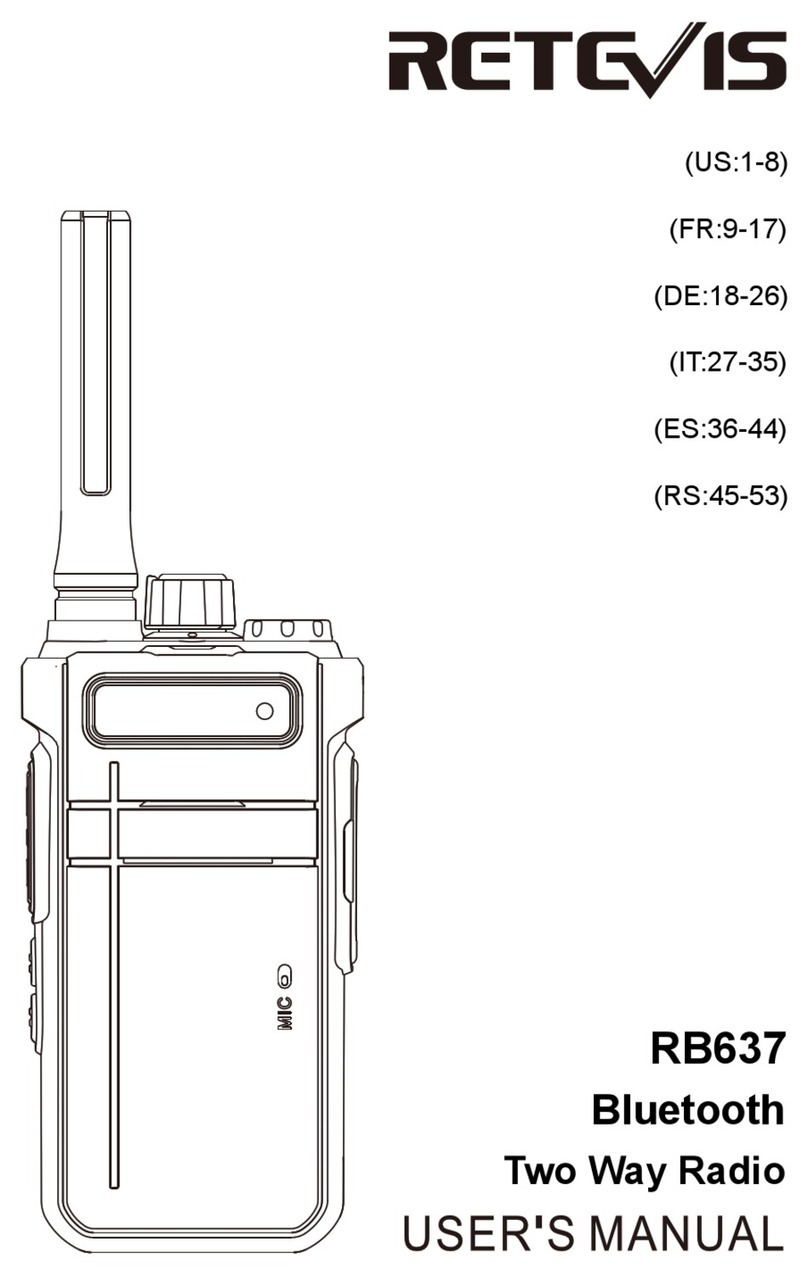particular installation. If this equipment does cause harmful interference to radio or television reception, which
can be determined by turning the equipment off and on, the user is encouraged to try to correct the interference
by one or more of the following measures:
—Reorient or relocate the receiving antenna.
—Increase the separation between the equipment and receiver.
—Connect the equipment into an outlet on a circuit different from that to which the receiver is connected.
—Consult the dealer or an experienced radio/TV technician for help.
CE Requirements:
•(Simple EU declaration of conformity) Shenzhen Retevis Technology Co., Ltd. declares that the radio equipment
type is in compliance with the essential requirements and other relevant provisions of RED Directive 2014/53/EU
and the ROHS Directive 2011/65/EU and the WEEE Directive 2012/19/EU; the full text of the EU declaration of
conformity is available at the following internet address: www.retevis.com.
•Restriction Information
This product can be used in EU countries and regions, including: Belgium (BE), Bulgaria (BG), Czech Republic
(CZ), Denmark (DK), Germany (DE), Estonia (EE), Ireland (IE), Greece (EL), Spain (ES), France (FR), Croatia
(HR), Italy (IT), Cyprus (CY), Latvia (LV), Lithuania (LT), Luxembourg (LU), Hungary (HU), Malta (MT),
Netherlands (NL), Austria (AT), Poland (PL), Portugal (PT), Romania (RO), Slovenia (SI), Slovakia (SK), Finland
(FI), Sweden (SE) and United Kingdom (UK).
For the warning information of the frequency restriction, please refer to the package.
•Disposal
The crossed-out wheeled-bin symbol on your product, literature, or packaging reminds you that in the European
Union, all electrical and electronic products, batteries, and accumulators (rechargeable batteries) must
be taken to designated collection locations at the end of their working life. Do not dispose of these
products as unsorted municipal waste. Dispose of them according to the laws in your area.
(1) Separated recycling of „old devices“
Electric and electronic devices that have become waste are called old devices. Owners of such old devices have
to bring these to recycling facilities, where these are handled and recorded separately from urban solid waste.
Old devices must not end up in the household refuse. In fact they have to be collected in special collecting and
recycling systems.
(2)Batteries and accumulators
If possible, electric and electronic equipment has to be disposed separately from built-in batteries and /
oraccumulators.
a) After use, batteries can be handed back free of charge at the selling point.
b) The user is obliged as per law to return/hand back the used batteries.
(3) Possibility for disposal of „old devices“
Owners of old devices from private households can dispose these at the public waste disposal authorities or
bring them to producer or seller related disposal locations. You can find these disposal locations online:
https://www.ear-system.de/ear-verzeichnis/sammel-und-ruecknahmestellen.jsf
(4)Privacy information
Old devices often contain private data, especially appliances from data processing and communication
equipment, such as smartphones or hard discs. In your own interest, please arrange to eliminate all personal and
private data from your disposed equipment.
(5) Producer´s WEEE registration number
As a producer in terms of the German ElektroG we are registered with the German registration authority Stiftung
Elektro-Altgeräte-Register (Benno-Strauß-Str. 1, 90763 Fürth), having been granted the following WEEE
registration number:DE 83916430
RF Exposure Compliance and Control Guidelines and Operating Instructions
•Occupational/Controlled Radio, this radio is designed for and classified as “Occupational/Controlled Use Only”,
meaning it must be used only during the course of employment by individuals aware of the hazards, and the
ways to minimize such hazards; NOT intended for use in a General population/uncontrolled environment.
•General population/uncontrolled Radio, this radio is designed for and classified as “General population/uncon-
trolled Use”.
To control your exposure and ensure compliance with the occupational/controlled environment exposure limits,
always adhere to the following procedures. When operating in front of the face, worn on the body, always place
the radio in a Retevis approved clip, holder, holster, case, or body harness for this product. Using approved
body-worn accessories is important because the use of Non-Retevis approved accessories may result in
07