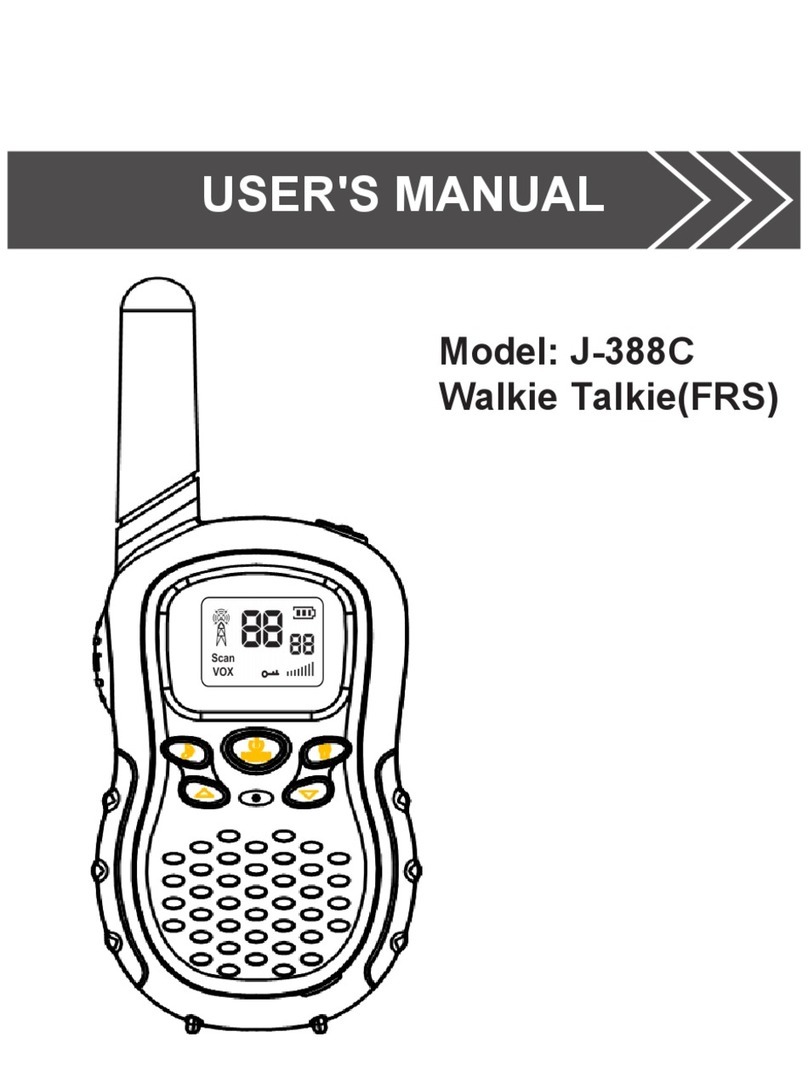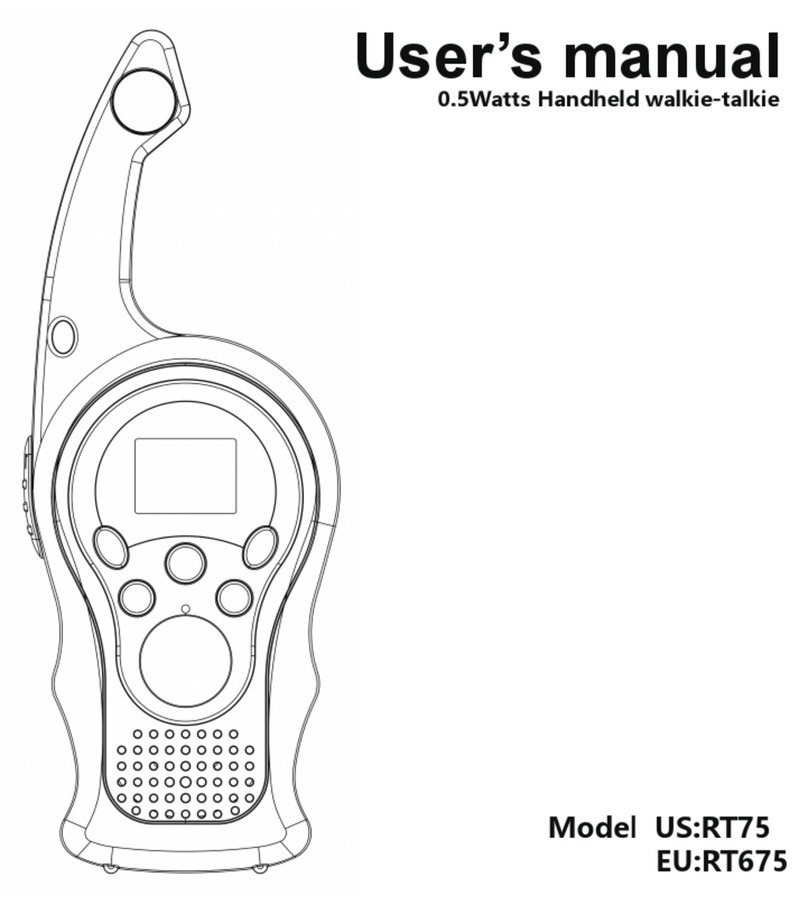14 15
WARNING WARNING
RF Exposure Information
• DO NOT operate the radio without a proper antenna attached, as
this may damage the radio and may also cause you to exceed RF
exposure limits. A proper antenna is the antenna supplied with
this radio by the manufacturer or an antenna specifically authorized
by the manufacturer for use with this radio, and the antenna gain
shall not exceed the specified gain by the manufacturer declared.
• DO NOT transmit for more than 50% of total radio use time,
more than 50% of the time can cause RF exposure compliance
requirements to be exceeded.
• During transmissions, your radio generates RF energy that can
possibly cause interference with other devices or systems. To
avoid such interference, turn off the radio in areas where signs
are posted to do so.
• DO NOT operate the transmitter in areas that are sensitive to
electromagnetic radiation such as hospitals, aircraft, and blasting
sites.
• Portable Device, this transmitter may operate with the antenna
(s) documented in this filing in Push-to-Talk and body-worn
configurations. RF exposure compliance is limited to the specific
belt-clip and accessory configurations as documented in this
filing and the separation distance between user and the device
or its antenna shall be at least 2.5 cm.
• Mobile Device, during operation, the separation distance between
user and the antenna subjects to actual regulations, this separation
Replacement of any transmitter component (crystal, semiconductor,
etc.) not authorized by the local government radio management
departments equipment authorization for this radio could violate
the rules.
FCC Requirements:
This device complies with part 15 of the FCC Rules. Operation is
subject to the condition that this device does not cause harmful
interference.
(Licensed radios are applicable);
This device complies with part 15 of the FCC Rules. Operation is
subject to the following two conditions: (Other devices are applicable)
(1) This device may not cause harmful interference, and
(2) this device must accept any interference received, including
interference that may cause undesired operation.
NOTE: This equipment has been tested and found to comply with the
limits for a Class A digital device, pursuant to part 15 of the FCC Rules.
These limits are designed to provide reasonable protection against
harmful interference when the equipment is operated in a commercial
environment. This equipment generates, uses, and can radiate
radio frequency energy and, if not installed and used in accordance
with the instruction manual, may cause harmful interference to
radio communications. Operation of this equipment in a residential
area is likely to cause harmful interference in which case the user
will be required to correct the interference at his own expense.