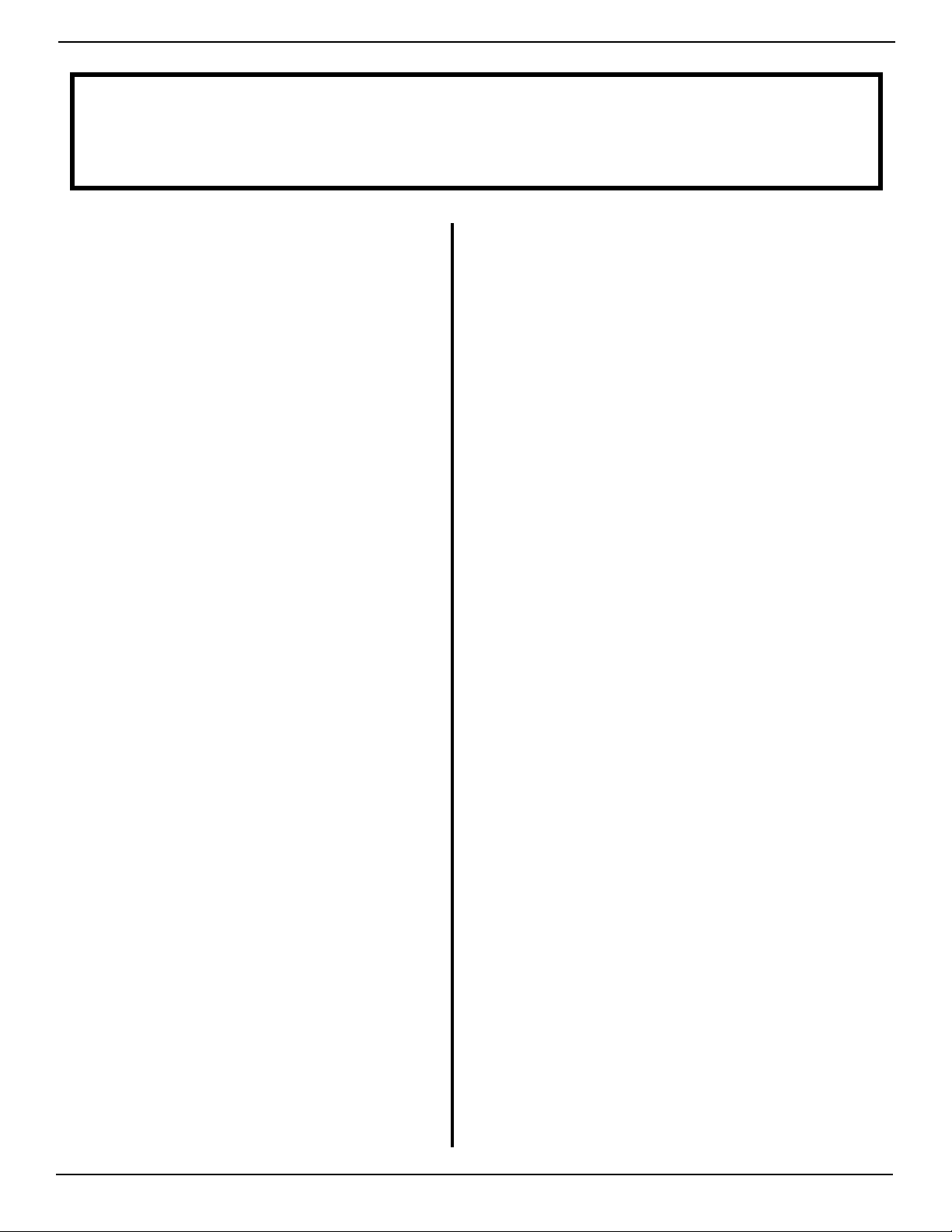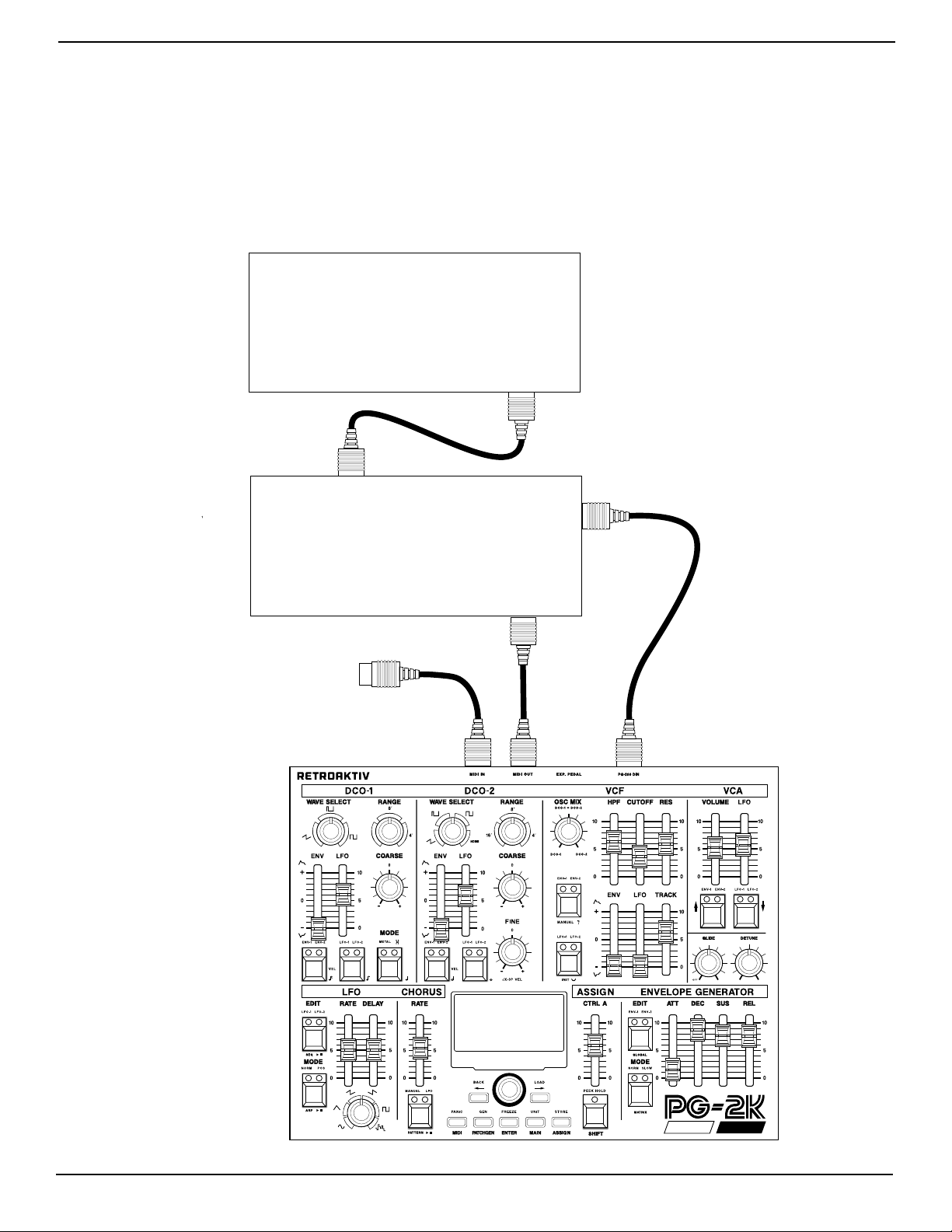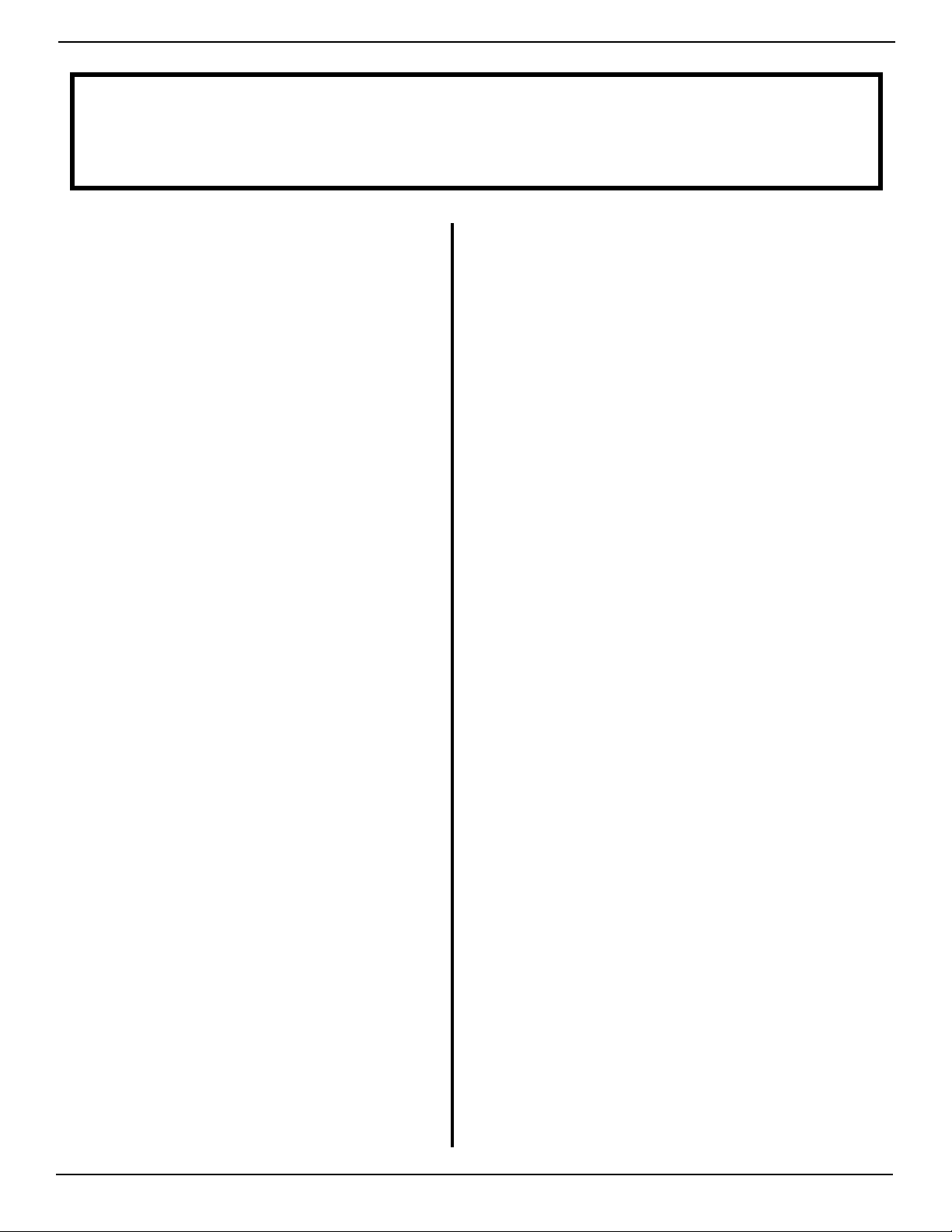
RETROAKTIV PG-2K USER MANUAL
2
FEATURESFEATURES
Controls any stock JX-3P or MKS-30
synthesizer, as well as any Kiwi-3P,
Kiwi-30, Kiwi-3P Matrix, or CC modified
JX-3P/MKS-30. Can independently
control any combination of 2 of these
synths.
Control 2 units independently, or as a
single 12-voice polyphonic synthesiz-
er, using Multi-Unit Poly Mode.
On-board 32k of memory for storing
PATCH, SEQ, PATTERN, ASSIGN, and
SETUPs on the controller. Can be ex-
panded to 160k with optional plug and
play memory card upgrade..
Flexible “ASSIGN” MIDI matrix allows
multiple parameters to be controlled
independently in real-time, using
aeouch, mod wheel or any CC, an
expression pedal, or the ASSIGN slider-
son the PG-2K front panel.
Chord mode for playing any combina-
tion of notes using a single key.
All GLOBAL, TONE, and MATRIX fea-
tures on Kiwi modified units can be
accessed using menus on the PG-
2K. This means no more searching
through panel buons to edit!
Intelligent patch generator creates new
tones and patches at the push of a but-
ton. Choose from basses, pads, polysynths,
bells, strings, brass and more. Patch gen-
erator works with all models.
CC to PG-200 protocol translation allows
for DAWs and sequencers to record and
playback parameter changes on stock
MKS-30 and JX-3P units.
Each ASSIGN, PATCH, and SETUP can be
changed using program and bank change
messages. Independent control of all ob-
jects on all layers.
PG-2K allows users to store and name
custom CC maps, allowing users to create
their own custom control maps for other
gear using the PG-2K panel.
Receive or transmit banks, individual
patches, or a full memory backup of all
stored user objects. Sysex utility allows
users to quickly load, store, and back up all
of their favorite soundbanks.
MIDI bootloader allows users to use
sysex files to update their PG-2K