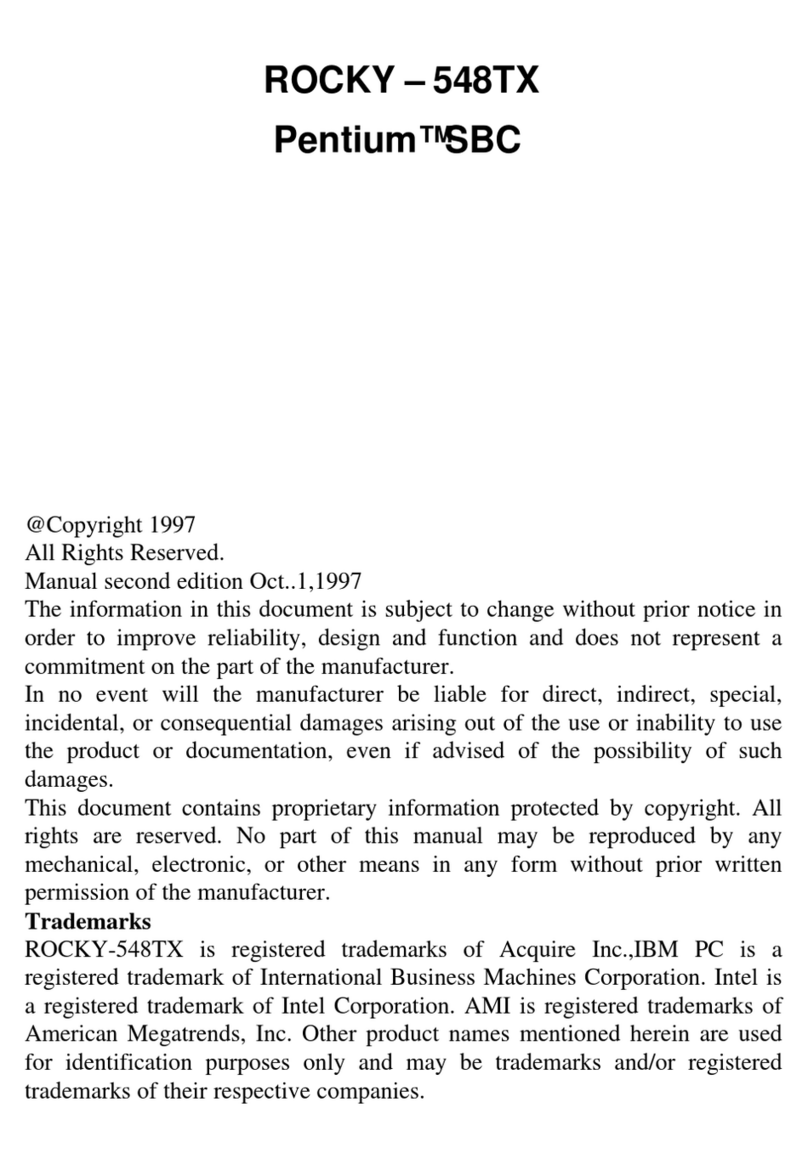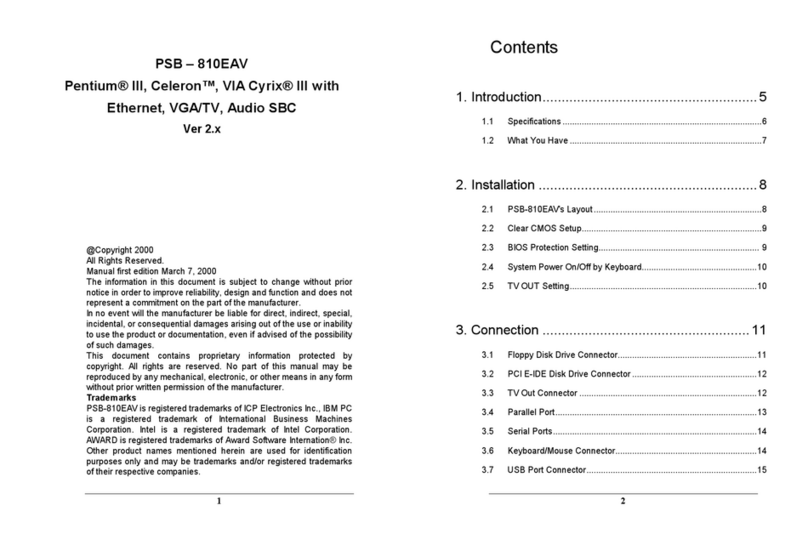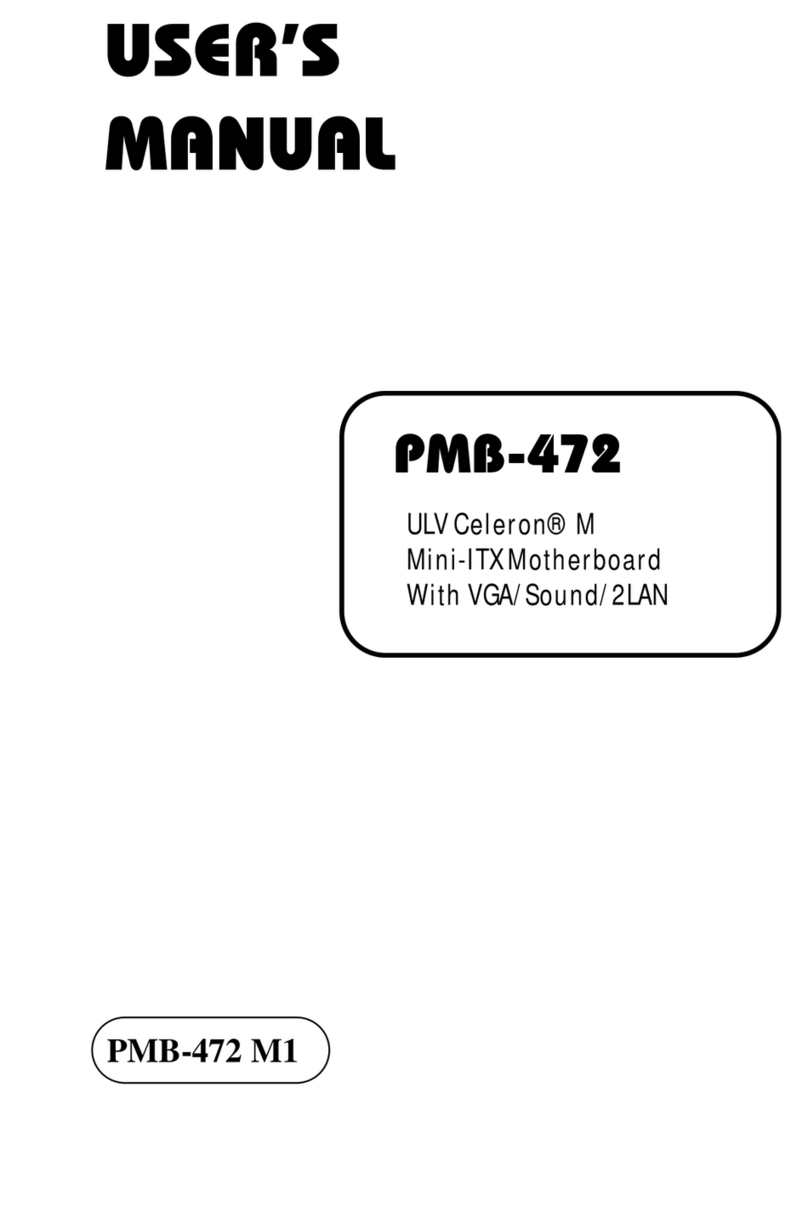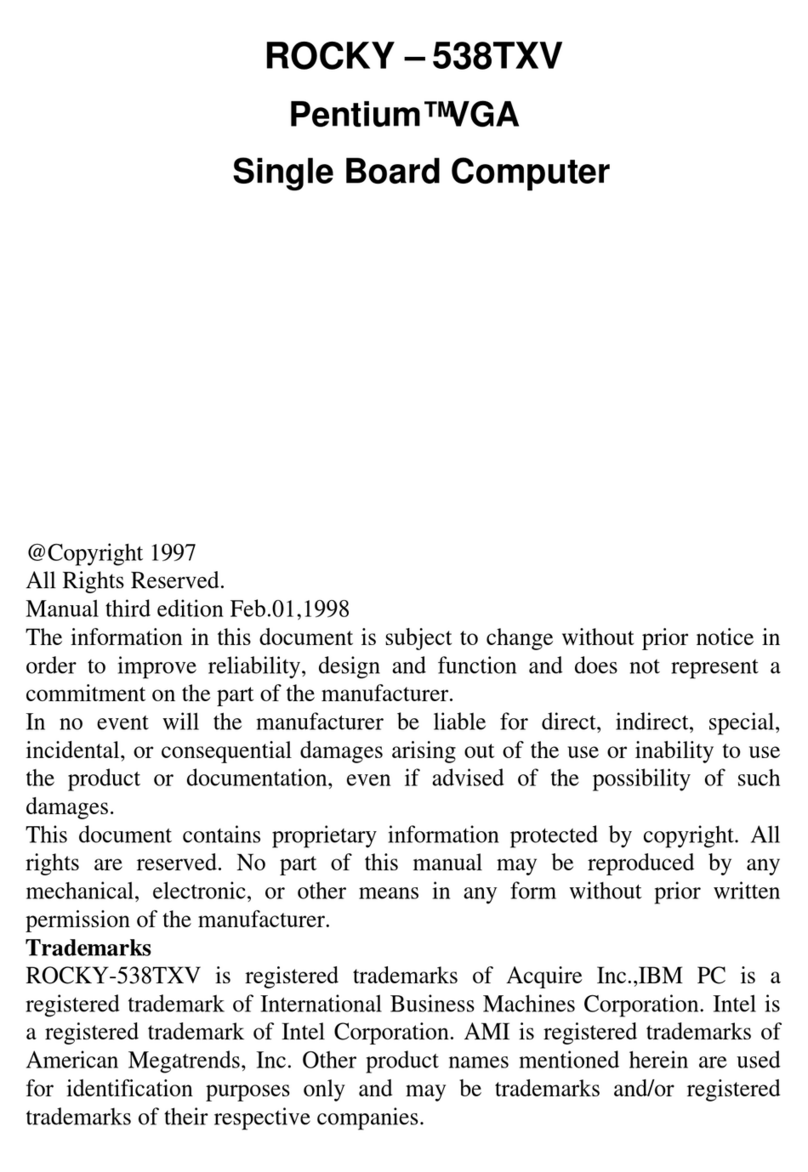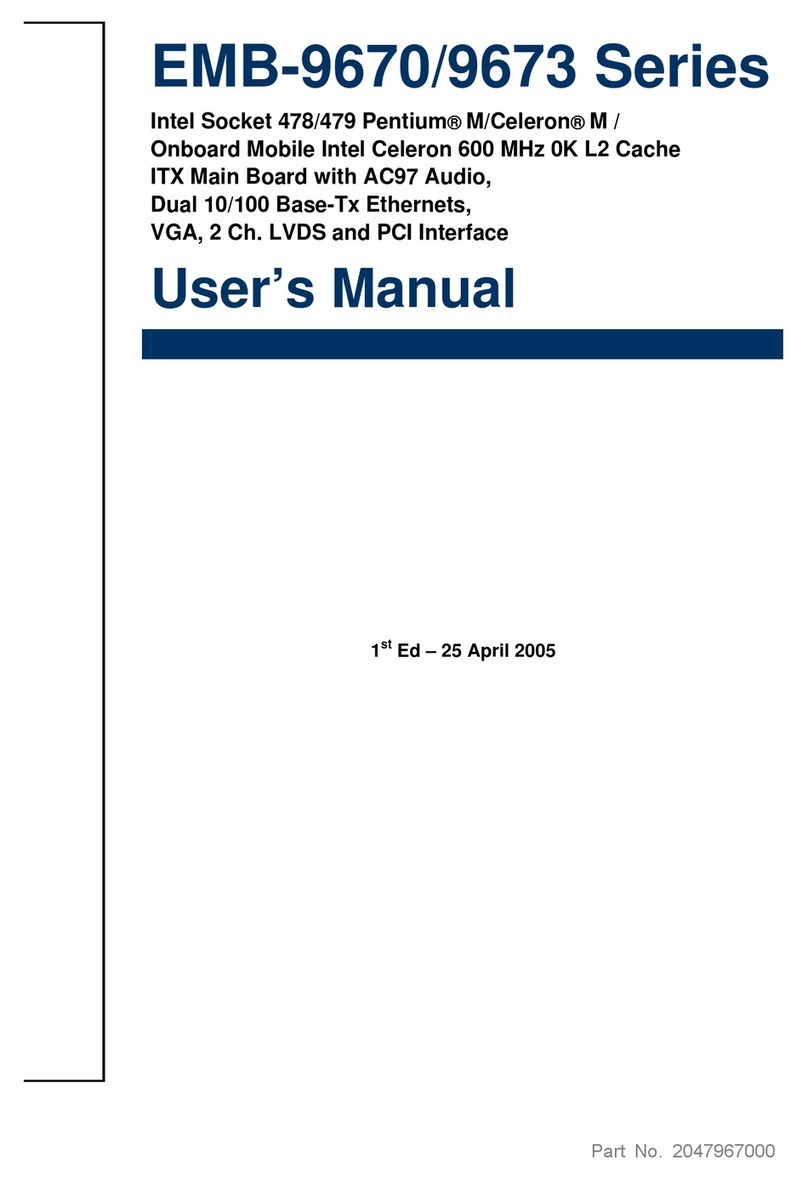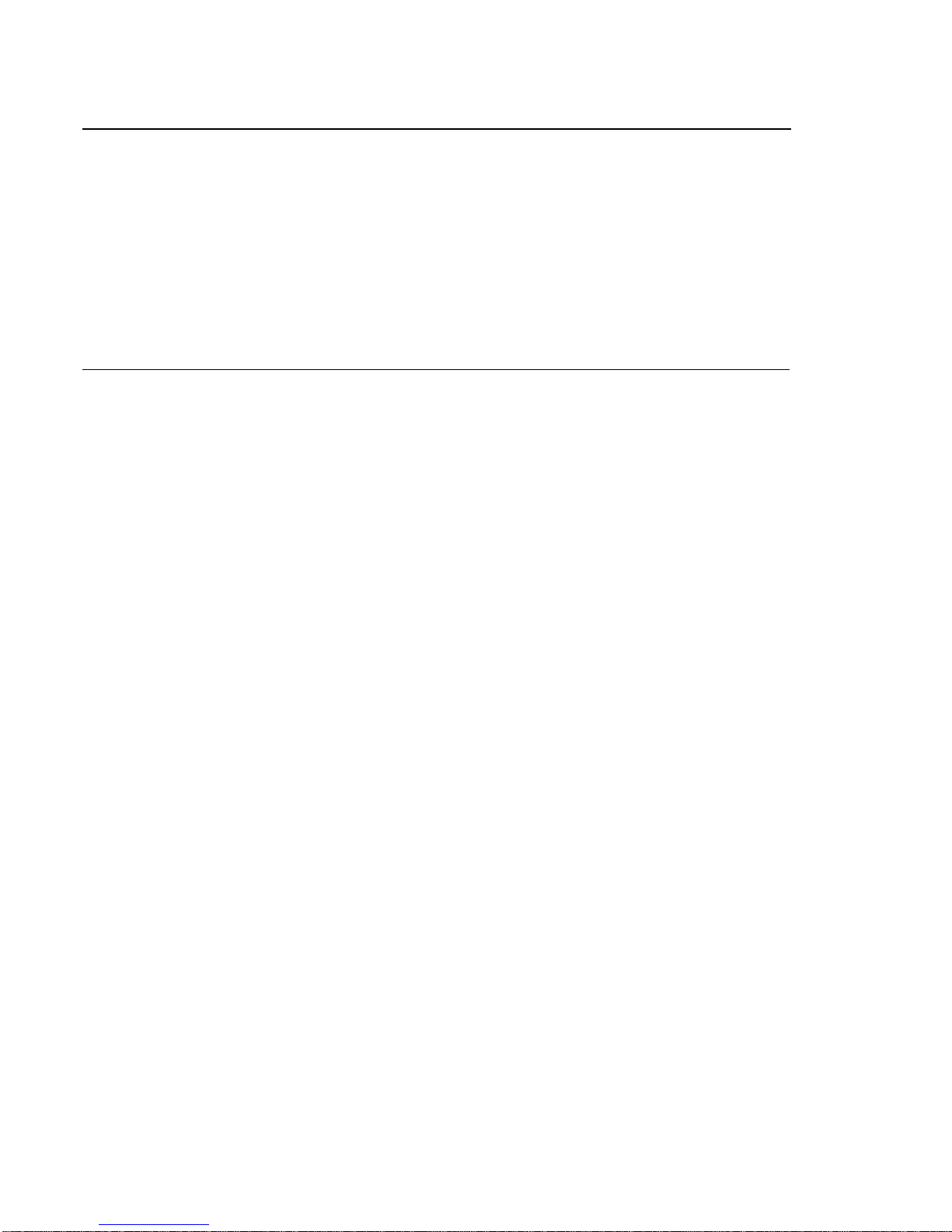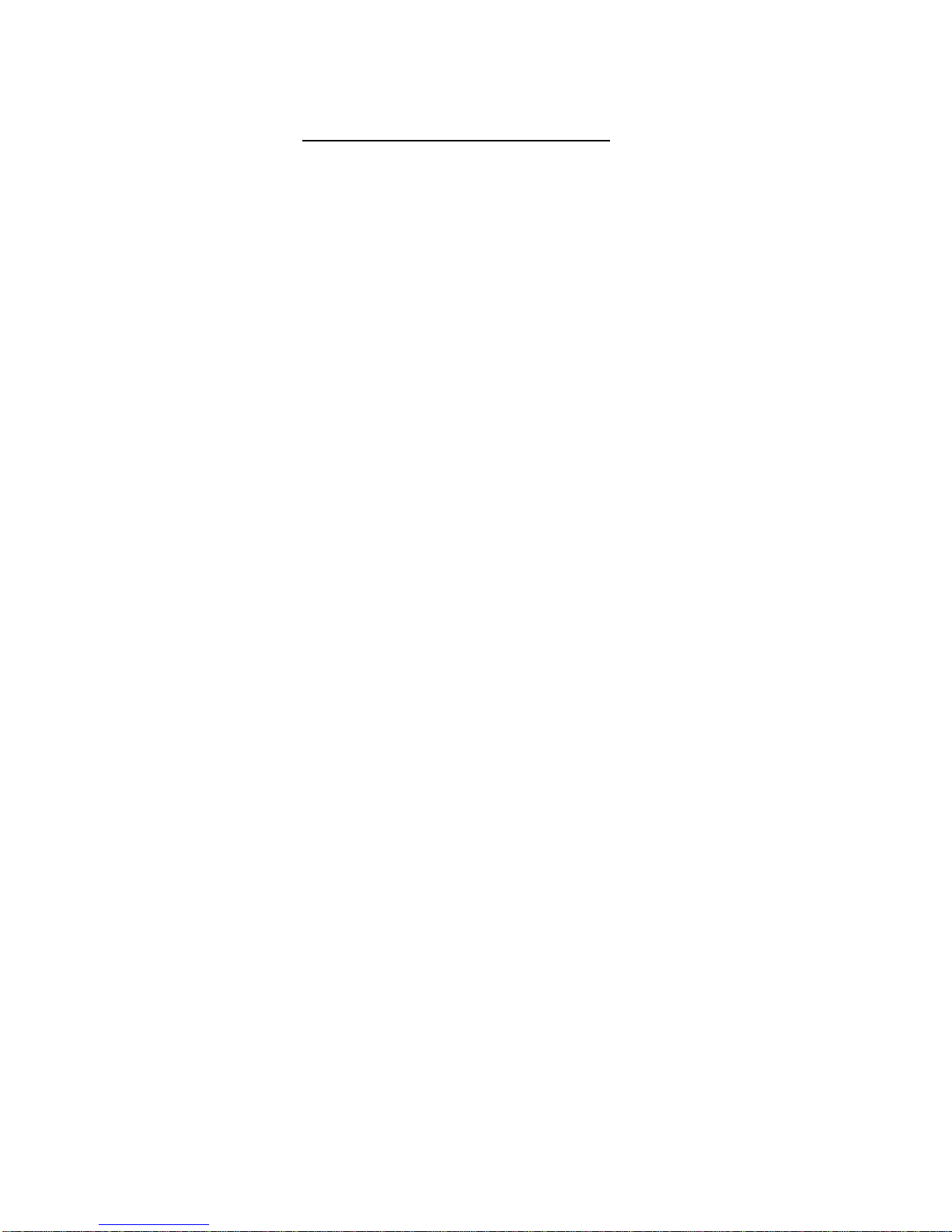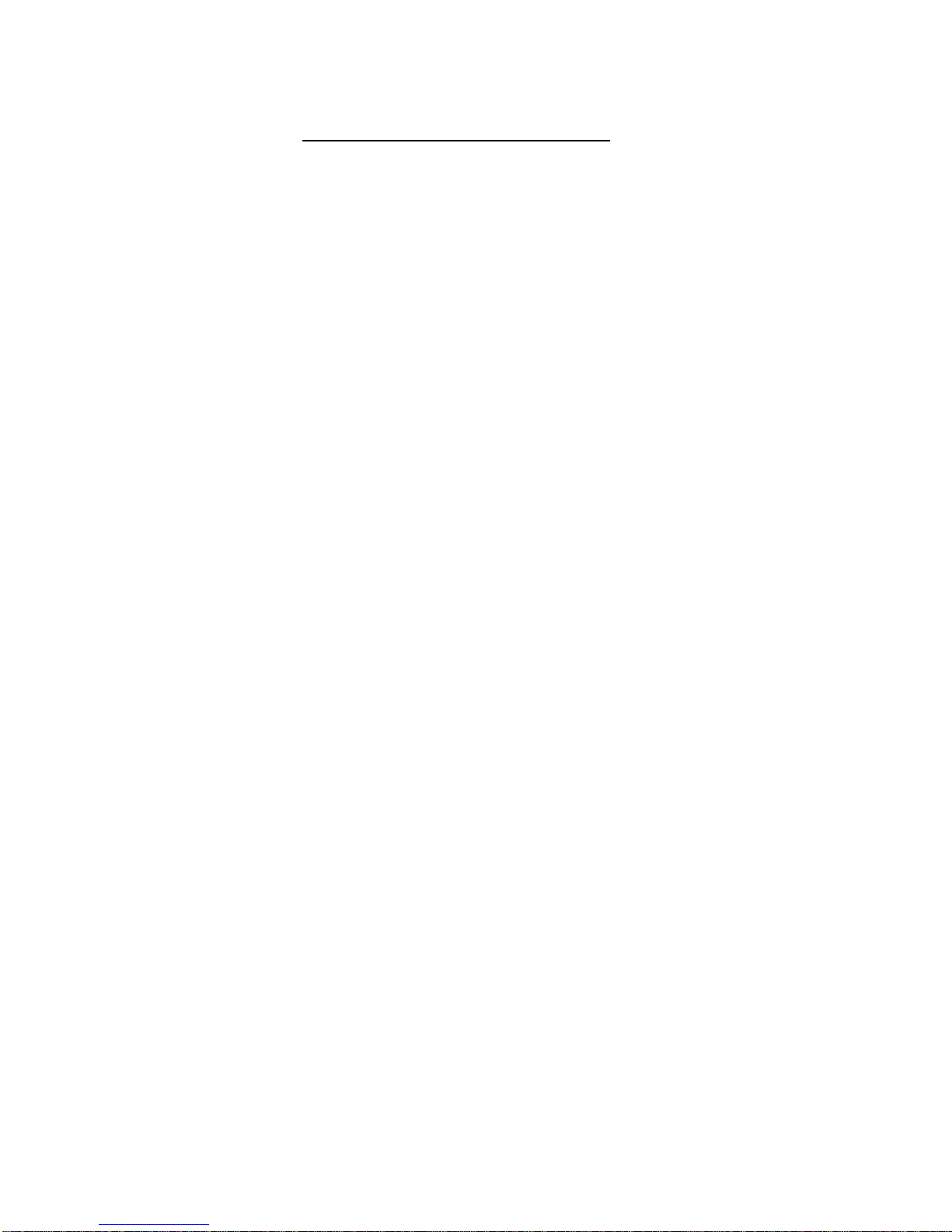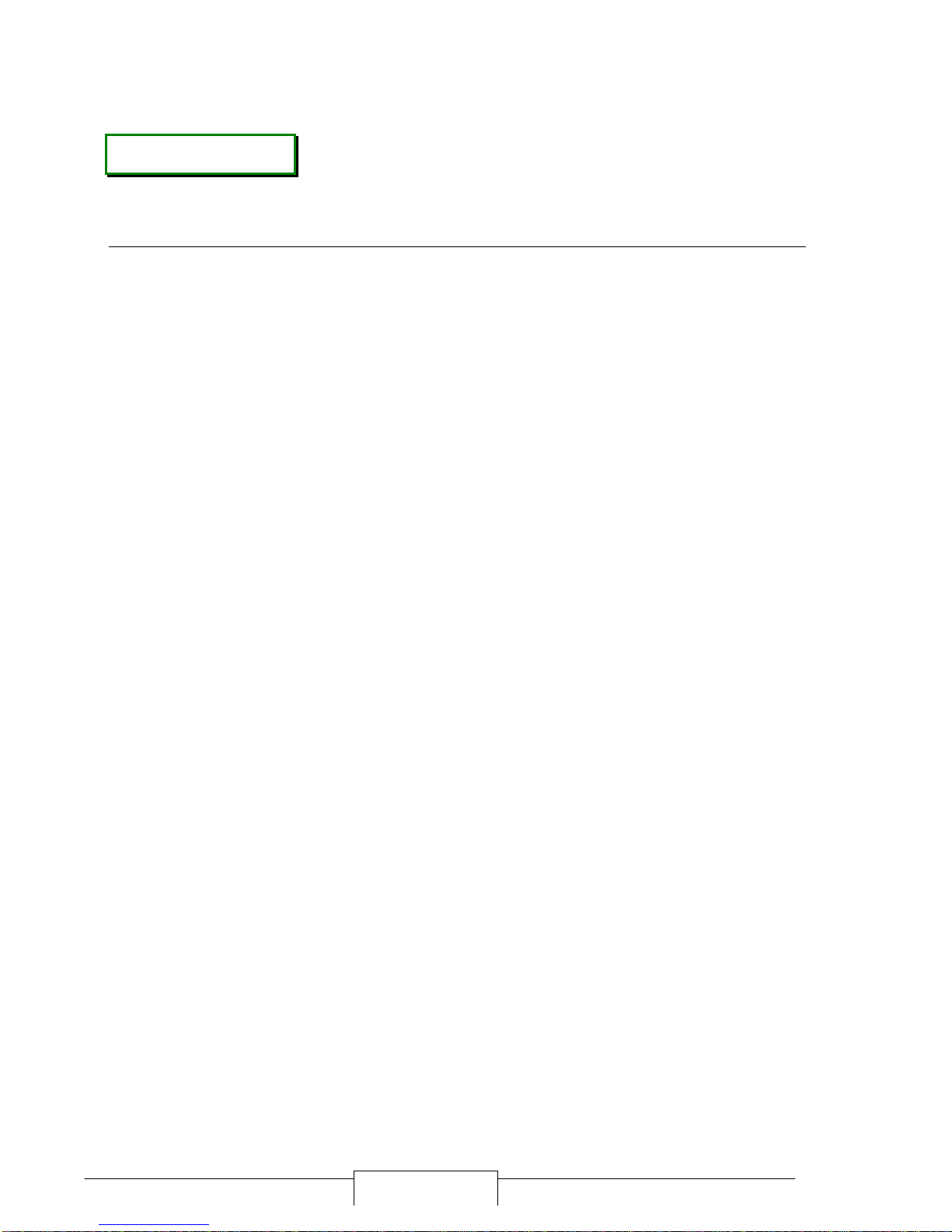1.1 SPECIFICATION
oProcessor :NS Geode 200/233/266 MHz ( on-board ) CPU
oChipset :NS GX5530, Realtek RTL8139, Winbond 83977 I/O chipset,
RICOH R5C476II PCMCIA Bridge, CHRONTEL CH7003B TV
Encoder, AD1819A Audio CODEC
oSystem Memory / RAM :One SODIMM socket, support up to 128MB of SDRAM
oVGA/LCD Controller :NS GX5530, shared memory 2MB,
resolution up to 1024 x 768 @ 64K colors
oTV Output NTSC/PAL mode, support Composite/S-Video/R-G-B output
oSound Output Built-in sound functions, include Mic-in/Line-in/Line-
out/Speaker-out
oEthernet Controller :On board Realtek RTL8139, support 10/100 Base-T interface
oSSD interface :Reserved socket for DiskOnChip from M-System, support up to
144 MB flash memory disk
oGPS connector :Reserved Header for GPS Kit
oCompactFlash Socket :One CompactFlash socket, support Hot-plug I/O mode, Type-I/II
oPCMCIA Socket One PCMCIA socket, support Hot-plug I/O mode, Type-I/II
oIDE Interface :One PCI IDE port, support up to two IDE devices. Supports PIO
mode 4 and Bus Master. Also supports Multi-word DMA and
Ultra DMA/33
oFloppy Drive Interface :One FDD port , support one floppy device
oSerial Port :Two COM ports , one RS-232 and one RS-232 / 422 / 485
oParallel Port :One Multi-mode parallel port ( SPP/EPP/ECP )
oKeyboard/Mouse
connector :One 6-pin mini-DIM PS/2 keyboard/mouse connector on-board.
oUniversal Serial Bus :Support 2 USB ports
oIR Interface :Supports one IrDA header
oRTC :Internal RTC with Li battery
oBIOS :256KB Award license BIOS
oPower management :I/O peripheral devices support power saving and
doze/standby/suspend modes. APM 1.2 compliant.
oPower Connector :On-board 4-pin power connector (+12, GND, GND, +5)
oOperating Temperature :0°C ~ 60°C
oStorage Temperature :-20°C ~ 70°C
oHumidity :5% ~ 95% RH, non-condensing
oDimensions :145 x 102 mm ( 5 3/4”x 4”inches )
oNet weight :250 g ( 0.55 pounds )
oEMI/EMS :EN 50081-1/1994>EN 55022/1997>EN 61000-3-2/1995
>EN 61000-3-3/1995, EN 50082-1/1994>IEC 1000-4-2/1995,
IEC 1000-4-3/1995, IEC 1000-4-4/1995