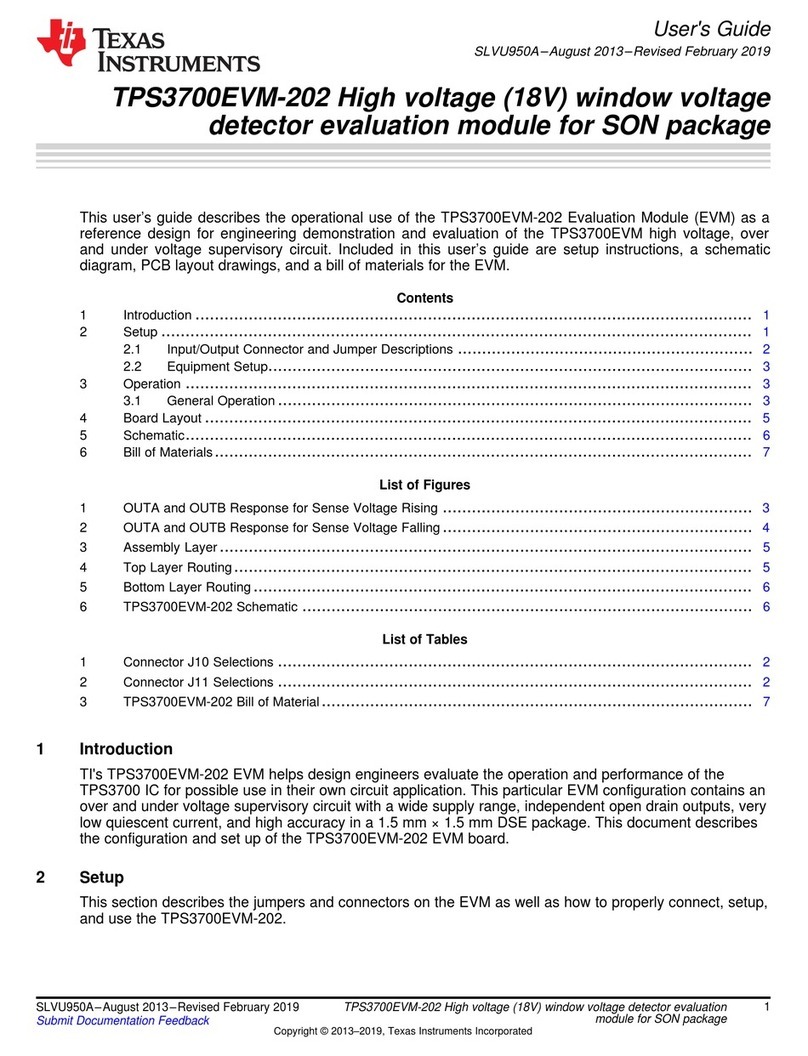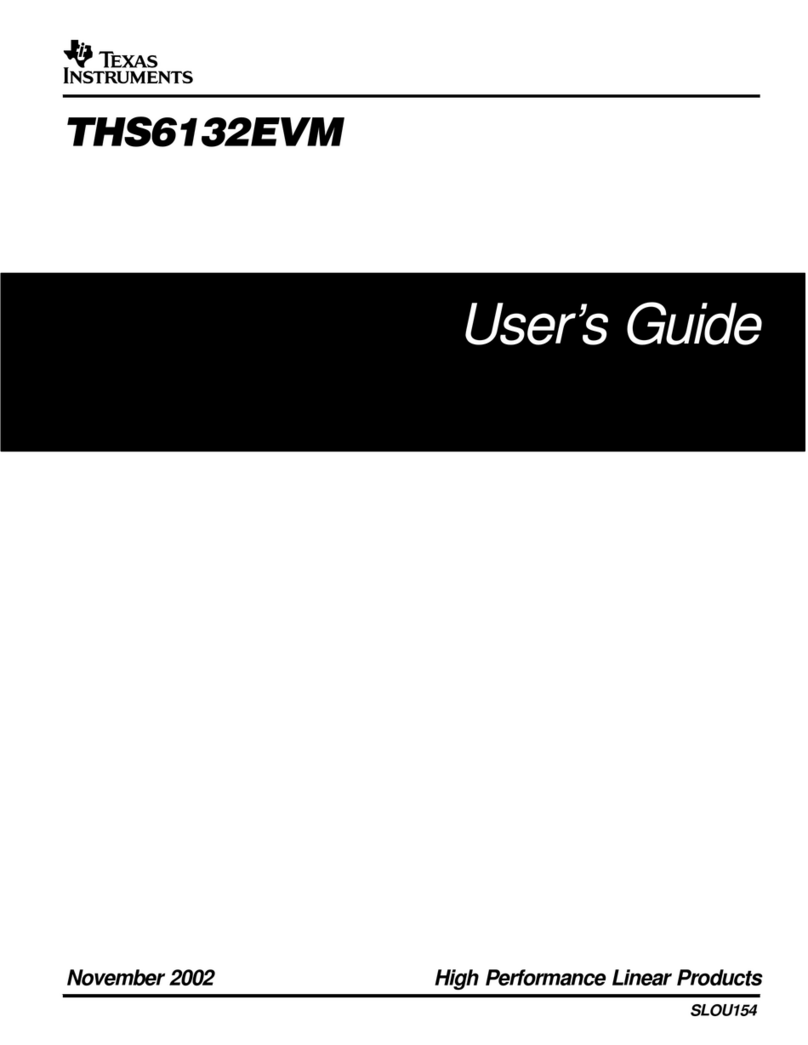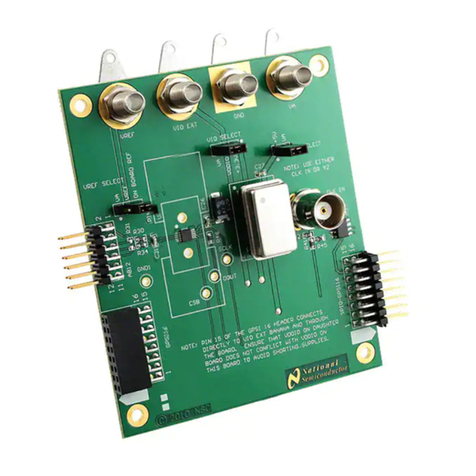Texas Instruments TPS71401DRVEVM-426 User manual
Other Texas Instruments Motherboard manuals
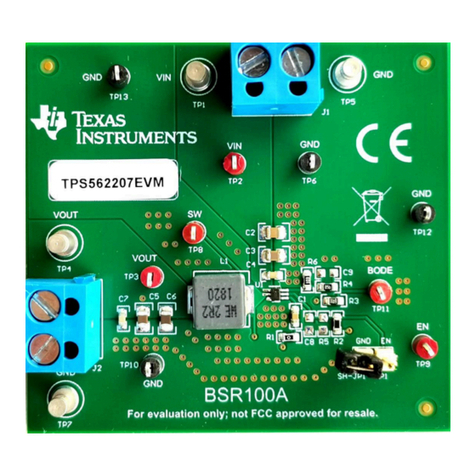
Texas Instruments
Texas Instruments TPS562207EVM 2-A User manual

Texas Instruments
Texas Instruments TPS23758EVM-080 User manual
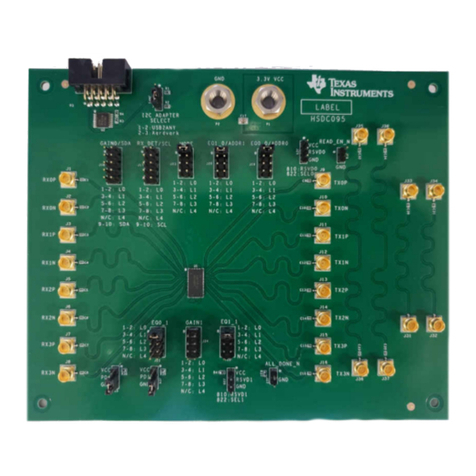
Texas Instruments
Texas Instruments DS320PR810-SMP-EVM User manual
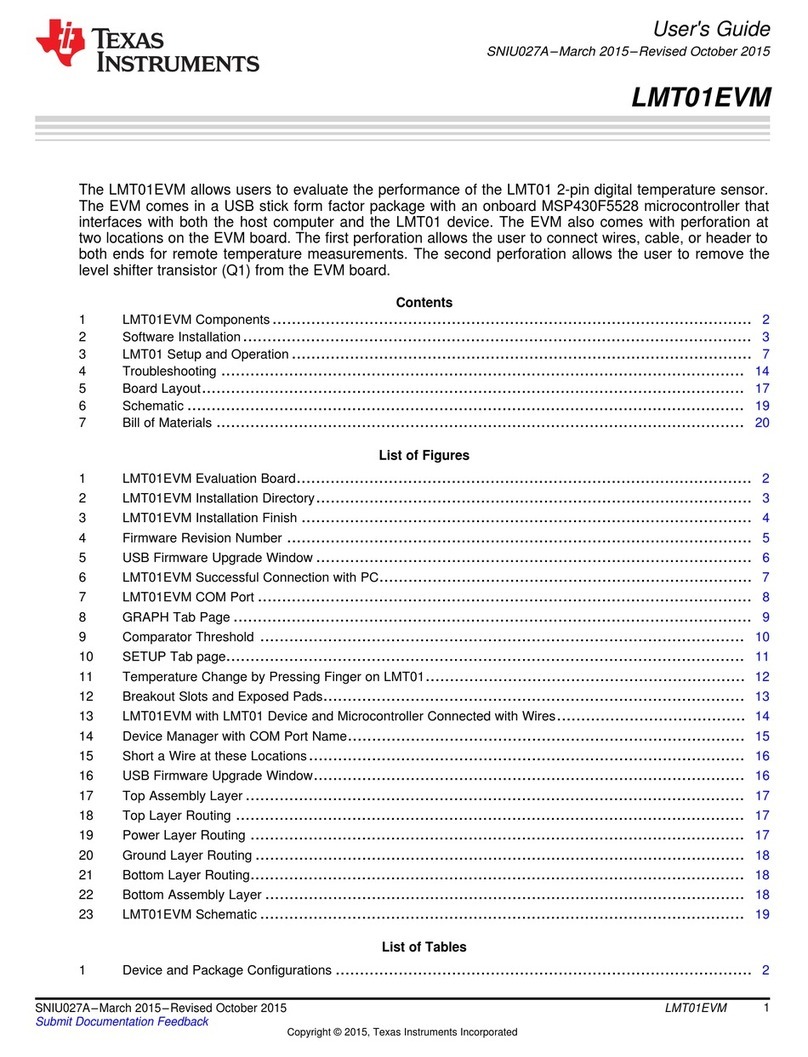
Texas Instruments
Texas Instruments LMT01EVM User manual
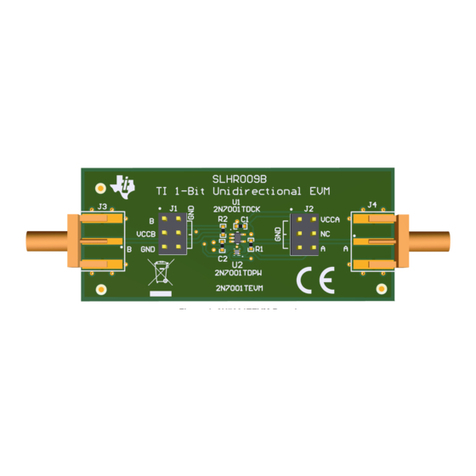
Texas Instruments
Texas Instruments 2N7001TEVM User manual

Texas Instruments
Texas Instruments AIC111EVM User manual
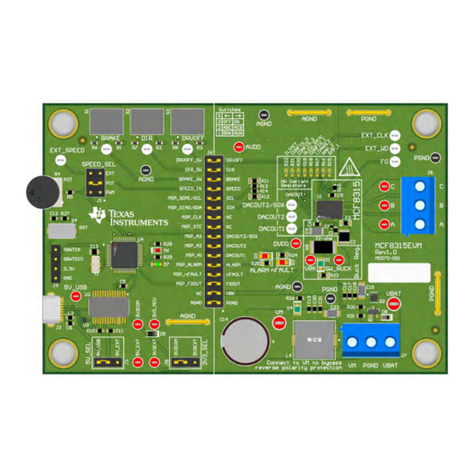
Texas Instruments
Texas Instruments MCF8315EVM User manual

Texas Instruments
Texas Instruments TPS6420xEVM-023 User manual
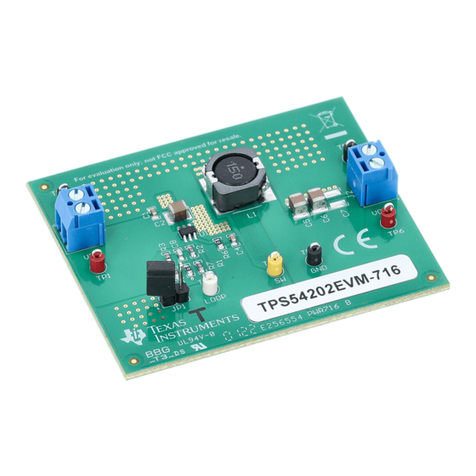
Texas Instruments
Texas Instruments TPS54202HEVM-716 User manual

Texas Instruments
Texas Instruments ADS8028EVM-PDK User manual
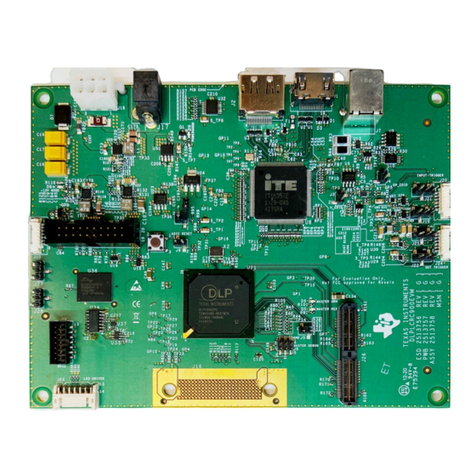
Texas Instruments
Texas Instruments DLP LightCrafter Dual DLPC900 User manual

Texas Instruments
Texas Instruments INA232EVM User manual
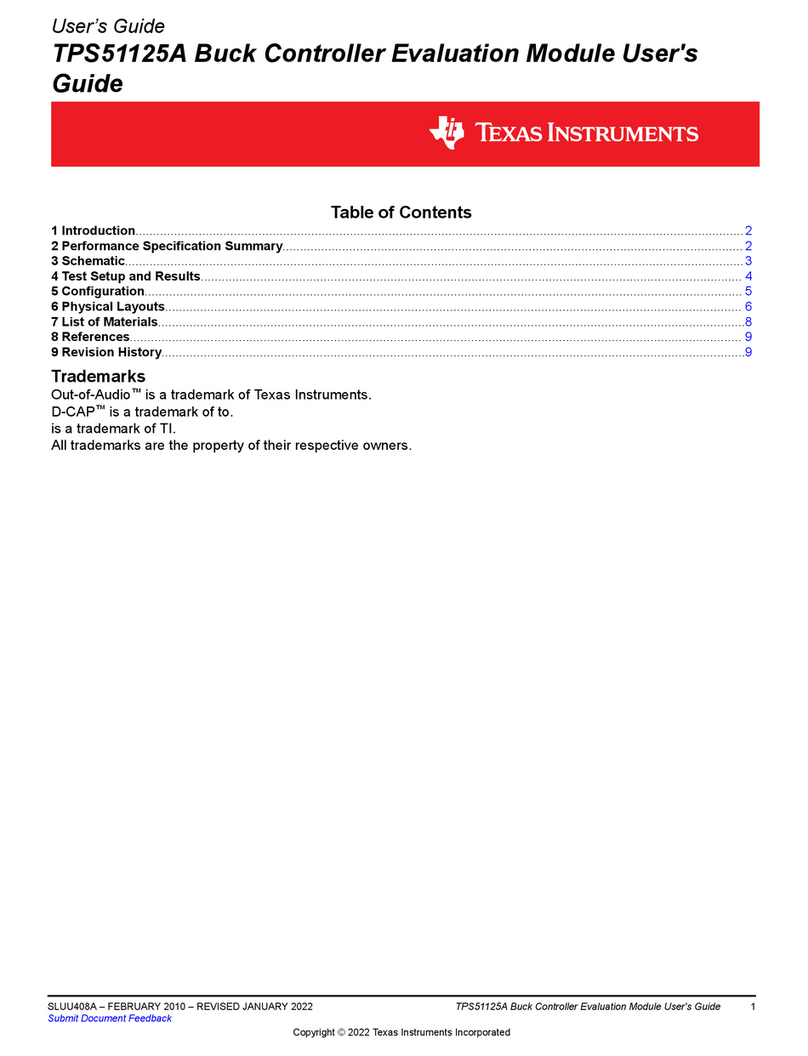
Texas Instruments
Texas Instruments TPS51125AEVM User manual
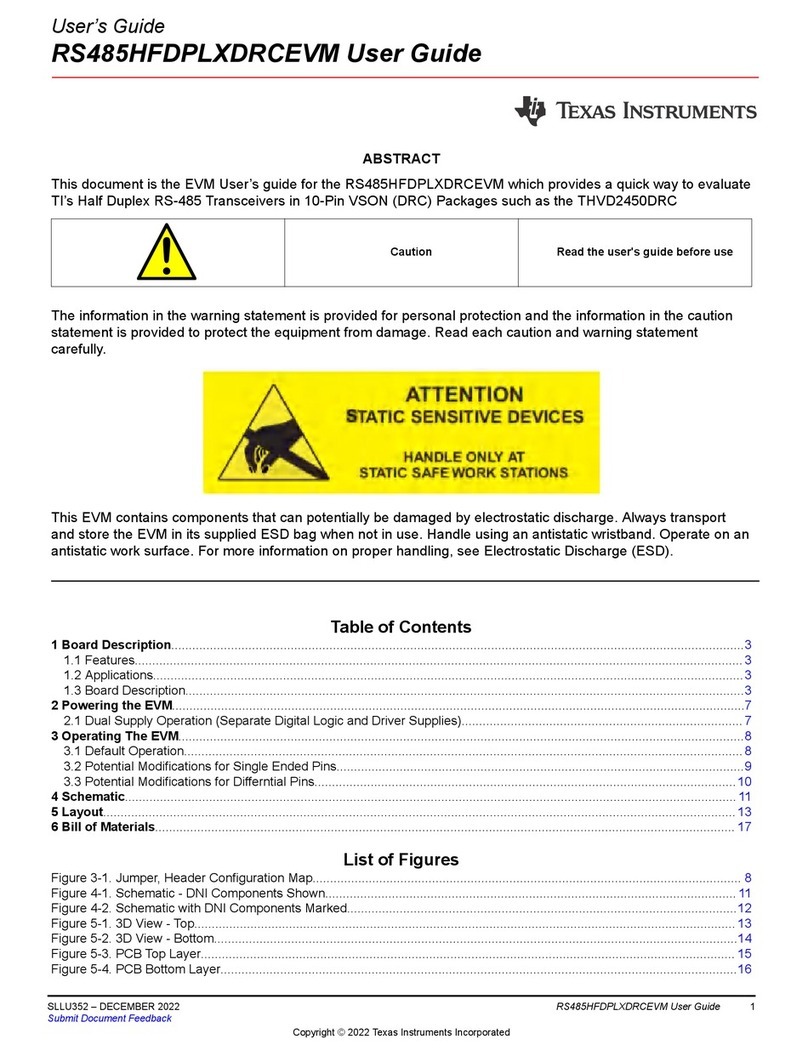
Texas Instruments
Texas Instruments RS485HFDPLXDRCEVM User manual

Texas Instruments
Texas Instruments TPS65313-Q1 User manual

Texas Instruments
Texas Instruments BQ24702/03 EVM User manual
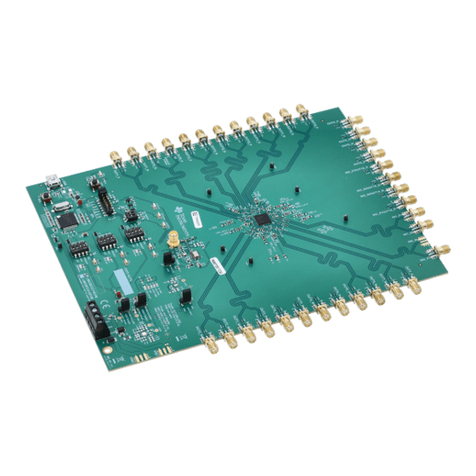
Texas Instruments
Texas Instruments LMK5B33216EVM User manual
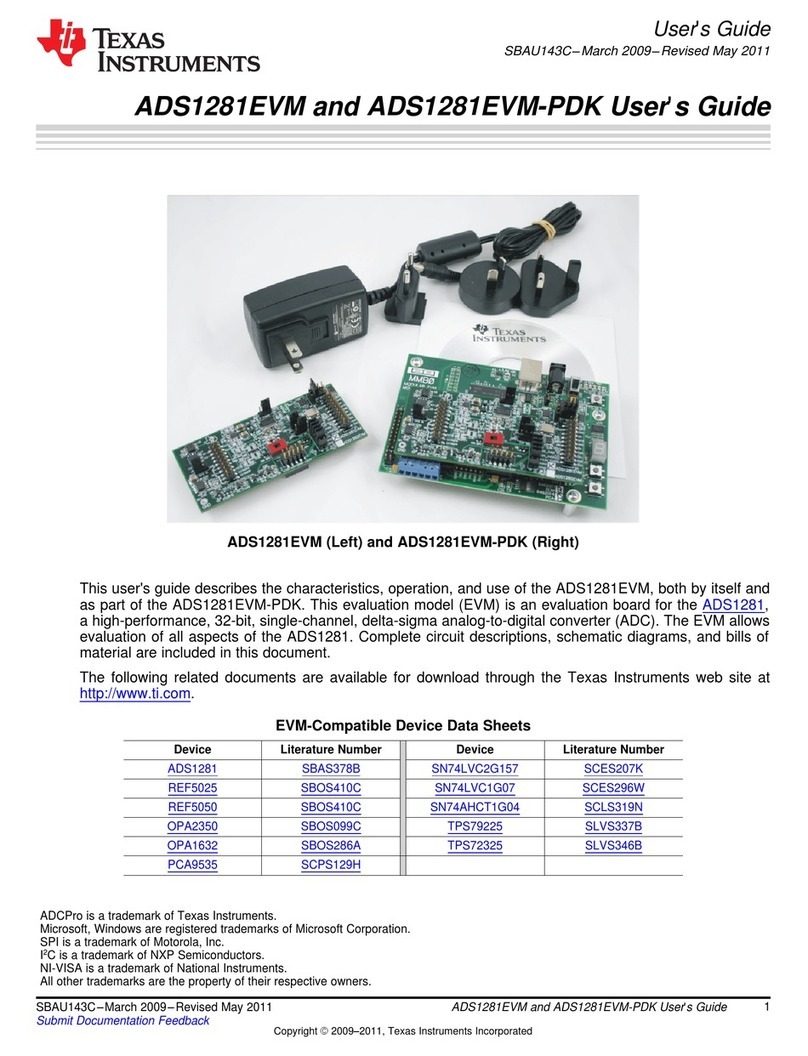
Texas Instruments
Texas Instruments ADS1281EVM User manual
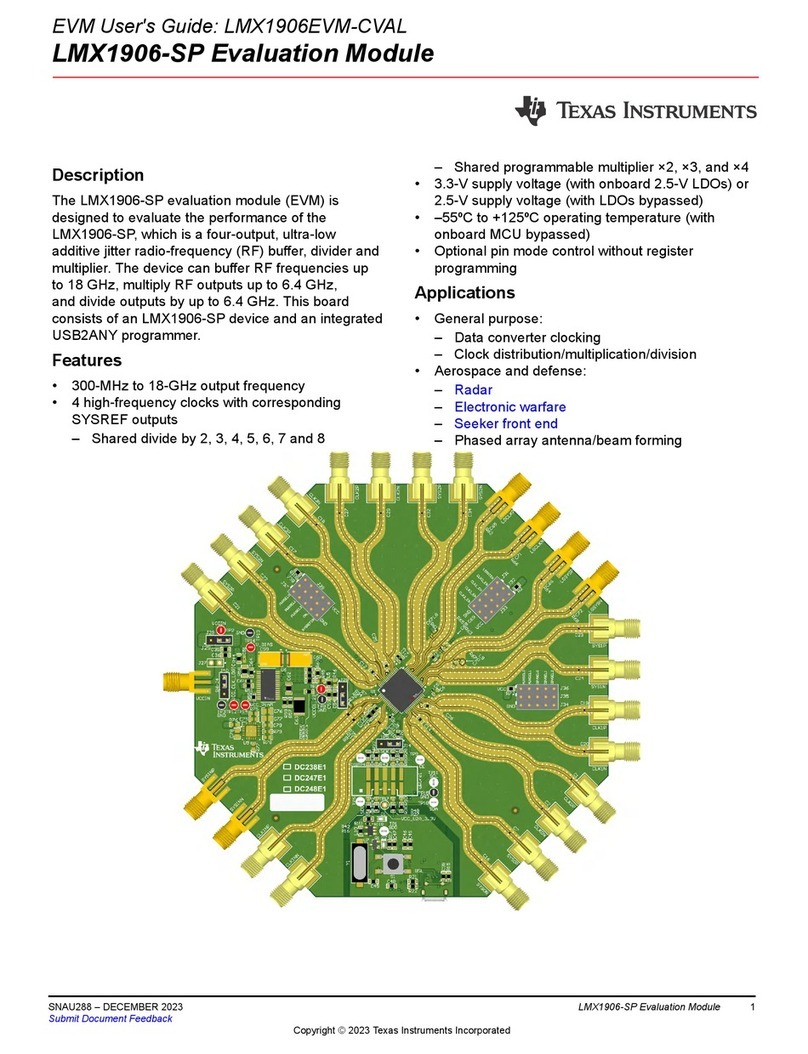
Texas Instruments
Texas Instruments LMX1906-SP User manual

Texas Instruments
Texas Instruments DRV2624EVM-CT User manual