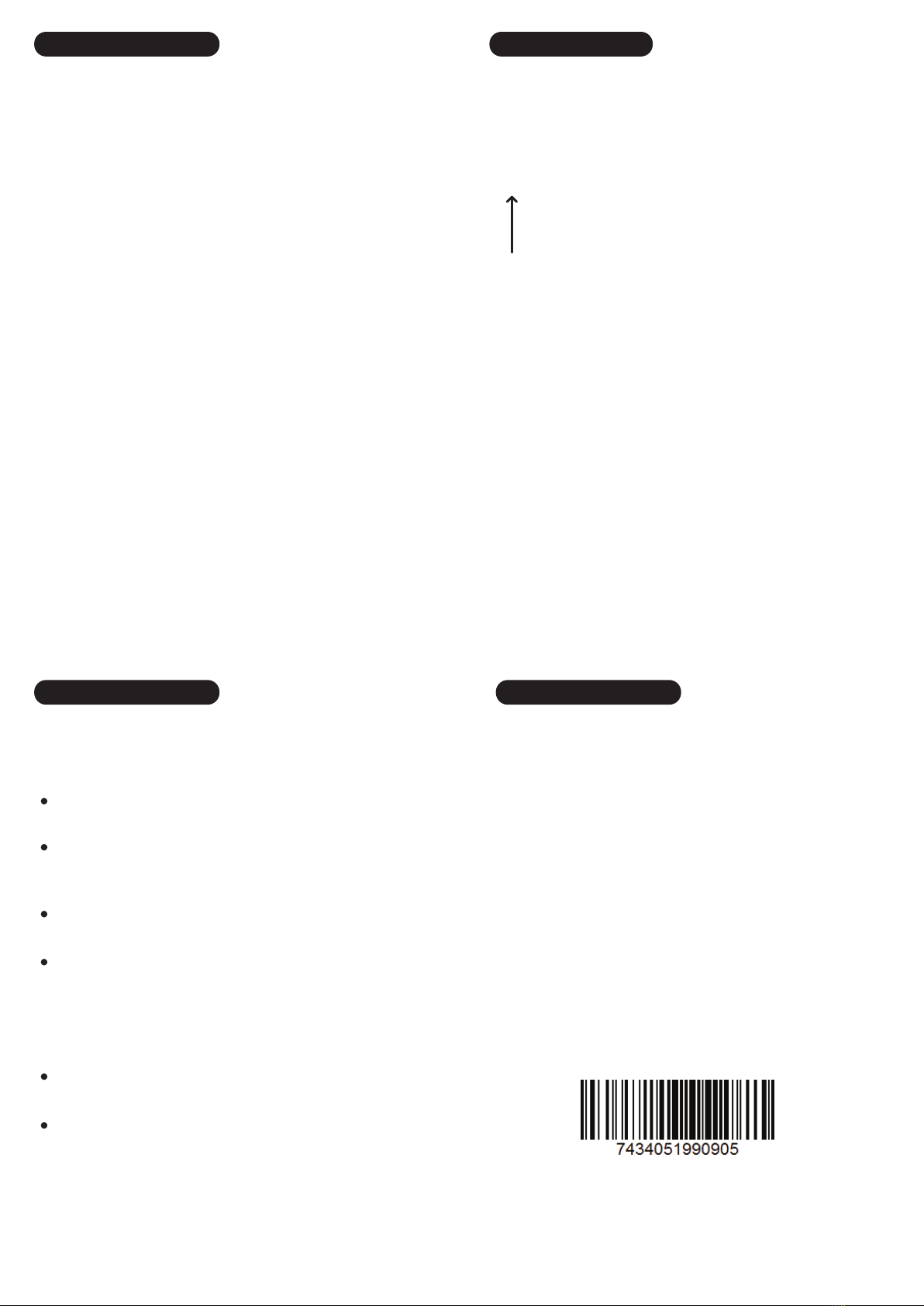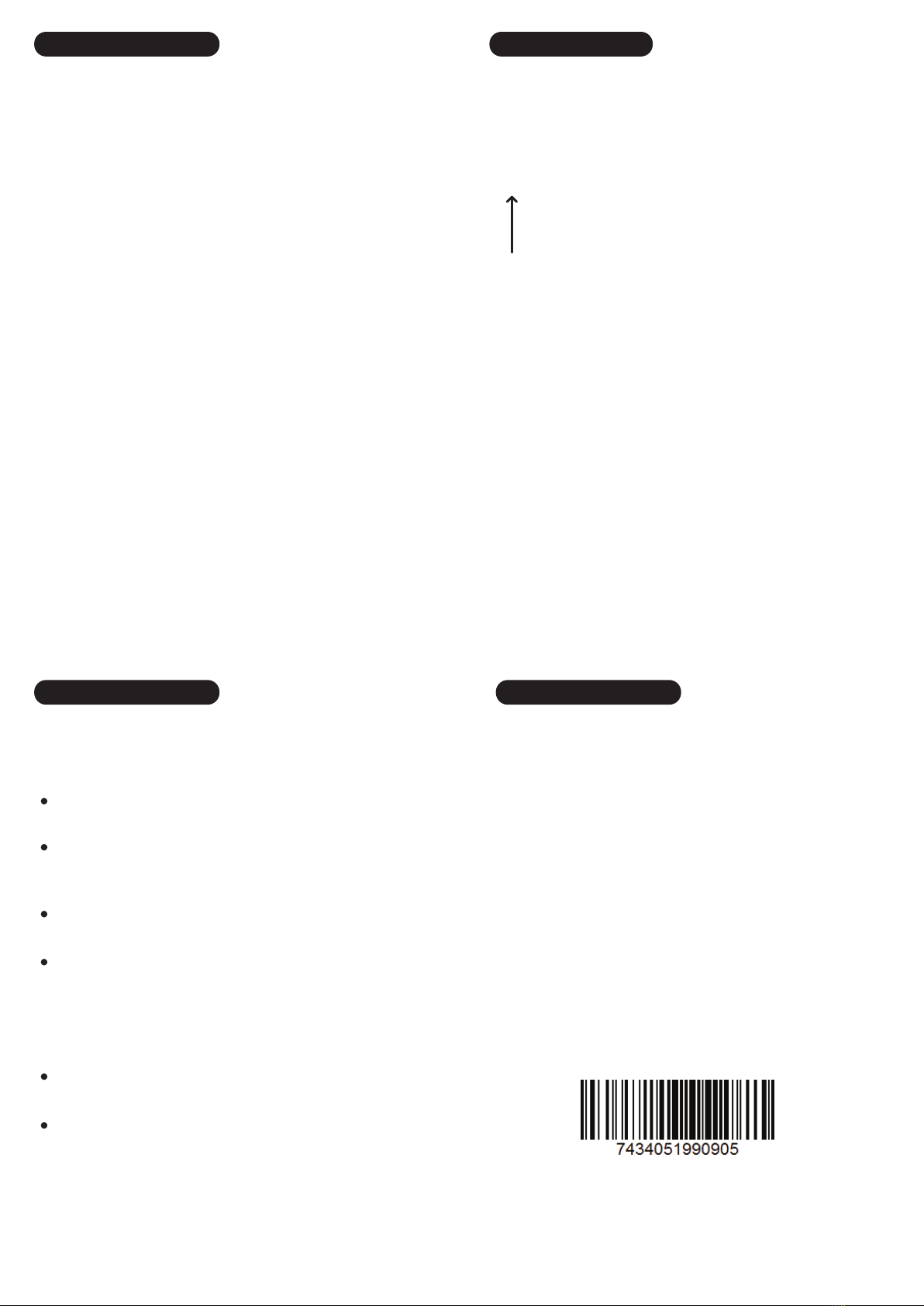
PRODUCT SUMMARY
If we bring new or updated features to the RK-005 you can update
the system rmware. Please read the following before
applying an upgrade:
You can nd the latest rmware on:
retrokits.com/rk005/settings
The update process can take place from your webbrowser
and works best with Google Chrome. Currently this browser
has the best support for WebMIDI.
When you perform an update, do not connect devices to
the RK-005 other than the computer USB.
During the update, keep the browser window on the foreground
so it will have the computer’s full attention in sending out the
update to the RK-005. We know it’s hard, but do not distract to
do other things while updating. If something interrupts the
update you’ll probably need to restart and will be using more
time on the update afterall...
While updating the rmware, the RK-005 will start glowing it’s
LED. After a successful upgrade it will revert to the dimmed color.
If an update has not been successfully completed, the RK-005
will blink red. You need to restart the update process.
Company: Retrokits, www.retrokits.com
P.O. Box 36334
1050 MH Amsterdam, the Netherlands
Product Name: RK-005 Standalone USB Host
Class Compliant USB MIDI Device
Web URL: https://www.retrokits.com/rk-005/
Product Development: A.J. Huitsing, G. Dijkstra
FIRMWARE UPDATES
The RK-005 merges and sends all MIDI from USB Clients, a USB Host
and the DIN5 MIDI in. To keep things routed properly, there are a few
exceptions from it being just a ‘MIDI-bucket where you can throw in any
MIDI in and is comes out somehow...
When the RK-005 is powered, the RGB-led will have a dim light. Once
signals enter the RK-005 the color of the LED will give you a clue of
what it coming in:
GREEN MIDI data from the DIN5 MIDI port
BLUE MIDI data from USB Host Port
PINK MIDI data from the USB Client Port
RED RK-005 in error state.
HARD PULSE Incoming MIDI Clock Signal
SOFT PULSE MIDI Clock Signal locked but not available
OPERATING MODE SPECIFICS
You can operate the RK-005 in standalone mode: e.g. hosting USB
clients and just powering it from a power adapter/battery through the
micro USB Port. In this mode all data coming in from USB and the DIN5
MIDI In Port will be forwarded to the DIN5-MIDI Out port. This is a ’MIDI
Soft-thru’ mode which we think will be handy in a DAWless setup. In
this mode the RK-005 has a neutral white color.
However - if you have powered the RK-005 from a PC/Mobile and are
using the RK-005 as a USB MIDI Client this soft-thru behaviour is not a
usual mode of operation. That is why the RK-005 automatically disable
it’s soft thru and displays a pink basecolor if you are hosting the
RK-005 from a PC/Mobile device.
This is to visually indicate that the DIN5 Out port is not echoing the MIDI
data from the DIN5 In port.
The Soft-THRU mode can be changed with SysEx codes or from the
RK-005 Settings Manager.
OPERATING MODES
There is special handling for the MIDI Clock. The RK-005 treats MIDI
Clock or Master Tempo is a global thing. Because there are a lot of inputs
where Master Tempo can come from we have devised a Priority Sceme:
The rst clock pulse which comes into the RK-005 will activate a tempo
lock mode. Tempo signals are indicated by a color pulse. If the tempo is
stopped after a clock lock the RK-005 will glow it’s state color. We’ve set
a hierarchy for the clock priority:
1 MIDI BI-Directional mode (RK-004 link mode, highest prio)
2 MIDI DIN5 Input
3 USB Device / DAW
4 USB Host devices
Note: The RK-004 will need rmware 1.15 or up to communicate with the
RK-005 in bi-directional mode.
CLOCK PRIORITY EXAMPLE
In a session, the clock priority will change if higher-priority devices are
plugged but the RK-005 will not switch back to lower priority clock. If
you want to go back to a previous clockmode you need to un- and replug
the RK-005.
When using a USB-Hub and adding clock via devices on this hub, the
priority of the clock is determined by the Hub Port numbers:Hub Port 1
will have a higher priority than Hub Port 2.
When a USB-hosted device has a clock output but you also send a clock
from a DAW : The RK-005 will switch to the DAW for it’s Master Tempo.
If you now connect a clock-sending sequencer on DIN5-in it will override
the DAW.
Note that generally MIDI devices have a setting to disable the clock
sending and slave to an external clock if desired. This - combined with
the RK-005s clock handling - should give you the freedom you need to
make your setup work.
CLOCK HANDLING
BI-Directional support on RK-004 Port 1
Regular MIDI Out powers the RK-002