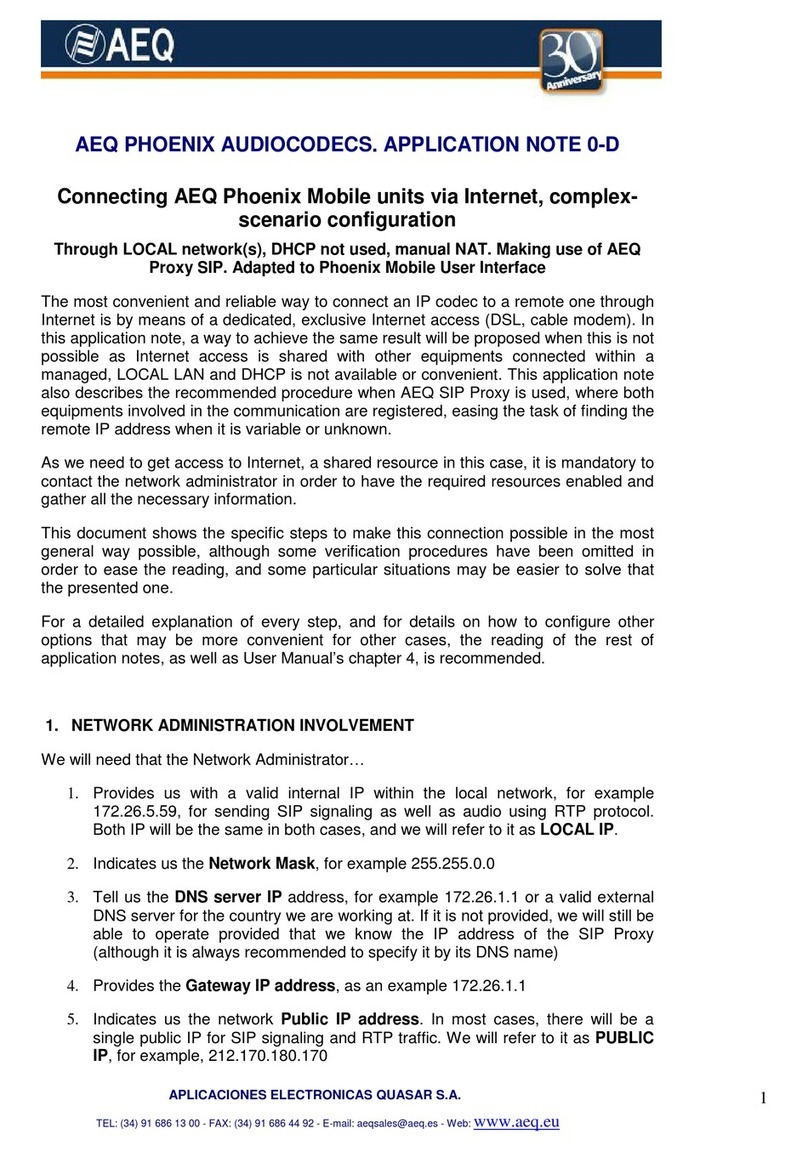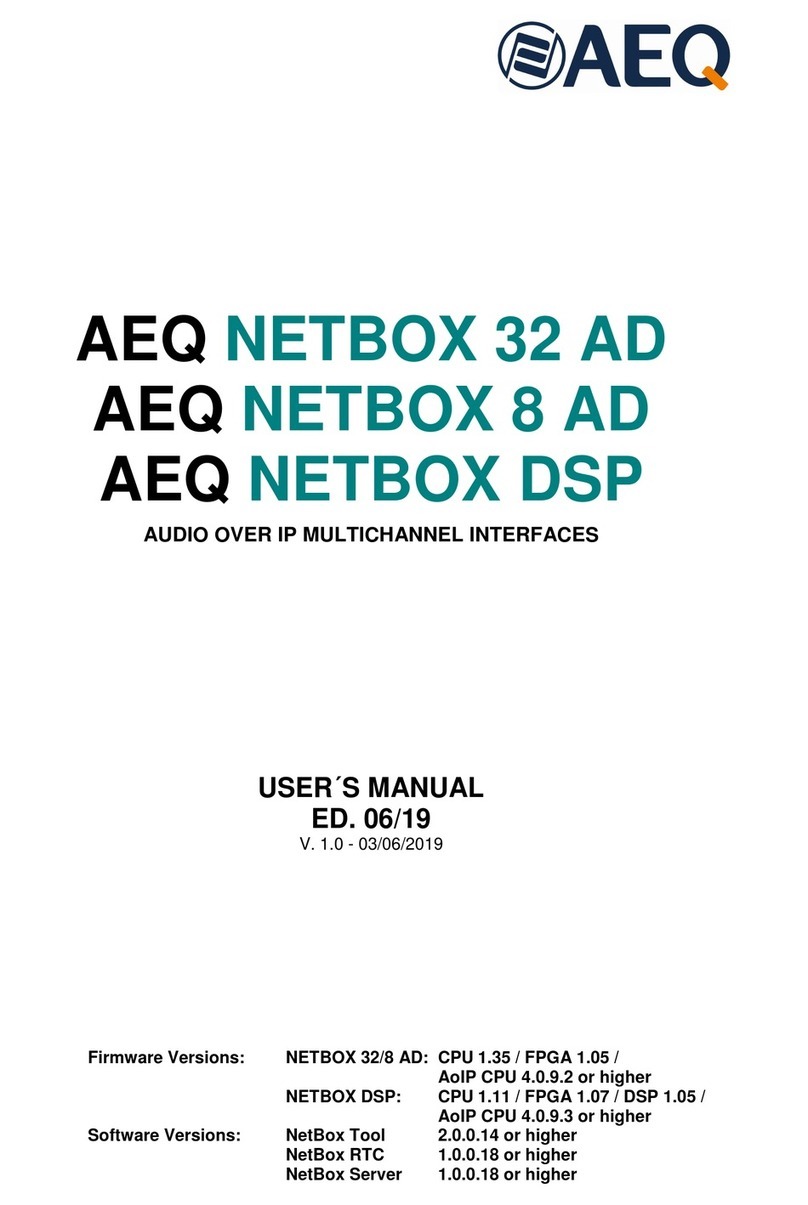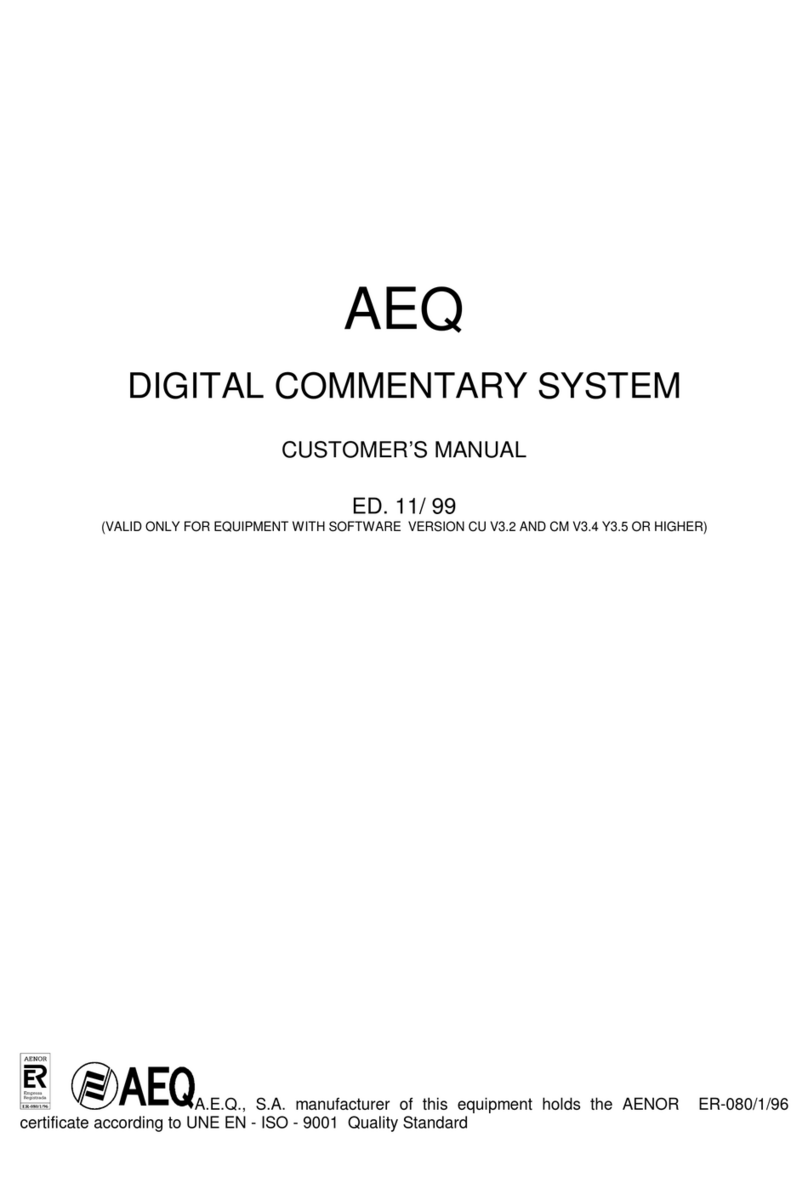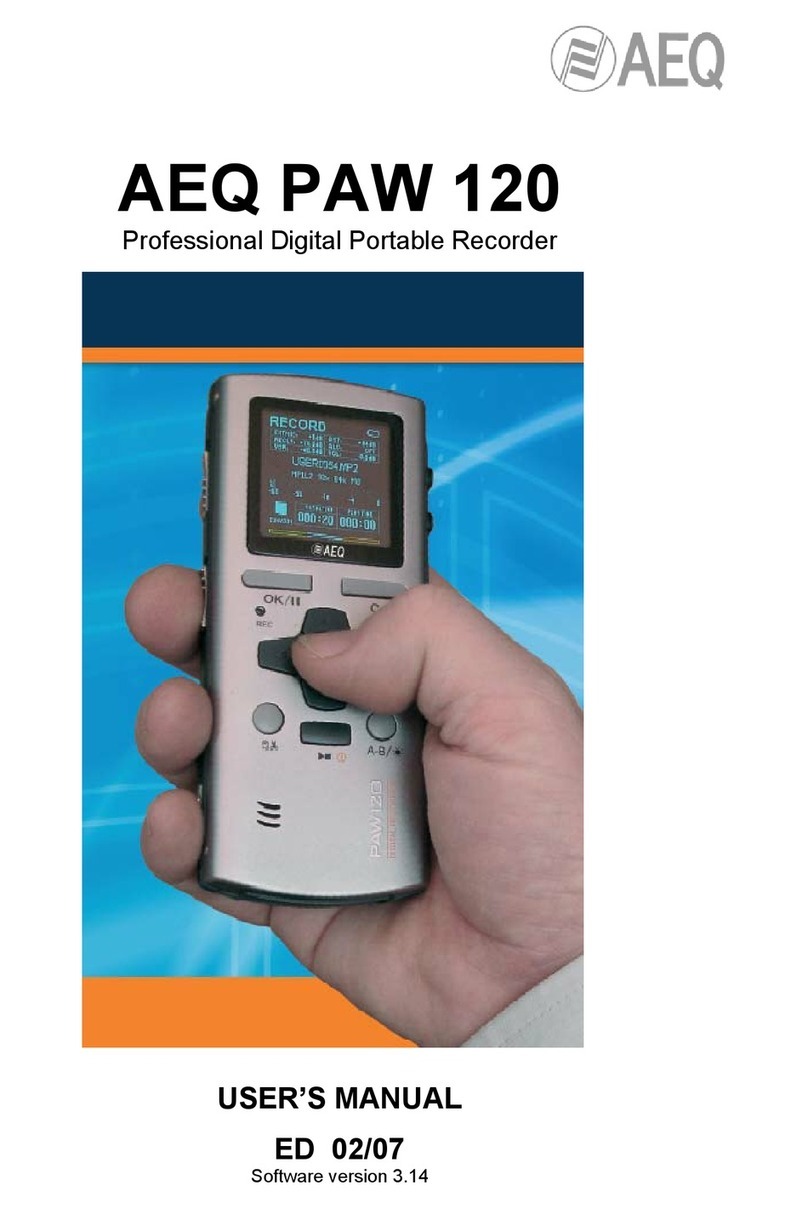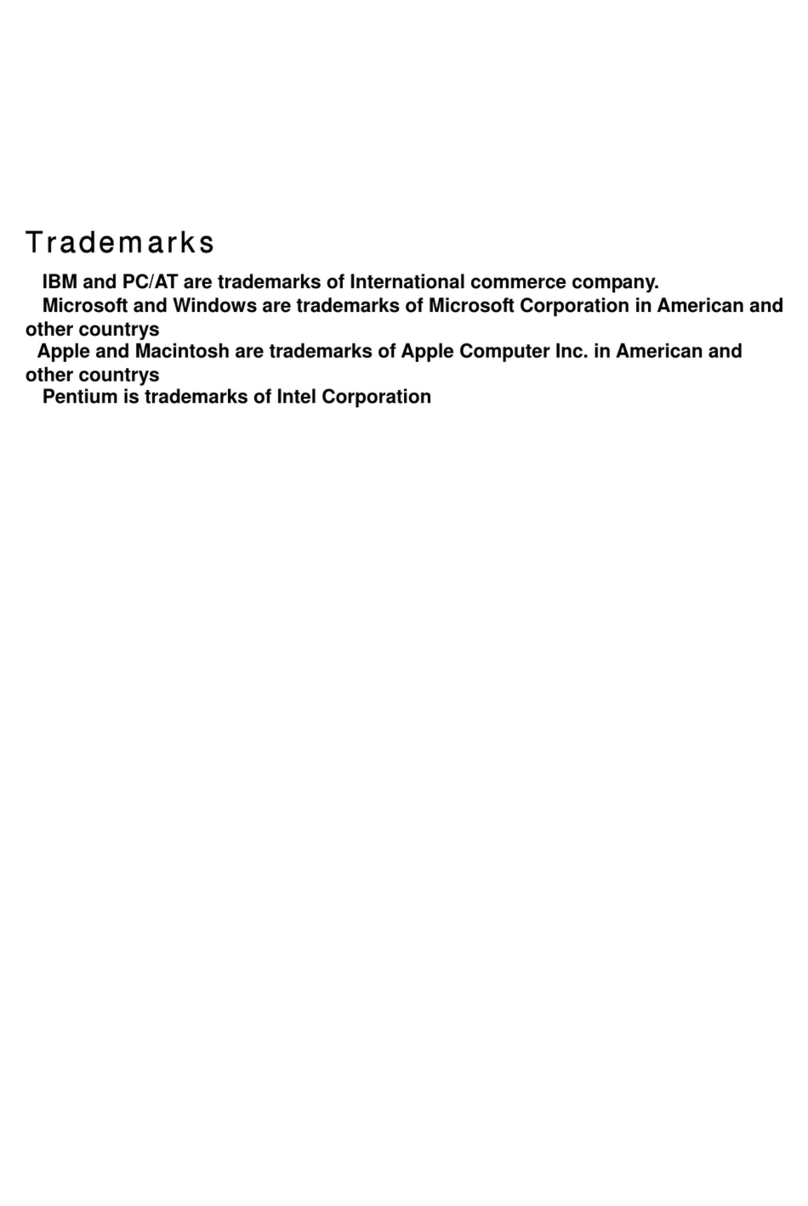AEQ NETBOX 4 MH
Audio over IP multichannel interface
2
CONTENTS
1. INTRODUCTION.......................................................................................................................4
1.1. Fields of application of the product....................................................................................4
1.2. Description of NETBOX 4 MH audio interface...................................................................4
1.3. Electrical audio diagrams...................................................................................................5
1.3.1. Audio inputs. ...........................................................................................................5
1.3.2. Audio outputs..........................................................................................................5
2. PHYSICAL DESCRIPTION OF NETBOX 4 MH INTERFACE.................................................7
2.1. Description of the front panel and connections..................................................................7
2.1.1. MIC/LIN 1 to MIC/LIN 4 analog audio inputs. .........................................................7
2.1.2. MIC/LIN inputs level selection switches..................................................................7
2.1.3. 48V Phantom supply switch....................................................................................7
2.1.4. HP1 to HP4 headphone outputs.............................................................................7
2.1.5. Status indicators......................................................................................................8
2.2. Description of the back panel and connections.................................................................8
2.2.1. Power supply...........................................................................................................8
2.2.2. Ethernet Ports (LAN 1 and LAN 2)..........................................................................8
2.2.3. STUDIOBOX and SCR-03 booth control box signaling inputs / outputs. ...............9
2.2.4. General Purpose Inputs and Outputs (GPIO IN 1-4 / OUT 1-4)...........................10
2.2.5. Analog Outputs. ....................................................................................................10
2.2.6. Remarks on NETBOX 4 MH audio wiring.............................................................11
2.3. STUDIOBOX and SCR-03 control box description..........................................................11
3. SOFTWARE INSTALLATION AND OPERATION.................................................................13
3.1. PC-based configuration and control applications. ...........................................................13
3.2. "NetBox 4 MH Tool": configuration software....................................................................13
3.2.1. Introduction. ..........................................................................................................13
3.2.2. Initial screen..........................................................................................................14
3.2.2.1. "Configurations" submenu.......................................................................14
3.2.2.2. "GPIO's" submenu. .................................................................................17
3.2.2.3. "Remote IP" submenu.............................................................................19
3.2.2.4. "About NetBox4MH Tool" submenu........................................................21
3.2.3. Upgrading Tools....................................................................................................21
3.3. "NetBox4MH": real time control (RTC) application..........................................................25
3.3.1. Introduction. ..........................................................................................................25
3.3.2. Starting up and selecting the device to control.....................................................25
3.3.3. Device control screen. ..........................................................................................28
3.3.4. Concurrently controlling of devices.......................................................................30
3.3.5. Information window...............................................................................................32
4. TECHNICAL SPECIFICATIONS. ...........................................................................................33
5. A..E.Q. GUARANTEE.............................................................................................................36
APPENDIX 1. USING "DANTE CONTROLLER"TO CONTROL AUDIO ROUTING................ 37
A1.1. Using "Dante Controller" to route audio in NETBOX 4 MH devices..............................37
APPENDIX 2. MANAGING AUDIO IN COMBINATION WITH FORUM AND CAPITOL MIXING
CONSOLES. ...............................................................................................................................41
A2.1. Example: STUDIOBOX (or SCR-03) control box - NETBOX 4 MH - CAPITOL IP. ......41
A2.1.1. Setting up devices and wiring.............................................................................41
A2.1.2. Preparing the PC and software applications......................................................41
A2.1.2.1. "NetBox 4 MH Tool"..............................................................................41
A2.1.2.2. "Netbox4MH" real time control. ............................................................41
A2.1.2.3. "Dante Controller".................................................................................42