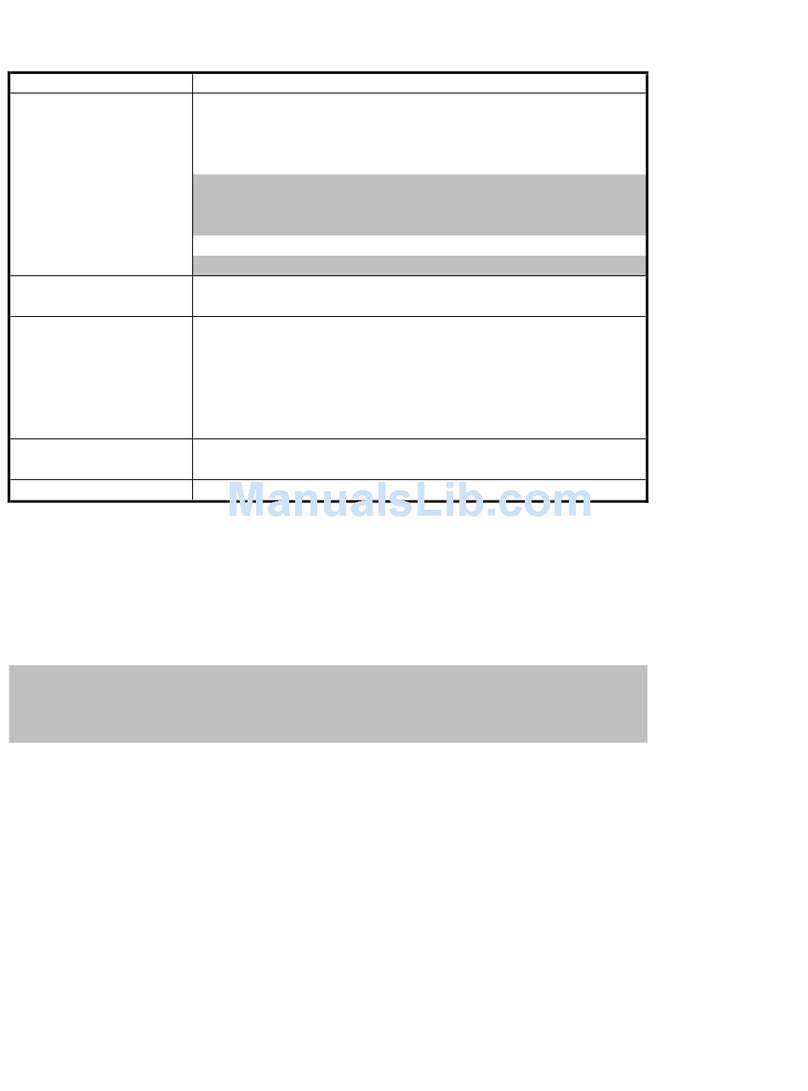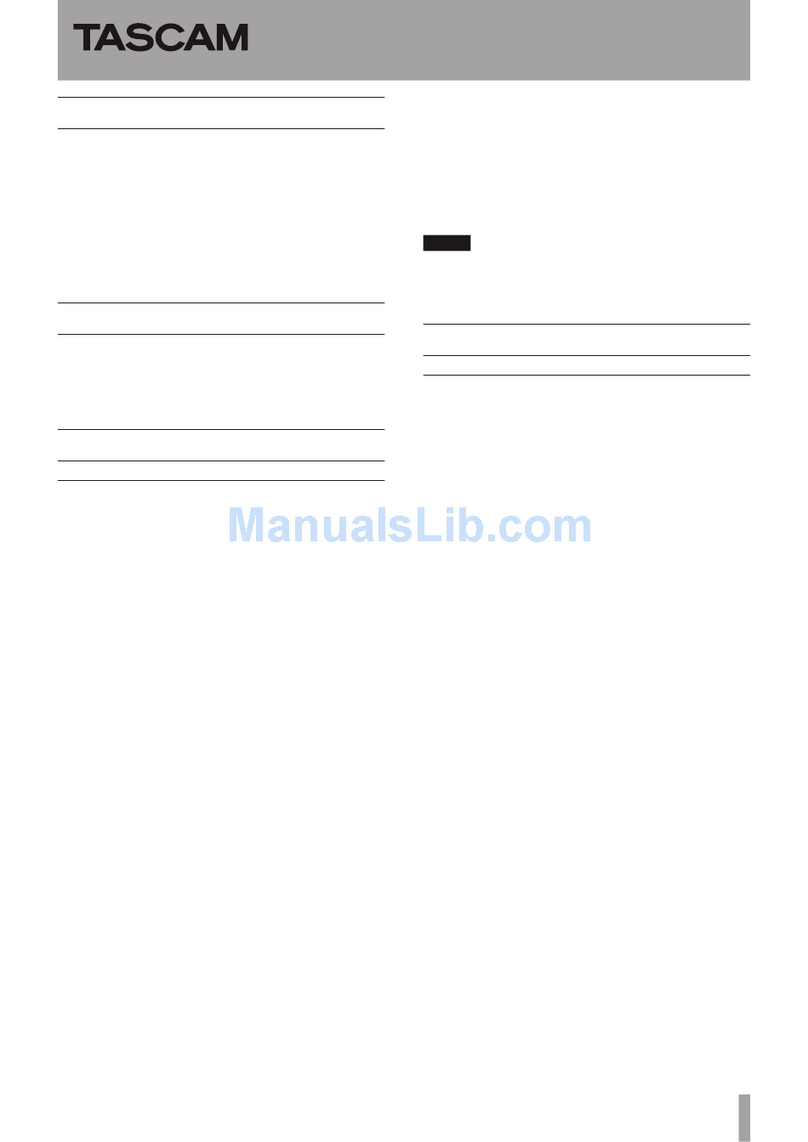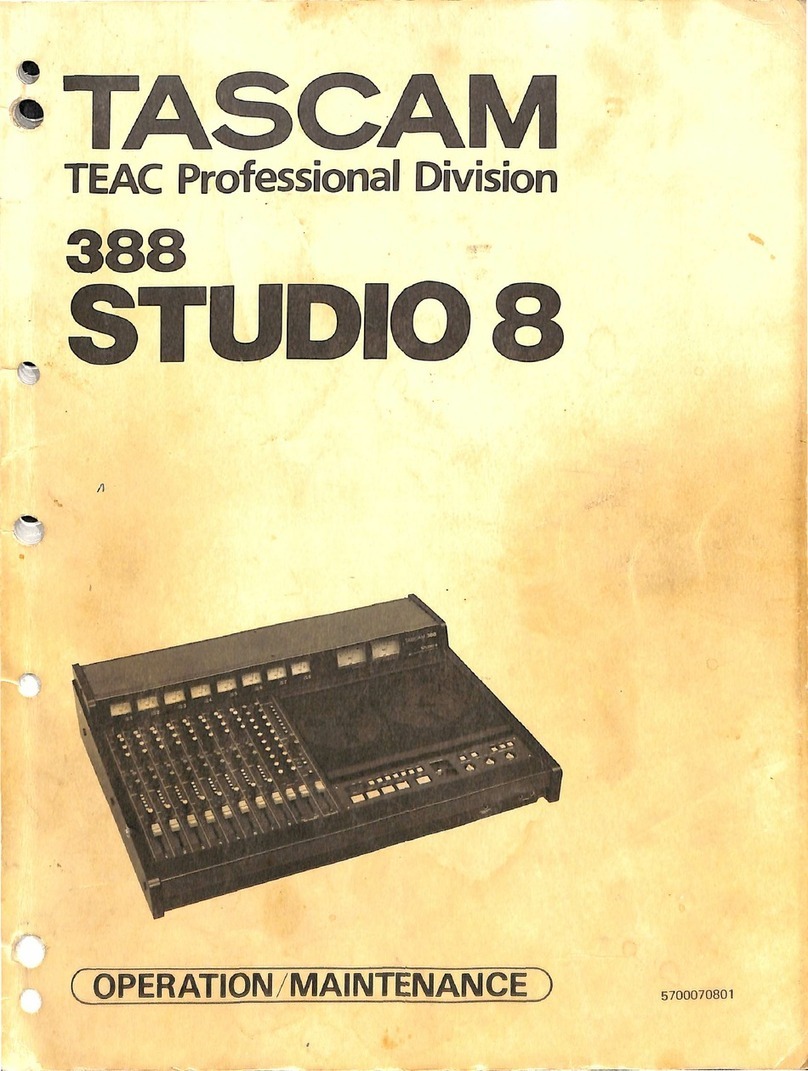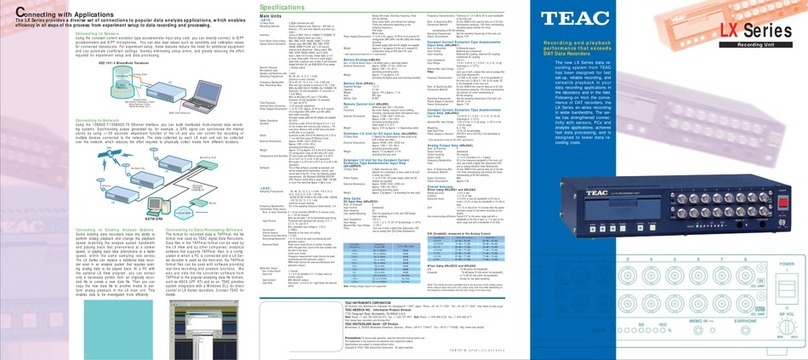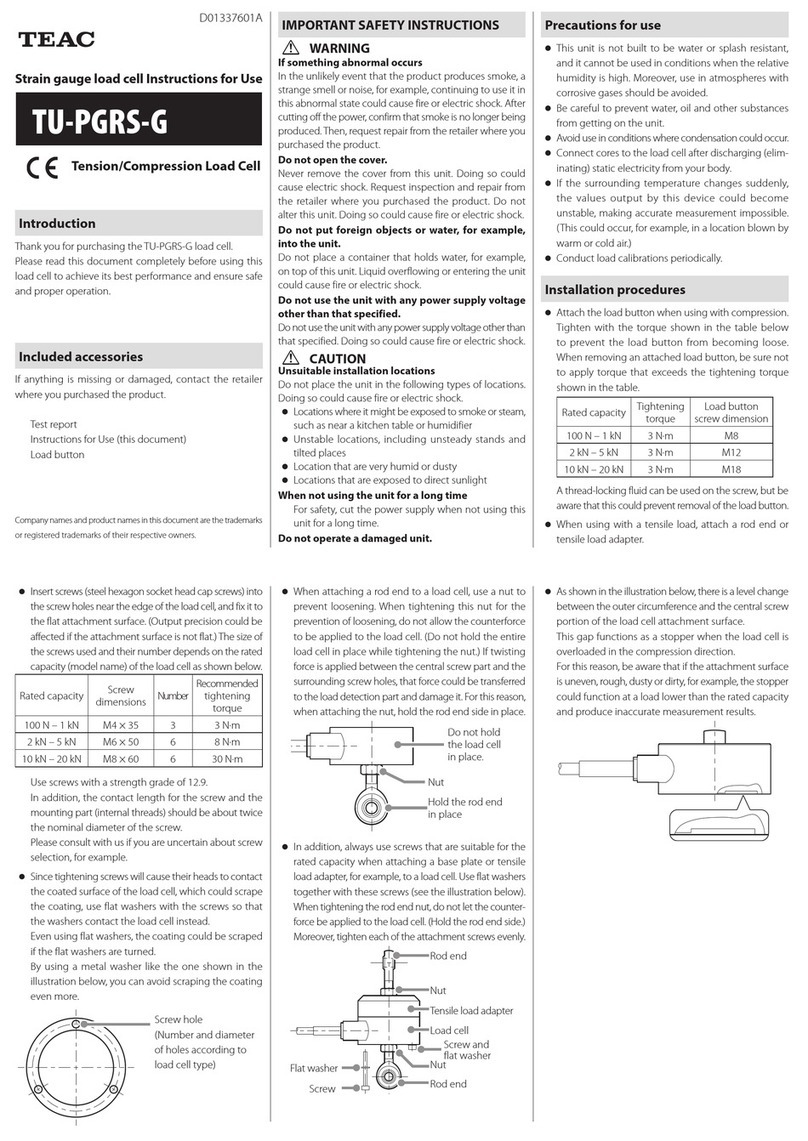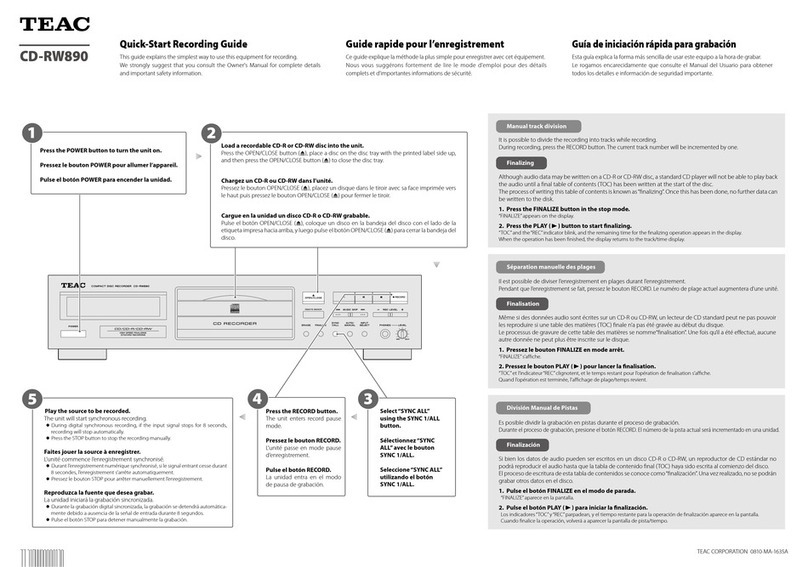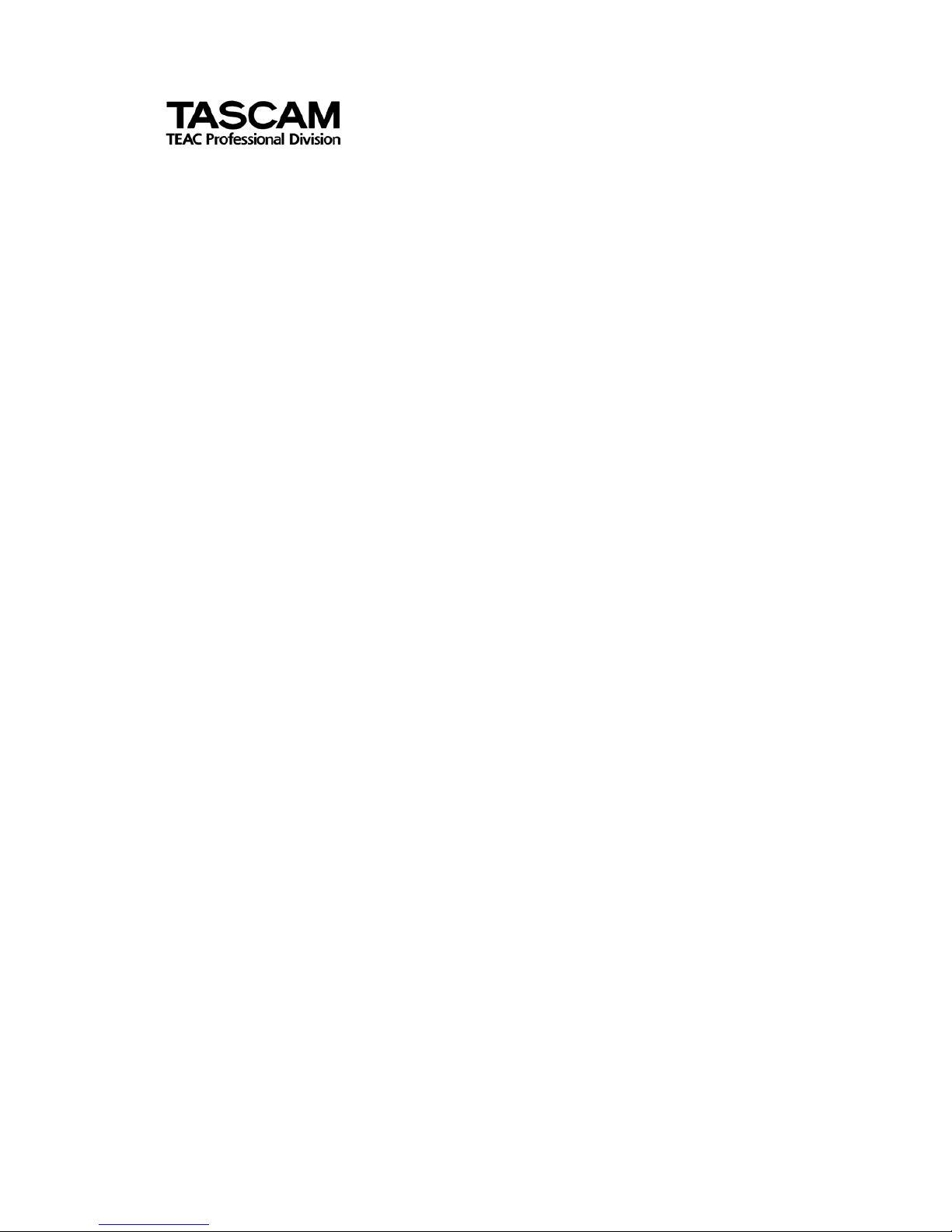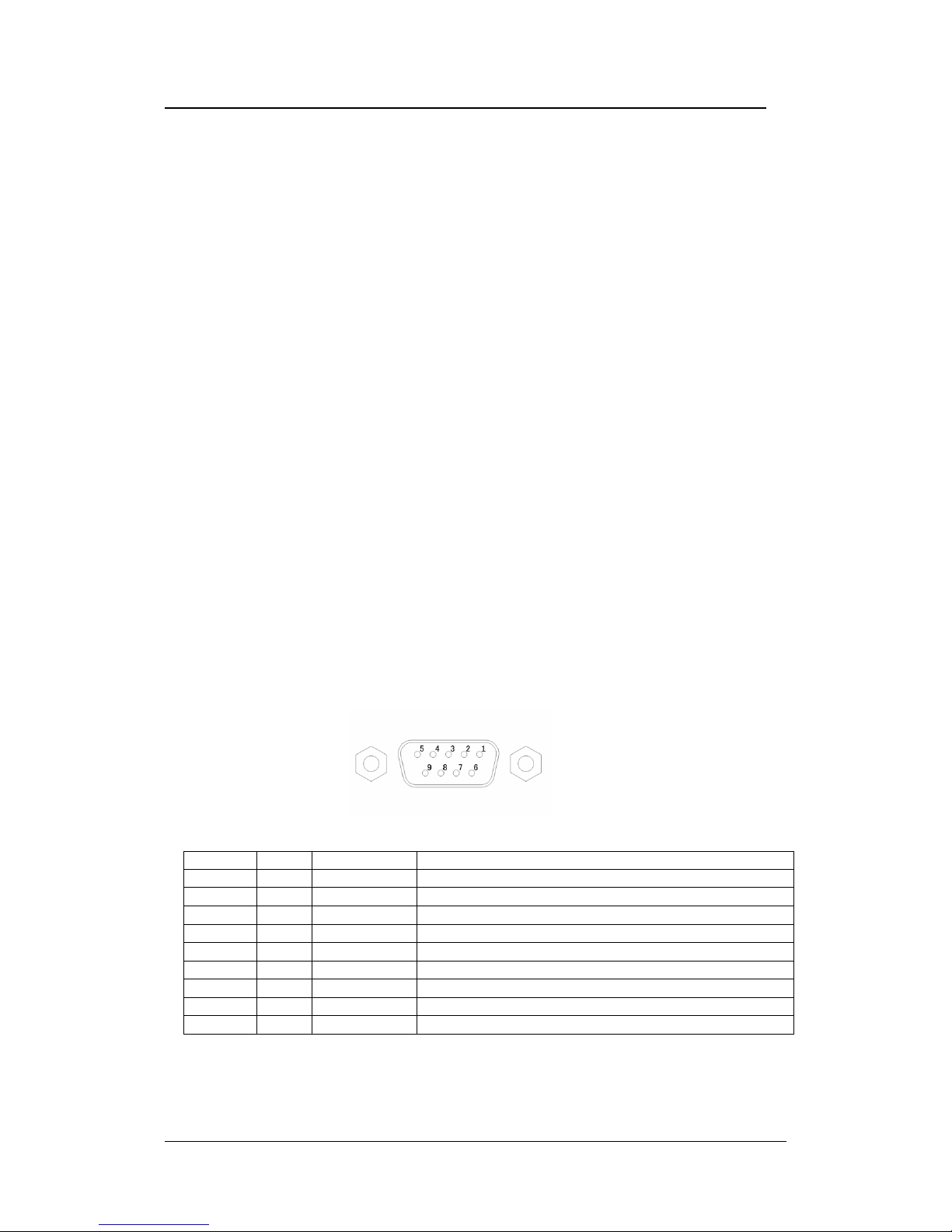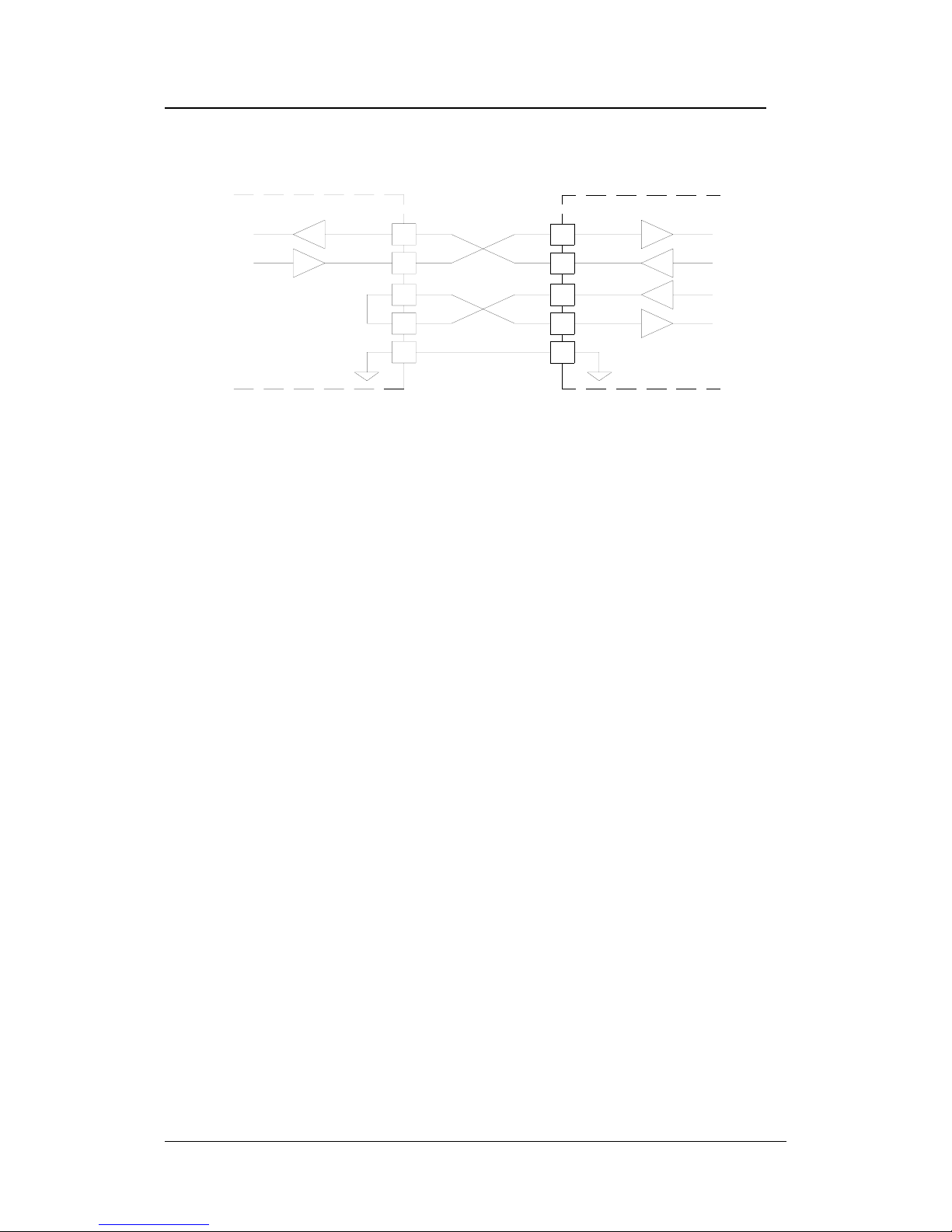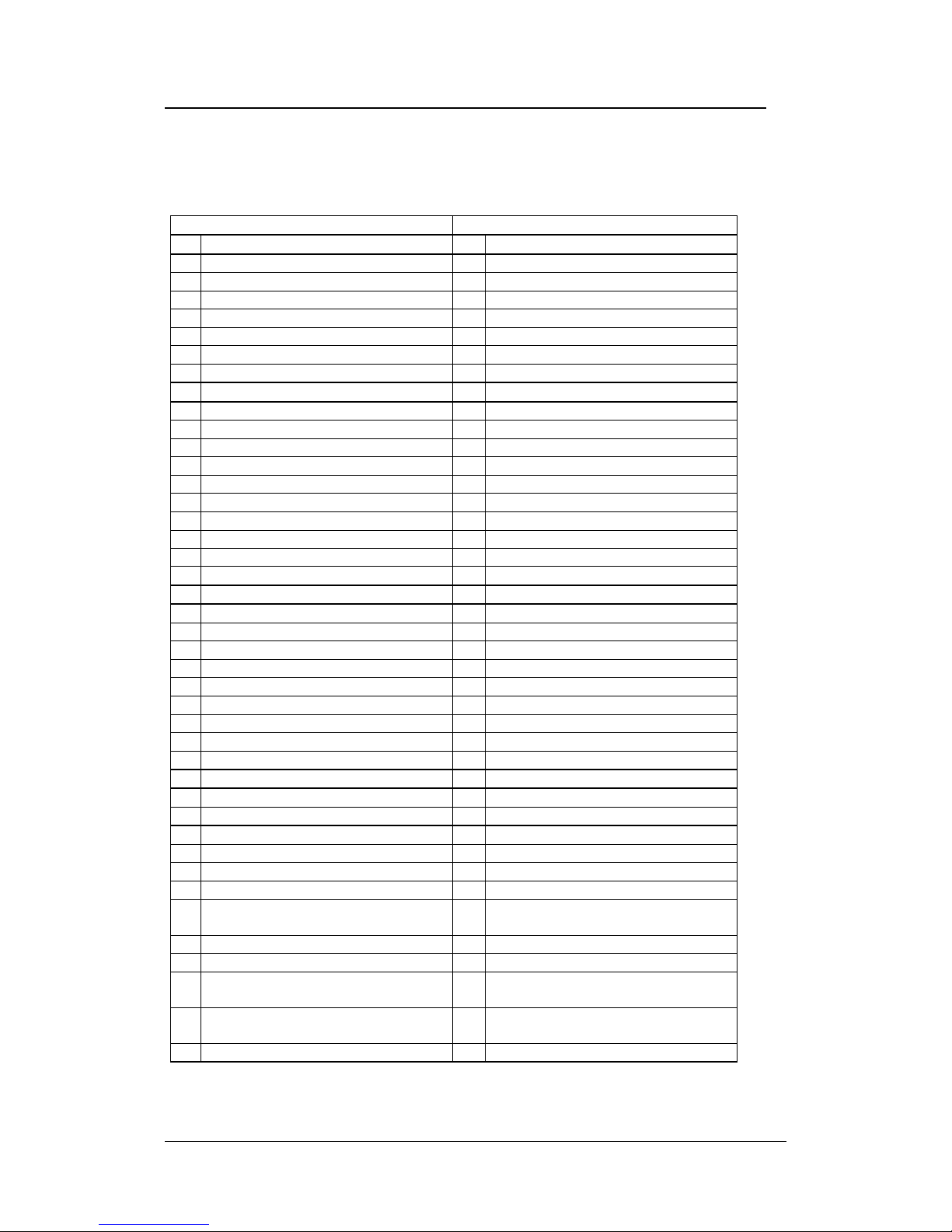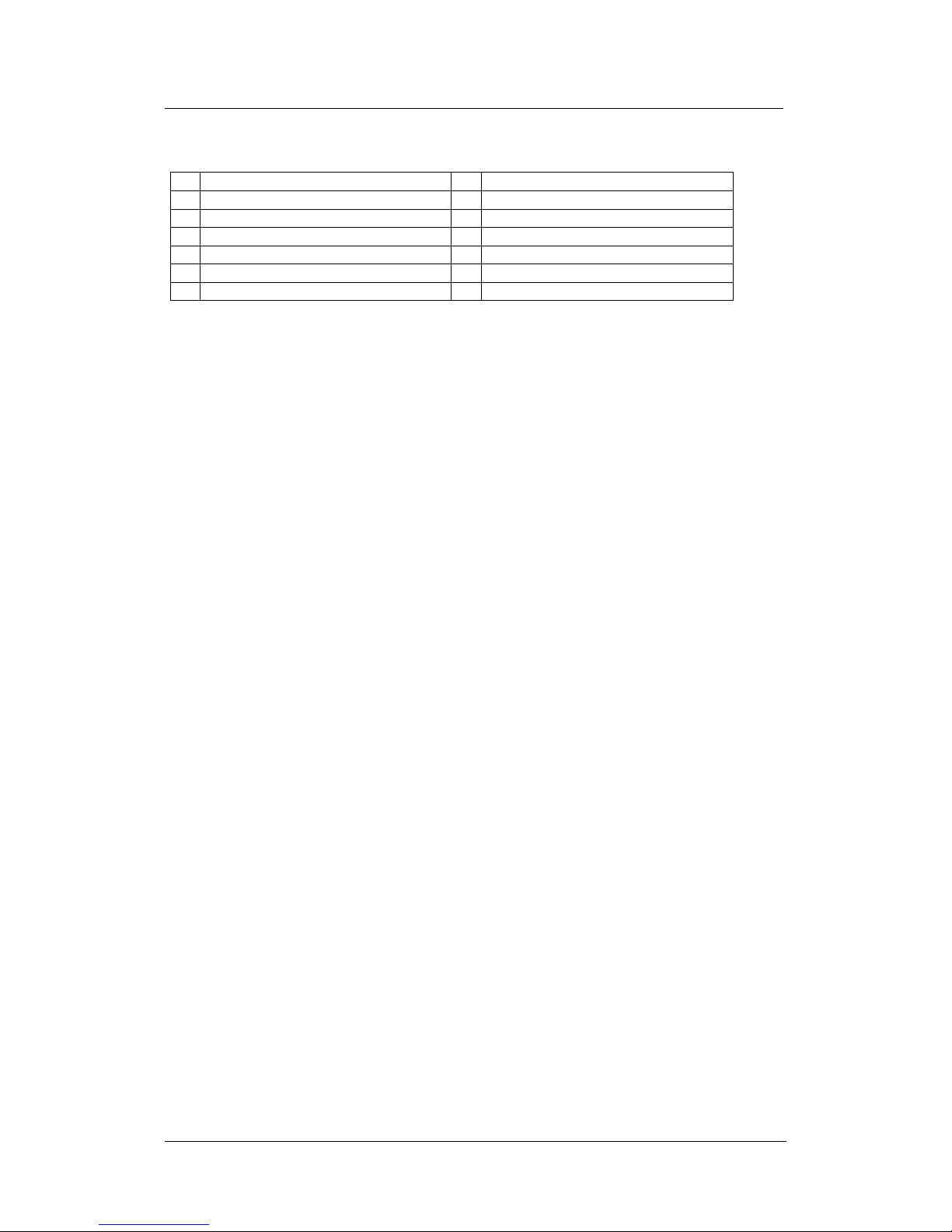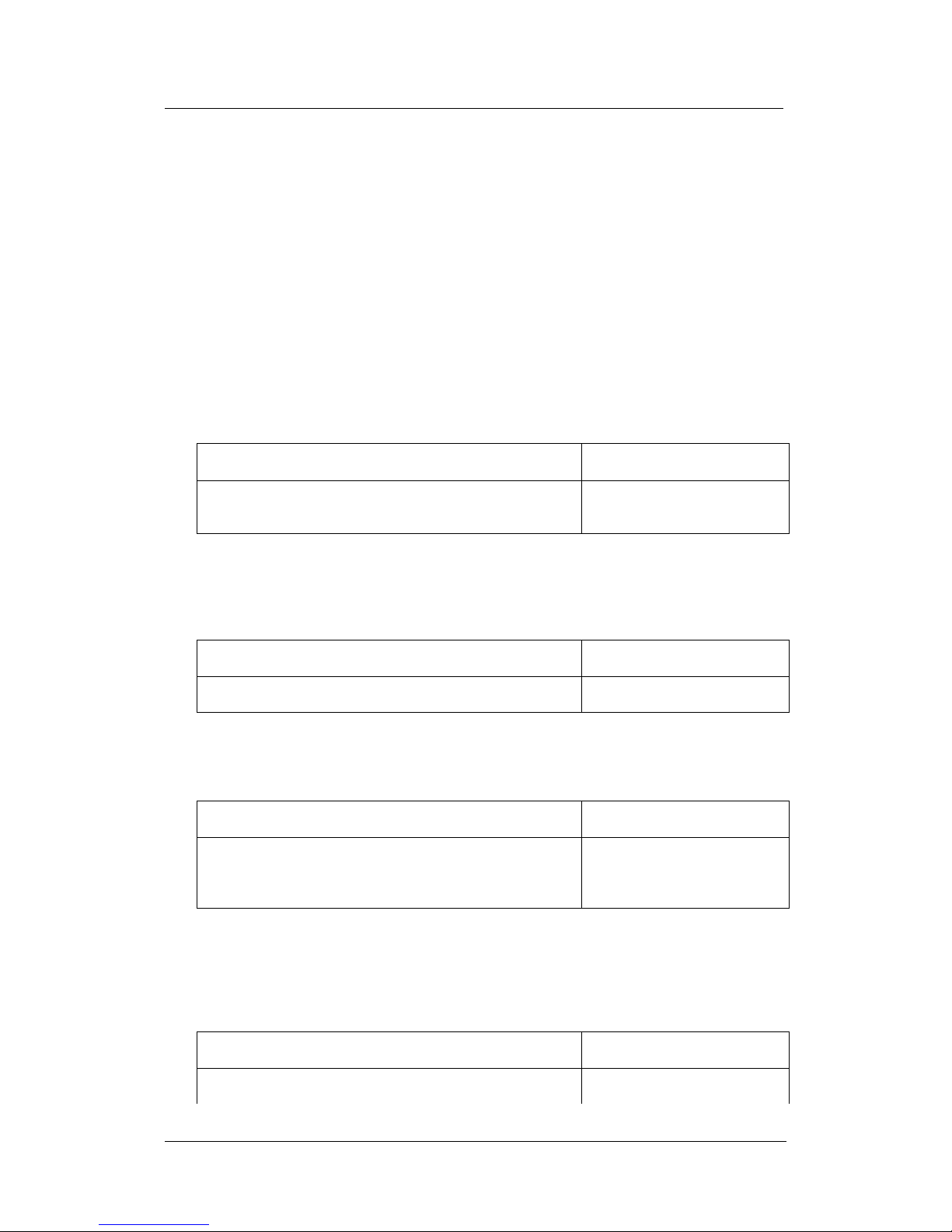TASCAMCD-RW901RS-232CProtocolSpecification
3 TEAC Corporation
3. Command format
3.1. Command format overview
The command format is as follows.
Byte 1 Byte 2 Byte 3 Byte 4 Byte 5 Byte 6 Byte 7 Byte 8 … Byte n
LF ID Command Data 1 Data 2 Data 3 Data 4 … CR
Commands begin with a "line feed (LF)," end with a "carriage return (CR)," and are based on the ASCII
format.
The type following the LF is the machine ID. The machine ID is described later.
Commands are expressed by two ASCII bytes.
The byte string following the command expresses the data, and is between 0 bytes (for a command that
has no data) and a maximum of 98 bytes. For details on the data, refer to the detailed explanation for
each command. For commands that use 0--9 and A--F as data values, uppercase characters are used
for A--F.
Example commands
Example 1: Transmitting a PLAY command to a controlled device of ID=0
When the controlled device is in Stop or Ready mode, this command will initiate playback on the
controlled device.
The PLAY command is [12], and is transmitted as follows.
ID Command
ASCII LF 0 1 2 CR
HEX 0Ah 30h 31h 32h 0Dh
Example 2: Telling a controlled device of ID=0 to perform a direct search for track 123
The command "DIRECT TRACK SEARCH PRESET [23]" is transmitted to perform this action.
The data bytes consist of ASCII in two-byte units.
For the "DIRECT TRACK SEARCH PRESET" command, the track number is specified as
follows.
Data 1 Tens digit of the specified track number
Data 2 Ones digit of the specified track number
Data 3 Thousands digit of the specified track number
Data 4 Hundreds digit of the specified track number
Thus, the transmitted command will be as follows.
ID Command Data:track 123
ASCII LF 0 2 3 2 3 0 1 CR
HEX 0Ah 30h 32h 33h 32h 33h 30h 31h 0Dh
Example 3: Writing a title to track 23 of a controlled device whose ID=0
The command "TEXT PRESET [29]" is transmitted to perform this action.
This command allows up to eighty single-byte characters to be transmitted.
For example, the command to write a title "Test" would be as follows.
ID Command Track 23 Title:Test
ASCII LF 0 2 9 2 3 0 1 T e s t CR
HEX 0Ah 30h 32h 39h 32h 33h 30h 30h 54h 65h 73h 74h 0Dh
3.2. Machine ID
The CD-RW901 uses Machine ID=0 to receive commands and transmit returns.
Commands and returns using Machine ID=0 also exist, and these operations are described within this
document.
If a command with an ID other than Machine ID=0 is received, that command is ignored.