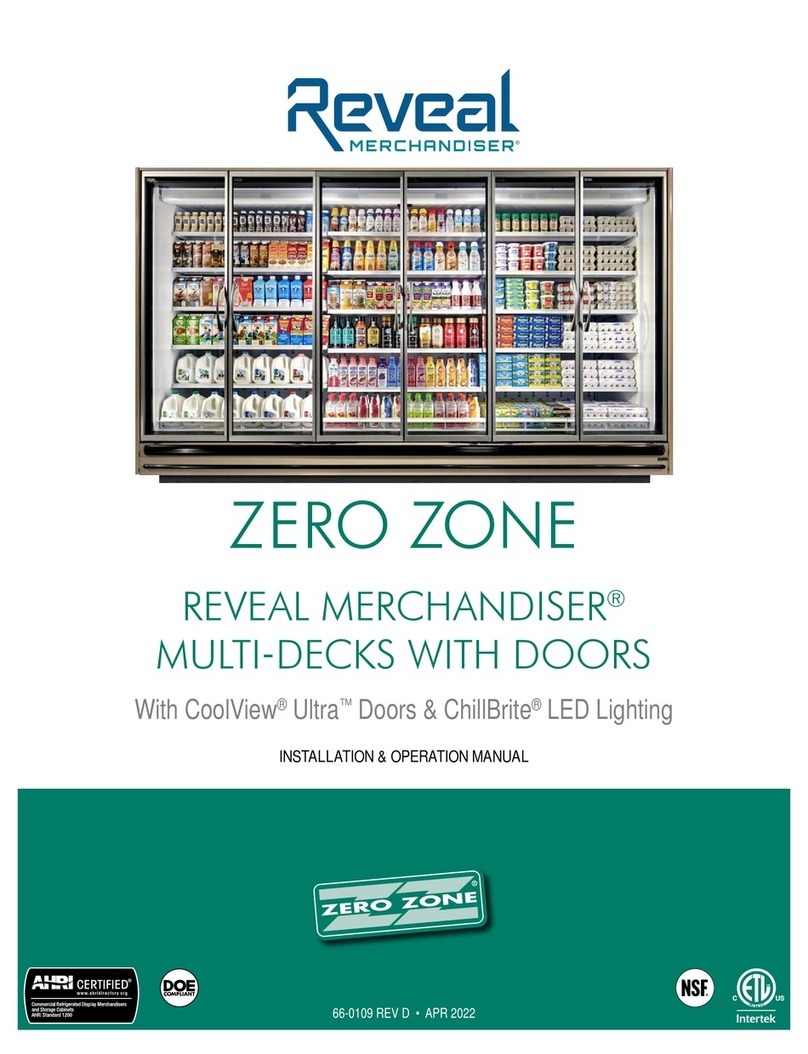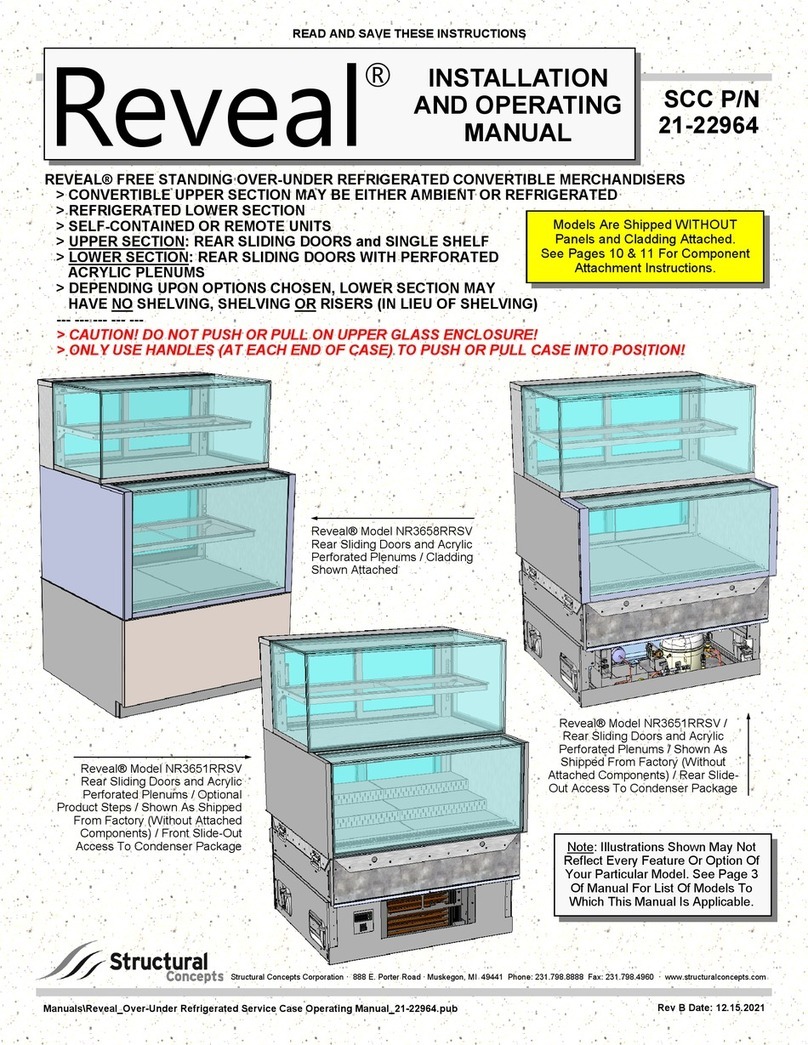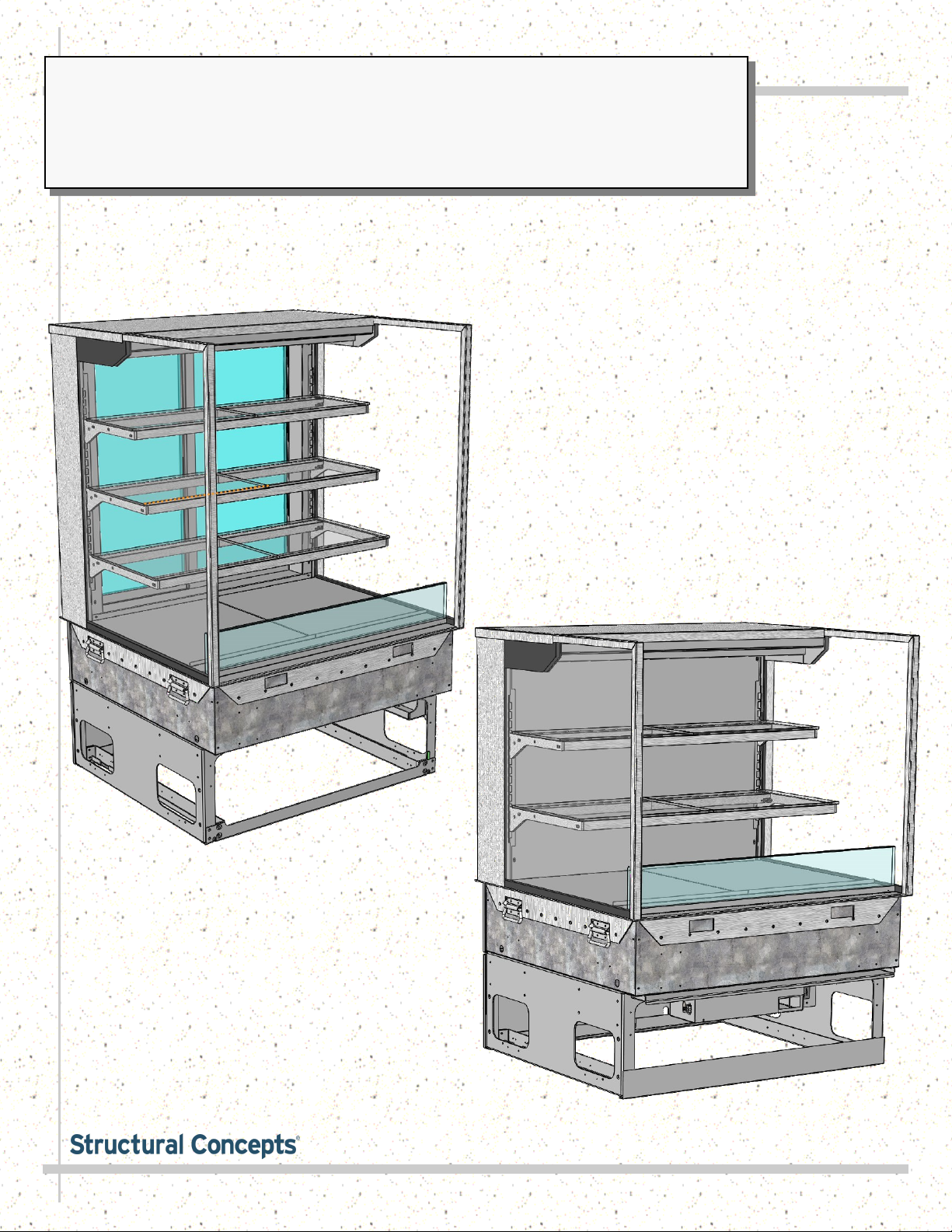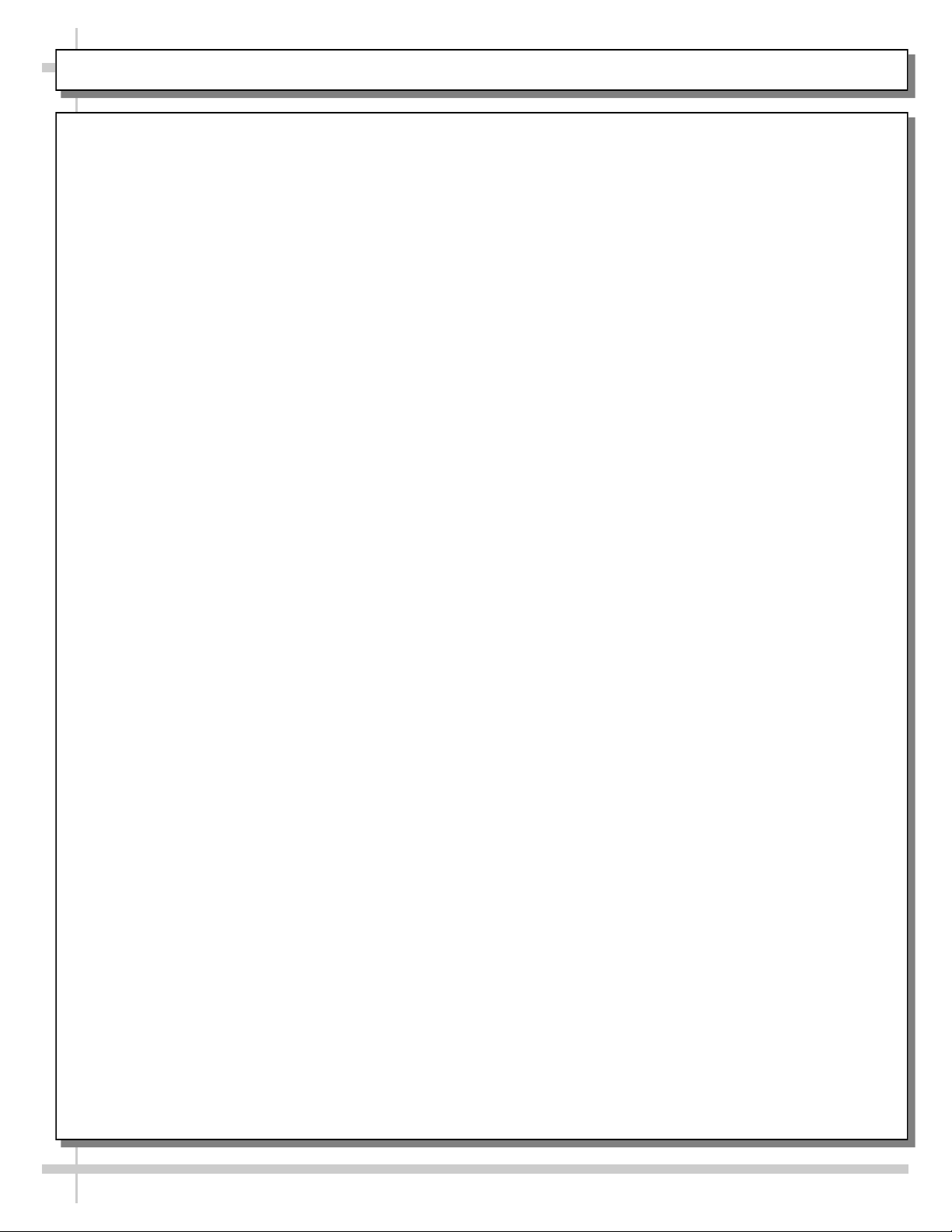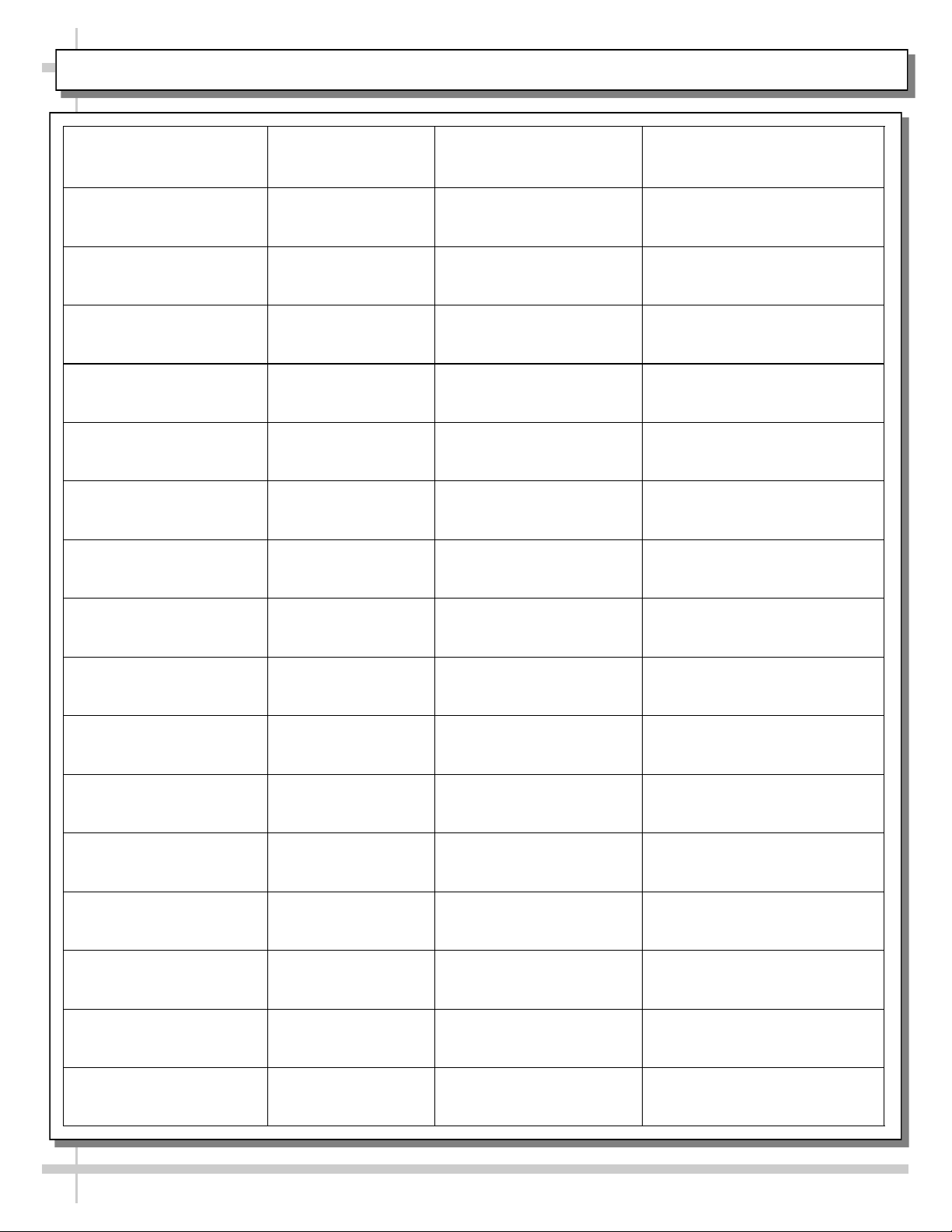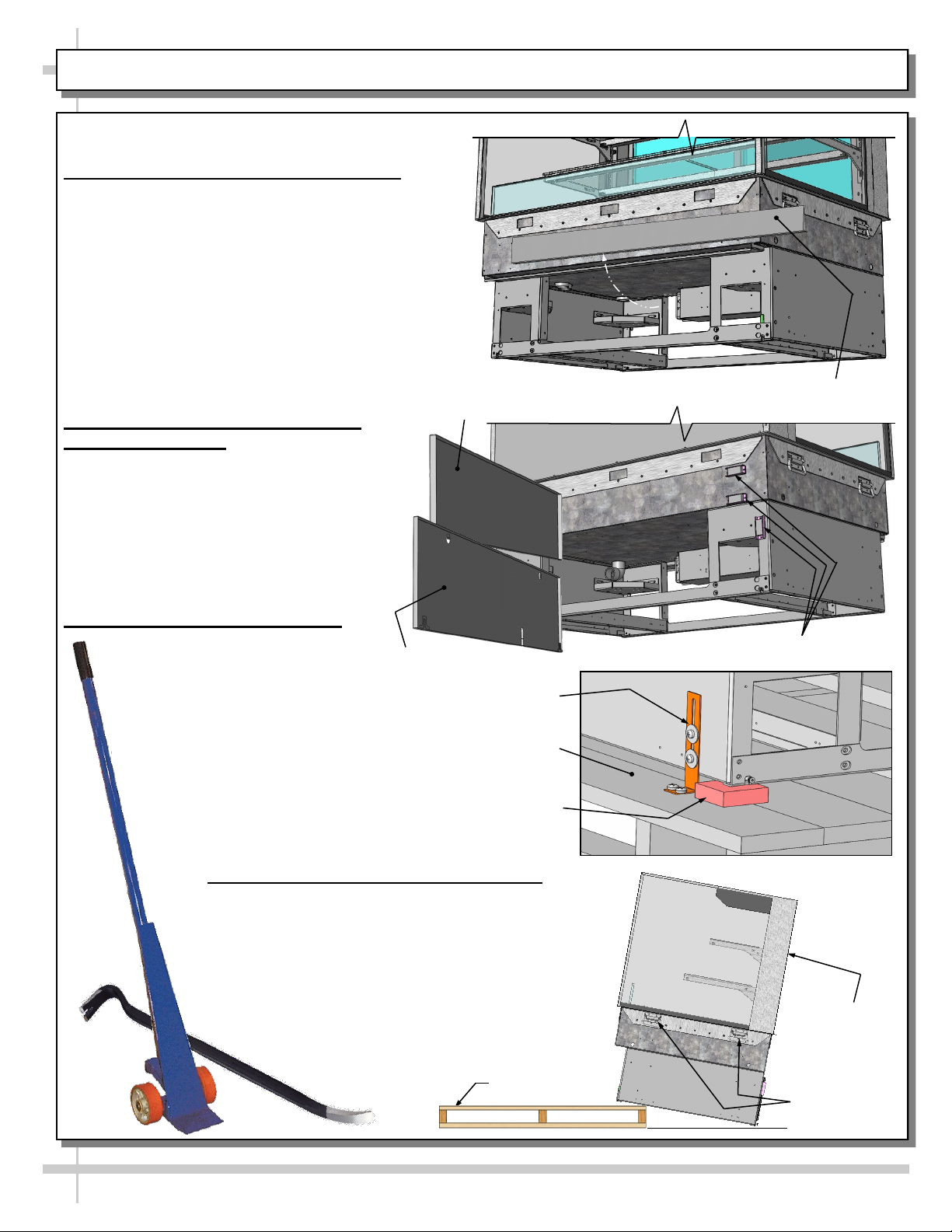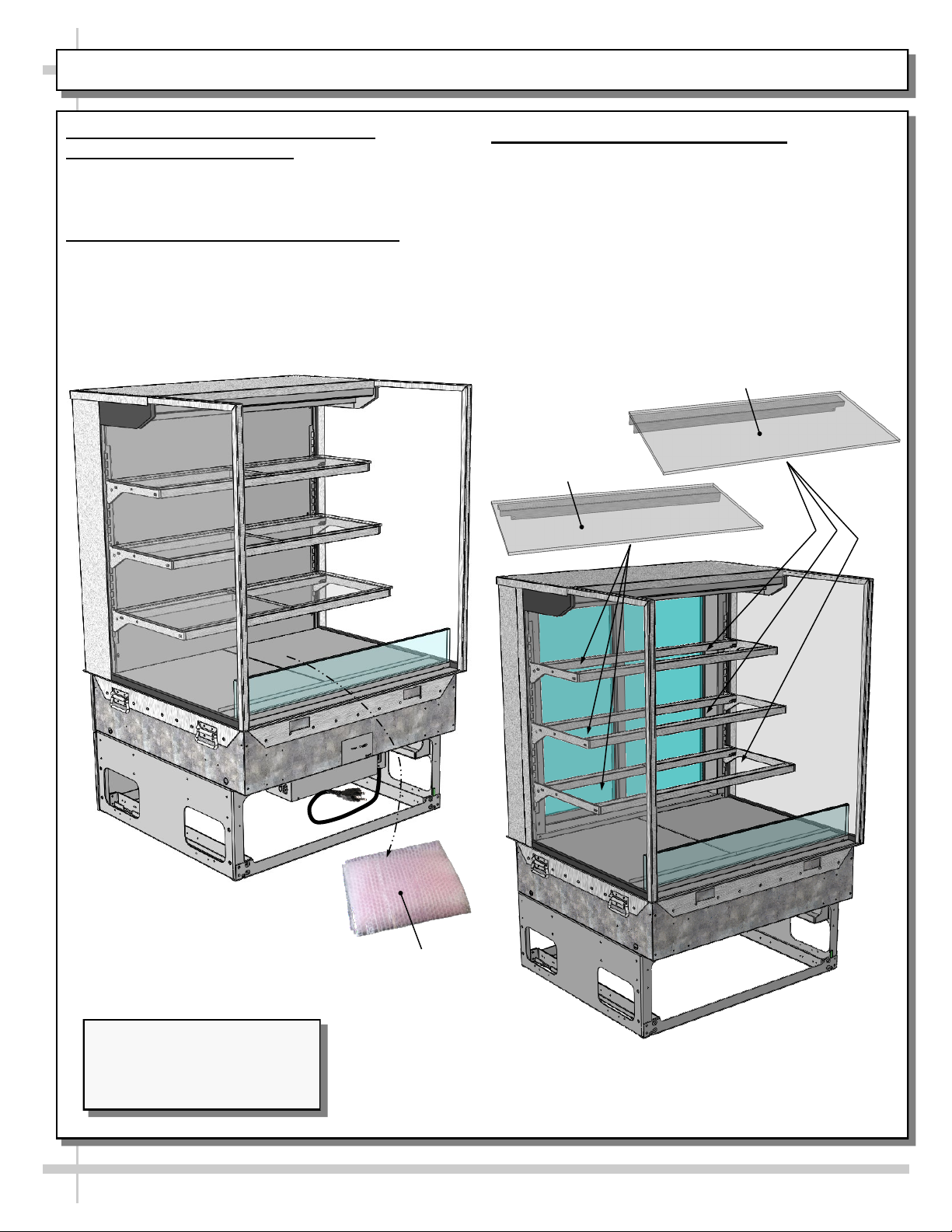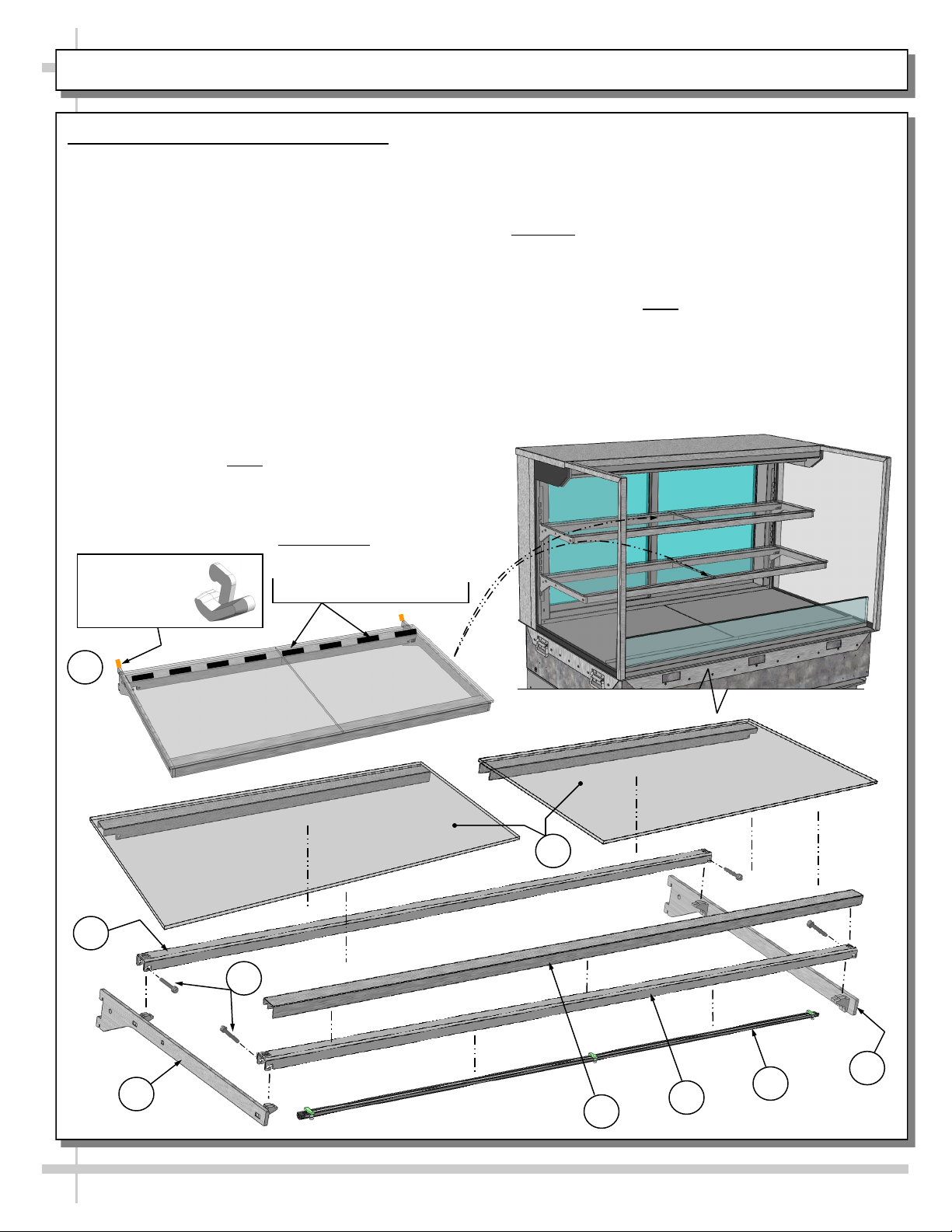3
OVERVIEW / COMPLIANCE / LAMP REPLACEMENT PRECAUTIONS / ELECTRICAL HAZARD WARNING
WARNING
Risk of electric shock. Disconnect power before servicing unit.
CAUTION! More than one source of electrical supply is
employed with units that have separate circuits.
Disconnect ALL ELECTRICAL SOURCES before servicing.
WARNING
ELECTRICAL
HAZARD
OVERVIEW
• Cases should be installed and operated according
to this operating manual’s instructions to insure
proper performance.
• Improper use will void warranty.
COMPLIANCE
• Performance issues when in violation of applicable
NEC, federal, state and local electrical codes are
not covered by warranty.
LAMP REPLACEMENT PRECAUTIONS
• Following lamp replacement guidelines can prevent
damage to unit.
• Please read carefully!
ELECTRICAL HAZARD WARNING
• Please read the electrical hazard warning in this
document carefully as it can prevent injury or death.
• Please read carefully!
REFRIGERANT DISCLOSURE STATEMENT
• This equipment is prohibited from use in California with
any refrigerants on the “List of Prohibited Substances” for
that specific end-use, in accordance with California Code
of Regulations, title 17, section 95374.
• This disclosure statement has been reviewed and
approved by Structural Concepts and Structural
Concepts attests, under penalty of perjury, that these
statements are true and accurate.
COMPLIANCE
This equipment MUST be installed in compliance with
all applicable NEC, federal, state and local
electrical codes.
ATTENTION
CONTRACTORS
CAUTION! LAMP REPLACEMENT PRECAUTIONS
LED lamps reflect specific size, shape and overall design.
Any replacements must meet factory specifications.
CAUTION
WARNING: This product can expose you to chemicals, including
Urethane (Ethyl Carbamate), which are known to the state of
California to cause cancer and birth defects or other reproductive
harm. For more information go to P65Warnings.ca.gov.