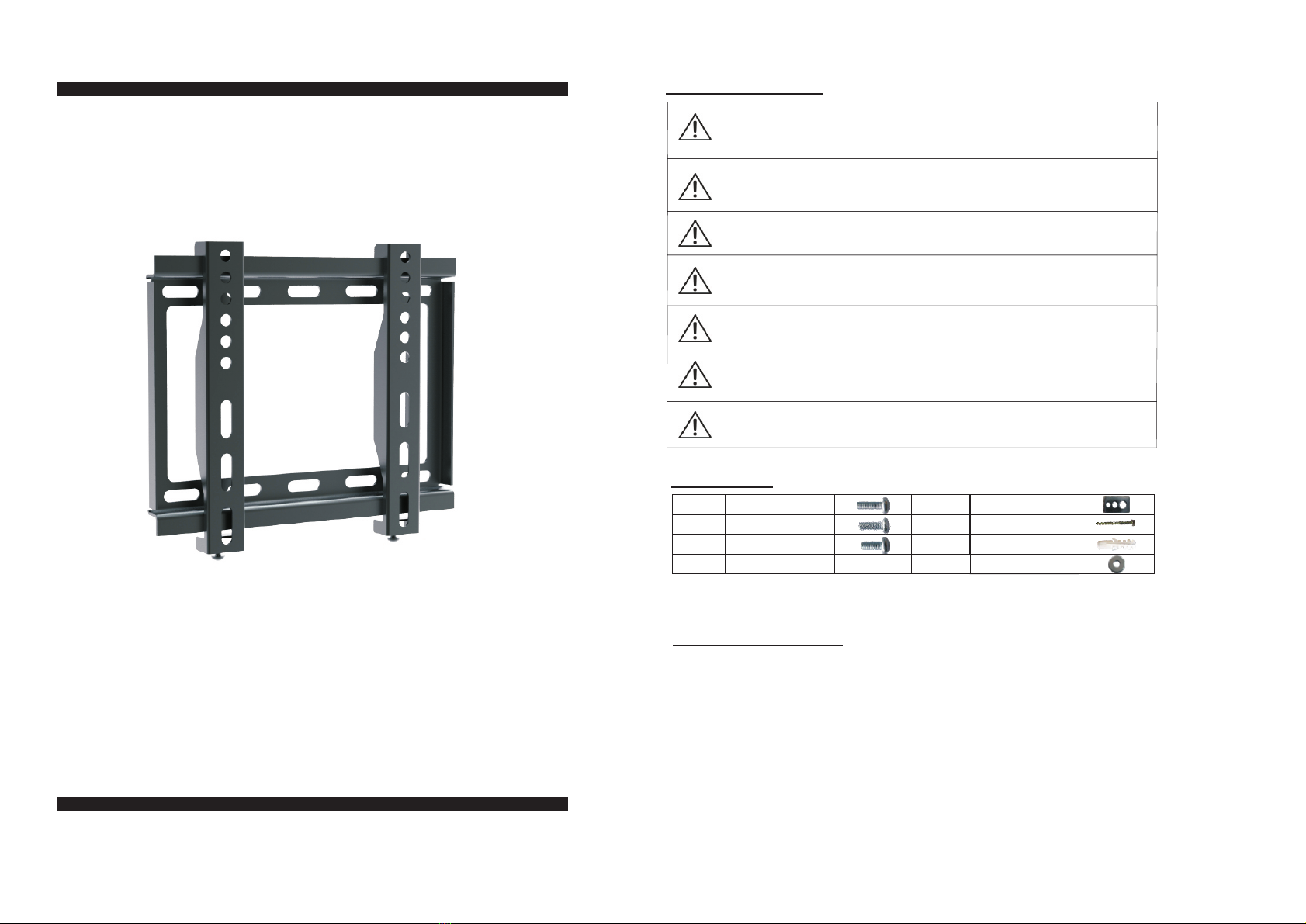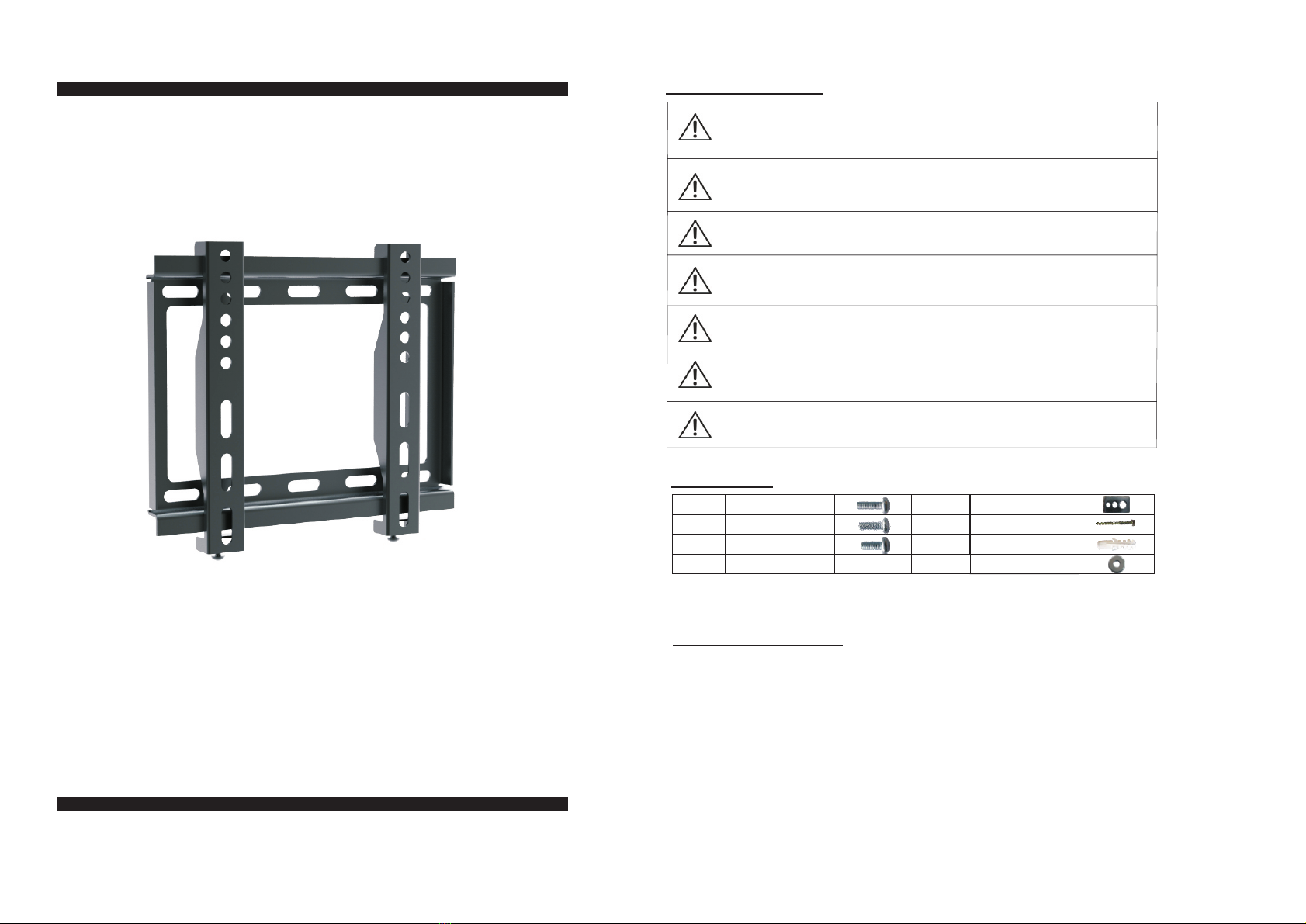
Tilt Flat Panel Bracket
Installation instruction
Warning Statements
Prior to the installation of this product, the installation instructions should be read and completely
understood. The installation instructions must be read to prevent personal injury and property
damage. Keep these instructions in an easily accessible location for future reference.
Recommended mounting surfaces: wooden studs and brick.If the mount is to be installed on
any surface other than wooden studs,use suitable hardware (which is commercially available).
Do not install on a structure that is prone to vibration, movement or chance of impact. Failure
to do so could result in damage to the display and/or damage to the mounting surface.
Don't install near heater, fireplace, direct sunlight,air conditioning or any other source of direct
heat energy. Failure to do so may result in damage to the display and could increase the risk of
fire.
The maximum loading weight is 30 kg.Use of heavier screen than the specified
A secure structure must support the weight or load of the display,When mounting to a wall
that contains wooden studs,dead center of the wooden stud must be confirmed prior to
installation.
At least two qualified people should perform the installation procedure.Injury and/or damage
can result from dropping or mishandling the display.
IMPORTANT:If you don't understand the right installation procedure,
please consult with an installation specialist
Step1: Wall plate installation
Wood Stud Installation
NOTE
least 16"apart.
:For secure wood stud mounting,the wall plate must be mounted to two studs at
Use a high-quality electronic stud finder (commercially available) to locate two adjacent studs
and mark their locations with a pencil.
1
Mark the right (upper and lower) and the left (upper and lower) positions of the small horizontal slots that are in
alignment with the studs.
2
3
1
With the help of an assistant, and using the bubble level to ensure the wall plate is at level, position the wall
plate against the wall in the desired mounting location.
4
Mark four positions total.
5
Pre-drill a 5mm hole 50mm depth in the wall stud at each marked location.
6
please position the wall plate against the wall and line up the mounting slots with drilled holes
7
For each location, insert a lag bolt and washer into the wall
8
Tighten bolt with an open ended socket wrench by turning clockwise until tight.
weight might result in injury and/or damage.
Fixed Wall Mount
TV Size:14"-37"
Max load capacity:25kgs/55lbs
wall distance:23.5mm
Bubble level system included
Universal Mounting Pattern
VESA: 200X200 mm
Hardware kit:
A
B
C
(×4) M5×16 screw
(×4) M6×16 screw
(×4) M8×16 screw
D
E
F
G
(×4) M8/M6/M5 Washer
(×6) M8 Bolt
(×6) M8 concrete anchor
(×6) M8 Washer