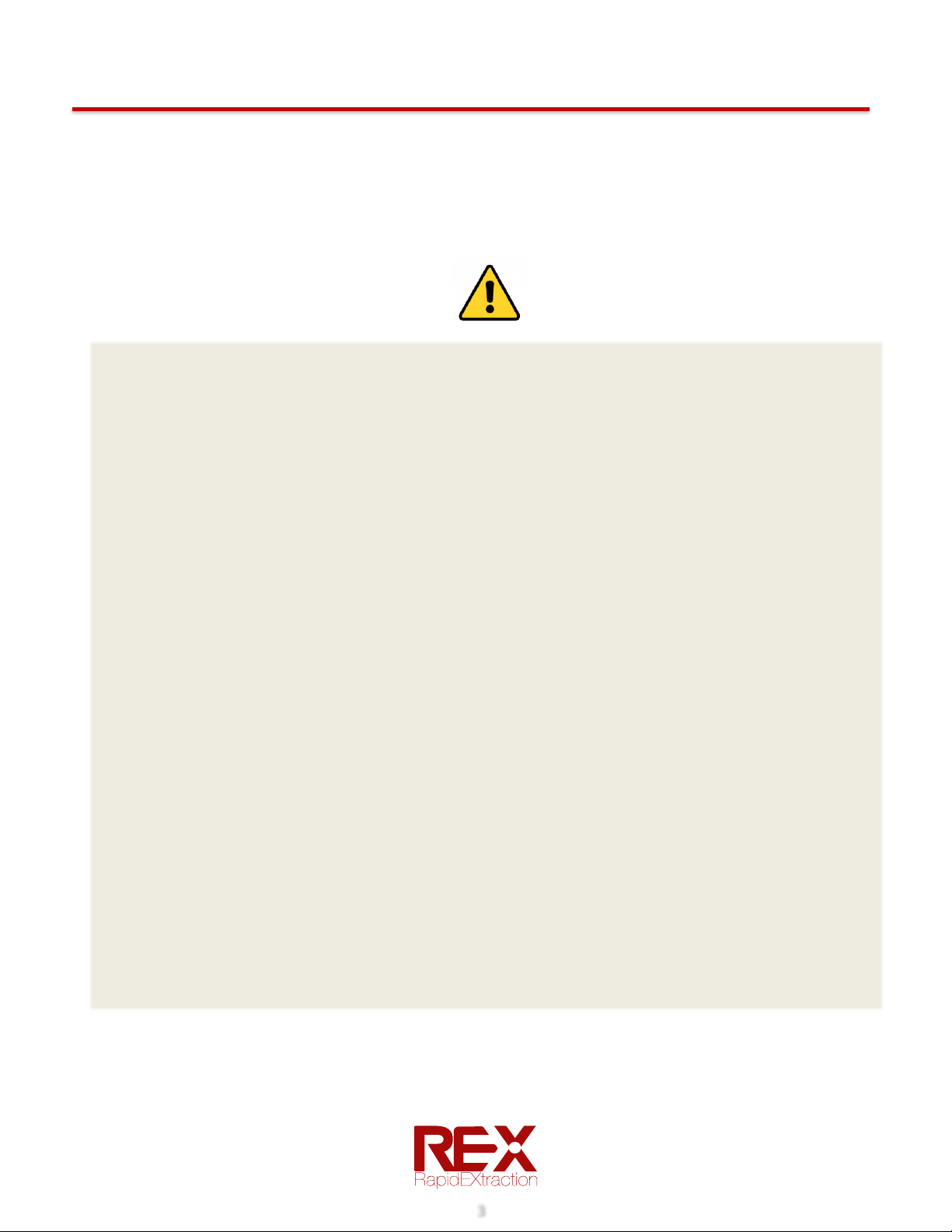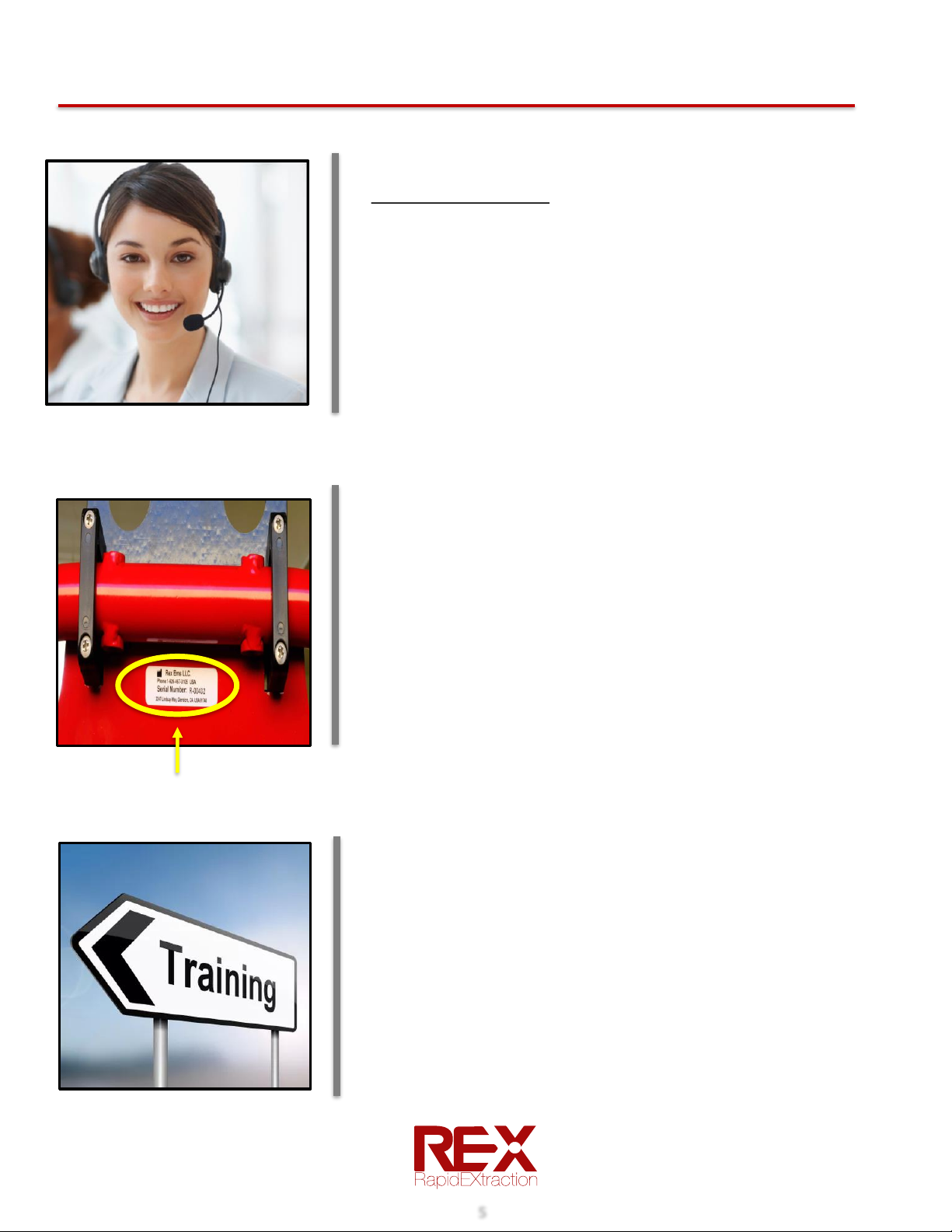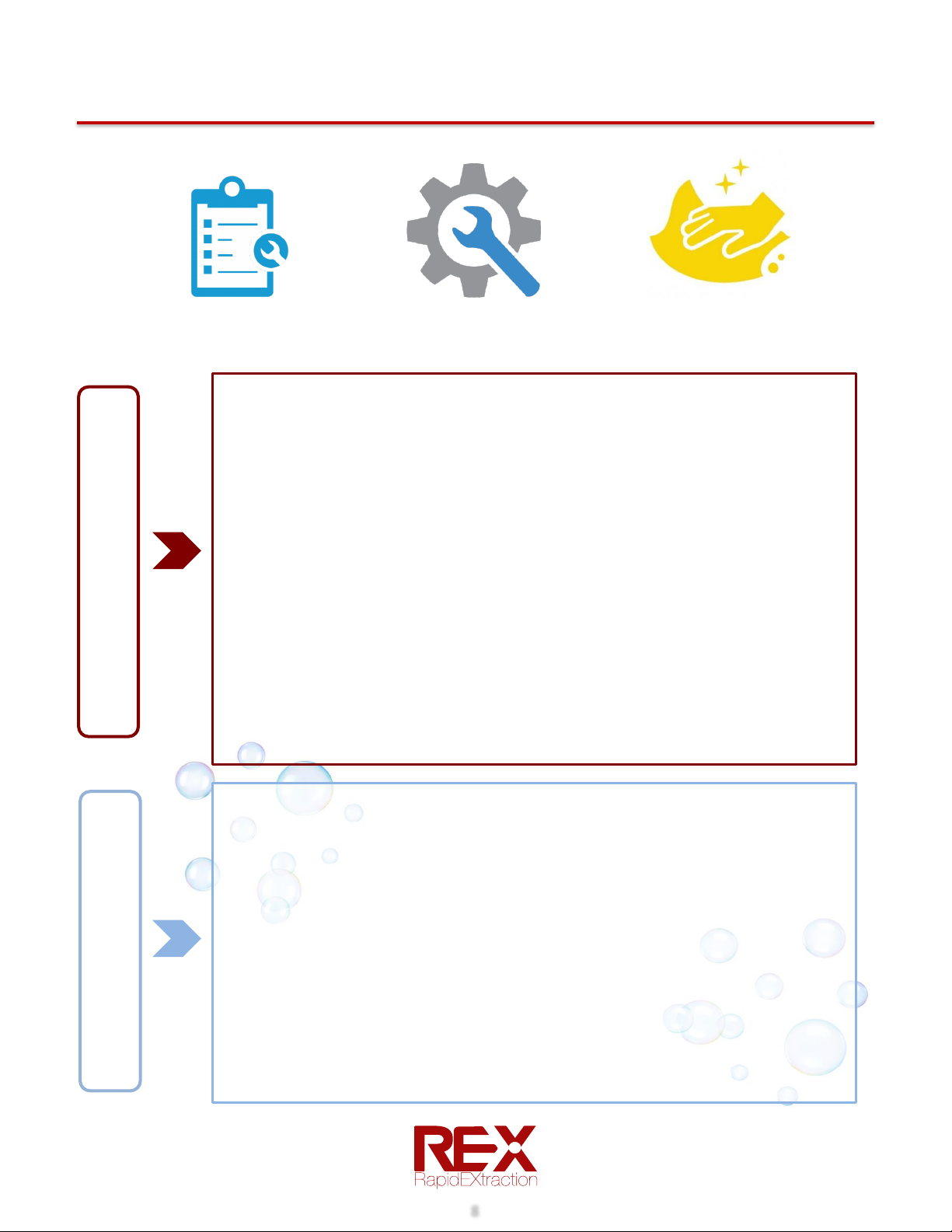Rex EMS, LLC offers a one (1) year parts and labor warranty. Rex EMS, LLC warrants to the original purchaser
that its products should be free from manufacturing non-conformances that affect product performance and
customer satisfaction for a period of one (1) year after date of delivery. Rex EMS, LLC obligation under this
warranty is expressly limited to supplying replacement parts and labor for, or replacing, at its option, any
product that is, in the sole discretion of REX EMS, LLC found to be defective.
If Rex EMS, LLC requests, products or parts for which an original purchaser makes a warranty claim, the
purchaser shall return the product or part prepaid freight to Rex EMS, LLC corporate office.
Any use of the RexONE DCS outside of what is identified in this manual, alteration/modification to the RexONE
DCS frame or components, or any repair by unauthorized service providers in such a manner as in Rex EMS,
LLC judgment affects the product materially and adversely, shall void this warranty. Any repair of RexONE DCS
products using parts not provided or authorized by Rex EMS, LLC shall void this warranty. No employee or
representative of Rex EMS, LLC is authorized to change this warranty.
This statement constitutes the complete warranty with respect to the aforesaid equipment. Rex EMS, LLC
MAKES NO OTHER WARRANTY OR REPRESENTATION EITHER EXPRESSED OR IMPLIED, EXCEPT AS SET FORTH
HEREIN. THERE IS NO WARRANTY OF MERCHANTABILITY AND THERE ARE NO WARRANTIES OF FITNESS FOR
ANY PARTICULAR PURPOSE. IN NO EVENT SHALL Rex EMS, LLC BE LIABLE HEREUNDER FOR INCIDENTAL OR
CONSEQUENTIAL DAMAGES ARISING FROM OR IN ANY MANNER RELATED TO SALES OR USE OF ANY SUCH
EQUIPMENT.
Product cannot be returned without prior approval from the Rex EMS Customer Service Department. An
authorization slip will be provided which must be printed and attached to the returned product shipping
container. Rex EMS reserves the right to charge shipping and restocking fees on returned products. Special,
modified, or discontinued products are not subject to return.
Rex EMS, LLC Service Department
2247 Lindsay Way, Glendora, CA 91740
(626) 467-3105
WARRANTY
Return Authorization
6