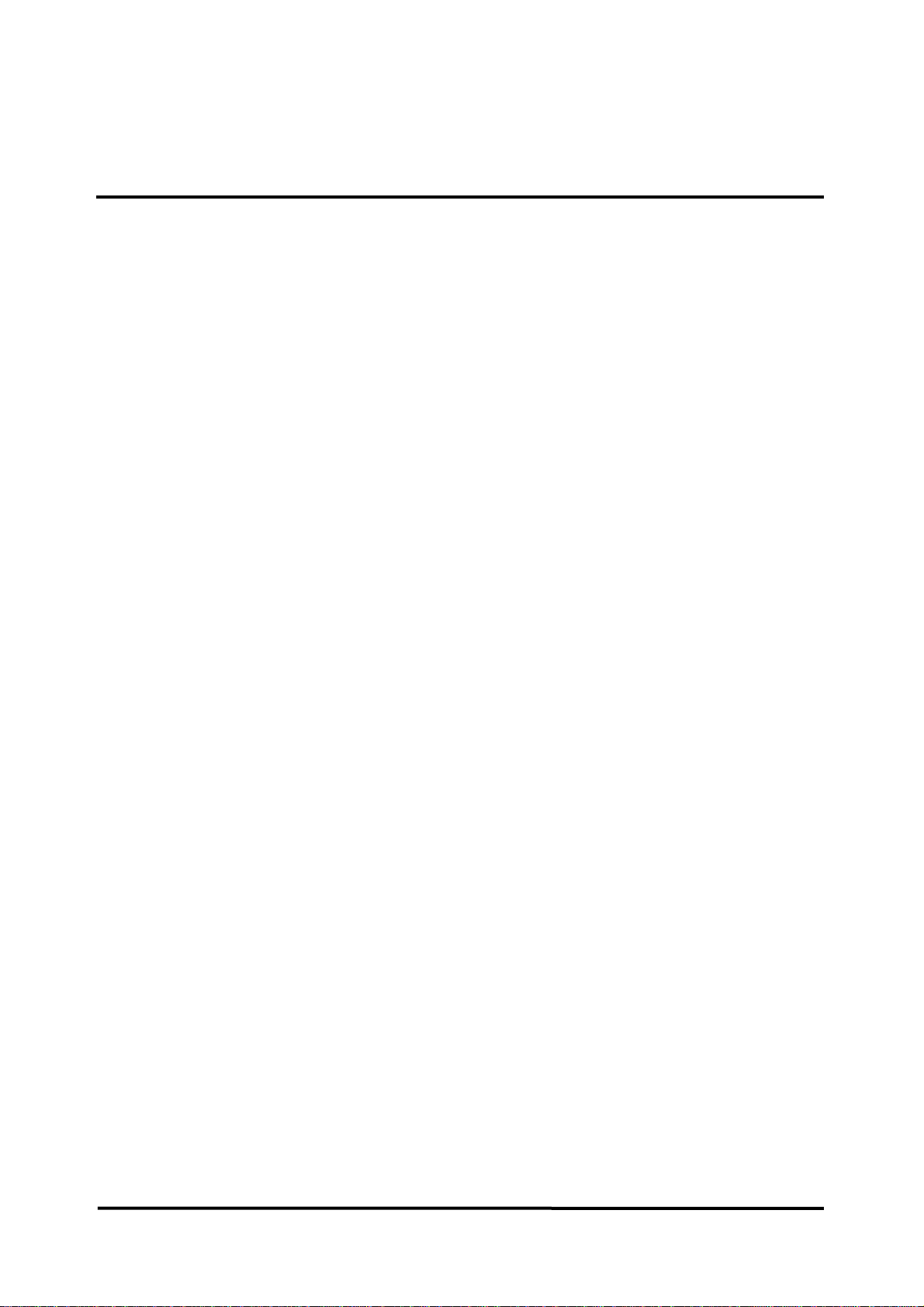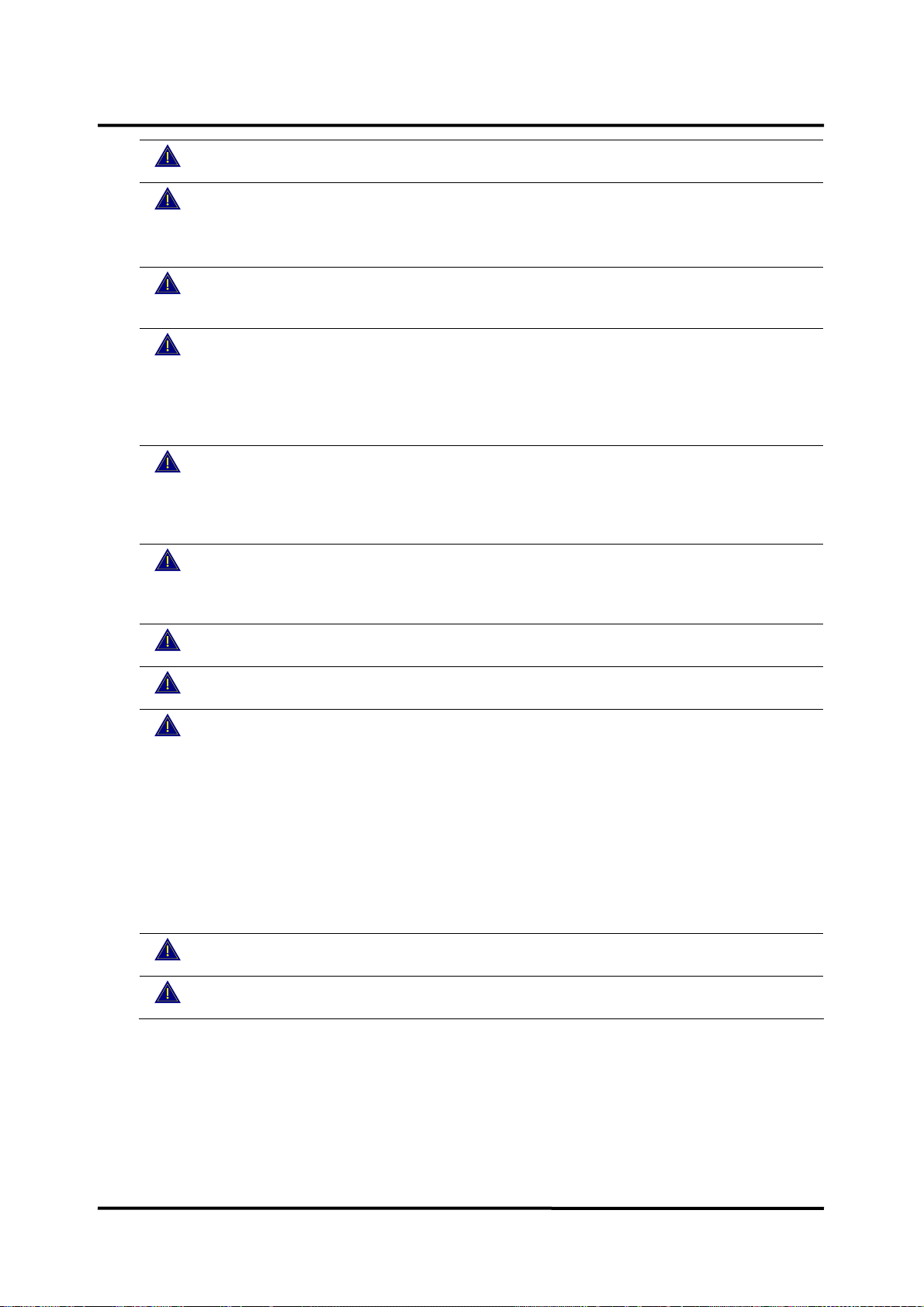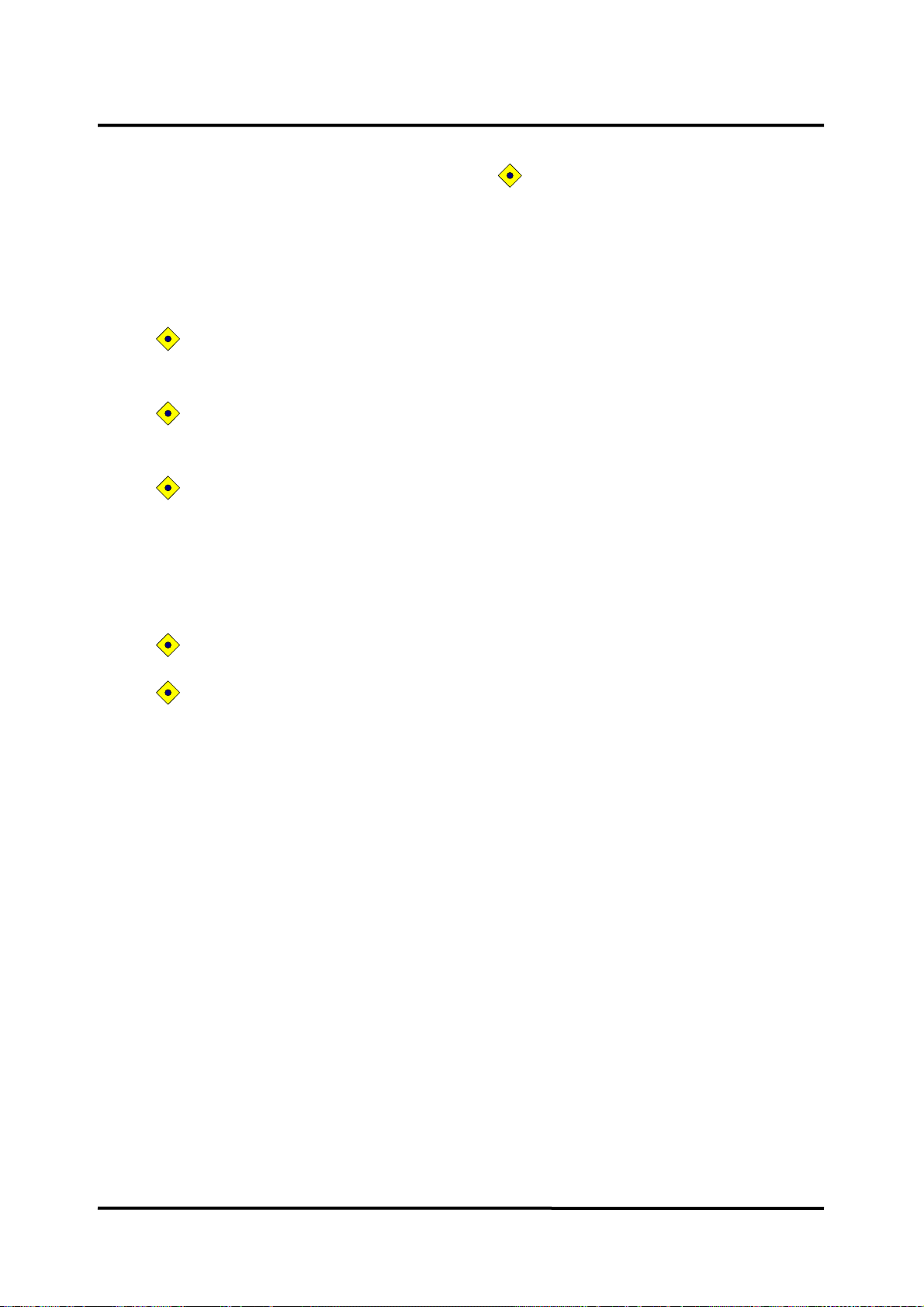iii
Electrical ............................................................................................................................................122
Environmental Conditions .................................................................................................................122
Measurement Parameters.................................................................................................................123
Trends................................................................................................................................................126
Compliance........................................................................................................................................127
Manufacturer’s Declaration ...............................................................................................................129
Figures
Figure 1. Front Panel Components........................................................................................................................................................ 7
Figure 2. Rear Panel Components......................................................................................................................................................... 9
Figure 3. Left Panel Components ........................................................................................................................................................ 10
Figure 4. Right Panel Components.......................................................................................................................................................11
Figure 5. Displays ................................................................................................................................................................................ 13
Figure 6. AC Power connection ........................................................................................................................................................... 21
Figure 7. Battery Placement ................................................................................................................................................................ 23
Figure 8. Initial Screen......................................................................................................................................................................... 26
Figure 9. Typical Screen during monitoring ......................................................................................................................................... 26
Figure 10. Date/Time Menu ................................................................................................................................................................. 27
Figure 11. Setup Menu......................................................................................................................................................................... 28
Figure 12. Basic configuration display ................................................................................................................................................. 29
Figure 13. CO2option display .............................................................................................................................................................. 30
Figure 14. IBP option display ............................................................................................................................................................... 30
Figure 15. IBP and CO2option display................................................................................................................................................. 30
Figure 16. Alarm Limits Menu .............................................................................................................................................................. 39
Figure 17. Alarm Limits Setting............................................................................................................................................................ 40
Figure 18. Auto Alarm setting menu..................................................................................................................................................... 42
Figure 19.Audible Alarm Silence Display............................................................................................................................................. 43
Figure 20. Audible Alarm Suspend Display.......................................................................................................................................... 44
Figure 21. Standard 3 Electrode Placement ........................................................................................................................................ 46
Figure 22. 5 Electrode Placement........................................................................................................................................................ 46
Figure 23. HR/PR display..................................................................................................................................................................... 48
Figure 24. HR/PR Menu....................................................................................................................................................................... 48
Figure 25. ECG Waveform display....................................................................................................................................................... 49
Figure 26. ECG Waveform Menu......................................................................................................................................................... 49
Figure 27. NIBP display ....................................................................................................................................................................... 55
Figure 28. NIBP menu.......................................................................................................................................................................... 55
Figure 29. SpO2Display....................................................................................................................................................................... 60
Figure 30. SpO2Menu ......................................................................................................................................................................... 60
Figure 31. Pleth Waveform Display...................................................................................................................................................... 61
Figure 32. Pleth Waveform Menu ........................................................................................................................................................ 61
Figure 33. Respiration Display............................................................................................................................................................. 64
Figure 34. Respiration Menu................................................................................................................................................................ 64
Figure 35. Respiration Waveform Display............................................................................................................................................ 66
Figure 36. Respiration Waveform Menu .............................................................................................................................................. 66
Figure 37. Temperature Display........................................................................................................................................................... 67
Figure 38. Temperature Menu.............................................................................................................................................................. 68
Figure 39. IBP Module Installation ....................................................................................................................................................... 69
Figure 40. IBP Display ......................................................................................................................................................................... 70
Figure 41. IBP Menu............................................................................................................................................................................ 71
Figure 42. IBP Waveform Display........................................................................................................................................................ 72
Figure 43. IBP Waveform Menu........................................................................................................................................................... 73
Figure 44. Connecting the sample line ................................................................................................................................................ 76
Figure 45. CO2Display ........................................................................................................................................................................ 77
Figure 46. CO2Menu ........................................................................................................................................................................... 77
Figure 47. Capno Waveform Display................................................................................................................................................... 78
Figure 48. Capno Waveform Menu...................................................................................................................................................... 78
Figure 49. Tabular Trend Screen.......................................................................................................................................................... 81
Figure 50. Tabular Trend Menu............................................................................................................................................................ 82
Figure 51. Graphical Trend Screen...................................................................................................................................................... 83
Figure 52. Graphical Trend Menu ........................................................................................................................................................ 83
Figure 53. 20 Sec Printing ................................................................................................................................................................. 100