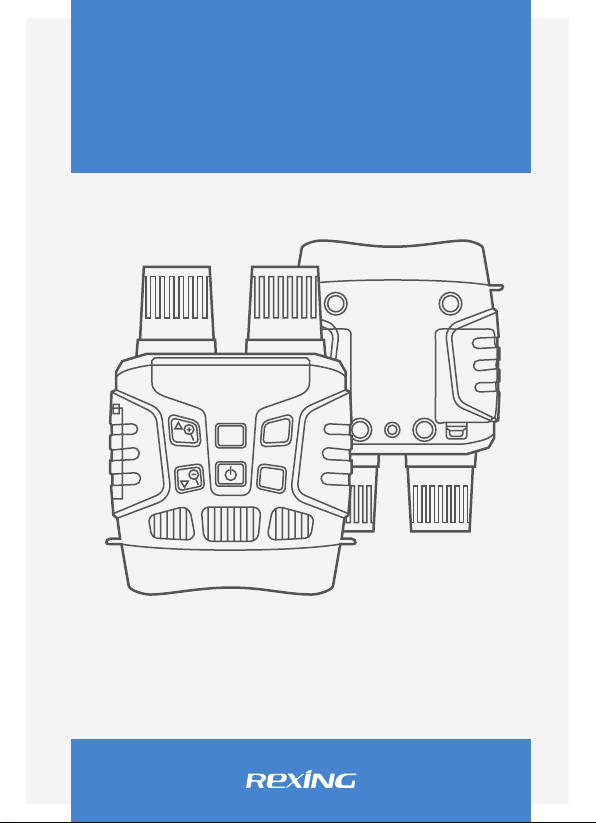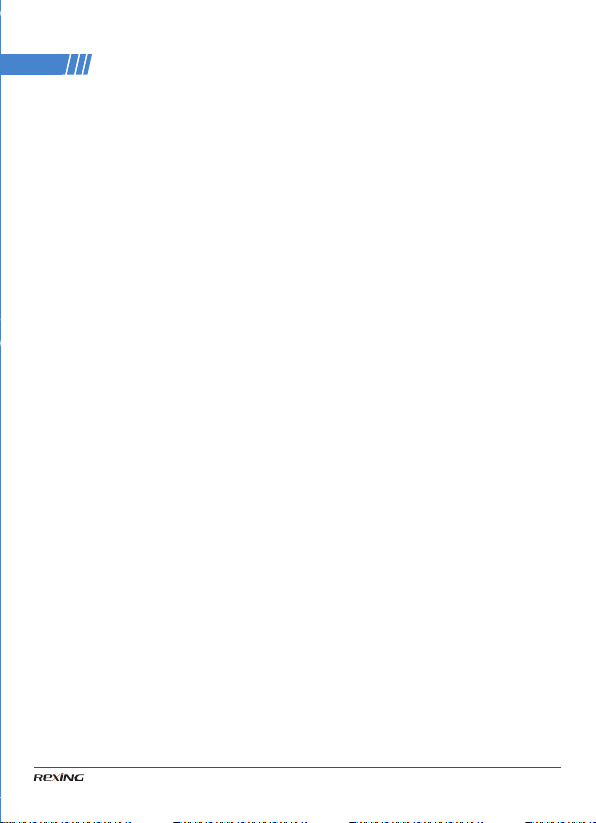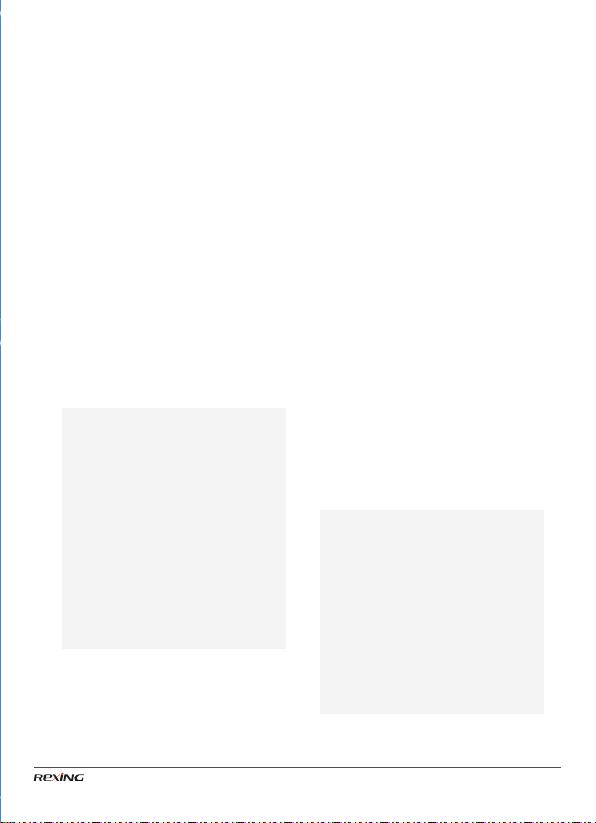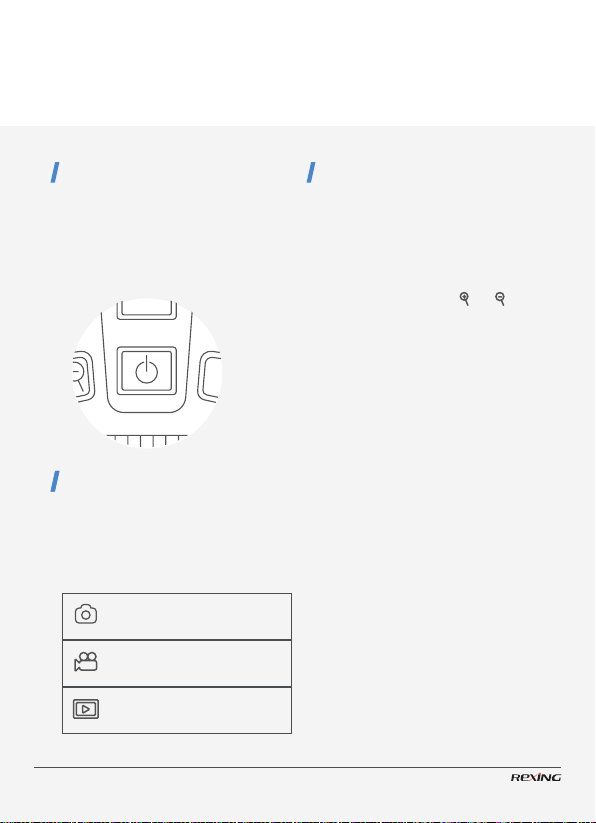9
Power Supply
Batteries Installation
Please install batteries into the device
before using.
Open the battery cover on the
back of device.
Insert 6xAA batteries into the
battery compartment. Make sure
the polarity is correct.
Close the battery cover.
Please prepare a Micro SD
card(up to 32GB) in advance.
Open the card slot cover, you will
see the card slot.
Insert the Micro SD card into
the slot. Make sure the direction
is right. Never insert the card
forcibly.
Format the Micro SD card,this
can improve the battery life and
shutter speed.
To remove the card from the
memory card slot of the device,
press the edge of the memory
card in gently, the card will pop
out. Then remove the card.
Inserting Memory Card
Note:
• NEVER INSTALL DIFFERENT
TYPES OF BATTERIES or NEW
AND OLD BATTERIES in the
product at the same time.
• Anytime you load or unload
batteries, make sure that
the camera is OFF. If using
external power source, do
not remove internal batteries.
Note:
• Be sure the camera’s power is
switched OFF before inserting
or removing SD cards or
batteries.
• Camera will not operate
without an SD memory card
installed.
1
2
3
1
2
3
4
5
Installation