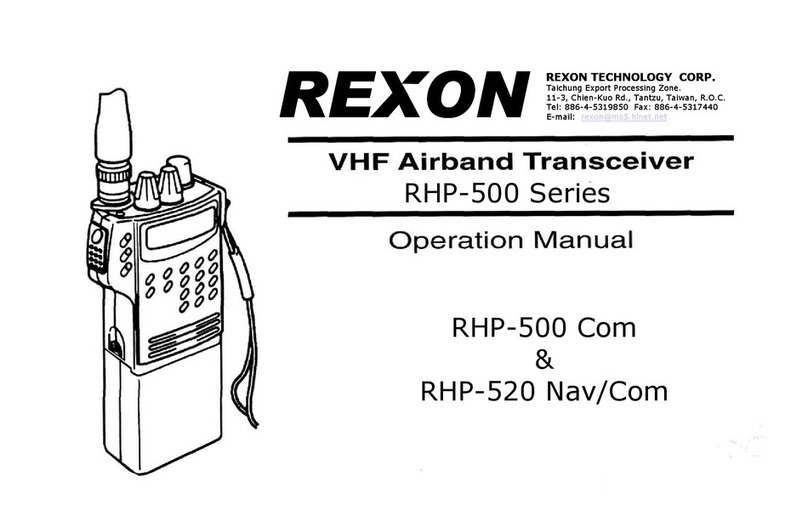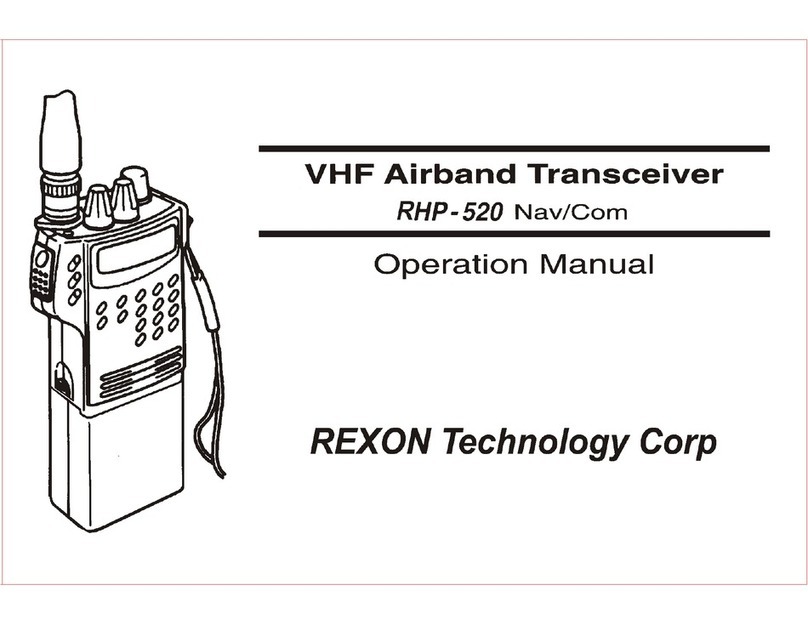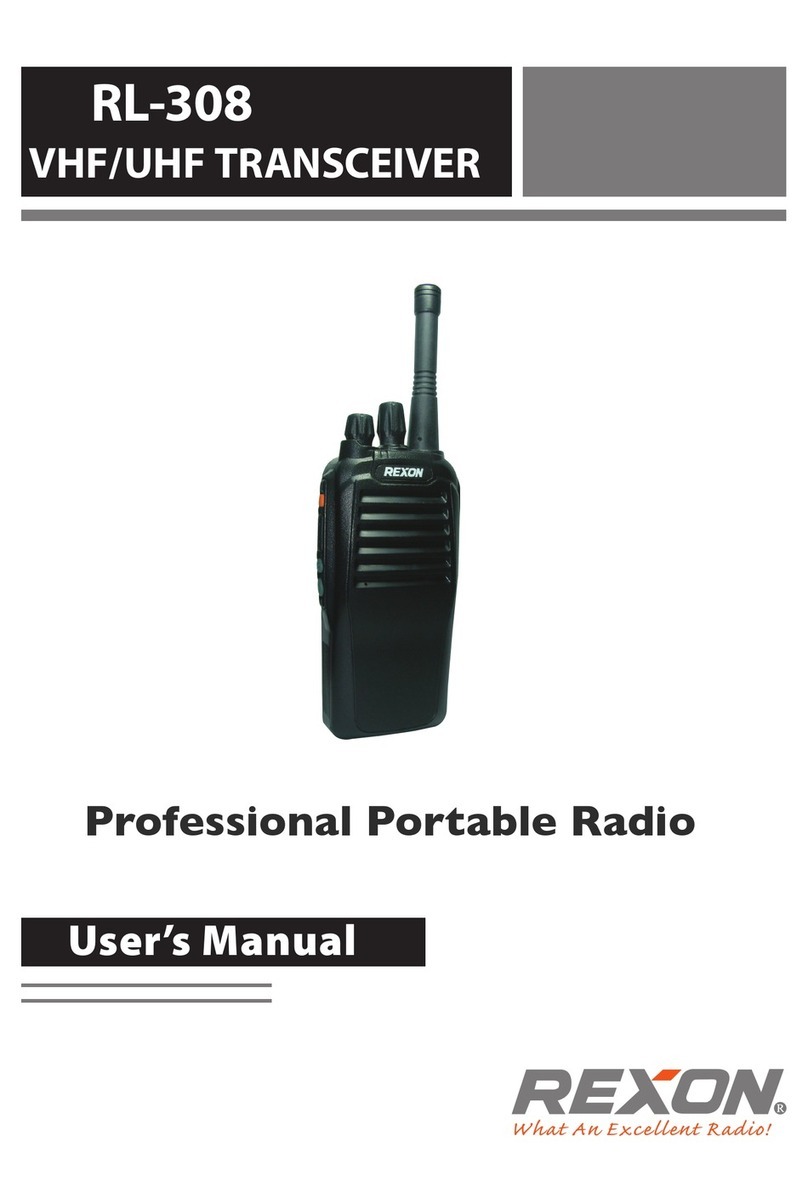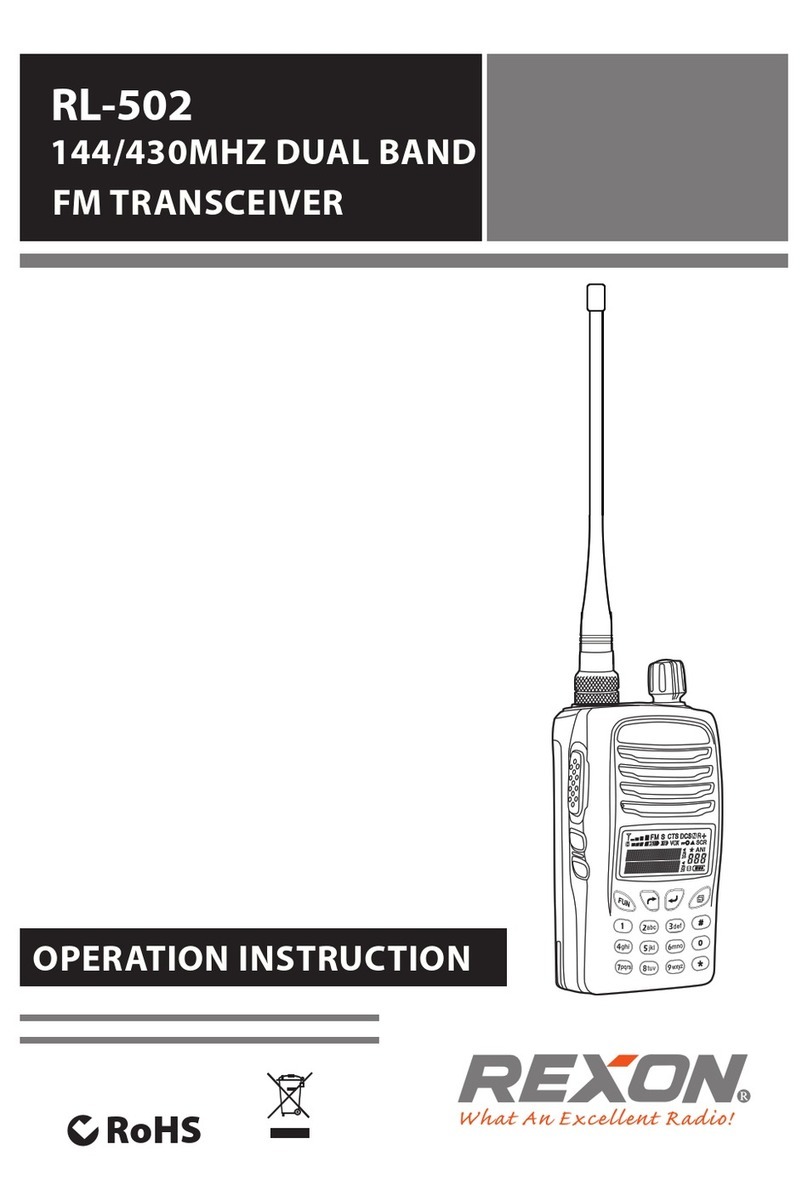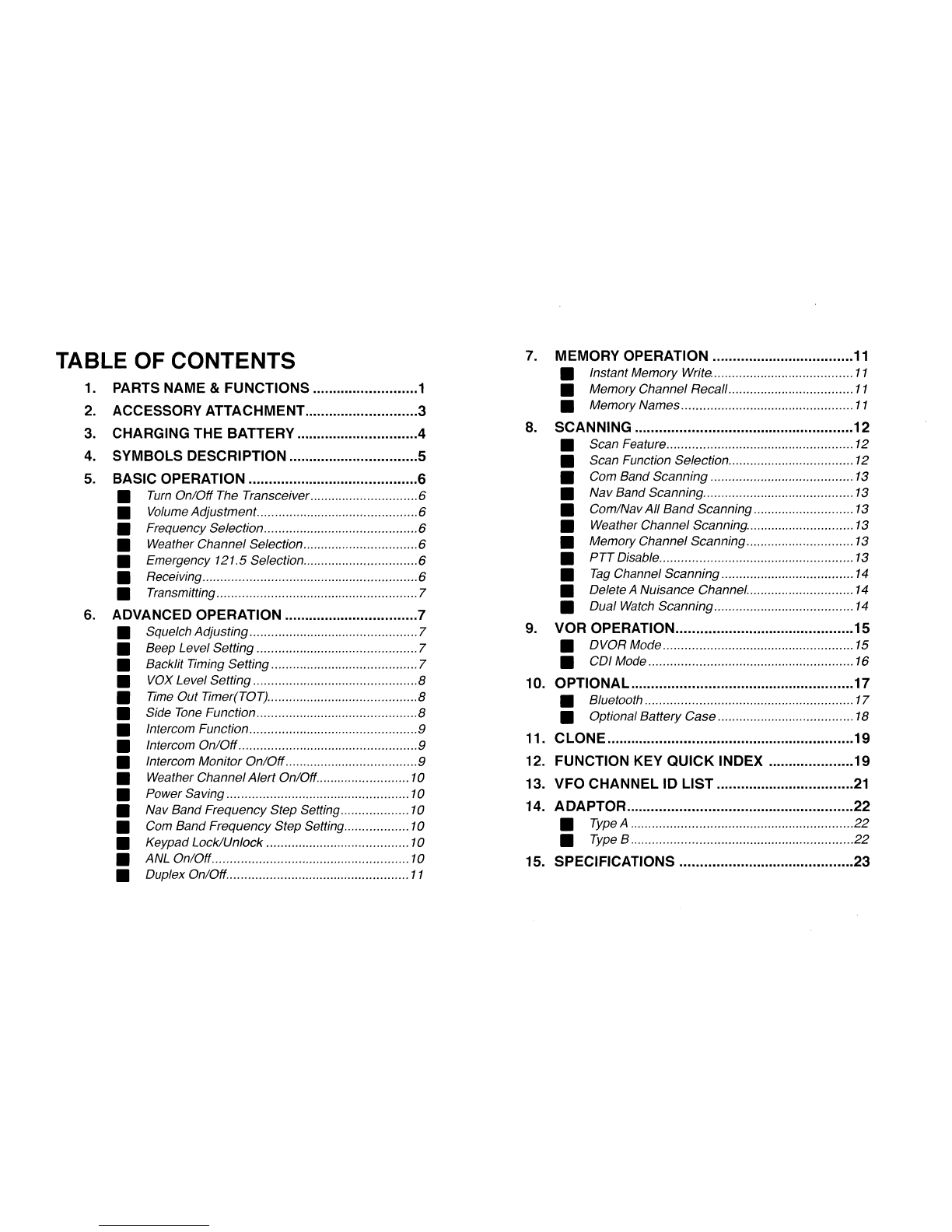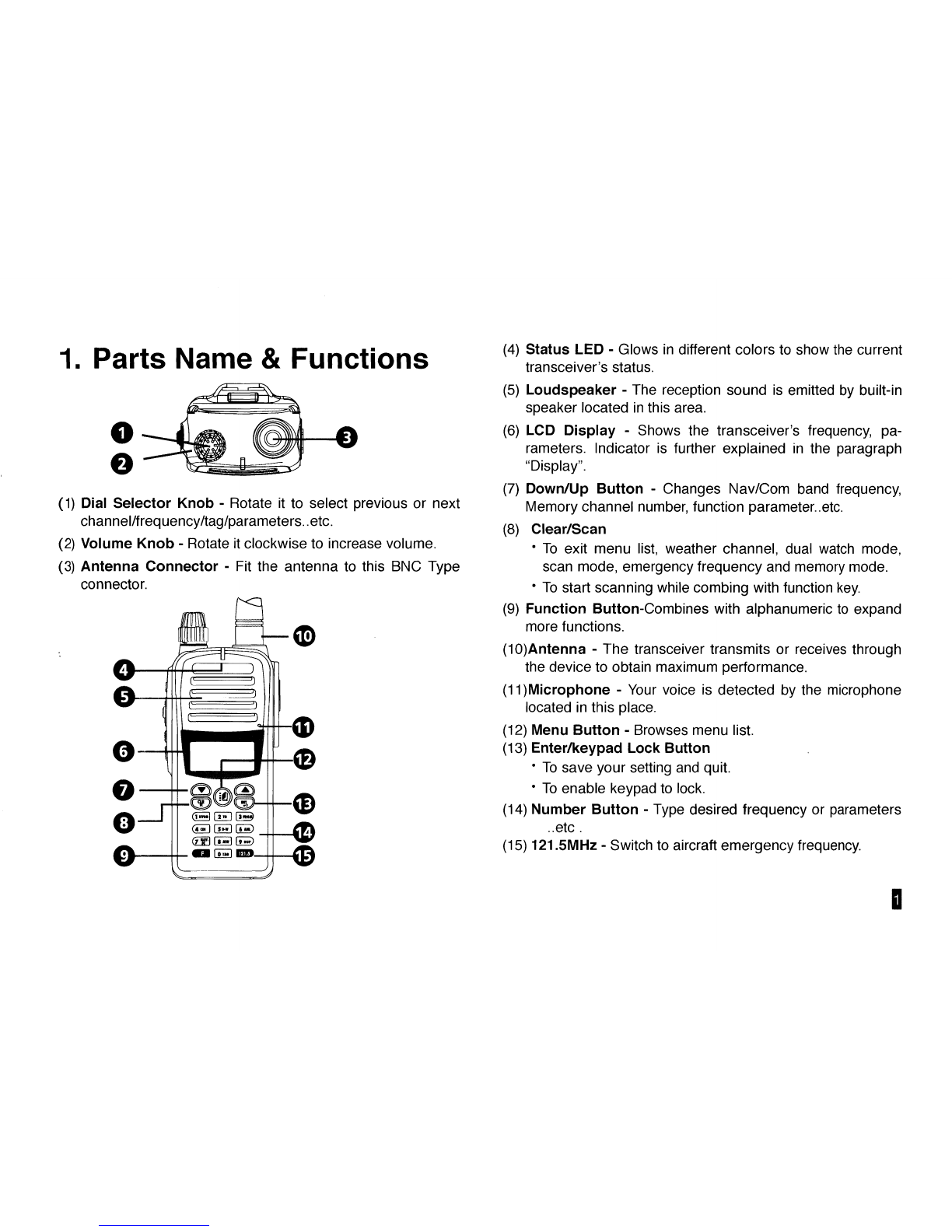|VOXLevelSetting
VOX(VoiceOperatedTransmit)allowsusertoswitchthe
transmissioninhands-free,userdon'tneedtopressPTTbut-
ton.
QVOXLevelSelection
(1)PressIt]buttoncontinuouslyuntilLCDshows*XL "3 ,
andthenpressCE)/(S) buttontoincreaseordecrease
VOXsensitivitylevelfrom0 to5.
(2)PressCS?buttontosaveandquitthemenulist.
^NOTE:
0 meansVOXcanceling;3 meansthemostsensi-
tive(forquietenvironment);5 meanstheleast(for
noisyenvironment).
QVOXOn
PressC keyfor2 secondstoturnVOXonand€£appears.
QVOXOff
PressC Keyfor2 secondstoturnVOXoffandC£symbolwill
disappear.
Dependingontheenvironment,ingeneral,itisrecommended
tosetVOXina moderatesensitiviry.Toohighsensitivity
couldcauseaccidentaltransmissions,especiallyinhighnoise
environments.
jlMOTE:TheVOXfeatureprovidesinternalmicrophoneor
externalmicrophone,thefunctioncontrolisauto
detected.
|TimeOutTimer(TOT)
TOTfunction,itpreventsfromlockingupa repeateror
fre-
quencybyprolongedkeyingofPTT.Thetime-outtimerlimits
theamountoftimeyouhavetotransmit yourmessage.When
youreachthetimelimitwhichhasbeenprogrammedbyyour
dealer,yourtransmissionwillbecutoff.Inordertotransmit
again,
youmustpushPTTbuttontoresetthetimer.
QTOTOn/Off
(1)Press[|]buttoncontinuouslyuntilLCDshows
rnr.. nr
*
u
*
ur.
(2)Pressn^)/(lh buttonorthedialselectortoselectOnor
OFF.
(3)PressC5Pbuttontosaveandquitthemenulist.
H
NOTE:
TOTTimerisabletosetbydealer.
•SideToneFunction
Sidetoneallowsusertohearyourspeechinheadset.When
pluggingtheheadsetintoexternalspeaker/microphone
con-
nector,thesidetonefeatureisactivatedautomatically.
(REFERADAPTORTYPEA)