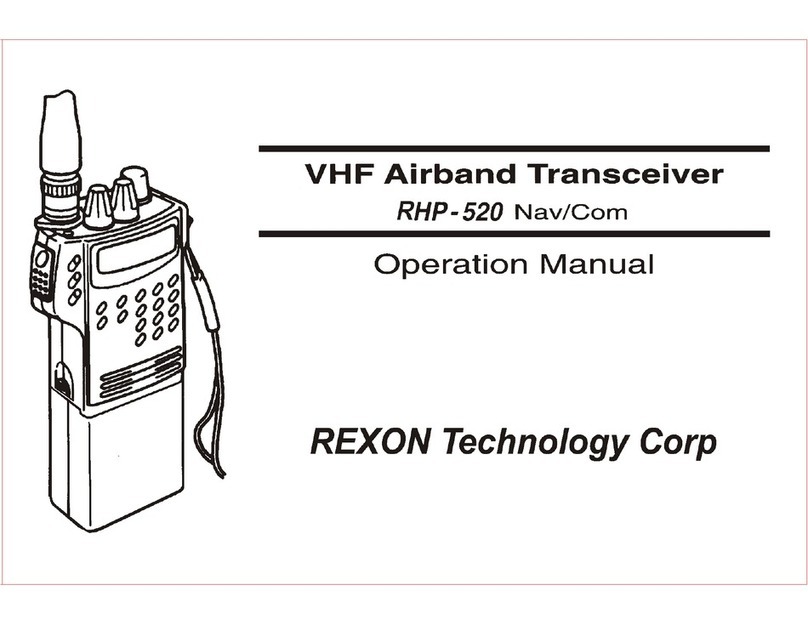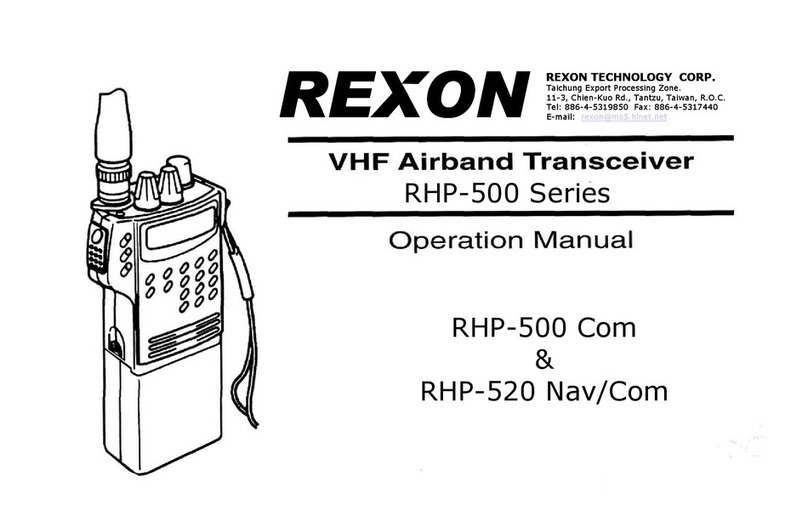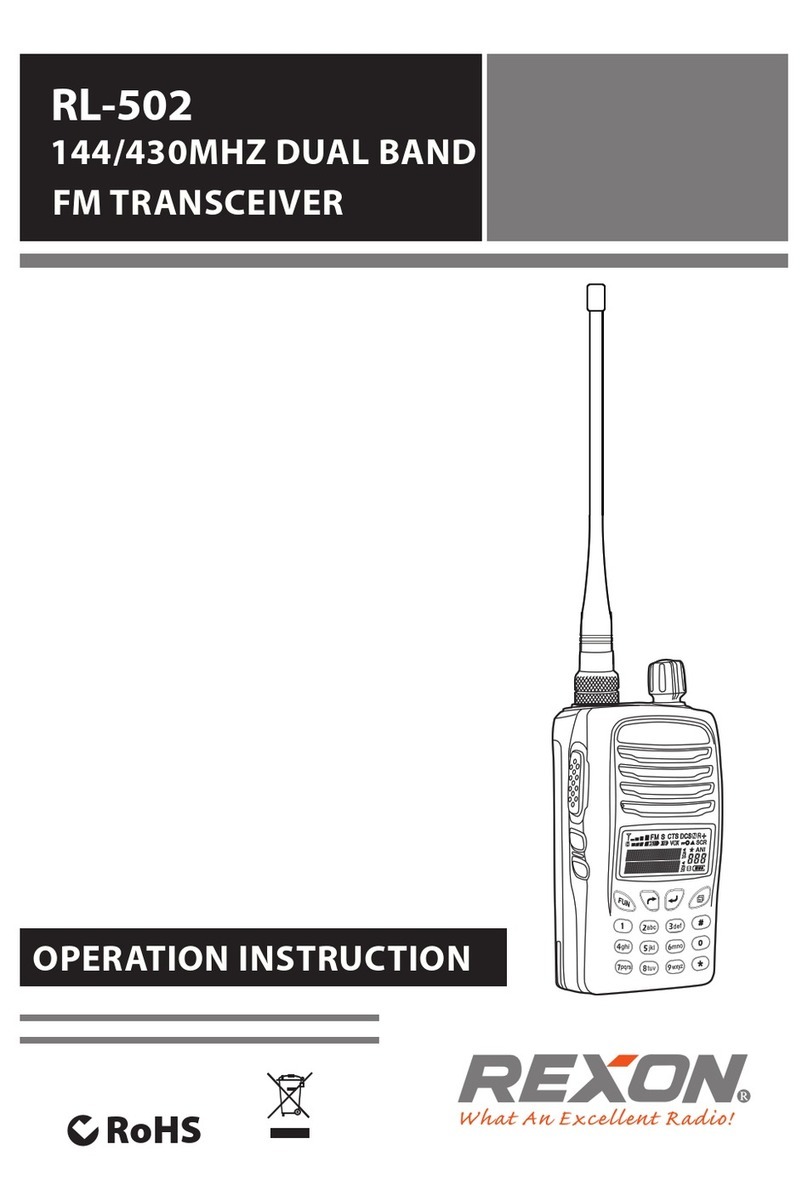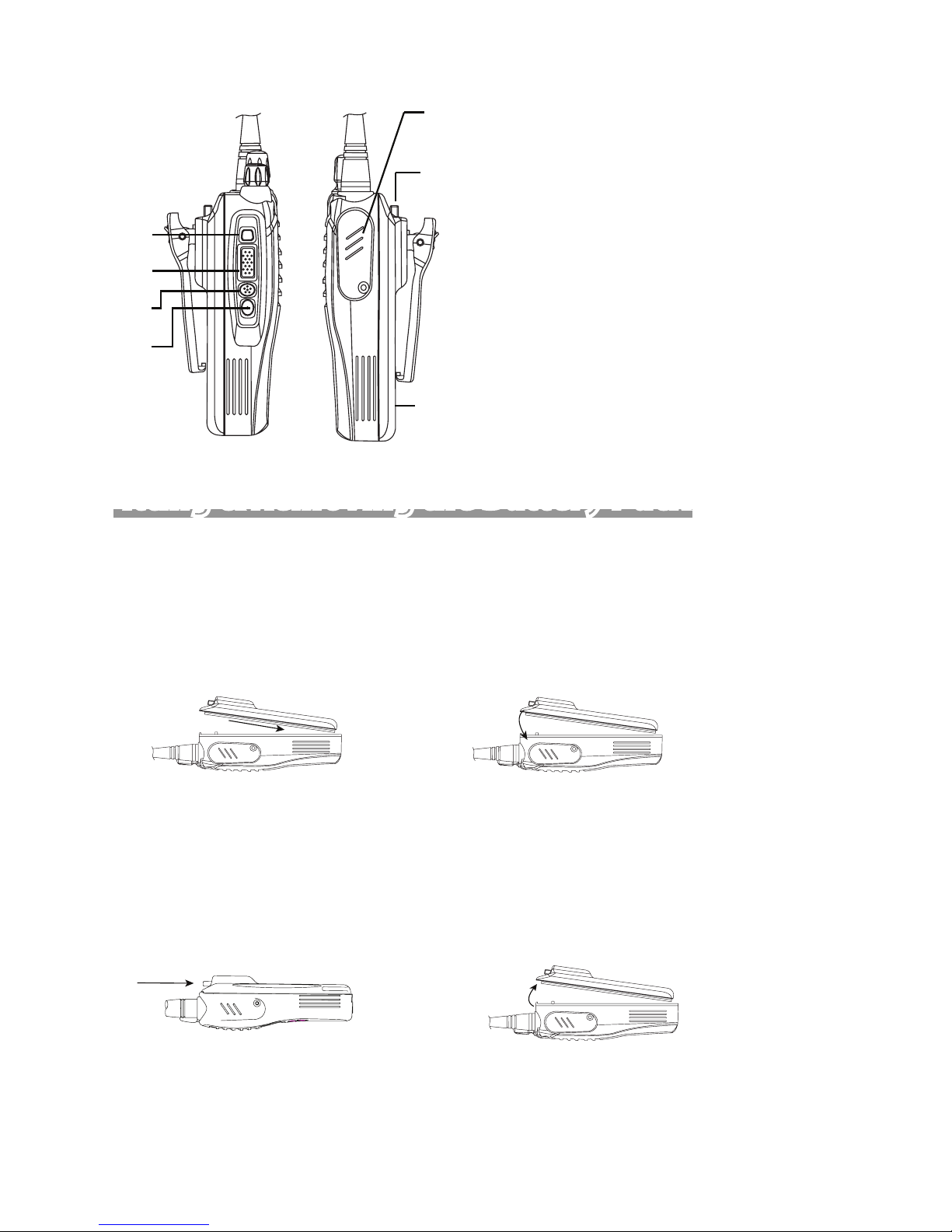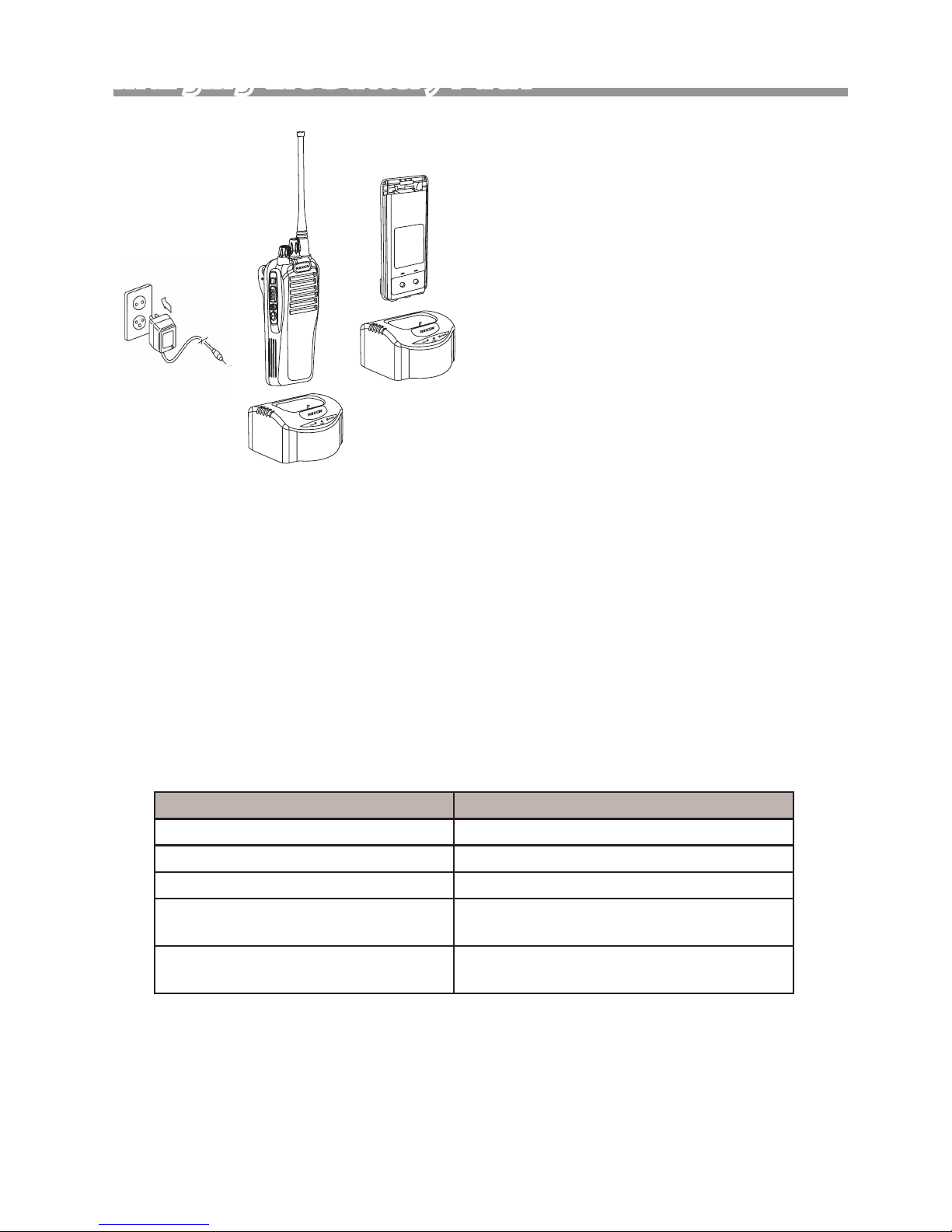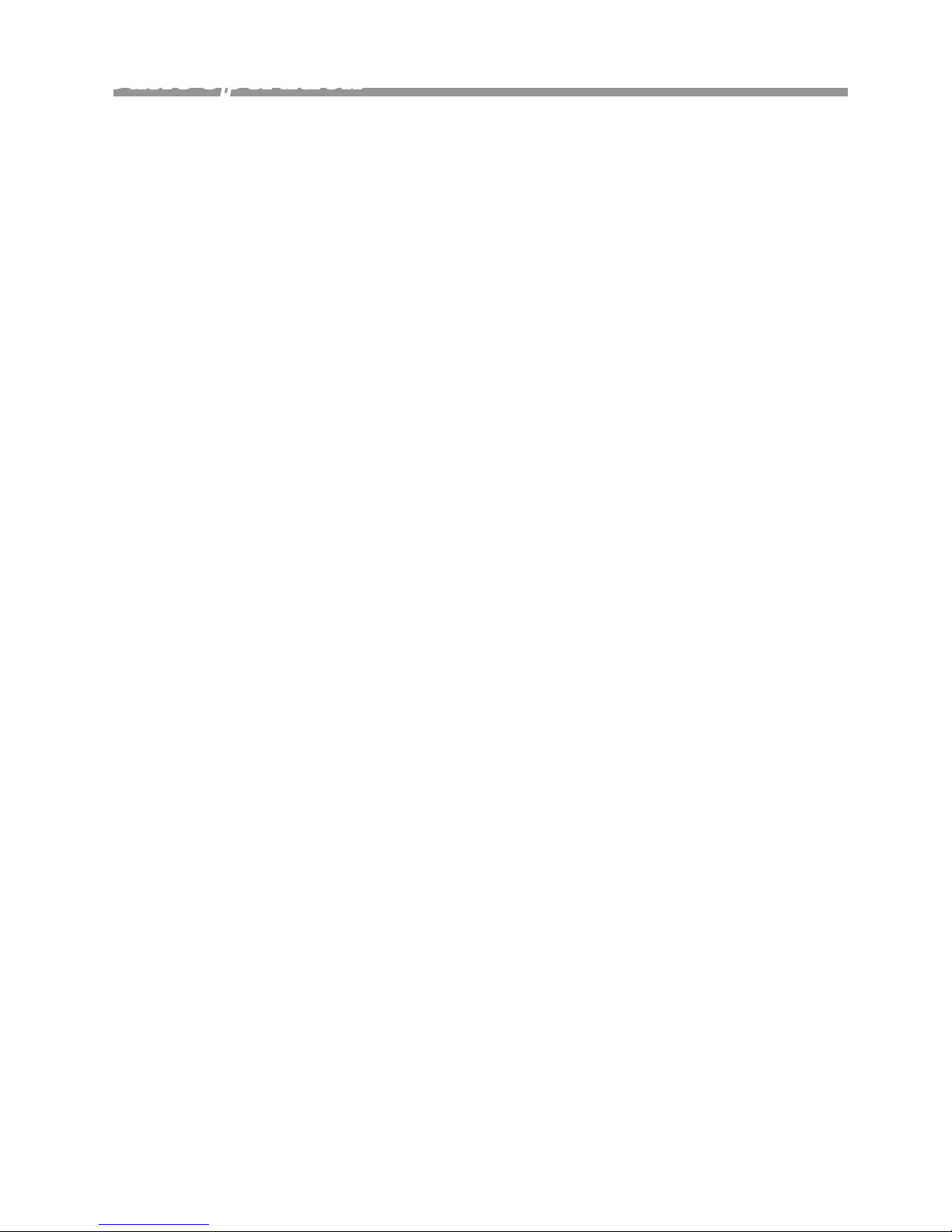Page 5
Programmable functions
Ask your dealer for programming RL-308 with the following functions. The programmable but-
tons A/B/C/D can be tailored according to your need. In general, the radio will beep a “DU” sound
when the programmed function is enabled (by either long press or short press). Duplicate the
same procedure to disable this function, and the radio will beep a “DuDu” sound as indicator.
1] Priority Call: The radio will shift from the present working channel into pre-dened prior-
ity channel. After enable it, you will send/receive message on the priority channel, not on the
present channel.
2] Emergency Siren/Call: It will either siren at your own side or send Emergency code to
others through the present working channel.
3] Lone Worker: Once activating Lone Worker button (programmable), the radio will send
an emergency call, which has been set by programmer, when pre-set timer is reached. Before
sending the emergency call, a DUDUDU sound will be heard to remind the user of pressing
any button to re-start the timer.
4] Turbo PTT: An extra turbo PTT to have max. output power up to 6-6.5W for some critical
environment. It optimizes the best balance between battery’s working hours and max. output
power.
5] Call 1/ Call 2: To transmit pre-set selcall (5tone, 2tone, or DTMF)
6] Scan: During scanning, LED indicator will ash in green. When scanning a busy channel,
LED indicator will glow in red. Ask your dealer for different Scan modes of your choice, includ-
ing normal scan, priority scan, & dual watch.
7] Delete a Nuisance Channel: During scanning, when it resumes on a busy channel which
you don’t want to hear, you can remove this channel temporarily from the scan list. Then, it
won’t be scanned until the radio is turned on again.
8] Squelch Level: During RX mode, you can set squelch level from 0 to 9 with voice an-
nouncement. 0 means squelch cancelling; 9 means tight squelch. Setting the radio to the
tightest squelch level, you can avoid unwanted signals or noise, but you may not receive a
weak signal.
9] Reverse TX & RX: TX frequency & sub tone turns to RX frequency & sub tone, and vise
versa. Talk Around: You can directly communicate with other radios in your group in case the
repeater is not activated or you are out of the repeater range. Through PC programmer, you
can dene Talkaround to resume at either TX or RX channel.
10] Talk Around: You can directly communicate with other radios in your group in case the
repeater is not activated or you are out of the repeater range. Through PC programmer, you
can dene Talkaround to resume at either TX or RX channel.
11] Lock / Unlock: To prevent users from activating some function by accidental touch. Once
you activate lock function, buttons C&D will be locked with a beep sound when you press it.
Channel selection knob can be also locked if you enable it though PC programmer.
12] TX Power Selection: A Du sound indicates low TX power; a DuDu sound indicates high
TX power.